Hello!
In the past decade, remote work has gained popularity as employers and workers are discovering its many benefits. According to a survey, remote employees comprise 35 percent of the workforce in the United States, which is approximately 57 million people.
Regardless of the organization’s size and industry, working away from the office is essential in several ways.
In this article, we’ll look at the reasons to implement remote work policy, considerations to make, and tips to help you switch to working remotely.
Why Businesses Should Implement a Remote Work Policy
Organizations may decide to switch to remote work for any of the following reasons:
Business Continuity
 Most companies continue to roll out remote work policies to help curb the spread of the novel coronavirus and ensure business continuity even when everyone is at home. For example, giant tech companies, such as Google, Amazon, Facebook, and Twitter, have implemented policies that require most of their staff to work from home.
Most companies continue to roll out remote work policies to help curb the spread of the novel coronavirus and ensure business continuity even when everyone is at home. For example, giant tech companies, such as Google, Amazon, Facebook, and Twitter, have implemented policies that require most of their staff to work from home.
With an emphasis on social distancing, working from home is one way to keep employees safe from the deadly coronavirus pandemic.
Employee Flexibility
Other than ensuring business continuity in times of crisis, working remotely also provides employees with flexibility, autonomy, and trust. They can work from home within flexible hours. Once employees have flexible working terms, they’ll be happier, healthier, more productive, and committed.
Lower Operation Costs
A primary objective of working remotely is to minimize operating costs and increase productivity. If employees worked remotely for only half the time, then an average organization could save about $11,000 a year.
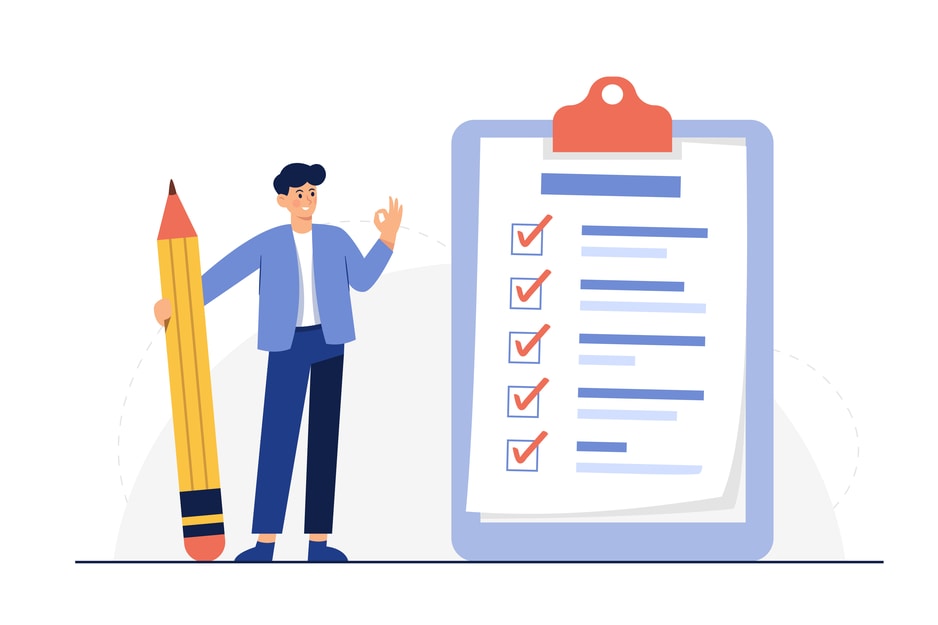 Telecommuting saves expenses in several ways, such as saving on overhead costs, furniture, transport costs along with spending on lunches, a professional wardrobe, and office coffee. Besides, when employees are telecommuting, companies may not have to pay for allowances or extra benefits.
Telecommuting saves expenses in several ways, such as saving on overhead costs, furniture, transport costs along with spending on lunches, a professional wardrobe, and office coffee. Besides, when employees are telecommuting, companies may not have to pay for allowances or extra benefits.
And for companies that require their staff to wear uniforms while at the office, working remotely helps to save money on dry cleaning and laundry.
A progressive approach to increasing employee salaries and reducing their costs is to use a universal tool, namely payment in cryptocurrencies. Firstly, many of your employees may be located in different countries, and when you pay, for example, in dollars, they have to convert fiat to local currency.
In addition to the transaction costs for transfer and conversion on your part, your employee must pay them.
These are double costs. Losses on both sides reach 20% But if you use cryptocurrency for settlements, then these costs disappear. Thus, you save on transaction costs for the transfer, and the employee does not need to pay for the conversion and transfer to their own currency.
For example, if you want to organize your work with cryptocurrencies, sites like Quasa Connect are a good place to do so. With a concrete example, we will show how the Quasa Connect blockchain service works, setting up transactions between freelancers and clients using new crypto settlement tools.
By connecting your crypto-wallet, a freelancer or customer instantly settles among themselves using the Quasacoin (QUA) cryptocurrency.
 The new crypto-settlement tools in QUASA democratize access to services traditionally tied to fiat money and banks, and open up opportunities for hundreds of millions of people. You are not tied to the currency of any country, and you can easily hire any specialist from anywhere in the world and calmly pay for his work.
The new crypto-settlement tools in QUASA democratize access to services traditionally tied to fiat money and banks, and open up opportunities for hundreds of millions of people. You are not tied to the currency of any country, and you can easily hire any specialist from anywhere in the world and calmly pay for his work.
There is no need for conversion and complexities with banking operations. No need to know the laws of different countries.
Questions to Ask Before Transitioning to Remote Work
There are many challenges virtual teams are facing now. Before transitioning some or all of your employees to remote work, you need to answer the following questions:
1. What departments/team members can work out of the office, and which can’t?
 Depending on the nature of your business, some tasks can only be done from your business premises.
Depending on the nature of your business, some tasks can only be done from your business premises.
For example, if your startup deals with the manufacture and supply of cleaning products, you’ll need some employees to be on-site to ensure the supply matches the rising demand of such products, especially during the COVID-19 pandemic.
Generally, workers in the operations and production departments may not work remotely, as their roles require them to be on-site. Those in the operations department need to ensure that production materials are not only available but also delivered on time.
The production workers, on the other hand, often control the inventory, manage the quality of products, maintain plant and equipment, decide on the ideal factory layout and product methods, among other roles. The employees performing these roles can’t do it from home.
 But some departments can still run remotely, and examples include human resource, IT, marketing, purchase, research and development, and accounting and finance. Most of the team members in these departments can collaborate remotely and complete tasks.
But some departments can still run remotely, and examples include human resource, IT, marketing, purchase, research and development, and accounting and finance. Most of the team members in these departments can collaborate remotely and complete tasks.
So, you need to know which teams will be at the company premises and which ones can work at home.
2. Will they work remotely full time, or will they be present in the office some of the time?
Knowing whether employees will work remotely fully or partially will help you plan accordingly. For example, if some workers need to come to the office in the morning before returning home to work or work from home early in the day then report to the office in the afternoon, you’ll need to have an office manager to provide them with what they require.
If, on the other hand, they are working all the time remotely, then you can direct your energies on ensuring there’s proper communication, collaboration, and feedback with remote teams. You also need to set the daily number of working hours per employee.
3. Can the company ensure the same level of data and personal security as if they were in the office?
 When everyone is working from the office, it’s easy to provide and manage their personal and data security. You’ve got the IT department to protect company devices and safeguard data. The working environment is also secure to guarantee every worker’s safety.
When everyone is working from the office, it’s easy to provide and manage their personal and data security. You’ve got the IT department to protect company devices and safeguard data. The working environment is also secure to guarantee every worker’s safety.
But when most or all the workers start telecommuting, it may be challenging to guarantee personal security for them. The same applies to data security, but for the latter, the company can put in place measures to ensure the safety of all data.
Organizations that switch to a remote workforce experience an uptick in end-point security gaps, email threats, and other cybersecurity attacks.
Train your employees to watch out for the following signs of a cyber breach and alert the company’s IT manager:
- Appearance of new programs that you didn’t install
- Pop-up ads emerge on the screen
- Loss of control over the keyboard or mouse
- The computer slowing down
To ensure that data is secure, remote workers should:
- Use strong and complex passwords for their online accounts
- Watch out for phishing scams
- Secure their home Wi-Fi
Even with all of this set up properly, it's crucial to keep regular communication with your teammates. If they're underperforming, don't worry, there are many tips you may apply to help manage underperforming remote workers.
4. Will Remote Workers Use Their Equipment or Their Company’s?
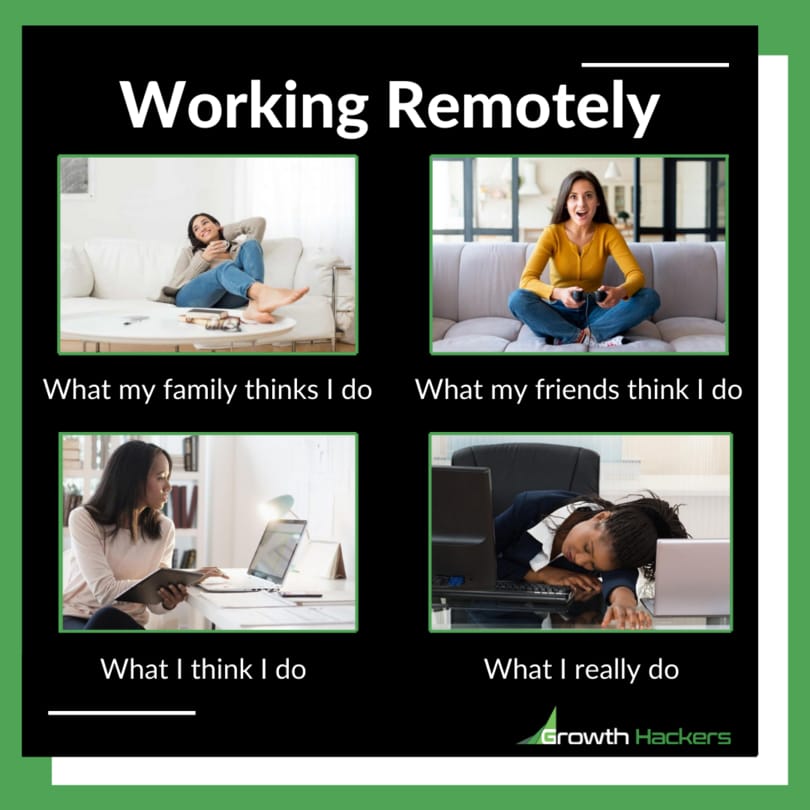 When it comes to providing office supplies for remote workers, companies have the following options:
When it comes to providing office supplies for remote workers, companies have the following options:
Stipend
Companies provide workers with a particular amount of money per month, year, or quarter to spend on technology and other gear. The equipment may include computers, laptop stands, wireless keyboards, monitors, printers, computer chargers, office chairs, and more. Often, employers buy these items and present a receipt to the organization for reimbursement.
Bring Your Own Device (BYOD)
In this case, employees rely on their home computers and other supplies to handle remote work. The upside of this option is that people use a device they’re most familiar with, which eliminates any learning curve.
However, if a computer fails, telecommuters will have to secure backup devices, which may be stressful and interfere with the workflow.
 Tech equipment is likely to malfunction, and it may be challenging to turn to IT support for quick help when working from home. For example, the computer may run slow, or the printer may not work as expected.
Tech equipment is likely to malfunction, and it may be challenging to turn to IT support for quick help when working from home. For example, the computer may run slow, or the printer may not work as expected.
Malfunctioning equipment may affect delivery schedules and productivity in general.
Laptop or PC Only
At times, the company can decide to provide just a computer or a laptop to its remote workers. This decision may come in handy when a company has a specific software program that employees ought to use.
 Sometimes, employees will need to connect their own external devices such as printers to the computer you provided.
Sometimes, employees will need to connect their own external devices such as printers to the computer you provided.
If they run into problems installing new devices, software, or operating systems, make sure someone from the IT department can help them identify some common issues and solve them.
All the Necessary Office Equipment
In this situation, the company provides a remote employee with a laptop, monitors, printer, smartphone, fax machine, and probably home office furniture, such as a lockable file cabinet and chair.
The advantage of this approach is that it gives the employer control over all the gear the remote worker is using. Besides, the remote worker’s equipment is compatible with that at the office. This approach also makes tech support and information security easier.
Tips for Transitioning to Remote Work
After answering the above questions to help you get ready for telecommuting, it’s time to implement the plan using the following tips:
1. Start Gradually or Abruptly
Whether you transition your team to remote work gradually or abruptly, you need to make sure to reduce the stress your remote workers are dealing with. If the concept of working remotely is new to your company, you may want to start slowly at first. If you provide only a computer or a stipend to help employees purchase other equipment, they’ll need some time to organize their remote office.
Besides, most people have families at home, and if they’ve to work from there, then they need to adjust working hours so that they can strike a balance between work and family time.
Thus, such employees need time to make adjustments; start by giving them one day a week to work remotely and increase the duration later.
If, on the other hand, there’s an emergency, such as a virus outbreak that requires people to remote work, then you can implement the plan immediately.
2. Set Up the Communication and Collaboration Channels
Remote work means even people in the same department will be working from distant locations. That means you’ll need to decide on the right platforms for communication and collaboration beforehand.
Whether you agree to use Slack, Trello, or Basecamp for collaboration and Skype or Zoom for communication, it’s vital to train everyone on how to use these apps. Using the right tools is a great way to enhance employee performance. You can involve the IT department when it comes to training employees to use any new tools that you introduce.
3. Get Feedback from Employees
 When people start working from home, challenges may arise. It could be distractions from the family, equipment malfunctioning, or the inability to adopt working from a different environment.
When people start working from home, challenges may arise. It could be distractions from the family, equipment malfunctioning, or the inability to adopt working from a different environment.
As this is a new situation both for you and your employees, you will need to adapt your leadership skills to this new arrangement. If the transition occurs suddenly, such as after the coronavirus outbreak, you should expect tons of questions.
That’s why it’s essential to get employee feedback and set up meetings to ensure everyone is comfortable.
The right approach would be to provide guidelines to help employees create a daily schedule and follow it.
Final Thoughts on Remote Work
There could be many reasons that will make you consider shifting your team to remote work. For some employers, it’s their preferred business operation for flexibility in hiring and employee retention. For others, however, the decision to have workers work at home could be a response to a temporary situation like a health crisis.
Just remember, shifting to this culture requires you to build trust in your employees. Working remotely can benefit a business in many ways. Careful planning to prepare employees for the changes that will come along is key to guaranteed success in transitioning your team to remote work.
Thank you!
Subscribe to our newsletter! Join us on social networks!
See you!






