As of May 2025, Google Chrome has introduced a new screen sharing feature for its AI assistant, Gemini, exclusively for AI Pro and AI Ultra subscribers in the U.S.
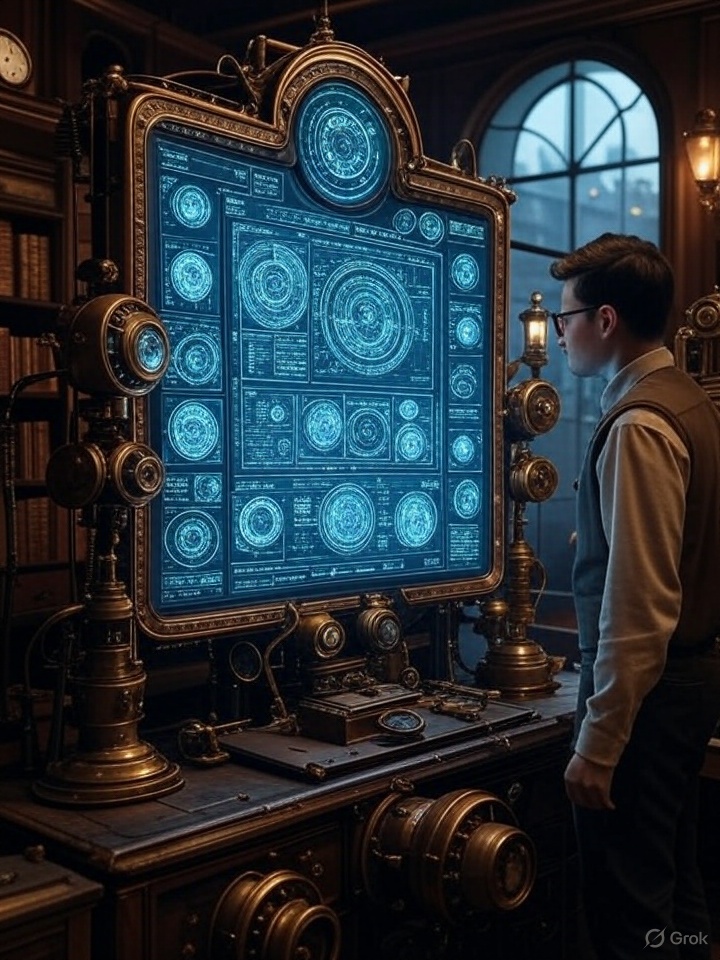 This feature allows users to activate Gemini either by clicking an icon in the Chrome browser or using the Alt+G shortcut, enabling interaction through both text and voice commands.
This feature allows users to activate Gemini either by clicking an icon in the Chrome browser or using the Alt+G shortcut, enabling interaction through both text and voice commands.
Gemini analyzes only the content visible on the screen, meaning users must display the entire page when asking for summaries of articles or comment sections. The AI performs well with news and videos, proving especially valuable for generating concise summaries of content like recipes or tutorials.
However, it struggles with accuracy in videos lacking timestamps and is limited to processing information from a single tab at a time. Additionally, Gemini’s responses can sometimes be too lengthy for the browser’s pop-up windows, which may hinder the user experience.
 Also read:
Also read:
- The Secret Weapon for Any Interview: Discover the Must-Have Tool for Tech Interviews, Meetings, and Last-Minute Online Calls
- YouTube: The Primary Reason Americans Still Turn on Their TVs
- The Signal Chat Saga: A Tale of Blunders, Hacks, and Broken Encryption Promises
While this integration showcases Gemini’s potential for streamlining content analysis, its current constraints highlight areas for future improvement, particularly in multi-tab functionality and response optimization.






