Hello!
Whether scanning the news or learning to do something new online, there’s a reason a gazillion ads fill your screen. Ecommerce businesses depend on Google Ads for Ecommerce to drive potential customers to their websites. And the pirates love them too because of the ArhhOI!
 (Get it? Say it out loud. Okay, maybe it’s a stretch.) But joking aside, some websites are invisible otherwise–like a shadow in the dark on a moonless night.
(Get it? Say it out loud. Okay, maybe it’s a stretch.) But joking aside, some websites are invisible otherwise–like a shadow in the dark on a moonless night.
Without ecommerce Google Ads campaigns, they’d be hearing crickets out there in the middle of nowhere. But… (Be real, you knew there would be a “but.”)
Using Google Ads ecommerce tools isn’t a no-brainer. You could be showing ads to people who will never click — except when the screen is jumping around.
This guide explains why your ecommerce Google ads aren’t getting the results you want. We show you how to fix it to get the Google Ads for Ecommerce for ROI you can take to the bank.
What You’ll Learn About Google Ads for Ecommerce
Even if you’ve never used Google Ads ecommerce, you can start learning how to create high-ROI ecommerce Google Ads now.
With that said, chances are this isn’t your first rodeo. Every ecommerce business takes Google ads for a test drive soon after setting up the ecommerce website. So, we’ll give credit where credit is due. You have a Google Ads account. You track ad performance and the calls attributable to your ads. You have some basics under your belt.
Get ready to skyrocket your ecommerce Google Ads performance as we jump boldly into the deep end to get where you want to go faster.
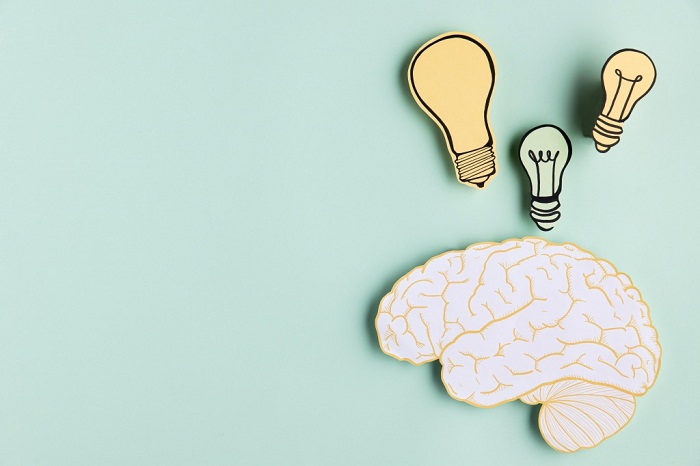 We’ll cover the following:
We’ll cover the following:
- Types of ads you should be using
- Their benefits
- How to optimize Google Ads for Ecommerce to Get the highest ROI!
Part 1: Ecommerce Google Ads Shopping Campaigns
Shopping ads help even brand-spankin’ new ecommerce businesses get quick wins. Sometimes, they’re not the best wins… but speeding up the sales pipeline is crucial to ecommerce. Revenues get the cash flow machine up and running, even if the gears need to be greased to get it working like it should.
Plus, this type of Google Ads for Ecommerce can give you vital data to optimize other Google ad types. With these Google Ads Ecommerce, you’ll get your products and your brand into the spotlight on the Google Display Network across the Internet.
 Be seen with powerful visuals that perform better than text ads and cost less. Shopping ads generate some of the highest quality traffic because your newest customer has already seen what they want to buy.
Be seen with powerful visuals that perform better than text ads and cost less. Shopping ads generate some of the highest quality traffic because your newest customer has already seen what they want to buy.
Like candy in grocery checkout, they feel that impulse to purchase something they didn’t know they needed.
Add to all that how easy Google Shopping Ads are to manage. This is definitely the place to elevate your Google Ads for the ecommerce game first.
But word of caution. We could get you 70% of the way to optimization by saying, “Don’t push that button.” Some deadly sins of PPC can destroy your ROI, and following some simple Google Ads ecommerce best practices can elevate your performance.
Google loves to recommend settings that make them more money. At the end of the day, Google is a business. They care about two things: Google (the company) and the experience of the end user (the customers) – at least, when it benefits the business.
 So, Google gets paid per click. And they want to make the most money.
So, Google gets paid per click. And they want to make the most money.
What do they do? They will recommend settings that help ads earn more clicks. Getting more clicks can be good for you, too, but only if you choose the correct setup.
On the other hand, the business goal of your optimized Google Ads for Ecommerce is to get the most sales and revenues from the fewest clicks.
So, you have some choices to make. That starts with types of Google Shopping ads.
Standard Shopping
Standard shopping ads are crucial to your Google Ads ecommerce strategy because they help you gather valuable data faster. You can use this data to optimize higher ROI Google ad types.
The search terms you’ll see here tell you how Google is getting you onto the screens of potential customers. Use what you learn to inform your ad optimization, search engine optimization (SEO), and ecommerce digital marketing strategy.
We won’t try to walk you through every step. Most of it is self-explanatory.
 But here are a few selections so you can start your shopping Google ads for Ecommerce off on the right foot.
But here are a few selections so you can start your shopping Google ads for Ecommerce off on the right foot.
- Inventory filter: You can choose products. But we’ll run all your products, so set it to “Advertise only products that match all of your requirements.”
- Local Products: Disabled
- Campaign URL: You’ll set this up at the campaign level, so leave this one unchecked. This is important, though! It helps you understand if Standard Shopping or Performance Max ads (we’ll get to that) deliver a higher conversion rate. You’ll use Google’s Campaign URL Builder to build a unique URL to track ad campaigns.
For bidding, choose Manual CPC (Cost per Click). We start here because Performance Max (we’re almost there) will perform better for most businesses. You don’t want standard shopping eating up your ad budget.
Another box you need to uncheck to avoid sending extra money to Google is “Help increase conversions with Enhanced CPC”.
Sounds like a good thing, doesn’t it? So why would you want to unselect it? Unless you have an endless ad budget, you want to bid low until you determine which products deserve a higher budget. This tip applies to all the ad types. So, we won’t say it again. Promise.
 On budget, go with your gut right now.
On budget, go with your gut right now.
You can adjust it later. We recommend at least $10/day for Standard Shopping Ads for ecommerce and another $20 for Search Ads. So, you don’t want to overspend on Standard Shopping alone.
If you’re a big baller, you’ll need a $100/day minimum for your Performance Max campaigns. If you can’t do that, then PM campaigns will be like a Florida sinkhole for your ad budget.
As if we haven’t made it clear, campaign priority is low. It’s already checked for you. They know!
Dynamic Remarketing
Love it or hate it, you absolutely should be remarketing to people who’ve visited your website and other online assets.
The Internet is a busy place.
People look. They add to their cart. They get distracted and leave. Dynamic remarketing campaigns can bring them back around to finish what they started.
These ads are “dynamic” in that they show an individual a completely personalized ad based on the page they visited on your website.
 In this case, you’ll want to choose these settings:
In this case, you’ll want to choose these settings:
- Campaign Focus: Conversions
- How do you want to get conversions? Automatically maximize
- conversions
- Then, uncheck “Set a target cost per action”.
- Dynamic Ads: Choose “Use dynamic ads feed for personalized ads” to turn your display ads into dynamic ones.
- Interaction type: Website visitors… and check “All converters” to exclude bot traffic. Bots can ruin your data integrity.
- Turn off target expansion. You’re remarketing here! Your remarketing analytics will get murky fast if you waste it on other ad types at Google’s will.
Pro Tip for Remarketing: In remarketing, relevance is paramount. Headlines must be relevant and include your brand since you’re marketing to people who have seen your brand before. This also increases the frequency and affinity even if they don’t click. So, remarketing can become free publicity!
Performance Max (Was Smart Shopping)
 Performance Max Google Ads for Ecommerce are based on your conversion goals. They let you and Google access your entire inventory from a single campaign.
Performance Max Google Ads for Ecommerce are based on your conversion goals. They let you and Google access your entire inventory from a single campaign.
It uses AI to optimize your audience, bidding, budget, attribution, use of creatives, and more across all of Google’s channels (YouTube, Gmail, Maps, Search, Google Display Network, etc.).
Setting up Performance Max sends your ads to a Merchant Center Account. From here, you can reach new audiences who might not see your more selectively placed ads through it. Google optimizes ads based on your stated goal in real time.
Performance Max is a value-driven way to advertise (if you can meet the minimum budget of $100/day). And it delivers cross-channel audience and performance insights you wouldn’t get otherwise.
Warning: Handing over the reins of your ad campaigns to AI can have great rewards and increased risk. It’s important to watch your Performance Max campaigns closely, especially in the early stages. Make sure it’s doing what you intended. Adjust it as needed.
Part 2: Google Ads Ecommerce Search Campaigns
It could take years for SEO alone to make your website visible in all the Google searches vital to your business. But you can skip all that with Search Campaigns Google Ads for Ecommerce.
 They give you:
They give you:
- Instant visibility in Google search results
- Prime placement in searches when people are looking for your competitors
- Highly targeted traffic.
You have 3 main types of search ads to choose from.
Competitor Campaign
Target your competitor’s brand by appearing above their website in search results when your audience looks for them specifically. When someone looks for a brand specifically, they are likely already a competitor’s customer. They’ve proven they’re here to buy!
 Make them a better offer in your ad, and you can steal that business away.
Make them a better offer in your ad, and you can steal that business away.
It’s so easy it should be illegal. But it’s not.
Feel bad? Don’t.
Your competitors are probably doing this to you, too. In fact, running “competitor ads” on “your own brand” can be useful to stop these attempts to steal your customers. Except we call them “brand ads” when someone runs them on their own brand.
Here, you have Walmart running a Competitor Ad on “ThredUP,” an ecommerce second-hand clothing store. Fast fashion wins again!
Dynamic Search Ad (DSA) Campaign
Dynamic Search ads use the content on your website, not keywords, to determine which searches you should appear in. Again, Google AI scans a page text. Let’s say it’s a product page. It then shows your ad in searches that drive traffic to that product page through this Google ad for ecommerce ad type.
 You don’t even have to write the ad headline with dynamic ads. It’s “the future,” after all.
You don’t even have to write the ad headline with dynamic ads. It’s “the future,” after all.
Google’s AI “considers” the searcher’s intent and crafts a headline to align with that product page’s offer and the searcher’s intent. With some AI assistance, your ads become the perfect storm for getting your target to open their wallets.
Word of caution. These types of Google Ads for Ecommerce are not advised for brand new websites. Google bots need some time to crawl and understand your content.
For bidding, we recommend a minimum of $30/day on this type of ad to start. Remember: As you begin optimizing, you’ll likely increase your spending on some types of Google ads for ecommerce and lower others.
Brand Campaign Google Ads for Ecommerce
A brand campaign involves running ads that include branded terms to increase brand awareness and affinity while also funneling customers to your website.
Branded terms could include:
- Company name
- Product names
- Slogan
- Branded imagery
- Branded hashtags
- Common misspellings to redirect people who look up the wrong company.
- Key employees who are the face of your company (founder, CEO, Doctor, etc.) like Jamie Diamond, former CEO of JPMorgan Chase Bank. His face was everywhere during the Banking Crisis of 2007/8 for those who remember. He personified the mega-corporation during that blame game. And he was there again during the collapse of Silicon Valley Bank. And the conspiracy theories begin.
$20/day is an excellent place to start on branded Google Ads for Ecommerce. You don’t want to spend too much on these ads. They should have a high conversion rate and the cheapest cost per click.
Here is AT&T running a brand ad on the branded search “ATT” to prevent Verizon, etc., from stealing customers. Oh, the games we play.
Part 3: Ecommerce Google Ads Expansion Campaigns
Discovery Campaign
 These ads are great for delivering high-intention customers at scale. Be ready to fill those orders!
These ads are great for delivering high-intention customers at scale. Be ready to fill those orders!
Discovery Campaigns again let Google take the reins to get your ads in front of the right people. For example, suppose Google knows that someone is visiting South Korea during the rainy season based on their activity across Google assets.
In that case, they will deliver your ecommerce business’ rain boots selection to this person. And they do it across assets.
So, on Gmail, this traveler sees your ads for boots. YouTube, they see your rain boots. Search ads, more rain boots. And so on. Galoshes, gum boots, and wellies are everywhere.
YouTube Campaign
Maybe you’ve been running search ads for a while. But you’ve hesitated to expand into YouTube ads because “video scary.” Getting your brand and products on YouTube ads is easier than you think.
You run these campaigns through your Google Ads account. So, if you’re already running Google Ads, you’re leaps and bounds ahead of those who aren’t.
Display Campaign
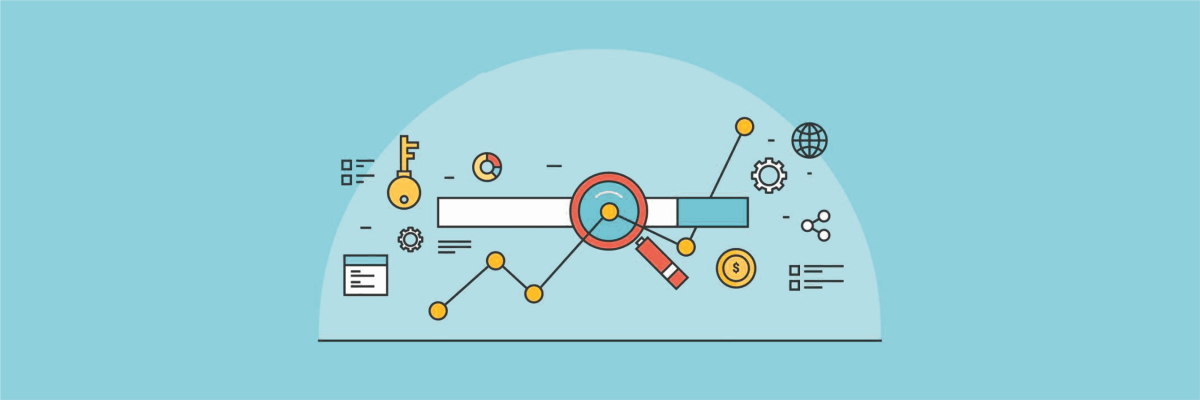 A picture is worth 1000 words. However, some ecommerce businesses are still only running text search ads for their ecommerce business. Here’s another area to expand to reach a new audience, increase conversions, and drive sales.
A picture is worth 1000 words. However, some ecommerce businesses are still only running text search ads for their ecommerce business. Here’s another area to expand to reach a new audience, increase conversions, and drive sales.
Part 4: Optimization of your Google Ads for Ecommerce
Now, let’s get down to optimizing your Google ads for Ecommerce. Here’s where the real magic happens.
We won’t lie. Optimization is tedious. But it’s worth it. Failing to optimize or optimizing incorrectly can destroy your ROI. Changing things on a whim every day/week without a proper ecommerce testing strategy will leave you stuck in the time loop that nightmares are made of.
You think you’re optimizing. But the time vs. reward isn’t there. Let’s get into it.
What You Need to Optimize Google Ads for Ecommerce
Let’s get back to basics for a moment — the art and science of optimization require you to have your house in order.
 You must know what you want and plan to get there. So,
You must know what you want and plan to get there. So,
- What is your target Cost Per Action (CPA)? How much you want/should pay to generate clicks and conversions isn’t just pie-in-the-sky wishful thinking. This is a goal that optimization works toward.
- What Is your target Return on Ad Spend (ROAS)? You need to know this to compare where you are, where you want to be, and when you get there.
- What are your primary Key Performance Indicators (KPI)? KPIs become a proxy for success because you know they are directly tied to that success. A click-through isn’t a sale. But you know from your data that X percent of clicks become sales, so the click-through rate can be a KPI.
- What do you need to optimize daily, weekly, and monthly? You need a schedule. Set two alarms if you have to so you don’t forget to take care of the Google Ads ecommerce optimization tasks.
Daily Optimization of Your Ecommerce Google Ads
We sure hope you’re not trying to optimize your ads daily. You’ll have insufficient data to guide optimization accurately. So, this is a colossal waste of time. With that said, logging into your Google Ads for Ecommerce once a week …or less is a worse idea.
 You should log in every day to check a few critical success factors:
You should log in every day to check a few critical success factors:
- If your credit card on file got declined. Now, that would bring this article to a screeching halt.
- If an ad got rejected. There’s nothing worse than logging in a week later to find out your ad wasn’t even running.
- If you’re maxing out your daily budget on each type of ad. If you aren’t, you may need to consider expansion across channels, keywords, audiences, locations, etc.
- What conversion tags are active? You need to know immediately if you’re missing out on valuable Tag data.
This should take all of 5-10 minutes well before you finish your first mocha latte of the day.
Moving on.
Weekly Optimization of your Google Ads for Ecommerce
 Set aside some time each week for this ecommerce Google ads optimization checklist.
Set aside some time each week for this ecommerce Google ads optimization checklist.
Let’s start by reviewing your ad budget and KPIs. Does the amount you’re spending put you on track to meet your target ROAS?
It’s important to evaluate this early and often. We want to save money just like the next person. Inflation is out of hand. But spending too little is a trap!
Remember that Florida sinkhole? Next, take a look at your CPA and ROAS Bid. How far off are you from your target? How have you progressed or regressed over the past week?
Document this. This isn’t something you can store in your head. Now you’ll get more granular.
Review how your chosen search terms are performing and ask:
- Which ones should you cut?
- Should you add some new ones?
- Are there any negative keywords you need to add?
Finally, let’s set up A/B testing for the week to make sure you’re continually increasing your ROAS. Check out this article for 20+ ecommerce A/B testing ideas.
Monthly Optimization of Google Ads Ecommerce
Sort by Conversions. Then, ask if your ROAS is at least 3X your Cost Per Action (CPA). If it isn’t, you’re probably not breaking even when you factor in other expenses.
You’ve got a lot of work to do here. And the sooner, the better.
Don’t despair. Let’s identify the opportunities and right this ship.
 First, you probably have some keyword opportunities. Take a deeper dive into the searches you’re appearing in and how adjusting keywords ensures you appear in the most relevant searches.
First, you probably have some keyword opportunities. Take a deeper dive into the searches you’re appearing in and how adjusting keywords ensures you appear in the most relevant searches.
- Test your ad copy, offer, and landing pages to ensure you make the most of each click.
- Review your strategies and adjust them to test.
- Bidding Strategy
- Keyword Strategy
- Sales Funnel
- Determine what your high-performing assets are. These are the 20% that generate 80% of your results. Making improvements here will have the greatest impact on your goals.
- Search for your branded terms in Google. See if people are bidding on your brand. If they are, you may need to outbid them. But not necessarily. You can also out-optimize them.
- Revisit your analytics goals. Are you still in agreement with them?
- Adjust time/day, location, device, audience, and graphics settings. Don’t just make changes. Test. Analyze. Test. Analyze. Changing things freestyle isn’t optimization.
- Check your Quality Score /Ad Relevance Scores and look at what’s falling into what bucket (< 3, 3-7, and 8-10 and…
- For < 3, review your ad copy. Make sure it aligns with the searcher’s intent and presents a compelling offer.
- For 3-7, test new ads if you see an opportunity to move them up to 8-10. Test headlines. Reorganize information. Change the offer. But honestly, if your ad copy is already , your efforts are probably better focused elsewhere. You may even lose! Unless you have advanced Google Ads for Ecommerce skills, you may lose ground by changing things.
- For 8-10, learn from this perfect chemistry. What can you apply to other ad types and strategies?
Annual Optimization of Google Ads for Ecommerce
It’s your Google Ads for Ecommerce optimization birthday! It’s time to celebrate. You’ve come so far. You’re meeting your ROAS goal, generating revenues, and expanding into new markets.
But optimization doesn’t take the day off for its birthday. What can you optimize at the one-year mark?
It’s time to look at the data for the last 12 months to see how individual campaigns and products performed. By taking the birds-eye view, you can see so many things that get lost in the forest because you’re too focused on individual trees during more frequent optimizations.
 You can see clearly now:
You can see clearly now:
- Seasonality
- Buying cycles
- Time lag on your busy season
- The value of repeat vs. new customers
You also have enough data to reset your ROAS goal to reflect your business goals more accurately.
This is also the time to evaluate the exclusions you want to make for next year.
If your ad appeared on sites that aren’t generating click-throughs or sales, eliminate them. Focus on what’s working for you. Do more of that!
And embrace another year. It just keeps improving, opening up new opportunities, new markets, and maybe even a promotion in the future.
Google Ads for Ecommerce
 We hope you’ve seen what’s possible when you optimize your Google Ads. And we want you to walk away feeling confident you can start testing and optimizing for better performance.
We hope you’ve seen what’s possible when you optimize your Google Ads. And we want you to walk away feeling confident you can start testing and optimizing for better performance.
But if you’re feeling a bit overwhelmed, you’re not alone. If this seems like a lot of work, yes, it is.
We help ecommerce companies like yours get the highest ROI from their Google Ads and marketing. Attract Customers. Grow Your Business. Talk to us — we’re a disruptive Google Ads agency.
Also read:
- Top 7 Things Great Leaders do every Day
- 9 Easy Tips to Protection Your Online Privacy
- 4 Ideas Data Loggers can Improve Businesses
Thank you!
Join us on social media!
See you!






