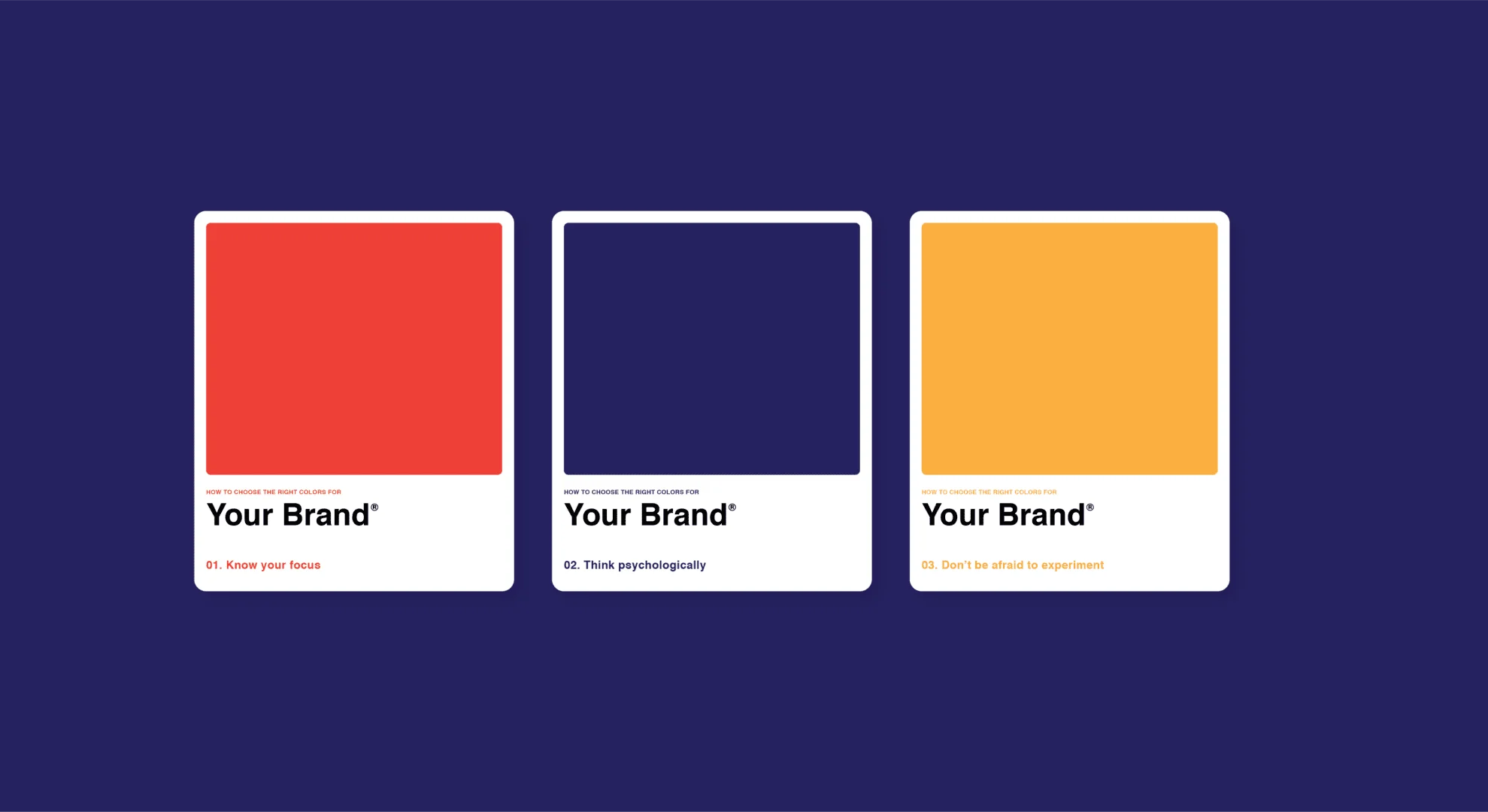Hello!
Pick a brand color palette generator from our amazing list
When building their brand, entrepreneurs face many challenges. Not only does your product have to be amazing, your brand, your brand identity and your startup, business or corporate image all have to be visually appealing. Color is one of the most important components in brand identity and startup branding, given that you will be conveying a lot of messages through visual cues.
Color theory may not be your forte, and that’s perfectly fine. To help you choose the colors for your business, we recommend you to choose a brand color palette generator. It will help you select a corporate color palette. We curated the best color palette generating tools that can help your startup come up with a great logo, or help you select which colors go best for your company’s website, for your startup’s social media.
Material Palette
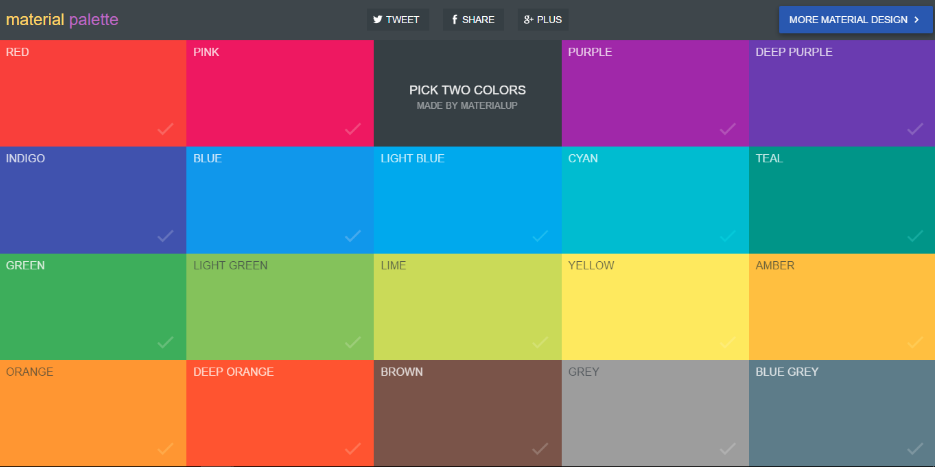
Material Palette Material Palette is an intuitive, easy to use website where you can select multiple colors and see which colors match with them. This is ideal for entrepreneurs to choose their corporate color palette if they have certain colors in mind, but want to get color inspiration for your startup, business, organization or charity.
Coolers
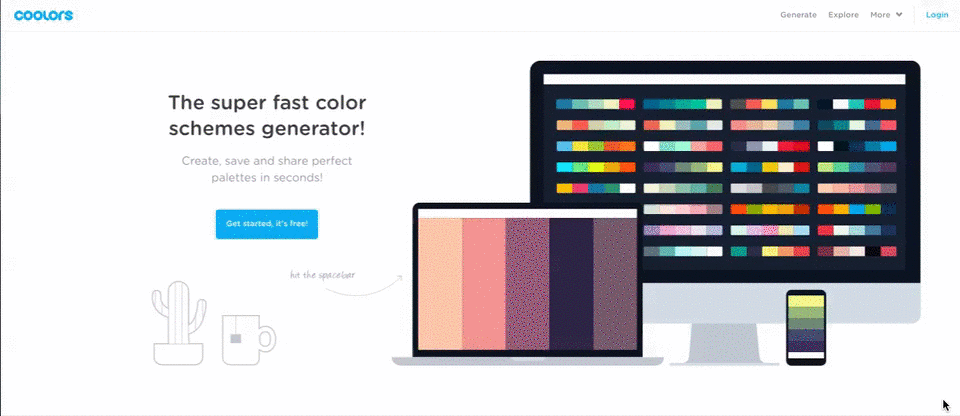
Coolers
Coolers is a great brand identity color palette generator. This is an easy to use website that helps you generate great color palettes in seconds. Now this is one of my favorites; cooolers has a random palette generator which you can start by pressing on the space button of your keyboard. If you like a few colors, but not the palette itself, you can lock the colors in place and generate a random array of colors, which results in beautiful color palettes, ideal for startups, fresh brands, entrepreneurs who don’t know what colors they should choose for their brand. This is great for indecisive entrepreneurs who can’t decide what color is best for their startups.
Paletton
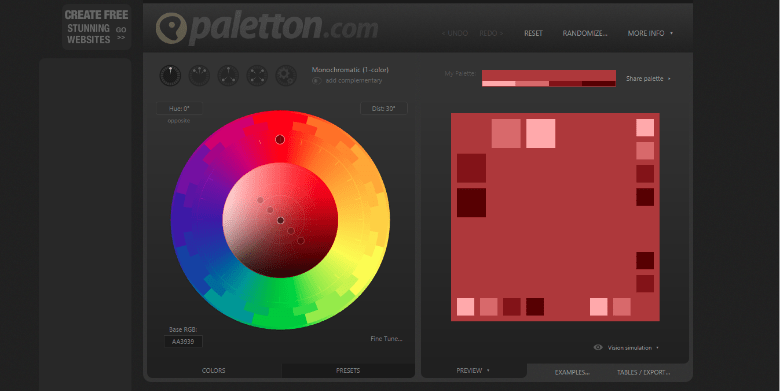
Paletton - (www.paletton.com/)
Paletton is a great app if you want to experiment and play around certain shades for your brand logo, or your startup’s color palette. It is super easy to use, and you can come up with large array of great combinations in no time.
Pictaculous
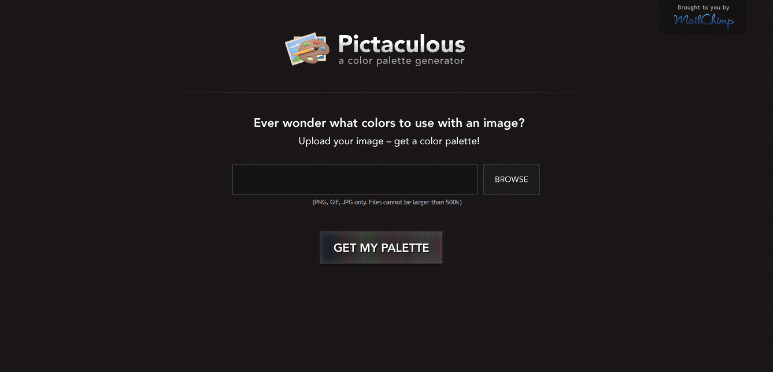
Pictaculous
Already have a logo but can’t decide on what colors you should include in your brand image? Paletton is just for you. Draw inspiration from your favorite photo, or just have the picture of your logo run through this generator. A life saver for entrepreneurs, you are going to love this brand/corporate color palette generator.
Adobe
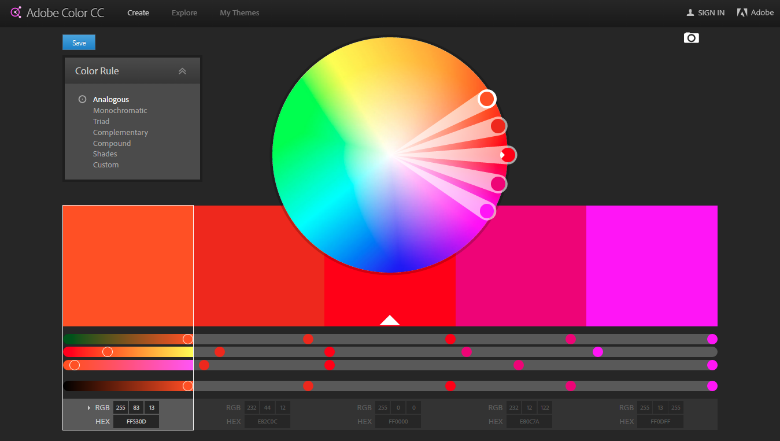
Adobe This website is great for those who have certain colors in mind, but wish to see them work together, tweak shades and experiment around color palettes for their startup or small business brand. Many entrepreneurs who are visual workers love Adobe.
Palette Generator
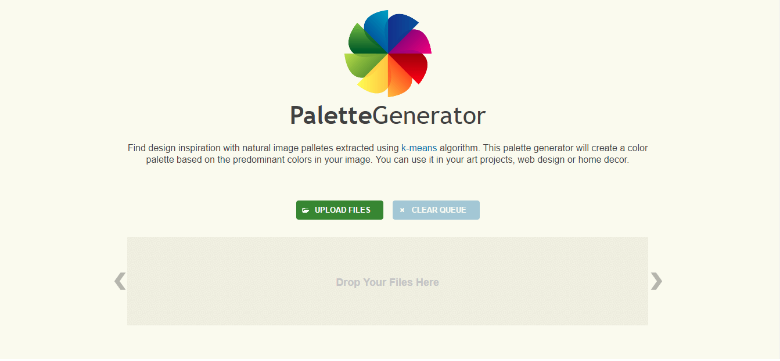
Palette Generator (palettegenerator.com/) Finally, Palette Generator is a very useful tool as well. By using an amazing algorithm, they are able to create wonderful brand color palettes when you upload images. Some prefer this one over pictaculous, but it’s only a matter of preference.
 Here was our list of corporate and brand identity color palette generators. A brand color palette generator can enable you to find the right colors for your brand, which is crucial for your brand image and startup success.
Here was our list of corporate and brand identity color palette generators. A brand color palette generator can enable you to find the right colors for your brand, which is crucial for your brand image and startup success.
To give you an example how a company succeeded by choosing a great brand color palette generator, you can have a look to Starbucks brand image and you will see how consistent their branding is.
The colors you choose for your brand need to be present everywhere: on your social media, your ads, your documentation and even at your office. Indeed, how your office looks say a lot about your business.
Take a look at our selection of interesting articles:
- Tips for Choosing the Right Color Palette for Your Print Ad Designs
- What is a Neutral Color Palette
- How to Use Color to Increase Conversion Rate
- How Important is Color When Making Online Content?
Thank you!
Subscribe to our newsletter! Join us on social networks!
See you!