Hello!
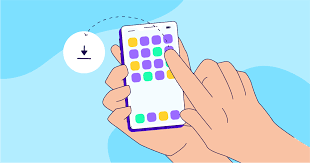 WordPress Newsletters are providing the best opportunities to the websites to revisit their customers.
WordPress Newsletters are providing the best opportunities to the websites to revisit their customers.
You can send newsletters to the customers about the latest updates and sales on your website. As a result, you can increase the sales and conversion rate of your website. A newsletter is also helpful to you in various ways. It helps business owners to share the latest news and updates about their blogs to their readers.
You can also boost up the traffic of your website. Businessmen can use it to build awareness and trust in their brands. It can also work as a personalized engagement booster.
Here, we will discuss the top five WordPress newsletters plugins that you can install on your website. It’s important to note that these are compatible with WordPress website builders, such as Elementor.
WPForms:
If you have WordPress website and you want to do its email marketing, WPForms is the best plugin for you to send WordPress newsletters By using this plugin, you can easily add beautiful newsletters to your website. To customize these forms, it is providing an easy drag and drop option.
To make them interesting and intriguing for the customers, you can also add some custom branding options. For example, you can add logo and colors in the newsletters. After creating the newsletters, you will have to send these newsletters to your customers.
For this reason, this plugin is allowing you to connect the newsletter with the email provider. That’s why it has become the most versatile plugin in the market.
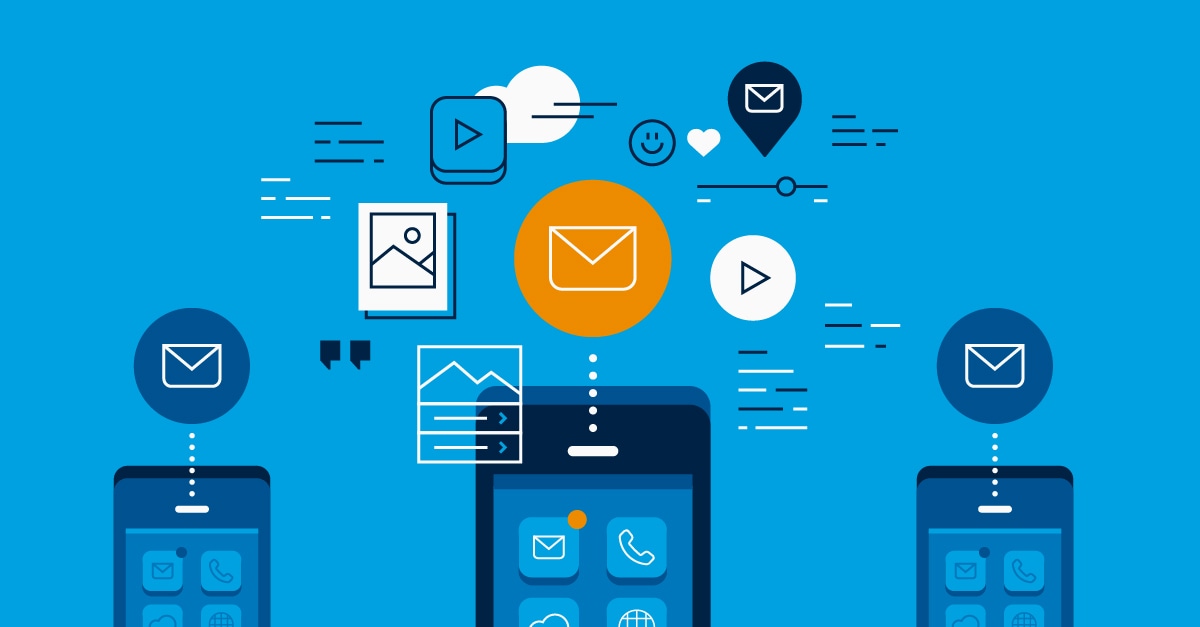 If you want to use its lite version, you don’t need to pay even a penny. On and the other hand, if you want to use its paid plan, you will have to pay $9/month.
If you want to use its lite version, you don’t need to pay even a penny. On and the other hand, if you want to use its paid plan, you will have to pay $9/month.
In its premium plan, you will enjoy lots of features. First, it is providing ready to use templates. By using these ready to use templates, you can create the newsletter signup forms. You can also view the leads of the newsletters from one place.
The businessmen can get built-in spam protection. As a result, you can get genuine subscribers only. The businessmen can integrate this plugin with some other tools. They can also use it to get instant notifications.
MailPoet:
You can also use this WordPress plugin to create WordPress newsletters. After creating the newsletters, you can easily grow your list of subscribers. You can also send emails to the customers right from the dashboard of your website.
Due to its popularity among businessmen, it has almost 300,000 active subscribers. To kick start your email marketing campaign, it is offering lots of ready-to-use email templates. For the marketing automation, it is also allowing the businessmen to create welcome emails and new post updates etc.
 For the deliverability of the emails, it is offering three different options to the businessmen. First, you can send emails by using the server of your website. Secondly, you can make use of the sending service of the MailPoet.
For the deliverability of the emails, it is offering three different options to the businessmen. First, you can send emails by using the server of your website. Secondly, you can make use of the sending service of the MailPoet.
Thirdly, it is also allowing users to use a third-party STMP service to send emails. Anyhow, if you will use its email sending service, you can send emails for free to thousands of users. Its premium plan starts from $15/month.
In its premium plan, you can get advanced analytics and segmentation capabilities etc. It is also allowing you to connect with WooCommerce transactional emails.
OptinMonster:
Recommended by a dissertation help firm, you can also use this premium plugin to run lead generation WordPress newsletters campaigns. Along with running a lead generation campaign, you can also use it to grow your email list. If you want to set up its high-converting campaigns just within a few minutes, you can make use of its templates and campaign types.
By using its easy drag and drop builder, you can easily create these campaigns. This WordPress plugin has some powerful targeting features. You can easily use these features to display the campaigns based on the interests of the visitors. It is also providing an Exit-Intent tool.
 By using this tool, you can get an idea of when a visitor is leaving your website. To buy its premium plan, you will have to pay $9/month. In its premium plan, you will get almost 50 plus templates. By using these templates, you can create high-performing campaigns. If you want to customize these campaigns, you can make use of its drag-and-drop builder. To optimize the results of your campaigns, it is also offering A/B testing and analytics. After creating the newsletters, you can easily integrate these newsletters with marketing campaigns. If you are facing any problem, you can easily contact their customer representatives.
By using this tool, you can get an idea of when a visitor is leaving your website. To buy its premium plan, you will have to pay $9/month. In its premium plan, you will get almost 50 plus templates. By using these templates, you can create high-performing campaigns. If you want to customize these campaigns, you can make use of its drag-and-drop builder. To optimize the results of your campaigns, it is also offering A/B testing and analytics. After creating the newsletters, you can easily integrate these newsletters with marketing campaigns. If you are facing any problem, you can easily contact their customer representatives.
ALO EasyMail Newsletter:
By using this WordPress newsletters plugin, you can perform lots of tasks. First, you can create and send newsletters to your customers. Secondly, you can also use this plugin to build and manage subscribers. Thirdly, you can use it to create mailing lists.
It is a free plugin that is offering these handy features to users. When you will install this plugin, you can set up a subscription widget on your website. By using this widget, you can easily create and send newsletters. It is allowing the subscribers to send emails to an unlimited number of subscribers.
The users can also use this plugin for batch sending. After creating a list of the subscribers, you can easily import or export the subscribers in this list. You can create newsletters in multiple languages.
Constant Contact:
 Become one of the most popular WordPress newsletters plugins that you can use to send and broadcast targeted emails. This WordPress plugin has some AI-driven tools.
Become one of the most popular WordPress newsletters plugins that you can use to send and broadcast targeted emails. This WordPress plugin has some AI-driven tools.
By using these tools, you can easily segment and target subscribers. If you want to get the maximized results of your email marketing campaigns, you can send personalized emails to the customers. It is providing an easy setup feature to the users.
By using its tons of templates, you can easily create newsletters. For easy customization of the newsletters, it is offering a drag-and-drop builder to the users.
The users can also use this plugin to keep a record of their emails. By using this plugin, they can also schedule emails and their marketing campaigns. To use it, you will have to pay $20/month.
Thank you!
Join us on social media!
See you!






