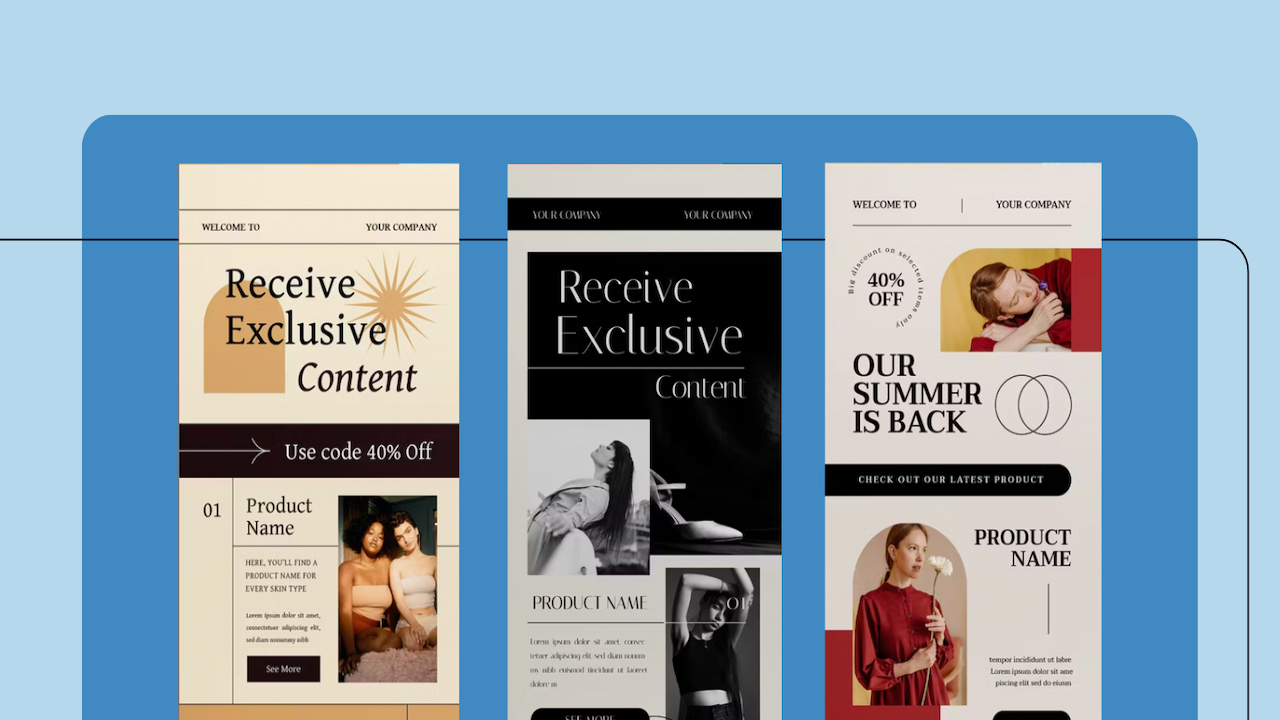Hello!
Email marketing outperforms every other marketing channel in terms of return on investment. It’s also an excellent channel for creating a sense of community and engaging with customers one-on-one.
Without an email marketing plan, though, you won’t be able to reach potential customers in the way you need to drive engagement, generate more leads, and increase sales. Each email marketing newsletter platform on the list has features dedicated to different needs.
There is no “the best of all” email newsletter software. There is only software suitable for your kind of business and goals.
10 Best Email Newsletter software for Customer Engaging
So, let’s look at 10 of the top email marketing newsletter tool on the market to help you understand which one is most suited to your specific marketing requirements.
Moosend
 Moosend is one of the most effective email newsletter solutions for creating a professional email newsletter. This newsletter builder has a user-friendly interface and a drag-and-drop editor, which will help you plan your email campaigns efficiently and target your contact list with personalized content.
Moosend is one of the most effective email newsletter solutions for creating a professional email newsletter. This newsletter builder has a user-friendly interface and a drag-and-drop editor, which will help you plan your email campaigns efficiently and target your contact list with personalized content.
Moosend is an excellent email marketing solution for marketers who don’t have a technical background or design skills.
There is a vast library of responsive email templates with many customization capabilities.
This email marketing service provides powerful automation capabilities like segmentation and personalization to set your email marketing campaigns on autopilot.
 You also get real-time monitoring and analytics tools to keep track of essential email data like open rates, click-throughs, and conversions.
You also get real-time monitoring and analytics tools to keep track of essential email data like open rates, click-throughs, and conversions.
Finally, Moosend includes lead-generating features to help you increase your list and an AI-powered subject line tester to help you increase the chances of success of your newsletter.
Best Features
- Responsive email templates
- Drag-and-drop editor to create campaigns easily
- Email marketing automation features: personalization & segmentation
- Signup forms for newsletters to grow and expand your mailing list
- Sophisticated reporting and analytics
- Integrations
Pricing
- Free trial to test out Moosend without using a credit card
- Paid plans start at $9/month and include everything you need to create your first email marketing strategy
Mailchimp
 Mailchimp began as an email newsletter service and offers a lot of basic functionality for small businesses and the ability to scale up your campaigns as your company grows.
Mailchimp began as an email newsletter service and offers a lot of basic functionality for small businesses and the ability to scale up your campaigns as your company grows.
Its templates are less sophisticated than some other newsletter software, but this provides you with a wide variety.
The drag-and-drop interface is similar to that of website builder Wix, so if you already have a Wix-based website, this could be a good fit.
The segmentation choices are simple, but if you want in-depth statistical analysis and performance reports, you’ll need to upgrade to a premium subscription.
Mailchimp is user-friendly and has a good user experience. Because you can sign up for free, you can get right in without missing out, and you’ll love how it grows alongside your company.
Best Features
- Email editor with drag-and-drop functionality
- Basic email newsletter templates.
- A/B testing to identify campaigns that convert well.
- Builder for websites and landing pages.
Pricing
- Free plan (up to 2,000 contacts)
- Paid plan starts at $9.99 per month
Benchmark Email
 Benchmark is an email marketing company that provides multilingual customer service and an easy drag-and-drop email editor.
Benchmark is an email marketing company that provides multilingual customer service and an easy drag-and-drop email editor.
You may customize your emails by accessing the email builder, while the built-in image editor lets you discover and add photos on the fly.
Benchmark also provides features to boost your click-through rates. The “preview email” feature is helpful; however, it does not include a mobile device preview.
The email marketing service provides some introductory trigger-based emails that are also available on the free plan when it comes to automation. However, a premium plan is required to access more complex automation features.
Best features
- Photo editing features
- Landing page builder to grow your email list
- Drag & drop email builder
- Marketing automation triggers
Pricing
- Free plan (send up to 250 emails per month)
- Pro: starting from $13 per month for 500 contacts (adds marketing automation)
- Enterprise: adds a dedicated IP, and priority support
Omnisend
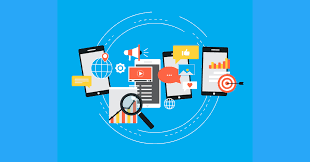 Trusted by over 100,000 online brands, Omnisend lets merchants easily turn their newsletters into powerful sales tools. What really makes Omnisend stand out from the competition are its powerful email & SMS marketing automation features.
Trusted by over 100,000 online brands, Omnisend lets merchants easily turn their newsletters into powerful sales tools. What really makes Omnisend stand out from the competition are its powerful email & SMS marketing automation features.
Omnisend’s drag-and-drop email builder is specifically designed for crafting custom email newsletters and campaigns that not only engage your audience but also drive sales.
Online merchants also get to benefit from ecommerce-focused features like the dynamic Product Recommender and Product Listing. These allow you to seamlessly integrate products into your emails right from the builder, saving valuable time.
Moreover, the unique discount code block is a real game-changer. It lets you send unique discount codes to your readers, raising the likelihood of conversions and making your newsletters even more effective.
Best Features
- Drag-and-drop builder for easy newsletter design
- Signup forms to grow your audience
- Ready-made templates for newsletters and signup forms
- Easy integration with Shopify & WooCommerce stores
- Award-winning 24/7 customer support
- Robust analytics and reporting
Pricing
- Free plan that includes all the premium features
- Paid plans start at $16 per month
Brevo (formerly Sendinblue)
 Timing is crucial with email marketing, and Brevo puts a lot of effort into this parameter. Most email services allow you to schedule your emails, but few make it so simple.
Timing is crucial with email marketing, and Brevo puts a lot of effort into this parameter. Most email services allow you to schedule your emails, but few make it so simple.
Brevo has an intuitive UI that allows you to prepare months ahead of time.
It also adjusts to your time zone, whereas other email newsletter apps use a time that may not be appropriate for you.
If you upgrade to a premium plan, Brevo will determine the optimum time of day to contact your target demographic. It’s based on each recipient’s previous actions, including when they were most likely to open your previous emails.
Brevo offers a standard selection of easily customizable templates and a drag-and-drop builder. The rest of the platform is a bit more technical than others, but you have what you need once you get used to it.
Best features
- Send campaigns by each subscriber’s time zone
- Customizable email newsletter templates
- Marketing automation features for higher pricing tiers
Pricing
- Free account (daily sending limit of 300 emails)
- $25/month for the Lite plan (unlimited contacts and 10,000 emails per month)
- $65/month for premium plans.
Hubspot
 HubSpot Email is a feature-rich email marketing solution that enables organizations of all sizes to create and distribute engaging newsletters.
HubSpot Email is a feature-rich email marketing solution that enables organizations of all sizes to create and distribute engaging newsletters.
Using HubSpot, you don’t need design skills to create personalized, professional-looking emails.
One of the most appealing aspects of Hubspot is that you have access to up-to-date customer data that you can utilize to personalize your emails.
You can also use its marketplace to build your campaigns with high-converting email designs. The layout and various elements like CTAs can then be changed using the drag-and-drop editor.
You may create tailored emails to nurture your contact list by combining the CRM with the automation features. To offer highly customized messages, you can also segment your mailing lists based on contact profiles, interests, and other variables.
Best Features
- Complete marketing suite with CRM, social media, blogging, and email marketing capabilities
- Email health tab helps email deliverability
- Track leads throughout their buying journey
- Online training resources
Pricing
Pricing starts at $50 per month (when billed monthly) and includes 1,000 contacts.
GetResponse
 GetResponse is a well-known email newsletter software. The functionality and optimization tools of the service have made it a popular choice among eCommerce enterprises and publishers.
GetResponse is a well-known email newsletter software. The functionality and optimization tools of the service have made it a popular choice among eCommerce enterprises and publishers.
GetResponse has a simple email editor and a wide range of features. Additionally, the software includes a flexible email automation builder that makes creating automated workflows an easy task.
GetResponse’s email list management feature allows you to segment your audience based on lead scores, actions, etc.
GetResponse’s newsletter software also has an advanced reporting feature, which allows you to compare campaign results and view desktop and mobile open rates.
Best features
- Drag and drop editor and various email templates
- Autoresponders for your email sequences
- Marketing automation workflows based on recipients’ behavior.
- Segmentation that lets you target your audience
- Dashboard is available in several languages
Pricing
 GetResponse offers a 30-day free trial, and pricing starts at $15/month.
GetResponse offers a 30-day free trial, and pricing starts at $15/month.
It offers an intuitive editor, versatile automation, and detailed analytics. For those evaluating GetResponse against newer platforms like TinyEmail, comparing their functionalities, ease of use, and pricing can provide valuable insights. To explore how these tools differ and determine which might better suit your needs, TinyEmail vs GetResponse offers a detailed comparison.
EasySendy Pro
EasySendy Pro is the most satisfactory option for marketers to send convincing newsletters to drive better opens, clicks & conversion results. You can effectively create customized email templates using drag-and-drop editors to target your potential subscribers. EasySendy will also provide A/B testing features to drive more profitable outcomes.
 Marketing professionals who dont have the technical knowledge or design skills will find EasySendy an excellent platform for their email marketing. In addition to responsive email templates, there is an extensive library with customizability options.
Marketing professionals who dont have the technical knowledge or design skills will find EasySendy an excellent platform for their email marketing. In addition to responsive email templates, there is an extensive library with customizability options.
With EasySendy Pro, Marketers can easily segment, personalize & automate email campaigns to drive 25% higher ROI within 2 months. However, they can analyze and track real-time audience reports inside the application within a few seconds.
Best Features:
- Automated email warmup feature to build an email reputation
- Activate dark mode & light mode
- Add teammates accounts
- Track email campaigns reports
- Easysendy has pre-designed email templates.
- Multiple Email Verification API integrations
Pricing
- The free plan (upto 2000 subscribers)
- Pro: starting from $19 per month for 5000 contacts (adds marketing automation)
Aweber
 AWeber is another user-friendly email newsletter software. AWeber’s editor has been around for nearly two decades.
AWeber is another user-friendly email newsletter software. AWeber’s editor has been around for nearly two decades.
The builder allows you to include image carousels in your e-newsletters and utilize them to collect feedback.
AWeber is ideal for users who want to send out triggered emails in response to simple activities like subscribing to an email list.
Users can also take advantage of the tool’s email list management tools and comprehensive reporting, which provide all of the vital email data you need to track your campaigns.
Overall, AWeber is an email newsletter service for beginners and small enterprises with basic features.
Best Features
- AI-powered email template builder
- Automate email content, sharing the latest blog posts
- Send campaigns to the right people with dynamic content.
- Landing page builder.
Pricing
- Free plan for up to 500 subscribers
- Paid plans start at $16.15/month
Convertkit
 ConvertKit is designed with creators in mind and includes landing pages and digital products; however, newsletters are the tool’s core.
ConvertKit is designed with creators in mind and includes landing pages and digital products; however, newsletters are the tool’s core.
ConvertKit’s email editor works similarly to a website builder. Instead of dragging and dropping like most email newsletter tools, you select the element you want to add by clicking the Add button on the left.
ConvertKit makes it simple to sell to your list, collect payments, and segment customers if you’re sending a premium newsletter or other digital product.
Stripe handles payments, but you can set them up without leaving ConvertKit. Once you’ve set up a payment collection, you have to add a product, set the price, and be ready to go.
Best Features
- Email automation for your sales funnels to send content to subscribers automatically.
- Plenty of customizable templates
- Create personalized email marketing campaigns.
- Landing page builder and sign-up forms.
Pricing
- Free plan with basic functionality
- Creator plan for $29/month (up to 1,000 subscribers and extra features such as automation)
Mailjet
 Mailjet is a popular email newsletter software for more advanced email features. The software has a flexible email editor, and it allows you to collaborate on emails with other members of your team.
Mailjet is a popular email newsletter software for more advanced email features. The software has a flexible email editor, and it allows you to collaborate on emails with other members of your team.
This is useful if you want to construct complicated email newsletters that require various people’s knowledge and expertise.
Mailjet has email automation features in addition to its newsletter collaboration tool, although they aren’t as sophisticated as its email editor tools.
List segmentation is relatively straightforward, allowing you to construct segments based on a few simple parameters. Finally, the email newsletter software provides some helpful reporting tools to help you make data-driven decisions for your business.
Best Features
- Email newsletter collaboration tool
- Reporting and advanced email stats
- Integrations
- Segmentation
Pricing
- Free plan (unlimited number of people for 200 emails per day or 6,000 per month)
- Paid plans start at $15 per month (more features and support)
Mailerlite
 MailerLite is a prominent contender for small businesses and creators. It contains essential tools for effective email marketing, such as surveys, automation, pop ups, and landing pages.
MailerLite is a prominent contender for small businesses and creators. It contains essential tools for effective email marketing, such as surveys, automation, pop ups, and landing pages.
MailerLite also works with some eCommerce platforms and marketing tools.
Thanks to its simple design, it appears to be one of the most basic platforms; however, less is more in this scenario.
Everything about the platform focuses on growth, from email campaigns to segmentation, automation, promotional pop ups, and the ability to design landing pages.
Best Features
- Landing page builder
- Popups and forms help your lead generation.
- Personalized campaigns using advanced targeting features.
Pricing
- Free plan (12,000 emails and up to 1,000 subscribers)
- Paid plans start at $10/month.
The Takeaway
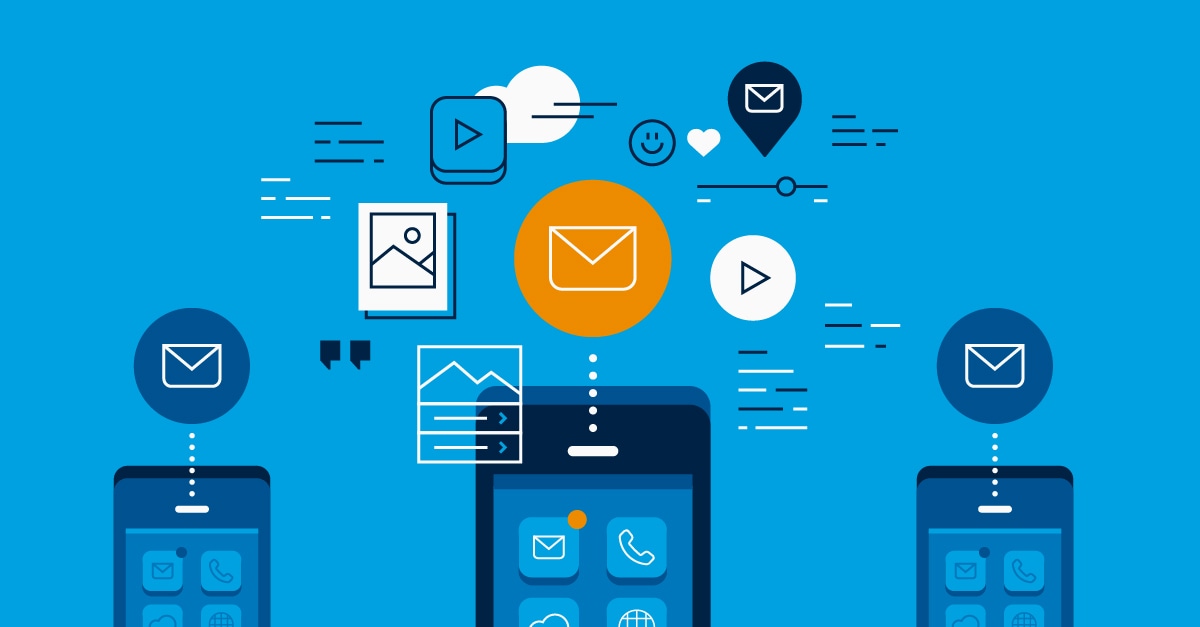 Email is becoming an important channel for marketers worldwide. Attractive and effective communication creates the need for effective newsletter software.
Email is becoming an important channel for marketers worldwide. Attractive and effective communication creates the need for effective newsletter software.
To get ahead of the competition, you have to pick the one that best suits your company’s goals and aspirations. All of the tools listed above are relatively simple to learn, and you won’t have to spend hours studying their platform to create successful newsletters.
Follow some email marketing tips and leverage any free plans or free trials to make a smart decision that will enable you to nail your future email marketing strategy without wasting valuable time and marketing budget.
Thank you!
Join us on social media!
See you!