Hello!
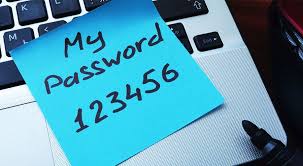 Given that the internet harbors all kinds of people with varying intentions, internet security is no guarantee. Online security threats are numerous, ranging from hacks to scams to malware. The internet no longer feels safe, which makes online security your responsibility.
Given that the internet harbors all kinds of people with varying intentions, internet security is no guarantee. Online security threats are numerous, ranging from hacks to scams to malware. The internet no longer feels safe, which makes online security your responsibility.
Even with the explosive rate at which online devices are being invented, we become more open to internet security risks.
Therefore, there is a great need to ensure that all your time spent online, activities, and online communications are safe and secure.
Ways to Ensure Safety on the Internet
Your ultimate guide to staying safe on the internet is as follows.
1. Invent Complex Passwords
 Passwords give you that first protection against unauthorized access to personal data. Consider setting up a unique and robust password to protect your personal data.
Passwords give you that first protection against unauthorized access to personal data. Consider setting up a unique and robust password to protect your personal data.
To ensure you have devised a strong and unique password, ensure it is at least eight characters, including numbers, symbols, and letters (a mix of upper and lower cases). Also, avoid using the same password to access multiple sites since a hacker can access your other sites if they are successful in hacking one of them.
2. Improve Your Network Security
Sometimes when in the coffee shops or the airport, you may want to access the internet using the Wi-Fi present in those places. However, you should know that public Wi-Fi connections are not secure. Therefore, you must take the necessary precautions to secure yourself as you use public Wi-Fi.
The ultimate step to protecting yourself regarding public Wi-Fi usage is through the installation of a secure Virtual Private Network (VPN) in your device. Thebestvpn provides you with a secure connection, between your device and the public internet server, by encrypting your internet usage.
3. Make Use of a Firewall
 A firewall is an electronic barrier, which prevents unauthorized entry to your computers and other digital devices.
A firewall is an electronic barrier, which prevents unauthorized entry to your computers and other digital devices.
Regardless of your network being secure, utilize a firewall. Comprehensive security software often includes a firewall.
Utilizing a firewall ensures the security of all the tools connected to your network.
That includes items such as the Internet of Things (IoT), which can provide hackers easy entry points to your network if left unsecured.
4. Maintain your Antivirus up to Date
Antivirus enables you to have an additional layer of security. Antivirus operates by detecting and removing most malware but cannot guard against every danger. You must ensure to update your antivirus to heighten its effectiveness.
The best antivirus, such as the Norton Secure VPN gives you unlimited data, ensuring your benefits are wholesome. Apart from virus security, it provides you with a strong vpnveteran , cloud storage, password manager, and unquestionable parental controls.
5. Click Smart
Many have become victims of online insecurity due to careless clicking. Ensure that you know the many phishing or social engineering techniques that online scammers use to trick you into revealing personal and extremely sensitive information for fraudulent purposes.
Spam emails, “free” offers, online quizzes, and click baits are but a few of the phony tactics that online scammers employ in enticing you to click on dangerously insecure links. You should be wary of such, especially those that sound too good to be true.
6. Guard Your Mobile Life
 There are risky applications and dangerous links you may receive on your phone via messages.
There are risky applications and dangerous links you may receive on your phone via messages.
Always ensure that you do not click on such apps or links until you have researched and read reviews about the apps, from other users. Also, ensure you have enabled your mobile security software always.
7. Practice Safe Surfing and Shopping
One way to ensure safe surfing and shopping is by ensuring the site’s address commences with “HTTPS” and not just “HTTPS” besides having a padlock symbol on the URL field. This security measure implies that the site is safe and encrypts your personal data to be safe from being intercepted by online fraudsters and hackers.
Also, be on the lookout for websites mimicking legitimate sites. You can easily notice them as they are often misspelled with bad grammar in their addresses.
Also read:
- 4 Proven Ways to Double Your Savings
- How To Unlock Sharp Phones?
- What is the Product Life Cycle? Stages and Effects Explaine
8. Be on the lookout for the latest scams
 Online dangers continue to evolve day in day out. Therefore, you should stay informed and know what to be careful about. Currently, ransomware is rapidly spreading. Therefore, be on the lookout to avoid falling victim.
Online dangers continue to evolve day in day out. Therefore, you should stay informed and know what to be careful about. Currently, ransomware is rapidly spreading. Therefore, be on the lookout to avoid falling victim.
Conclusion
Take the time to learn the various sources of online insecurities, and then take the above steps to protect yourself and stay safe on the internet, always.
Thank you!
Join us on social media!
See you!






