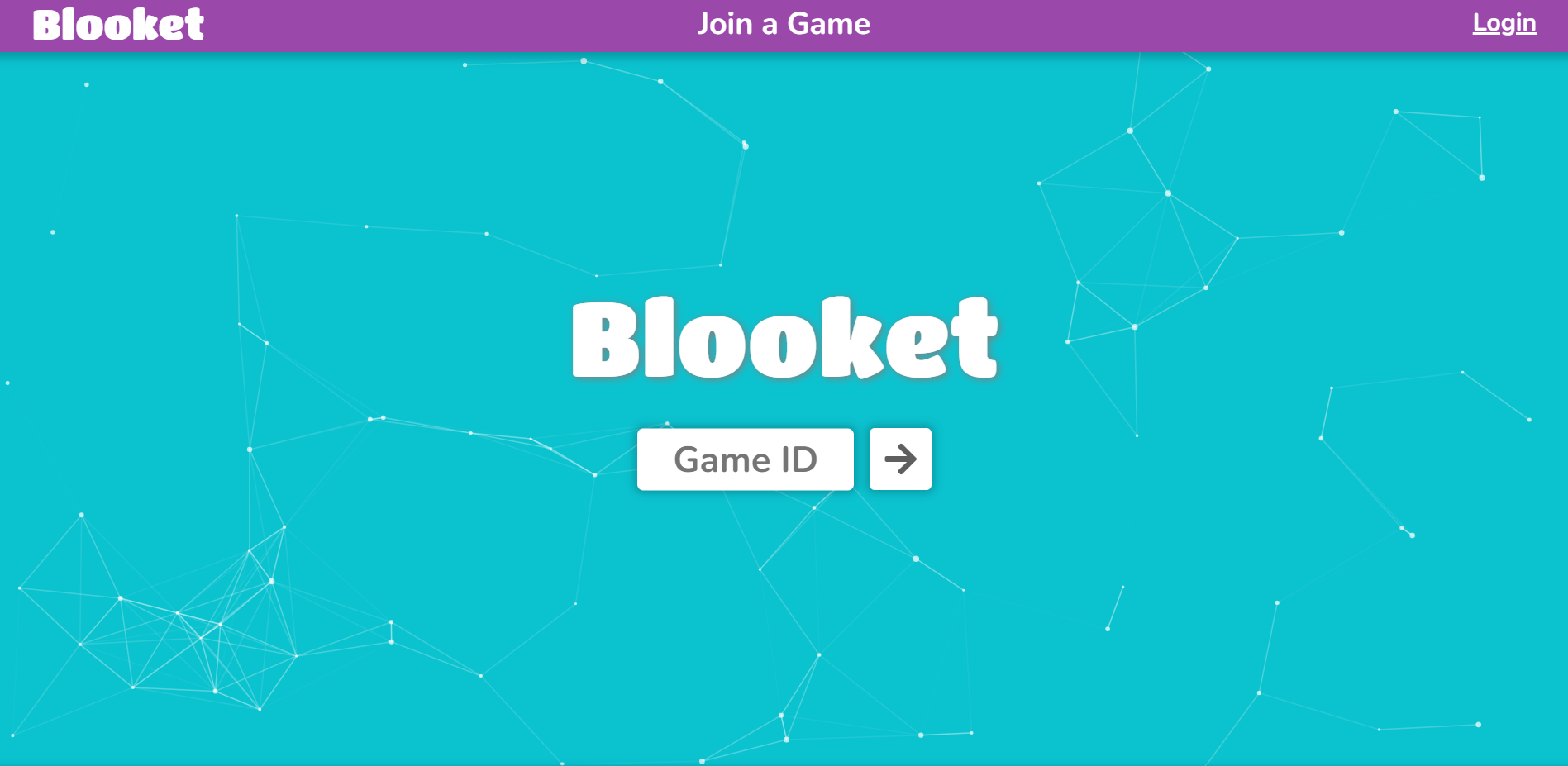Hello!
Blooket originated by Ben Stewart is a game-based learning platform creatively curated for students.
 Blooket uses gamification methods to offer immersive learning (majorly through quizzes) to level up classroom engagement.
Blooket uses gamification methods to offer immersive learning (majorly through quizzes) to level up classroom engagement.
Blooket was created in 2018 and at present time, millions of students and teachers are using this “learning reimagined” platform. In fact, American schools and other schools across the globe are using this tool to level up classroom engagements.
So, what’s the best thing about Blooket?
How does a blooket work?
In this blog, we together explore everything about Blooket along with some blooket alternatives to try.
Use a table of content to jump to the interest of a topic you want to explore, quickly.
What Is Blooket?
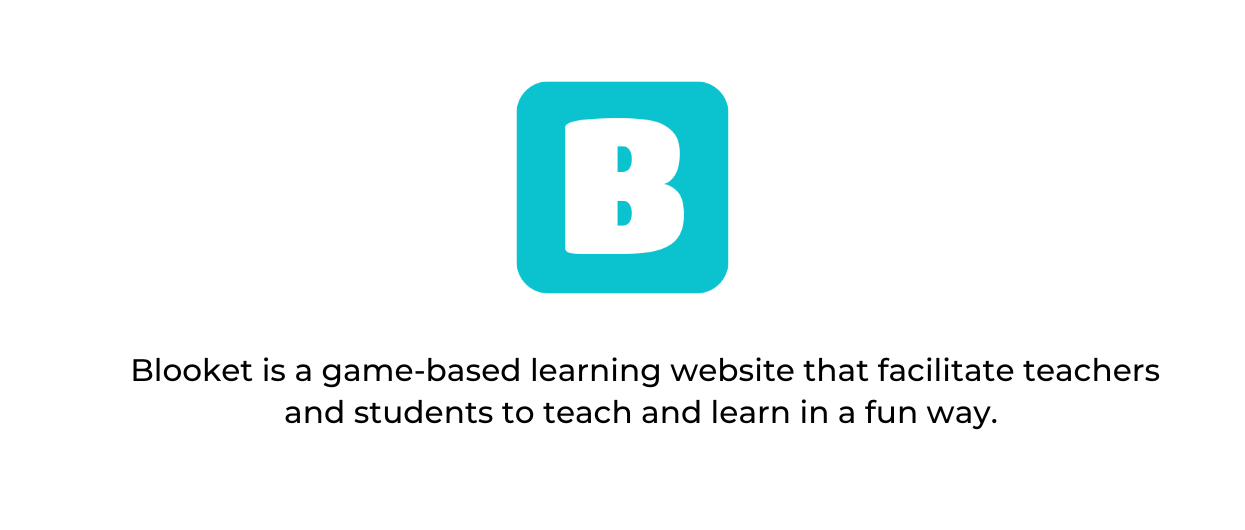 Blooket is a “fun”, “creative”, and “effective” game-based platform that prompts students and teachers to learn and teach through either using blooket’s pre-defined quiz material or custom-created quizzes with character-based gaming.
Blooket is a “fun”, “creative”, and “effective” game-based platform that prompts students and teachers to learn and teach through either using blooket’s pre-defined quiz material or custom-created quizzes with character-based gaming.
Eyeing the website interface and design, primitively, the website is very UI-friendly and well-customed with creative content including cute design and interactive gameplay – surely reflecting the agenda of creating the “Blooket”.
Pros: The learning accrued with quirky games and rewards that develop encouragement among students to play again and again.
Cons: The only drawback of this tool is that it is limited to multiple-choice questions.
What Blooket Offers?
Blooket isn’t just a learning platform, it’s more than this.
For students, Blooket offers immersive learning experiences (say ages 5 to 15) with innovative game modes, alluring themes, customized features, and more.
For teachers, it provides operating benefits such as teaching with fun, effective assessment creation, group and solo teaching, and much more. Additionally, the embedded incentives (earning and spending coins) curve the teaching style in whole new trivia.
 Other than this, the tool silently offers many features as follow:
Other than this, the tool silently offers many features as follow:
- Group and solo game playing
- Interactive animations and themes
- Tweak game settings with variety of options
- Buy coins to unlock the premium content
- Make money (not real) while solving quizzes
- Compete between students in fun way
- Create and import question paper
- Choose game theme from multiple choices
And that’s not the end…
To know more about Blooket, we suggest you try the tool on your own.
How Does Blooket Work?
Well, Blooket is slick, easy to use, and at times it’s addictive.
The fun and the ideal part is its game theme; subtle and eye-conscious.
Getting started with Blooket is easy. Without hindering your head, you can quickly host games and ask students to join through Gamer ID.
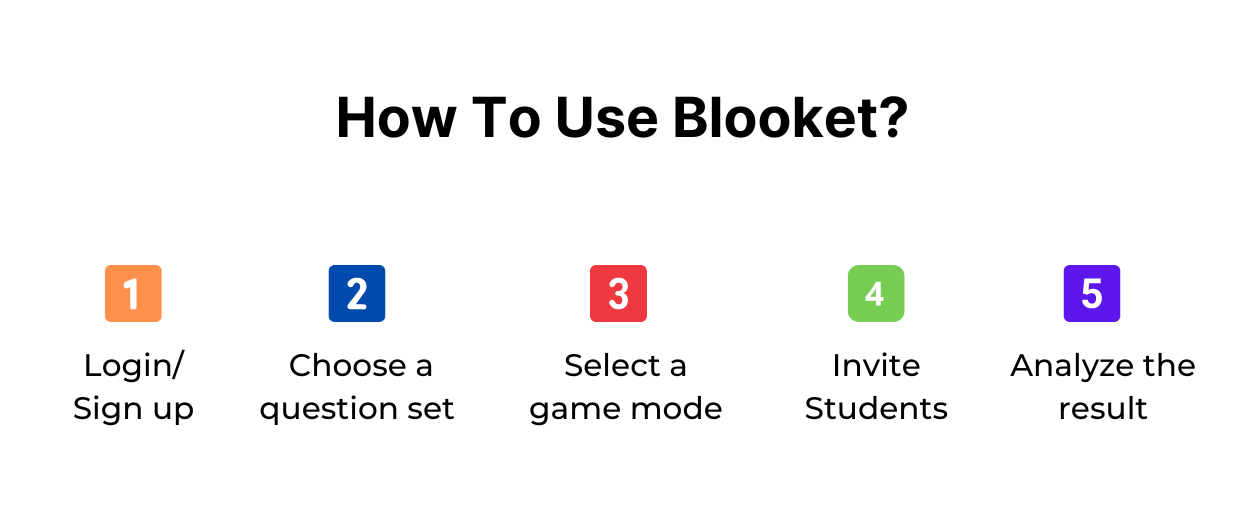 Here’s how to get started with Blooket.
Here’s how to get started with Blooket.
1. Login or sign up
In order to create a question paper or invite students to join quizzes, teachers need to create an account and through the dashboard – they can begin the fun!
2. Choose a question set
Blooket is basically a quiz-based game; hence the tool offers a multitude of question papers in different formats and themes. Also, you can create a custom question set, import one, or find a preference in the discover database.
 How to create a question set in a blooket?
How to create a question set in a blooket?
- After you login, click on “Create Icon” (appear on the menu)
- Enter the title of the question set. For eg. Spanish Animal Words
- Select a cover image either from gallery or upload through URL
- Choose whether to keep on public or private mode. Then click on “Create”
- Now choose “Add Question” option
- Simply, add questions with timer, images, and multiple options.
- Click on save button to save the question in the database.
3. Select a game mode
After completing adding questions, click on “host” which takes you to the game mode window.
Choose a game mode from the available options. After selecting a game mode, you will be asked to edit in pre-default settings. Do only if you feel so. Then click on “Host Now”.
4. Invite Students
 A Gamer ID will be generated and shown on your screen. Send the ID to your students and tell them to enter and join the quiz.
A Gamer ID will be generated and shown on your screen. Send the ID to your students and tell them to enter and join the quiz.
How to join in a blooket?
- Go to blooket.com/play
- Paste the gamer ID and press Enter
- Select your blooket avatar
- Wait for the game to start
5. Analyze the result
Upon completing the quiz, the teacher can get a detailed report of the result. The tool provides each student’s performance in a detailed format which can be used further to conclude the winner.
Benefits of Using Blooket For Teachers and Students
Blooket is an online tool for teaching and learning.
It is a gamified learning platform where teachers host quiz-style games and students answer on their own devices.
This learning reimagined platform brings several benefits for teachers and students.
 Blooket benefits for teachers:
Blooket benefits for teachers:
- Simplified teaching efforts
- Level up classroom engagement
- Increases student’s engagement with the subject
- Enable formative assessment quickly and easily
- Help teacher to spot intelligent students quickly
- Assist teaching in a fun and disciplined manner
- It can be played live or assigned as homework
- Enables systematic grading for each student
 Blooket benefits for students:
Blooket benefits for students:
- It encourages independent and collaborative learning
- Allows students to be proactive in mind
- It highly increases the learning efficiency of the students
- Enable students to learn things in a fun way
- Help students sharpen their visual memories
- It focuses primitively on motivation
- Rewards students for their efforts
How To Best Use Blooket?
Now it’s time to look at some blooket tips and tricks.
To use the blooket at its full potential, consider doing the following things.
1. Try new changes at priority
The blooket community actively works on developing new creative content to sustain the vision of the platform. Whenever the community releases new updates, explore them and try to incorporate them into your teaching methods.
2. Set the frequency of speed
There is a saying… Practice brings perfection.
To make students perfect, it is advised to set the speed based on the bars of the student’s capabilities. The speed acts as a sense of urgency and will tend them to compete against the quiz swiftly.
3. Reward the students for better performance
Blooket also offers rewards to students who complete the quiz with a given objective. Further, those rewards can be used to unlock premium content.
Reward the students who perform better than others. This will not encourage them but also others to anticipate more effectively.
Top 5 blooket.com Competitors & Alternatives
Looking for more choices to cater teaching and learning in a fun and exciting way.
Here are the best five Blooket alternatives to explore:
1) Quizizz.com
Quizz stands at #858 ranking on a global scale. It is the best alternative to blooket. Quizz offers more features and options than blooket does.
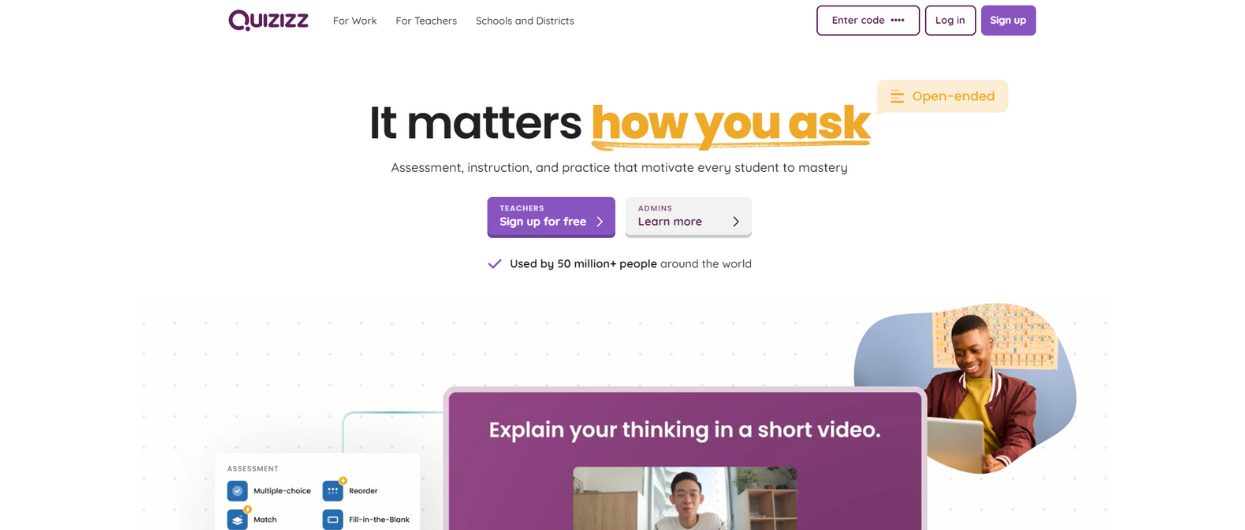 Highlights:
Highlights:
- 30M+ Quizzes and Lessons
- Trusted by teachers in 86% of U.S. Schools
- Quickly search anything in your curriculum
2) Gimkit.com
Well, not as popular as Quizz.com but its monetary rewards make it unique from other blooket alternatives. Absolutely free to use, students can earn money while answering the questions.
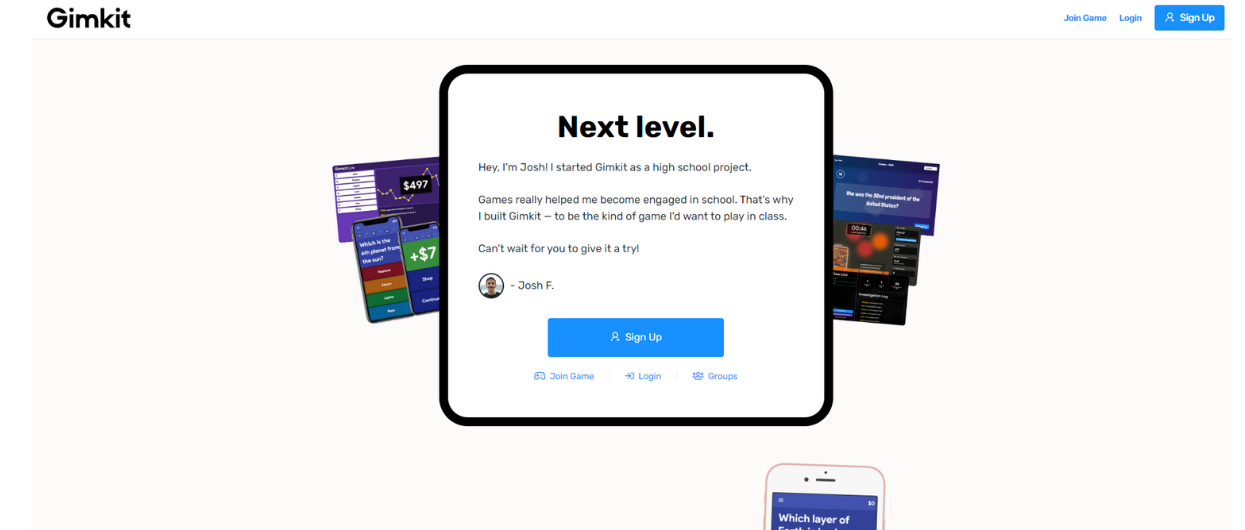 Highlights:
Highlights:
- Always new ways to play
- Earn money while answer
- Assign task as homework
3) Getepic.com
 Getepic is dominating the online market with its digital library assets. It provides digital audiobooks, video content, and books based on age categorization. It has 75 million students and teachers, 1 billion reads a year, and an extremely parent-friendly interface makes it the best blooket alternative to try.
Getepic is dominating the online market with its digital library assets. It provides digital audiobooks, video content, and books based on age categorization. It has 75 million students and teachers, 1 billion reads a year, and an extremely parent-friendly interface makes it the best blooket alternative to try.
Highlights:
- Free and paid subscription module
- Best for parent and teachers
- Huge glossary of books and more
4) Edpuzzle.com
Extensively curated for students, it offers video-based learning with questions to test your skill and provide grades accordingly. The tool provides comprehensive learning to students based on class and subject.
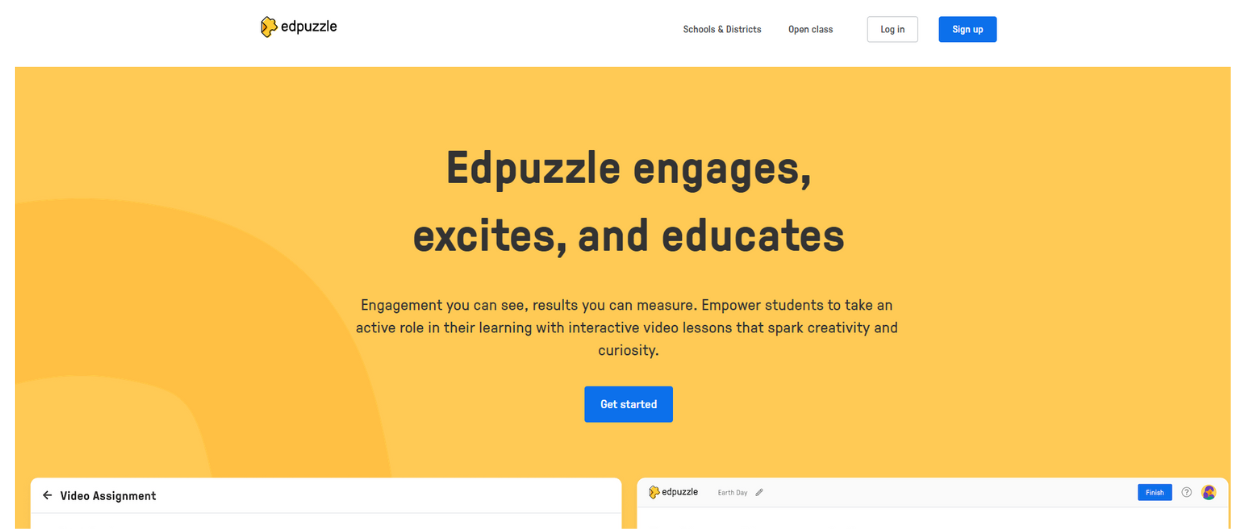 Highlights:
Highlights:
- Over 30 million video resources to learn from
- The platform has 2.6 million teachers
- Predominately used in more than 190 countries
5) OutLearn
 OutLearn is a different kind of educational portal, however, it does offer fun learning. It is a free-to-use platform developed for students by students. You can learn the anatomy of the human body, mathematics, and what not – you are eager to learn.
OutLearn is a different kind of educational portal, however, it does offer fun learning. It is a free-to-use platform developed for students by students. You can learn the anatomy of the human body, mathematics, and what not – you are eager to learn.
Highlights:
- Prompt fast learning
- Learn visuals using Image occlusion
- Use latex to write faster
Blooket is truly an amateur learning platform in today’s voyage and post-covid situation.
The need of online learning platform readily becomes important for students and parents.
You can also try Blooket alternatives in case you are in search of more.
And don’t forget to tell us your experience after reading this blog.
Also read:
- Top Freight and Transportation Management Trends
- Are You Looking for the Perfect Treadmill for Yourself?
- Top 8 Cricket Games To Enjoy With Postpaid Plans This IPL
Thank you!
Join us on social media!
See you!