Hello!
 There many different fields or domains of freelancers and almost everyone requires a nice set of software. Freelance videographers are no different. In fact, being a freelance videographer is a challenge in itself. In order to meet the demands of clients, you will have to deal with lot many editing, omissions, theme, filters etc.
There many different fields or domains of freelancers and almost everyone requires a nice set of software. Freelance videographers are no different. In fact, being a freelance videographer is a challenge in itself. In order to meet the demands of clients, you will have to deal with lot many editing, omissions, theme, filters etc.
Hence, it is must to have the best video editing software in your arsenal to meet the needs and demands of the clients. Here is a list of the best video editing software which you as a freelancer can master to improve the content quality.
1) Adobe Premiere Pro CC
Adobe is one of the most renowned software brands in the IT sector. It has designed numerous quality products and one such product is the Adobe Premiere Pro CC. This video editing software is specially designed for those users who want to upgrade their video quality.
It allows you to impart a professional touch to the videos. It can also transfer the files from one software to another as it is already integrated with other Adobe products.
Features:
- Immersive VR support
- Supports Multiple File Formats
- Responsive and User-Friendly Interface
- Simultaneous Video Editing
- Integrated Work Process
2) Adobe Premiere Elements 2019
This product from Adobe is easy to use. Adobe Premiere Elements 2019 provides you a step by step guide to create professional videos. Hence, you can also use it with when you are new to the field of videography and editing.
If you want to take a still picture from the moving video then you can use its photo capture feature. It allows you to unleash creativity which will upgrade the quality of video to the optimal level.
 Features:
Features:
- Automatic Selection
- Photo Capture
- Media Organization
- Intelligent Editing
- Stepwise Guidance
3) Monarch Smart Cut Pro
It is one of the best professional video editing software available in the market. It allows you to create some interesting and eye catching 3D titles. It supports native tapeless editing and is mostly preferred by the freelance wedding and event videographers.
Monarch Smart Cut pro comes with some advanced features such as HD/SD editing solutions, realistic 3D transition, Blu-ray, DVD and VCD export settings. The most interesting feature of this software is that it can export video files without any internet connection.
Features:
- Offline HD/SD Editing Solution
- Pay As You Use
- Supports HDMI and Analog Output
- Supports Blu-ray, DVD and VCD Export
4) Stellar Phoenix Video Repair
Stellar Phoenix repair is a highly trusted software in videography. It allows the user to repair and fix the corrupt and damaged video files. Videos get corrupted due to changes in file header, file format corruption, virus attacks etc.
It can repair multiple video file formats such as M4W, AVI, MKV, WMV, FLV, MTS, MP4, 3G2, 3GP, F4V etc.
Features
- User-friendly and intuitive interface
- Allows multiple number to repair simultaneously
- Time saving
- Safe and secure
5) Filmora9
Filmora9 video editing software allows you to directly create and edit videos without spending much time on basics. It is mostly preferred by new freelance videographers. It is also very budget friendly and can edit the videos at up to 4K resolutions.
One of the most important features is its split screen functionality. This feature allows you to create videos with multiple clips that can be played simultaneously in the video.
Benefits:
- Split screen
- Advanced Text editing
- Tilt Shifting
- Speed control
- 4K resolution editing support
- Scene detection and video stabilization
- Audio Separation
6) Pinnacle studio 22
This video editing software is specially designed to streamline video editing and has a user friendly interface. It is a powerful application which allows greater creativity in video editing.
It can also be used to convert raw footage into enhanced videos to be shared with anyone. Next, it offers a seamless shift from one clip to another with its morph transition module.
Features:
- Morph transitions
- Split screen video
- Effects from New Blue
- 3D title editor
- Wide angle lens correction
- Split screen video
- Multi track video tracking
7) Final Cut Pro X
Final Cut Pro X video editing software is specially designed for you to create and edit amazing videos. This MacOS based video editing software can edit videos with the application of motion graphics, special effects etc. It can also be used to make 2D and 3D titles.
Features: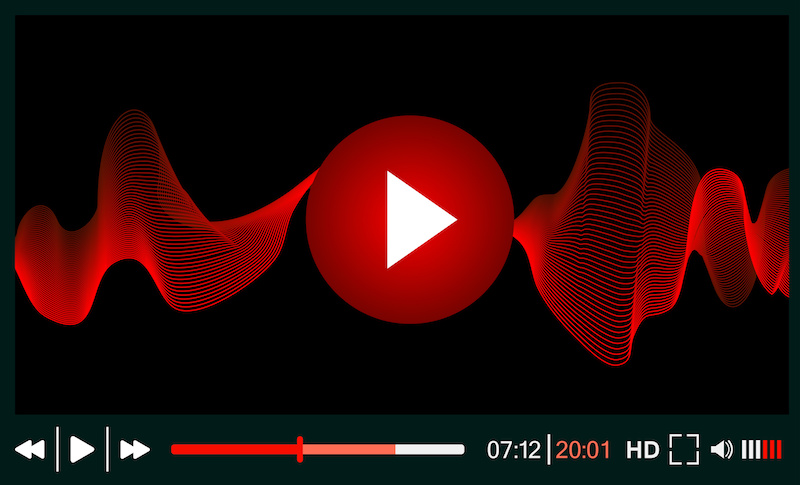
- 360 degree VR editing
- Motion Graphics
- Asset management
- Multi-cam editing
- HDR video support
- Advanced color
And you can find your customers in the Quasa Connect Web3 application
 With a concrete example, we will show how the Quasa Connect blockchain service works, setting up transactions between freelancers and clients using new crypto settlement tools.
With a concrete example, we will show how the Quasa Connect blockchain service works, setting up transactions between freelancers and clients using new crypto settlement tools.
QUASA is the world's first remote work app to offer cryptocurrency payments between clients and freelancers.
By connecting your crypto-wallet, a freelancer or customer instantly settles among themselves using the Quasacoin (QUA) cryptocurrency.
 The new crypto-settlement tools in QUASA democratize access to services traditionally tied to fiat money and banks, and open up opportunities for hundreds of millions of people. You are not tied to the currency of any country, and you can easily receive assignments from clients from anywhere in the world, even if you work in a country where the circulation of dollars is limited.
The new crypto-settlement tools in QUASA democratize access to services traditionally tied to fiat money and banks, and open up opportunities for hundreds of millions of people. You are not tied to the currency of any country, and you can easily receive assignments from clients from anywhere in the world, even if you work in a country where the circulation of dollars is limited.
There is no need for conversion and complexities with banking operations. No need to know the laws of different countries.
Install the Metamask or Trust Wallet crypto wallet apps on your phone. These are reliable applications used all over the world.
These are simple steps that will allow you to exchange the received cryptocurrency for any other currency.
For example, Binance has a built-in p2p platform where it is easy to exchange cryptocurrencies for dollars.
.jpg) In the Quasa Connect app, find tasks from clients from anywhere in the world, now it's possible!
In the Quasa Connect app, find tasks from clients from anywhere in the world, now it's possible!
Connect your crypto wallet to the Quasa Connect app and answer published tasks.
Complete your profile and add a portfolio so clients can see what you can do, find and select you.
After the customer has chosen you and entrusted his task, you will begin the implementation, and when completed, click the “Finish” button.
The reserved money will go to your balance in the application when the customer accepts your work.
Click "Withdraw" and receive Quasacoin (QUA) cryptocurrency to your personal crypto wallet.
Quasacoin (QUA) is a cryptocurrency that was specifically created for settlements between freelancers and clients, so you can always exchange it for any other.
.jpg) On decentralized exchanges like Uniswap, Dodo, PancakeSwap, SushiSwap or Balancer, exchange QUA for bitcoin, USDT or any other cryptocurrency. You don’t even need to register on these exchanges, everything is anonymous. You also connect your Metamask or Trust wallet and change QUA. Very safe and secure.
On decentralized exchanges like Uniswap, Dodo, PancakeSwap, SushiSwap or Balancer, exchange QUA for bitcoin, USDT or any other cryptocurrency. You don’t even need to register on these exchanges, everything is anonymous. You also connect your Metamask or Trust wallet and change QUA. Very safe and secure.
In many countries, payments in dollars are difficult, but there are no problems with cryptocurrencies. And if you live in one of these countries, then, receiving payment in cryptocurrency for your services, you can easily exchange it on p2p exchanges for the currency of your country.
The application is available for all versions of Android.
Now the application can be used:
- order any work;
- perform any work;
- agree on the cost of work;
- use the chat in the application;
- accept completed task;
- do not accept the task.
Thank you!
Join us on social networks!
See you!


.jpg)




