Hello!
 Want to find useful tools for content marketing to take your strategy to the next level? Today, there are many tactics that can help you achieve this goal. Even if you are confident about the effectiveness of your content marketing strategy, there is always room for improvement, and special programs will make this mission easy to complete.
Want to find useful tools for content marketing to take your strategy to the next level? Today, there are many tactics that can help you achieve this goal. Even if you are confident about the effectiveness of your content marketing strategy, there is always room for improvement, and special programs will make this mission easy to complete.
One of the tasks of a content producer and marketer is to search and find ideas that competitors have not used yet. This is difficult but quite possible, especially if you do not dwell on standards but act boldly and decisively.
Only in such a way, you can find the options that companies in your field never thought to implement. And it's worth being equipped with handy content marketing tools and solutions. That’s why we have prepared a selection of the top 5 non-obvious tools for content marketing that will help you increase your audience reach, traffic, and sales.
#1 - PowToon
PowToon is a free online service for creating animated multimedia. The program can help you produce media clips and instructions, videos for landing pages, educational content, product demos, etc. The editor works via Drag & Drop with the ability to use cartoon characters in a media asset. You will hardly have any problems using the solution since it has a simple interface.
PowToon comes with a free batch of editable theme templates and various style libraries. The functionality of the service includes infographics, comics, hand-drawn black and white graphics, or business-style videos. To extend the pack, you can always upload any other images and then use them in your future projects.
 In case you need to add a voice commentary to your animated video, you can easily do so by syncing video and audio recorded through a microphone or downloaded from a PC. This allows you to create truly unique content that will not go unnoticed by your audience. Once you finish the project in PowToon, you can then save it in MP4 format to your pc or export it to social networks, such as Facebook, X (Twitter), or YouTube.
In case you need to add a voice commentary to your animated video, you can easily do so by syncing video and audio recorded through a microphone or downloaded from a PC. This allows you to create truly unique content that will not go unnoticed by your audience. Once you finish the project in PowToon, you can then save it in MP4 format to your pc or export it to social networks, such as Facebook, X (Twitter), or YouTube.
If you need a simple and convenient online service for creating animations, interactive infographics, or presentations, be sure to try Powtoon. The tool provides free and paid (from $ 89) versions. For free, you can create projects up to 5 minutes long, using 11 styles and 46 melodies. In this case, the account storage capacity is 100 MB.
#2 - Movavi Video Converter
Movavi Video Converter is a powerful video converter that reads over 180 video and audio formats. The tool can process high-definition videos and allows for batch conversion with no speed reduction. For the convenience of its users, Movavi Video Converter offers different built-in presets for converting data from one format to another. So it is enough to pick the target gadget - and the tool will automatically select the appropriate parameters for the output media asset. Movavi Video Converter allows you to save data in formats used by all popular mobile devices.
Thanks to the new NVIDIA CUDA technology, video processing speed has been significantly increased in Movavi Video Converter. The program also provides increased encoding speed and simultaneous processing of multiple files. The converter has a built-in media player and a set of video editing tools. With the help of the latter, you can cut out unnecessary frames, merge several videos into a single clip, crop the image, change the brightness and contrast, etc.
 Movavi Video Converter is targeted toward ordinary users; the program interface is designed in a way so that even a beginner can figure out how to use the app. However, the software functionality will still be in demand among professionals as well. The possibility of really fast and high-quality video conversion from 180 formats will appeal to everyone.
Movavi Video Converter is targeted toward ordinary users; the program interface is designed in a way so that even a beginner can figure out how to use the app. However, the software functionality will still be in demand among professionals as well. The possibility of really fast and high-quality video conversion from 180 formats will appeal to everyone.
Users can independently set all the converter settings, adjust the quality and size of the future video file, and save a video in any format used. You can test out the program and its features free of charge; a 7-day trial software pack is available on their official website. However, to have access to all the extensive functionality, as well as a service in the form of professional support from the developer, you will need to purchase a software package.
#3 - Infogram
Infogram is a platform for creating charts, maps, graphs, and dashboards. The system is one of the excellent tools for content marking and works in the cloud; therefore, it is available from both PCs and smartphones. The software is designed for professionals and teams working in the field of media, marketing, education, and sales - for anyone who needs to convey a mass of data in a visual way. The program is useful for professionals to produce creative content with infographics and visuals.
 The Data Editor of Inforgram allows you to add icons, styles, and colors, set display options, and adjust images using Drag & Drop. The service provides over 35 interactive graph templates and more than 500 ready-made solutions to help you visualize your data, including pie charts, bar charts, column tables, and word clouds. You can supplement your project with pictures from a library of photos, icons, and gifs, or download images from your device.
The Data Editor of Inforgram allows you to add icons, styles, and colors, set display options, and adjust images using Drag & Drop. The service provides over 35 interactive graph templates and more than 500 ready-made solutions to help you visualize your data, including pie charts, bar charts, column tables, and word clouds. You can supplement your project with pictures from a library of photos, icons, and gifs, or download images from your device.
More than 20 different themes are offered for design, but you can create an individual project, taking into account your branding - a logo, fonts, and colors. Interactive charts, reports, and maps are created to drive traffic to the site: data on their views are available using resource analytics. The results of work in Infogram can be exported to a spreadsheet, embedded on the site using an HTML editor, or saved in .PNG, .PDF, or .GIF formats on Google Drive and Dropbox.
#4 - Imgflip
Imgflip is an advanced meme generator that allows users to create unique memes either from scratch or choose different solutions from an extensive catalog of various templates. Once created, you can save memes to your pc or share them with your friends via Facebook, X (Twitter), Instagram, WhatsApp, Messenger, Google+, Email, Dropbox, Drive, Snapchat, etc.
You can create various categories of memes with the program. More than 700 high-quality memes are available in the system library, so you will always have some marketing content tips and samples to use for your reference or inspiration. To create a meme, you can use images from the phone gallery, combine several saved memes into one, add up to 10 captions to the image, and customize the color and size of the text.
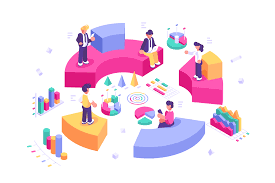 Some other cool features of Imgflip are as follows:
Some other cool features of Imgflip are as follows:
- Huge selection of stickers to add to memes !;
- Various fonts with the ability to add your own;
- Image cropping feature;
- Search / Filter for quickly finding your perfect memes;
- The ability to create your own list of favorite memes;
- New memes are added regularly;
- No watermarks!
Imgflip is a cool application for the quick and easy creation of memes and definitely one of the more useful tools for content marketing. So if you are working in creative content and are looking for some ways to fresh it up, then Imgflip is at your service.
#5 - NovaPress
NovaPress Publisher is a service for automatically publishing posts to social networks on a schedule. Make sure that all your posts go online on all social networks immediately or at a specified time, avoid marketing issues when your content is live before it is approved. The tool imports recordings or videos from your site, automatically adds watermarks to published photos to protect your content.
 The best NovaPress features include the following:
The best NovaPress features include the following:
- Postponed posts at a set time;
- Import of records from your site with their automatic share on social networks;
- Video import;
- Automatic update of UTM tags;
- The possibility to add watermarks to photos and protect your content;
- 10 days free trial.
You can use NovaPress to publish content on a schedule. All you need to do is to create a post, and the service will publish it in the selected social networks immediately or at the time you specify. Besides that, you can connect an RSS feed and publish news from your site automatically on all social networks. And no special effort is required on your end. It is also possible to share videos from different platforms with one click. All in all, the program will significantly optimize your content production and management routine.
Also read:
- All You Need to Know About GST and GST Certificate for Your Business
- AdWords Management Company: Why You Should Hire One
- Why Should You Use a Password Manager
Creating Winning Content Is Easy!
Designing images for posts, creative videos for ad campaigns and memes for social media accounts may not be as difficult as it seems at first glance. Visual content creation software makes this process accessible to non-professionals, and the layouts created with their help look stylish and high quality.
To save time on creating visual content and pay more attention to the analytics, use online photo editors and other services. This is a great solution if you do not have an in-house designer but are not ready to compromise the quality of content you produce. Employ some of the useful tools for content marketing to create content that accelerates your company’s growth.
Thank you!
Subscribe to our newsletter! Join us on social networks!
See you!






