Hello!
 Communication tends to be increasingly visual. For one thing, consumers are more saturated with too much information.
Communication tends to be increasingly visual. For one thing, consumers are more saturated with too much information.
On the other, they are increasingly bombarded by commercial messages. And in this plethora of stimuli, visual communicating is the best way to hock attention. But, how to visually communicate when there is no possibility of hiring a professional? There is currently massive graphic design tools explicitly aimed at non-designers. A do-it-yourself tool can make life easier for some professionals. In this article, we review DesignCap, a brand new online graphic design tool.
Graphic design by non-designers?
But who knows how to do visual communication? Who are the experts? The answer is obvious: graphic designers, communication designers, art directors.
It turns out that there are today a number of professions and activities that require graphic skills even from non-graphic designers. Visual content is an essential way to show people information. For example, a startup should do most of its communication materials and present them professionally; a marketing manager has to make presentations with visual impact to drive more exposure; community manager has to post to social networks, often without the support of a designer and a blogger has to illustrate his articles himself.
 Of course, when the budget allows, specialists in this area should be hired. But this is not always feasible, especially when financial resources are scarce. And when this is possible, these professionals are responsible for projects such as the creation of the company’s visual identity, the design of the website, the creation of an outdoor advertising campaign, etc.
Of course, when the budget allows, specialists in this area should be hired. But this is not always feasible, especially when financial resources are scarce. And when this is possible, these professionals are responsible for projects such as the creation of the company’s visual identity, the design of the website, the creation of an outdoor advertising campaign, etc.
So what to do with regular Facebook posts? How to make a PowerPoint presentation for a meeting? How to illustrate the last article of the blog?
With the development of the internet, social networks, and online advertising, tools have emerged in recent years that make life easier. And it makes non-designer possible to create attractive and practical visual pieces.
Among the many tools that exist, we choose DesignCap as an example to show you how you can use this kind of tool to design your graphics works. Let’s check out DesignCap.
Firstly, what is DesignCap?What are the features you can get from it?
Create Facebook covers in minutes, be inspired by hundreds of professionally designed templates, and create your own Facebook for different themes, individual or official page. Enhance your Facebook cover photos with a wide variety of photos, clipart images, shapes, fonts, and backgrounds. DesignCap is fully customizable with many powerful editing tools that let you customize your design works as a professional with just a few mouse clicks.
 It also includes thousands of professionally designed templates, a wide variety of photo clipart images, text fonts, and backgrounds. Choose from most dimension templates to begin your design journey. All of these designs cover a range of topics such as advertising, selling, wedding, sports, holidays and will give you some ideas and inspiration.
It also includes thousands of professionally designed templates, a wide variety of photo clipart images, text fonts, and backgrounds. Choose from most dimension templates to begin your design journey. All of these designs cover a range of topics such as advertising, selling, wedding, sports, holidays and will give you some ideas and inspiration.
Regardless of the purpose of your Facebook cover photos, DesignCap will cover all your needs. To further enhance your design, you can upload your own photos.
DesignCap offers many professional editing tools to customize your posters and booklets to your likings, such as resizing, positioning, rotating, changing text fonts, color, effects, alignment, custom background application, and layer management. Nothing can stop you from ‘unleashing’ your creativity to create stunning posters and brochures that will impress your audience.
Well, let get started to design Facebook cover photos with DesignCap.
How Does DesignCap work?
1) After accessing the website and click Get Start Now, you can select the ‘Facebook cover’ option from various design tasks:
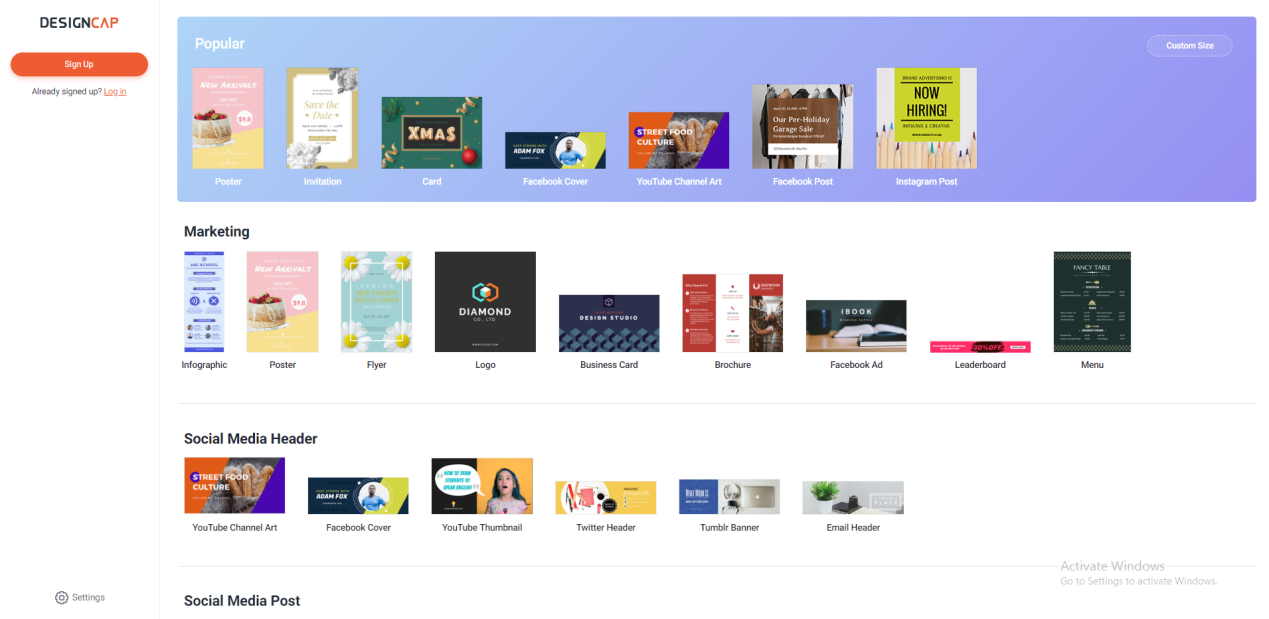
2) On the left, you will find your toolbar. Here you can search for templates, browse graphics, search photo and upload your own image, insert text, set your background.
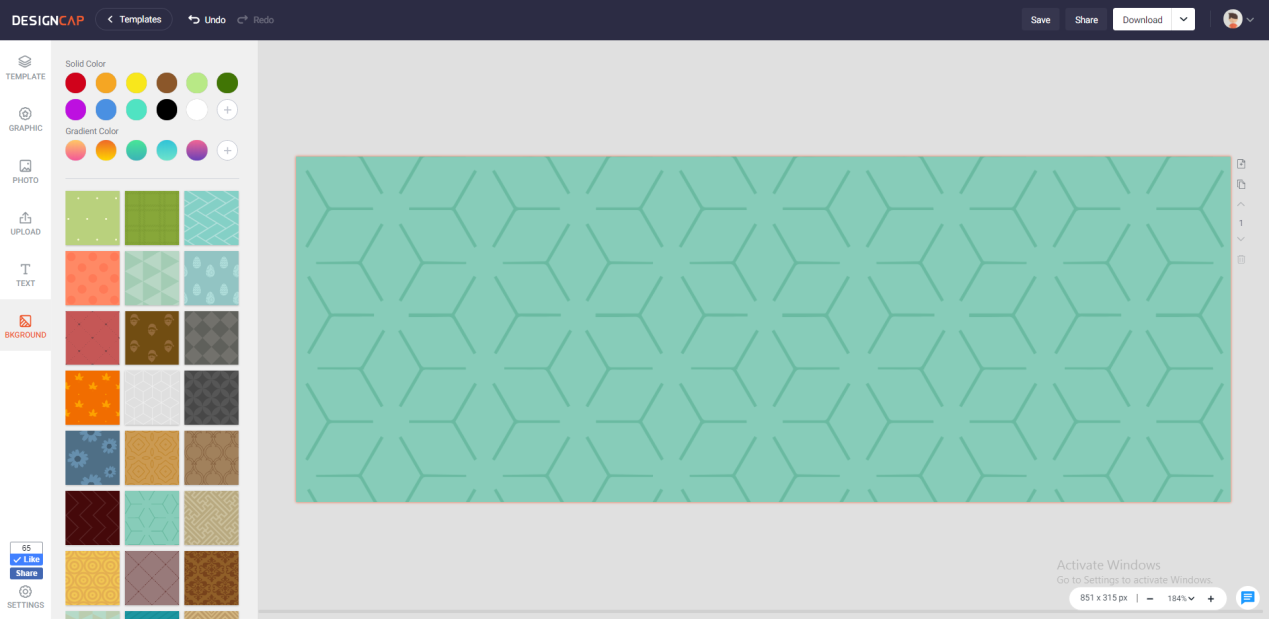
3) In this tutorial, we will create Facebook from scratch, that means, we will not select any of pre-build template. We will get started by setting a background color/design:
So you can choose either a solid color or gradient color; also, you can set a patten-picture background and use to + button next to the color circles to customize the perfect hue.
 4) So skip the template tab, and then edit the canvas. In Graphic, Photo and Upload tabs, you can use a massive stock of images to customize your designing. Just click or dropping the image, then you could re-edit them.
4) So skip the template tab, and then edit the canvas. In Graphic, Photo and Upload tabs, you can use a massive stock of images to customize your designing. Just click or dropping the image, then you could re-edit them.
5) To add text, click the text tab on the left toolbar and select a style from the menu.
6) After then, you can download or save your project. DesignCap is a freemium tool. For free account, you would have limit designing elements to use and download small images only(851X315px for Facebook cover). Also when you click download, it will require you to register your DesignCap account.
Also read:
- 5 Ways to Boost Your Finances
- 5 Trends in Data Center Security
- What Exactly is Thin Content? Why Does it Affect SEO and How to Fix it
Conclusion
DesignCap is a quite user-friendly tool to make your graphics designing works. If you want to create visual content, DesignCap worth it to try.
Thank you!
Join us on social media!
See you!






