Hello!
Is your computer running slow and sluggish? Over time, accumulated junk files, bloated software, and registry issues can affect your PC’s performance. The good news is that the free best PC cleaner tools can help get your machine back into tip-top shape.
This comprehensive guide will cover the top free PC optimizers and cleaners for Windows in 2025. We’ve thoroughly tested and reviewed all the popular options to recommend the ones that will speed up your computer without any hidden costs or annoying ads.
Why Use a PC Cleaner?
 Even with regular maintenance software, a Windows PC will almost certainly accumulate digital cruft over months and years of use. Temporary files, cached data, broken registry entries, and unused programs and apps can quickly clog up your disk space and system resources.
Even with regular maintenance software, a Windows PC will almost certainly accumulate digital cruft over months and years of use. Temporary files, cached data, broken registry entries, and unused programs and apps can quickly clog up your disk space and system resources.
This bloat doesn’t just waste storage space – it can significantly impact overall system performance. Startup times get longer, programs become sluggish, and general operation gets bogged down as your PC needs help with the clutter.
A dedicated PC cleaner and optimizer can quickly identify and remove this unnecessary junk to streamline your system. The best ones also include additional tune-up tools to fix common issues that can slow down your machine.
While Windows includes basic disk cleanup and defragmentation utilities, third-party PC optimizers are more comprehensive and convenient. With just a couple of clicks, you can quickly scan for and remove all types of system gunk and get your PC running like new again.
What to Look for in a Free PC Cleaner
When choosing a free PC cleaner and optimization tool, there are a few key things to consider:
 Scan Types: The software should be able to deeply scan your system drives, registry, browsers, installed programs, and more to identify clutter and performance issues.
Scan Types: The software should be able to deeply scan your system drives, registry, browsers, installed programs, and more to identify clutter and performance issues.
Cleaning Capabilities: It should be able to safely remove unnecessary temporary files, logs, caches, cookies, broken registry entries, and other digital detritus.
System Tuners: Look for tools to disable resource-hogging background programs, manage startup items, free up RAM, optimize browser settings, and more.
Interface: The UI should be intuitive and easy to navigate, even for non-technical users. One-click optimization is a great convenience feature.
Privacy Protection: Top PC cleaners allow you to easily clear browsing histories, cached credentials, and other private data.
Scheduling: The ability to schedule regular automatic scans and cleanups is very handy.
8 Best PC Cleaner Software
Moreover, many of the software available in the market have premium counterparts, which can perform more advanced tasks and offer more additional tools.
 Here are 6 popular PC cleaner software we have provided for you:
Here are 6 popular PC cleaner software we have provided for you:
- CCleaner
- LOLO System Mechanic
- IOBit Advanced System Care
- AVG TuneUp
- Restore
- Piriform CC Cleaner
- Ashampoo Win Optimizer
- Razer Cortex
1. CCleaner
The free version of CCleaner has long been one of the most popular and trusted PC cleaning tools. Its straightforward design and comprehensive scanning make it a great choice for users of all skill levels.
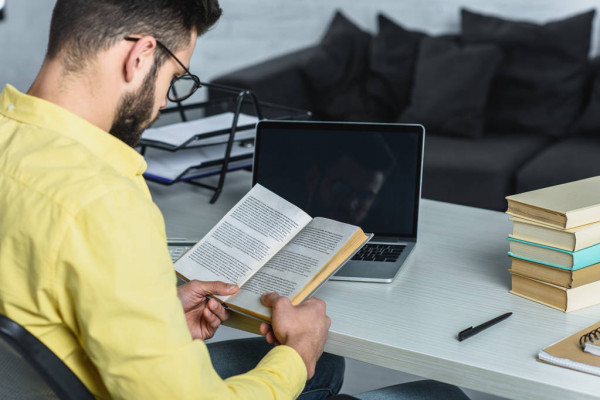 CCleaner can quickly clean out temporary files, browser caches and cookies, system logs, clipboard contents, and more. It also includes a registry cleaner to fix any invalid or obsolete registry entries that may be causing issues.
CCleaner can quickly clean out temporary files, browser caches and cookies, system logs, clipboard contents, and more. It also includes a registry cleaner to fix any invalid or obsolete registry entries that may be causing issues.
While simple to use right out of the box, CCleaner also offers customization options to specify exactly what components you want to be cleaned. Power users can dive deeper to manage startup programs, context menu items, browser plugins, and system restore points.
CCleaner’s cleaning performance is top-notch. In our tests on an older laptop with very full drives, it freed up over 8 GB of disk space. The program is also incredibly lightweight and portable and runs quickly in the background.
Pricing:
- Free
- Professional: $24.95/year
2. Iolo System Mechanic
 System Mechanic is a comprehensive PC optimization suite with an excellent free version. Its “Deep Scan” analyzes every aspect of your system, from drives and memory to security settings and program bloat. It then presents an overview of identified issues and lets you decide which fixes to apply.
System Mechanic is a comprehensive PC optimization suite with an excellent free version. Its “Deep Scan” analyzes every aspect of your system, from drives and memory to security settings and program bloat. It then presents an overview of identified issues and lets you decide which fixes to apply.
The cleaner can purge all types of junk files, cached data, logs, and broken registry items. It also has tools to manage and disable resource-draining startup programs and background processes.
One innovative feature is System Mechanic’s “CRUDD” remover, which detects and removes respective components of stubborn, difficult-to-uninstall programs. Its “MUSTARD” engine also recovers and optimizes storage on SSDs with the TRIM command.
In addition to cleaning and optimization, System Mechanic can securely delete files and browsing histories to protect your privacy. It also comes with handy diagnostic tools to benchmark performance before and after optimization.
Pricing:
- Free
- Professional: $49.95/year
3. IOBit Advanced System Care
IObit’s Advanced SystemCare is a user-friendly all-in-one PC maintenance suite. The free version includes modules for deep cleaning, startup and security optimization, excess file removal, privacy protection, and more.
 The “Tuneup” module lets you quickly disable bloatware and browser plugins to prevent unnecessary resource drains. “Privacy Sweep erases browsing traces, cached passwords, recent activity data, and other private information.
The “Tuneup” module lets you quickly disable bloatware and browser plugins to prevent unnecessary resource drains. “Privacy Sweep erases browsing traces, cached passwords, recent activity data, and other private information.
Advanced SystemCare’s clean-up capabilities are excellent. Junk file scans examine all system areas and also safely remove leftovers from uninstalled programs. The disk and registry cleaners identify and fix errors and fragments to optimize storage.
We especially like the clear, polished interface with intuitive module navigation. Advanced SystemCare is very approachable for novice users, while still providing plenty of advanced customization options for power users.
Pricing:
- Free
- Pro: $19.99/year
4. AVG TuneUp
AVG’s TuneUp is an easy-to-use yet feature-packed optimization suite compatible with Windows 11, 10, 8, and 7. The free version includes tools to clean up disk clutter, repair registries, disable bloatware, and free up RAM.
 The automated PC cleanup does a remarkable job clearing out junk files, logs, cached app files, and more. The disk defrag engine optimizes drives for peak performance, and you can schedule automatic defrags.
The automated PC cleanup does a remarkable job clearing out junk files, logs, cached app files, and more. The disk defrag engine optimizes drives for peak performance, and you can schedule automatic defrags.
Other noteworthy TuneUp features include a startup optimizer, program deactivator, browsing data eraser, and disk repair modules. The software also provides handy system information reports and PC health checks.
While the interface is very straightforward, TuneUp still provides granular options to customize the optimization process. You can create exceptions, run scripts, exclude files, and more.
Pricing:
- 7-day free trial
- Pro: $29.99/year
5. Restore
The most important and foremost thing about Restore software is that it provides fast and efficient scans, great essentials, and competitive prices. This
Restore software does not have any prominent and unique features, but it provides essential and manage without adding unnecessary extras; this software can solve the problems by scanning and by taking the help of a robust system repair tool.
 All the Restore scans include malware detection unbuilt, so if any suspicious file can be identified immediately and you can decide whether you want to save or remove it from your PC.
All the Restore scans include malware detection unbuilt, so if any suspicious file can be identified immediately and you can decide whether you want to save or remove it from your PC.
If you have one or more unlimited used plans, you will benefit from the power of Restore real-time monitoring tools. These tools keep tabs on your PC and identify security and potentially dangerous apps before any damage occurs.
All these things are explanatory by Restore gives full money back to you, which means if you are not satisfied with using this software, then you can request and get your money back through this software.
The negative aspect of the software is that it allows free versions, but this PC cleaner software does not permit the use of the tools.
6. Piriform CC Cleaner
Piriform CC cleaner frees up disc space for PC and mobile, and it is easy to use. This Piriform cc cleaner has been there in the market for a long time and well known for the outgoing popularity that cleans the part of your PC compared to other free optimization tools.
It also has a free version and a paid version. The paid version allows an optimization tool kit that adds real-time protection and cleanup scheduling, but the accessible version covers removing temporary files and unwanted cookies, getting rid of using the cache, and so on.
If your PC is lacking, this PC cleaner software you must use firstly doesn’t have any other advanced features like system mechanics, but this Piriform cc cleaner makes your PC run faster if it is working slowly.
7. Ashampoo Win Optimizer
 Ashampoo win optimizer permits quick scanning, a descriptive interface, and a comprehensive toolkit. You can immediately scan junk files, browser cookies, and broken registry entries; a single click can erase this.
Ashampoo win optimizer permits quick scanning, a descriptive interface, and a comprehensive toolkit. You can immediately scan junk files, browser cookies, and broken registry entries; a single click can erase this.
Moreover, you can learn more by selecting and clicking on the Details button of the review results that you have scanned one by one.
Unlike other PC optimizers, this Ashampoo Win Optimizer does not give a detailed review. Still, it will give you the full description of the issue, identifying what it is and why you should remove or modify this file. After that, the decision is yours whether to remove it or not.
Win optimizer also includes many modules like routine maintenance tasks, optimizing startup processes, and hard drives.
8. Razer Cortex
Razer Cortex has access to free up RAM for games, frequently update things, and provide FPS stats. If you struggle while playing games, this Razer cortex has a unique feature to suspend unnecessary system processes and clean out memory to better you.
This software is paid and freely available. It offers variations like jumping up and down, but you will not face problems while using it. It automatically detects unwanted things and improves to give you a better performance while playing the game.
Tips for Using PC Cleaners Safely
While PC cleaning and optimization tools can work wonders to revitalize system performance, they can also cause issues if not properly used.
 Here are some tips for using them safely:
Here are some tips for using them safely:
- Always create a full system backup before running any major PC cleaning operations, just in case.
- Be cautious about aggressively cleaning registry entries if you’re very experienced, as this could destabilize your system.
- Don’t delete files you’re unsure about—most PC cleaners allow you to review found items before deletion.
- Look through program and exception lists to avoid accidentally removing needed software components.
- Some system files and logs are intentionally bulky but serve important purposes – don’t blindly remove them.
- Be wary of “RAM cleaners” that claim to optimize memory usage – Windows already does an excellent job with memory management.
- Never disable key Windows services or processes unless you’re sure it’s safe.
Free vs. Paid PC Cleaning Tools
As you can see, the free versions of popular PC cleaners and optimizers already pack a ton of punch. They can thoroughly clean out accumulated gunk and give your computer a nice speed boost.
 However, many of these free tools also have paid “pro” or “premium” versions that unlock additional features, such as:
However, many of these free tools also have paid “pro” or “premium” versions that unlock additional features, such as:
- Automatic scheduled cleaning regularly
- Real-time system monitoring and optimization
- Enhanced anti-malware and privacy protection
- Secure file deletion tools
- Technical support access
- Additional tune-up tools and utilities
If you want truly comprehensive, set-it-and-forget-it system maintenance and protection, upgrading to a premium PC cleaning suite could be worth the cost – especially since many include multi-computer licenses.
Also read:
- Infra & Construction Sector is Adding Huge Revenues
- 10 Proven Business Tricks that Will Pump Up Your Sales
- How Should A Well-Written Resume For Freshers Look Like?
Conclusion
Here is the blog where you will get complete information about the latest PC cleaner software. With updating your PC and installing new games and software, there is a chance that many viruses can enter your PC; this PC, as mentioned above, cleaner software can help you to clean your PC easily.
We have provided complete information about the best trendy PC cleaners. We hope this blog will help you to become knowledgeable about PC cleaners.
Thank you!
Join us on social media!
See you!






