Hello!
 When it comes to small businesses, time is always of the essence. Every minute counts when you’re trying to get your business off the ground. That’s why Google Workspace is such a valuable tool for many small businesses.
When it comes to small businesses, time is always of the essence. Every minute counts when you’re trying to get your business off the ground. That’s why Google Workspace is such a valuable tool for many small businesses.
It’s a quick and easy way to get started with email, a calendar, and documents all in one place. Google Workspace is a great way to get your business organized and running quickly.
Also, it is an affordable and easy-to-use solution that helps you stay connected with your team. But it can be challenging to know where to start. This quick start guide will help you make the most of Google Workspace and get your business moving in the right direction.
What Is Google Workspace and What Are Its Benefits for Small Businesses?
Google Workspace (formerly G Suite) is a cloud-based productivity platform that includes a suite of tools for businesses of all sizes. The platform consists of tools for email, collaboration, storage, and communication that are meant to help businesses work faster and safer.
Google Workspace features include Gmail, Calendar, Drive, Docs, Sheets, Slides, Sites, Hangouts Meet, and more.
 There are several reasons why Google Workspace is an excellent solution for small businesses.
There are several reasons why Google Workspace is an excellent solution for small businesses.
- It’s a cost-effective way to get all the tools your business needs in one place.
- It’s easy to use and learn so you can start immediately.
- It’s highly secure and reliable, so you can rest assured that your data is safe.
- It’s flexible and scalable, so you can easily add or remove users as your business grows.
Setting up a Google Workspace Account
Now that you know more about Google Workspace and its benefits, let’s walk you through how to set up your account. To set up your account, follow these steps.
 Step 1. Go to the Google Workspace website and click “Start a free trial.”
Step 1. Go to the Google Workspace website and click “Start a free trial.”
Step 2. Enter your name and business name, select your country or region, and then click Next. (It should be lowercase and don’t include www)
Step 3: At this point, you must configure your subscription, including your Admin Email and Alternative Email.
- Your Admin account is the first account you create in Google Workspace. This account controls your organization’s Google Workspace settings and can add or remove users as needed.
You will be asked to provide an alternative email address where you can be reached if there are any problems with your primary email address, and this is where you will receive information about the account you are creating.
Step 4. Enter your billing information, such as your credit card number.
Accessing Your Admin Console
After you have set up your account, let us help you access your admin console. The admin console is where you manage your Google Workspace account, such as adding and removing users, changing settings, and more.
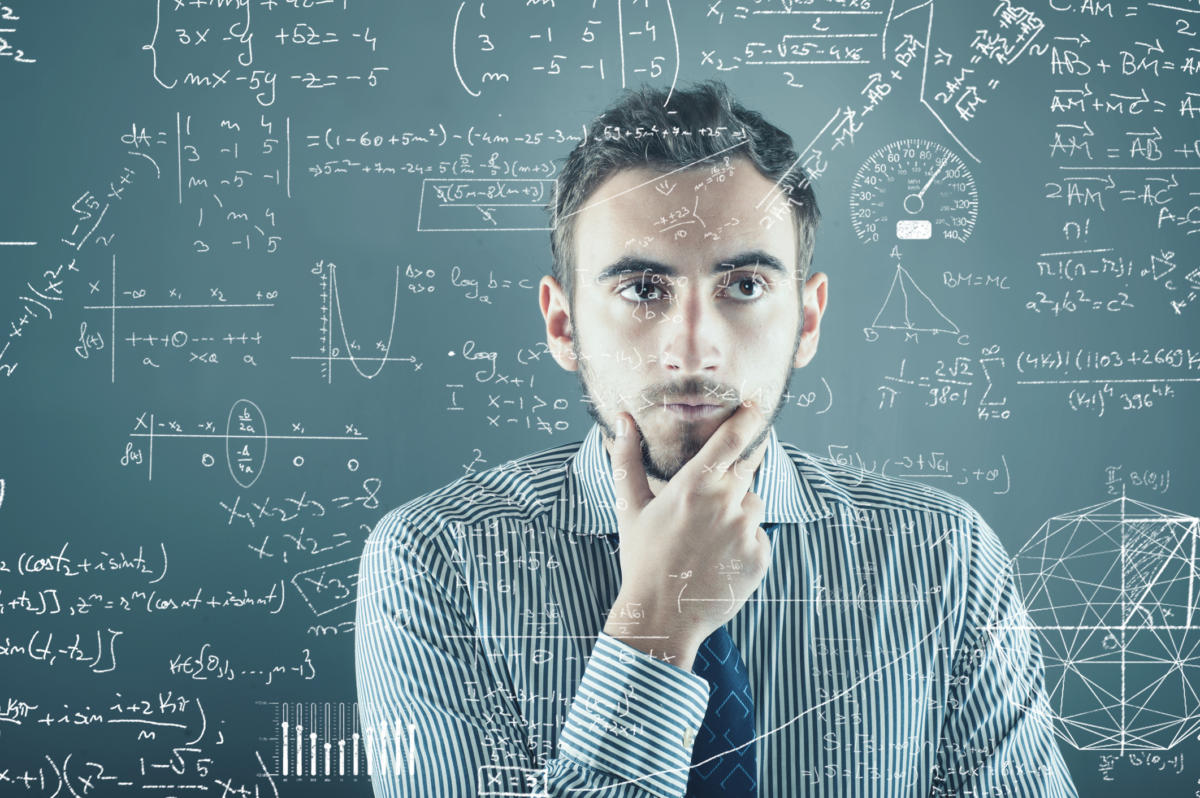 To access your admin console, follow these steps:
To access your admin console, follow these steps:
- Go to admin.google.com, then click on add accounts
- Enter your email address and click on next, then enter your password and click sign in
- Once you have signed in, you will be taken to your admin console. From here, you can manage your Google Workspace account as needed. You can only access the admin console when you are signed in with your Super Admin account.
How to Launch the Admin Console from Another Application
- Sign in to your administrator account from the new app; you will see it at the top right corner
- Then click on App Launcher
- Next, click on Admin
Recovering Administrator Access to Your Account
We think this is important because if you are having trouble signing in to your admin account, you can use this form to request access.
- First, go to the Google Account Recovery page and enter your email address.
- Choose how you want to recover your account, either by phone number or your alternative email address.
- Enter the code that was sent to you and click Submit. If you don’t have access to your phone or alternative email address, you can fill out this form to request access from Google.
How to Set Up Your Business Email
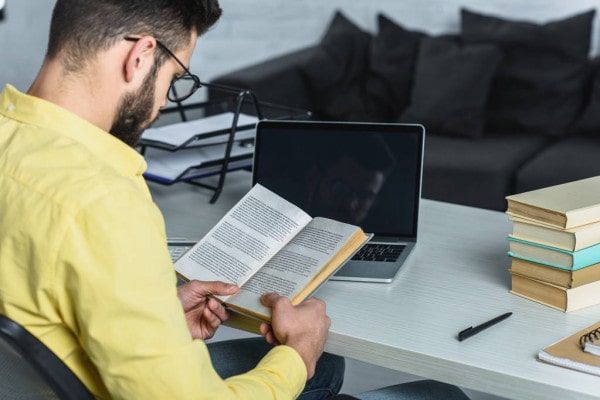 Business email is a professional way to represent your company and build trust with customers. Google Workspace comes with a custom email address (@yourcompany.com) for your business, which you can use to promote your brand and build credibility.
Business email is a professional way to represent your company and build trust with customers. Google Workspace comes with a custom email address (@yourcompany.com) for your business, which you can use to promote your brand and build credibility.
To set up your business email, you need to change your domain’s MX records. MX records are special DNS records that tell Google where to deliver your email. We advise you to use SPF and DKIM records as well, which help prevent email spoofing and protect your brand from phishing attacks.
If you’re unsure how to change your domain’s DNS records, we recommend contacting your domain registrar or hosting provider for assistance.
Once you’ve updated your DNS records, it can take up to 72 hours for the changes to take effect. In the meantime, you can still set up your account and add users. They will only be able to receive emails once the DNS changes have propagated.
How to Activate Google Workspace
Once you have finished setting up your account, it’s time to activate Google Workspace for your domain. This process can be completed in just a few simple steps.
You will get an email asking you to verify your domain at the other email address you set up. Before you click on the link to confirm, you must agree to the terms and conditions of Google Workspace in the admin console.
- Click on the verification link in the email. This will take you to the Google Workspace activation page.
- Enter your domain name, agree with the terms and conditions, then click Continue.
At this stage, you will be asked to choose how you want to verify your domain. The recommended method is to add a DNS TXT record. However, if you are uncomfortable with this method, upload an HTML file or add a meta tag to your website’s homepage.
Once you have verified your domain, you will be taken to the Google Workspace admin console. This is where you can manage your account settings, users, and more.
Wrapping Up
 Google Workspace is a great way for small businesses to get started with their own professional email address and all the features that come along with it. Setting up your account is easy, and you can be up and running in no time.
Google Workspace is a great way for small businesses to get started with their own professional email address and all the features that come along with it. Setting up your account is easy, and you can be up and running in no time.
However, changing your domain’s MX records can be tricky if you need to become more familiar with the process, so we recommend contacting your domain registrar or hosting provider for help.
Thank you!
Join us on social networks!
See you!






