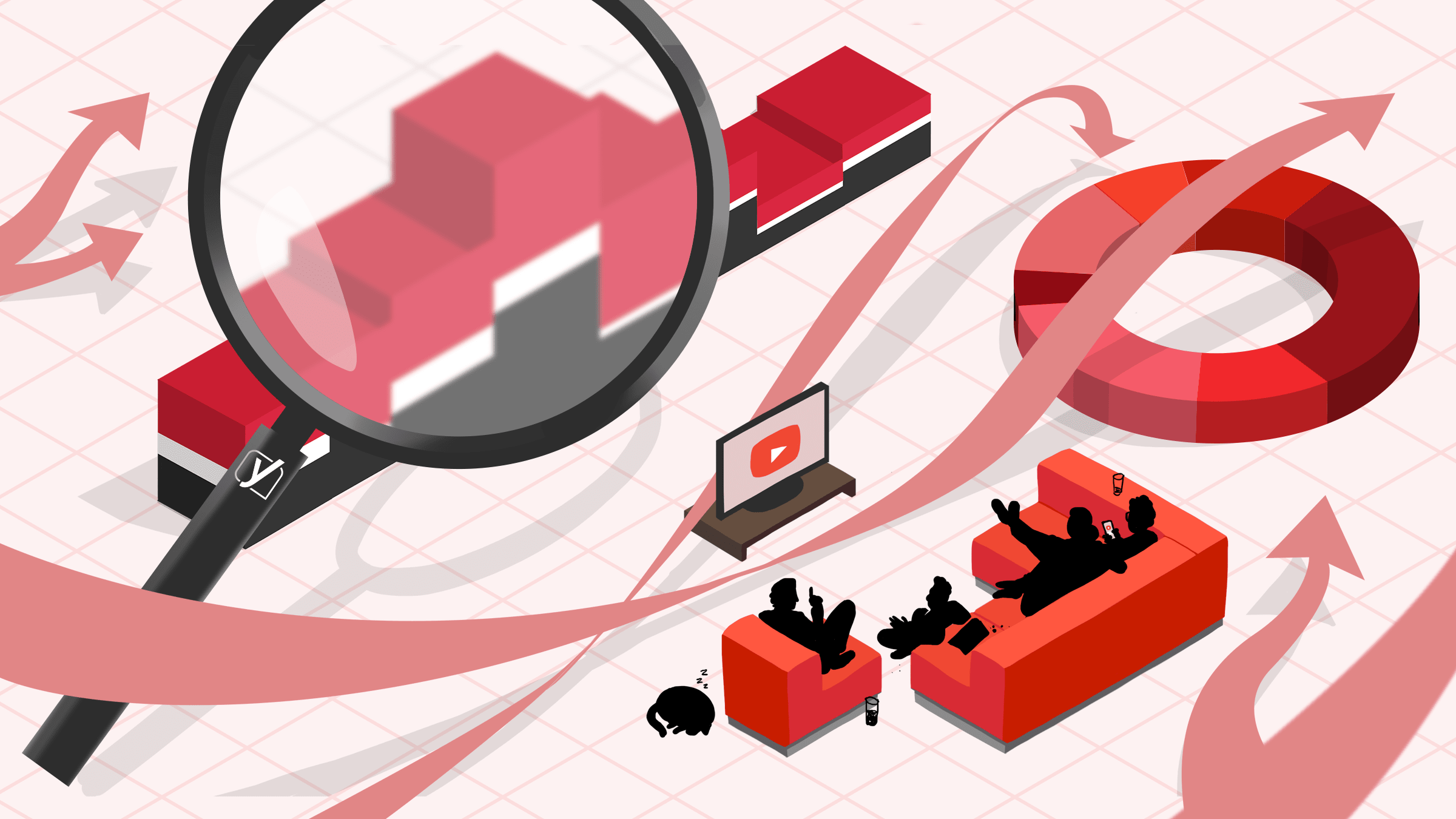Hello!
Video has become a viable method for executives to receive important business information, making it a powerful tool for B2B businesses and marketers. In fact, in a survey of C-level and senior executives at large U.S. companies, Forbes Insights found that over 75% of fortune 500 executives view online video.
 The survey also showed that 65% of senior executives have visited a vendor’s website after watching an online video, a testament to the fact that video has the power to influence decision makers.
The survey also showed that 65% of senior executives have visited a vendor’s website after watching an online video, a testament to the fact that video has the power to influence decision makers.
The key to getting the attention of these executives is finding ways to rank YouTube videos on Google. This is the best way to gain greater visibility and put your video message in front of the right people. Below, we will offer a simple guide to YouTube SEO so that you can start seeing your YouTube videos pop up in the search engine.
How to Rank YouTube Videos on Google
Your video content is only effective if your ideal B2B buyers can access it. One of the best ways to improve your online visibility for YouTube videos is to work to improve YouTube SEO. Here is a simple, step-by-step approach for how to rank YouTube videos on Google:
1. Start by finding your video keywords
Here, we can see that “how to make pizza,” “make pizza,” and “making pizza” are all popular keywords. Now that we’ve got some inspiration, we can go to Google Keyword Planner to check search volume and competition.
Just as you have keywords for your SEO-driven written content, you also need to identify keywords for your video content if you want to rank YouTube videos on Google. You want to use keywords that produce results on the first page of Google.
While the traditional search engine results page (SERP) provides 10 webpage results for a search, Google offers a significant amount of front page real estate for video results using video keywords.
 The search engine giant tends to provide video results for keywords pertaining to tutorials or how-to, reviews, and sports related content.
The search engine giant tends to provide video results for keywords pertaining to tutorials or how-to, reviews, and sports related content.
By optimizing for these video keywords, you can get targeted traffic from Google’s first page instead of just getting traffic from those who are searching on YouTube.
You can find these video keywords by searching for keywords within your industry and niche and seeing which keywords provide YouTube video results in your Google search. After you’ve found these keywords, you can use Google Keyword Planner to check the search volumes.
For best results, choose keywords that get at least 300 searches a month in Google.
2. Develop and produce your video content
 YouTube’s video promotion tool is fairly easy to use and will help you reach a wider audience. In this example, YouTube estimates that we’ll reach about 38,000-77,000 views if we use a budget of $1000 USD.
YouTube’s video promotion tool is fairly easy to use and will help you reach a wider audience. In this example, YouTube estimates that we’ll reach about 38,000-77,000 views if we use a budget of $1000 USD.
One way we could improve this targeting would be to select specific locations and interests, which would help make our audience more specific to our target audience.
It is not enough to get your videos in front of the right people. You need to make sure that you are producing quality videos that add value for the viewer. The more effort that you put into your video content, the more worthwhile the results will be.
Though producing quality videos requires an upfront investment, consider the payoff. For instance, you may spend $200 on a video that gets your brand thousands of dollar’s worth of leads.
There are affordable video production options out there, but if you are trying to attract big budget clients then you want to invest in professional video production.
 No matter how much you choose to spend on the actual video production, remember that no amount of production value can make up for quality content. Make sure that your content is not only interesting to watch, but it can add value for your target viewers.
No matter how much you choose to spend on the actual video production, remember that no amount of production value can make up for quality content. Make sure that your content is not only interesting to watch, but it can add value for your target viewers.
For YouTube, user engagement is the most important ranking signal, and YouTube determines this by looking at video retention, subscribes, shares, and favorites.
This means that if you want to rank your YouTube videos on Google, you need to make sure that your viewers will find the information valuable and engaging.
3. Upload your video to YouTube and optimize
 Here are some important things to keep in mind when optimizing your YouTube videos for search:
Here are some important things to keep in mind when optimizing your YouTube videos for search:
- Use the keyword in the video filename.
- Give your video a title that is at least 5-words long and uses your chosen keyword.
- Try to use your video keyword at the beginning of the title.
- Include a few keywords in the tags to help Google better understand your video content.
One thing that we left off in this list above is the description, and that’s because this is a very important step in optimizing your YouTube videos for search. Since Google cannot watch or listen to your videos, the search engine relies on your text description to better understand the video content.
Your description should be at least 250 words and should include your keyword 3-4 times, including within the first 25 words. You should also put your link at the top of the video to maximize the click-through rate to your website.
When uploading your info, be sure to include your keywords in the tags AND the title and description.
4. Get more views for a higher ranking
 If you want to rank for competitive keywords, you will need to get a significant number of views on your video content. The more views that you have, the higher your ranking will be. These views should be genuine as YouTube is quickly catching on to fake or paid views.
If you want to rank for competitive keywords, you will need to get a significant number of views on your video content. The more views that you have, the higher your ranking will be. These views should be genuine as YouTube is quickly catching on to fake or paid views.
One way that you can get more genuine views is to embed your videos into blog posts.
Whether you are creating content for your brand blog, your personal site, or a guest post for another site, you can embed the video into relevant blog content to encourage more views.
If a user is taking the time to read your blog content, there is a good chance that they will be interested in the video content, which means more views for you.
Another way to encourage more genuine video views is to visit and post your video link in forums or Q&A websites like Yahoo! Answers and Quora.
Again, the best way to encourage users to view your video is to share this link when it is relevant, such as when you are answering a question that pertains to the topic of the video. Spamming the forums with your video link will not only get you banned, but it may harm your brand reputation and discourage consumers from purchasing from your company.
Yet another simple way to get more views is to share the video link on your social media pages and in your email signature.
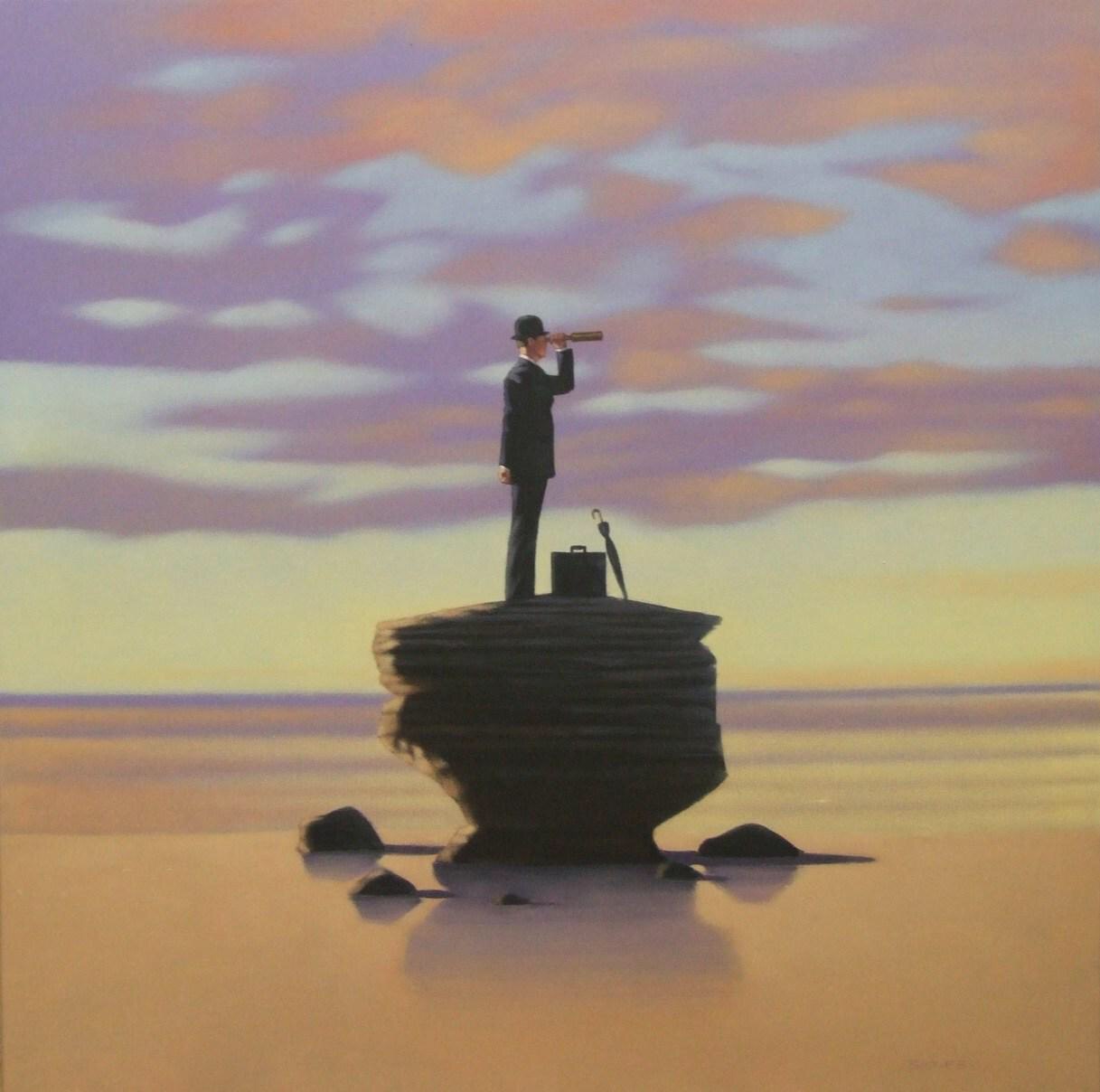 Be sure to include a CTA within your video that encourages people to share it on social media. The more shares and views a video has the more valuable it appears to other, which helps it to continue to collect views and shares.
Be sure to include a CTA within your video that encourages people to share it on social media. The more shares and views a video has the more valuable it appears to other, which helps it to continue to collect views and shares.
Those who follow your brand on social media or interact with your brand through email are most likely interested in viewing your video content. Again, relevance is important as your followers, fans, and customers don’t want to be tricked into watching something.
On social media, make sure that the link is accompanied by an engaging and exciting description that explains what the video is about. On your email signature, you can use a much shorter description that clearly states what the video content provides.
Don’t you think it’s time that your company has started reaping the benefits of online video? No matter how great your video content is, you need to get it in front of your target audience of B2B buyers if you want to see real results.
You can use the tips provided in this guide to help you do just that. By improving your YouTube SEO, you can work to rank YouTube videos on Google and gain more exposure in your target market. Before you know it, you’ll start to see the traffic-boosting effects that this increased visibility provides.
Also read:
- 9 Reasons Why Should You Consider Using A Medication Management App
- We're in the Game Even if Someone Doesn't Believe
- China Launches Nationwide Digital ID System: A New Era of Surveillance and Control
- UGC Videos: How to Harness the Power of User-Generated Videos (UGV)
Thank you!
Join us on social media!
See you!