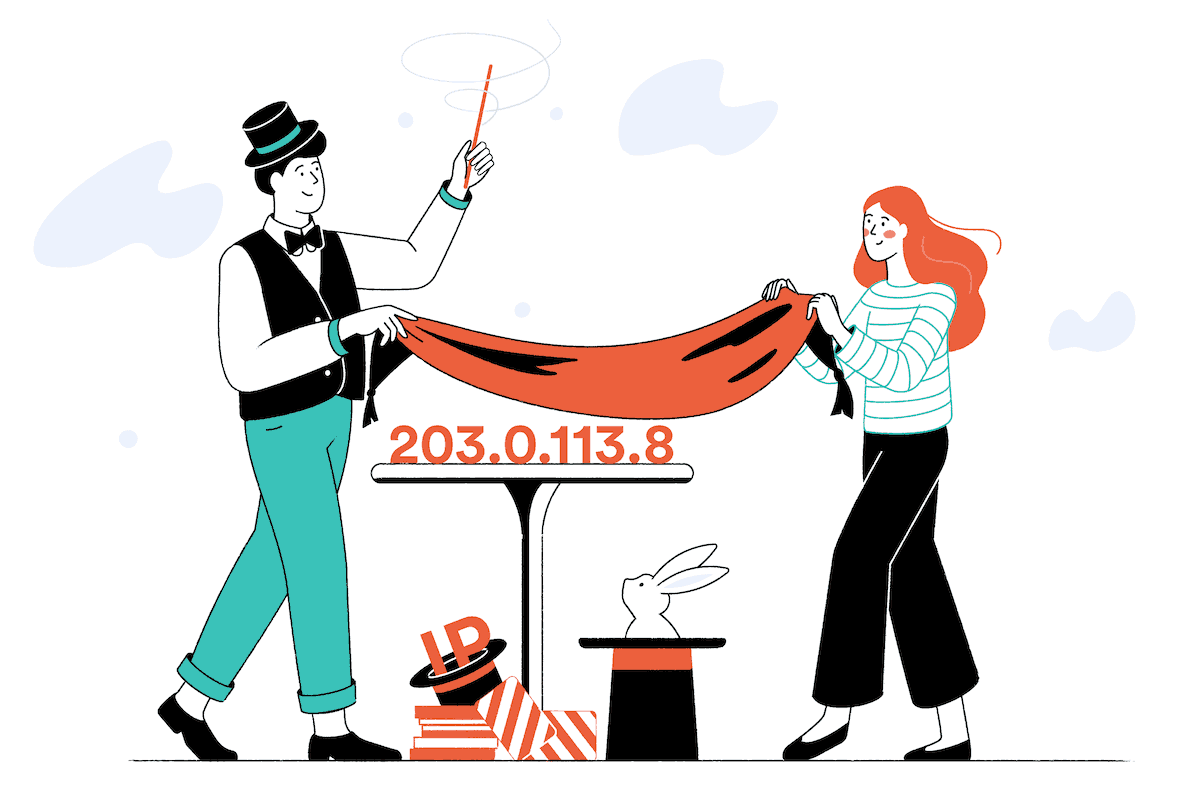Hello!
 An IP address includes a special series of numbers that becomes an identity number of the internet user. While browsing, surfing, or searching on the internet, the user witnesses a dual-way communication.
An IP address includes a special series of numbers that becomes an identity number of the internet user. While browsing, surfing, or searching on the internet, the user witnesses a dual-way communication.
This two-way communication includes software and the server. The software is searching for the information while the latter comes up with the responses. The IP in this process is the unique identification of the user that gives the server the information about the user.
Thus, the server can send the required information to the right place. It is because of the IP address that the right email reaches the right place, and so on. In order to get timely information, it is very important to have a proper IP address.
Purpose of using the IP address
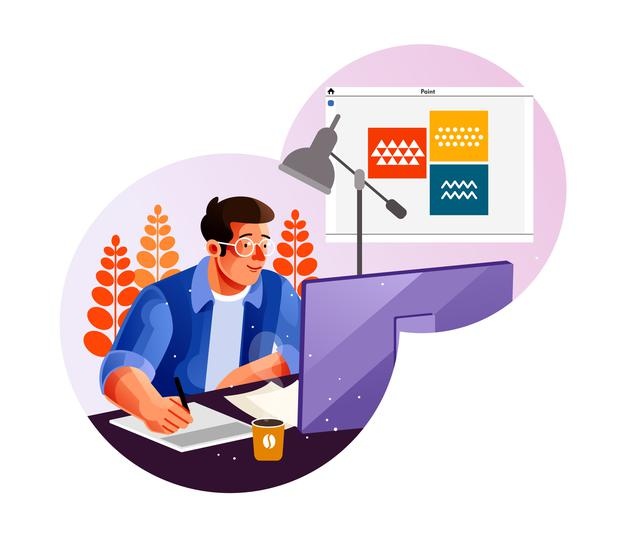 The primary purpose of the IP address to access the right server. The client needs the IP address to identify the server, and the server returns to the client using the same. Together this request and response system make up the TCP/IP model. It determines how the different devices stay connected with each other through the different online sources.
The primary purpose of the IP address to access the right server. The client needs the IP address to identify the server, and the server returns to the client using the same. Together this request and response system make up the TCP/IP model. It determines how the different devices stay connected with each other through the different online sources.
The IP addresses fall into the following categories:
- IPv4
- IPv6
- Public IP
- Local IP
- Static IP
- Dynamic IP
How to hide the IP address?
There are three different tools for masking the IP. three are distinct in their working and features. If you intend to hide your IP while being online then here are the key modes regarding handling of the hiding process:
1. The VPN
 The basic mode of hiding the IP address rests on the principle of encryption. It works as an intermediary server. After using the VPN, the user can encrypt the flow of online traffic. This supports the browser as well as all the online applications that you are using. They then send the traffic once encrypted to the actual destination. VPN solves hide the identity. The VPN providers come with different tools and designs convenient to use and secure enough to handle all the tasks.
The basic mode of hiding the IP address rests on the principle of encryption. It works as an intermediary server. After using the VPN, the user can encrypt the flow of online traffic. This supports the browser as well as all the online applications that you are using. They then send the traffic once encrypted to the actual destination. VPN solves hide the identity. The VPN providers come with different tools and designs convenient to use and secure enough to handle all the tasks.
If you have used the IP address using the VPN, then the entire process is not tedious. All you need is to get a VPN. The popular ones include Avast SecureLine VPN. Log in with the right credentials after downloading it to the system. This would secure the IP address and would direct the online traffic as required.
The VPN server detours the entire traffic. This hides the identity at the end. The online traffic includes sites, apps, downloads, and uploads. After reaching the destination under a virtual address. It is the VPN to give a unique IP address. With this unique address, only the user can see the online activity. Therefore, it is very important to sort out the unique sources and platforms for a Virtual Private Network. The reliability of the VPN is a must. A trusted name never tries to log on to your details.
 If you have opted for Avast SecureLine, then you are using one of the most reliable options to handle your task of hiding the IP.
If you have opted for Avast SecureLine, then you are using one of the most reliable options to handle your task of hiding the IP.
It masks the online activity securely from the internet service provider and other users on the networks. It also keeps away the cybercrime hubs from reaching out to the user and invading his privacy.
Avast makes sure that no log remains in history about the online activity.
2. Tor
Tor is a free network made with unlimited volunteer-run server nodes. It makes use of multiple layers of encryption to hide the real you. The user can access Tor with the help of the Tor browser. After accessing the browser, we encrypt the traffic.there are relay nodes to decrypt. This would help in identifying the next level of the node. After complete decryption at the final node, the traffic moves to the last point.
 The relay system wouldn’t ask for anything. The entire Voip phone system process is carried out safely and securely. Tor is ready to do the work thoroughly so that the entire journey completes well in time. Tor pays off well for the whistleblowers and the ones in some sensitive jobs and professions.
The relay system wouldn’t ask for anything. The entire Voip phone system process is carried out safely and securely. Tor is ready to do the work thoroughly so that the entire journey completes well in time. Tor pays off well for the whistleblowers and the ones in some sensitive jobs and professions.
While using Tor it’s only the relay node aware of the identity of the nodes prior to it and the one following it. In case some intruder tries to move into your system, the task is laborious for him to handle. It is really hard to access the original IP address.
3. Proxy
The most common and traditional way of handling the IP address is using the proxy server. The proxy is like the client’s representative that sends out the request on one hand and receives the same from the different servers. The proxies do not encrypt the traffic. It’s also not possible to hide the IP address from the intruders. The reliability of these proxies in question because of this reason. They are far behind the VPN for reliability. They are not a long-term solution but can be used just as a short-term, temporary solution.
The proxy adds fake IP to hide your identity. The base appears to be the same as the proxy. Different proxies have different protection levels. None of the two are the same. Therefore, in order to hide an IP, keep in mind that no two proxies are the same.
 The popular proxies include:
The popular proxies include:
- Transparent proxies neither hide the IP address nor prevent the use of some other proxy option.
- Anonymous proxies would not protect the user’s history, but they are great at hiding the IP address.
- Elite proxies can do the two tasks of curtaining the IP address and masking the user history too.
There are popular proxies that can hide the traffic from the others. Thus it is essential to be careful while using the proxy for media sources.
Also read:
- The History of Fiber Optic Sensors in Medicine
- How to Convert Youtube Video to MP3 on Mac?
- Best 9 Ways Juice Detoxes can Benefit Your Overall Health
Why Should We Hide The IP?
 The IP address is the online identification of the user. Being online means that you are diving deep into an ocean of data.
The IP address is the online identification of the user. Being online means that you are diving deep into an ocean of data.
To survive in this vast sea, it is very important to protect online activity. If you have a separate device such as a VoIP phone then it will get its IP address from your router via DHCP.
If you want a static IP address for it you can set aside a segment of your IP space inside your router for static addresses and then on the phone configure it to one of these addresses you have set aside. You really don’t need a separate IP address from your ISP. Sometimes it becomes essential to hide the IP so that privacy is maintained while working on
Thank you!
Join us on social media!
See you!