Hello!
What is an eCommerce Store?
 Electronic commerce or eCommerce has been one of the most recent business trends to flourish. It is a business model that allows individuals, firms, and businesses to buy/sell their services and products over an online platform on the internet.
Electronic commerce or eCommerce has been one of the most recent business trends to flourish. It is a business model that allows individuals, firms, and businesses to buy/sell their services and products over an online platform on the internet.
Today, with 23% growth year-over-year, E-commerce business models have taken over all market segments: Business to business, Business to Consumer, and Consumer to Consumer.
The last decade has witnessed a considerable shift from physical to eCommerce stores. Now you can easily find every significant brand and business with its eCommerce store.
Now that you have understood what eCommerce stores are let’s look at the eCommerce platform.
What is an eCommerce Platform?
In layman’s terms, eCommerce platforms are the tools that help you run your eCommerce store and manage sales, website, marketing, and operations.
 When you decide to start your eCommerce store, one of the significant confusions you might encounter is finding a suitable ecommerce platform.
When you decide to start your eCommerce store, one of the significant confusions you might encounter is finding a suitable ecommerce platform.
Understandably, this decision has wide-ranging implications to ensure scalable, long-term growth.
Platforms like Shopify, Woocommerce, and BigCommerce are powerful ecommerce platforms that offer vivid features to their users besides offering integrated business tools, allowing you to accelerate the rate of operations in your eCommerce journey.
So, before we tell you how to create a profitable eCommerce store, let’s dive in and take a look at some of the different eCommerce platforms available to help you understand the different functionalities that they offer.
What are the Different eCommerce Platforms Available?
Shopify
One of the best eCommerce platforms that powers over a million ecommerce websites, Shopify is an all-in-one ecommerce platform. It’s easy, and the interactive UI makes it for the use of every eCommerce vendor, new or experienced.
This versatile eCommerce platform is a great tool to help you set up your eCommerce platform without having to go through the trouble of adding a ton of extensions.
It’s 24/7 support and seamless integrations with online marketplaces, social media platforms, and POS functionality makes it a go-to option for marketing at every level.
Further, its functionalities like the drag-and-drop builder are among the best tools that help you develop your ecommerce website from scratch with optimized themes for mobile devices.
You can also integrate the built-in payment processor by Shopify to help you have a seamless business experience.
Woocommerce
An eCommerce plugin dedicated to WordPress websites, Woocommerce is another popular platform that powers several eCommerce businesses worldwide.
With Woocommerce, you can easily customize your store with over 300+ extensions offered by the platform. The different customization options available in Woocommerce allow users to integrate payment solutions, store management, and different subscription tools to their store.
 This free extension requires you to have your domain, a running WordPress account, and hosting.
This free extension requires you to have your domain, a running WordPress account, and hosting.
However, we suggest the use of Woocommerce for website owners who are more focused on content-based websites. You might want to try out the other eCommerce platforms if you want to build a website from scratch and sell a plethora of items.
BigCommerce BigCommerce provides its users with a robust 360-degree solution, making it similar to the likes of Shopify. This eCommerce platform provides users with several capabilities and features, including those of integrating multiple channels.
Interestingly, BigCommerce has also made its name around loading speed, security, and uptime, making it a reliable platform for store owners of every type (B2B to wholesale and WordPress users).
Further, BigCommerce also allows you to set up your eCommerce store as per your industry standards besides helping you develop it from scratch.
Magento
An on-premise solution that is a choice for brands and industries that rely heavily on IT, Magento has been a leading eCommerce platform in recent years.
This platform is a reliable solution for users who have a higher budget for their eCommerce store and customize every aspect of their online store. Its community makes Magento a reliable community and a marketplace that allows users to access various themes and extensions.
Topping the long list of features provided by Magento, That’s huge, it’s faster cloud upload, and automatic trigger-based email campaigns give it a competitive edge over other eCommerce platforms.
Volusion
An excellent eCommerce platform option for users who sell physical products, Volusion comes with a straightforward UI, allowing you to create your website from scratch using its drag & drop option and in-page editing.
 This software provides its users with 11 free themes besides additional premium ones, providing you with a competitive advantage in design.
This software provides its users with 11 free themes besides additional premium ones, providing you with a competitive advantage in design.
Volusion needs you to purchase an SSL certificate and use third-party plugins to feature the blog section that this platform lags.
3dCart 3dCart is an eCommerce platform that is limited to advanced users. The operations over this platform are hard to figure but come with some attractive, practical features like no transaction fees and unlimited storage space.
This platform allows users to access their POS and perform multi-channel selling, all with an intuitive dashboard.
Further, 3dcart provides its users with industrial-grade templates with options for customization backed by developers' community to help the users. Interestingly, this platform also provides users with advanced shipping solutions without going through the trouble of loading an API.
Prestashop
Another right eCommerce platform solution for beginners, Prestashop is a decent option with its wide variety of extensions that require little or almost zero technical skills.
PrestaShop offers ten themes to the users, with different development aspects for HTML, CSS, and PHP. However, users can access this platform once they have access to SSL certificates, web hosting, and other modules. Interestingly, this eCommerce platform also allows extensive integration with different aspects of eCommerce stores like payment gateways, warehouses, couriers, accounting, and ERP, among others.
Why Should You Use Shopify Over Other eCommerce Platforms?
An inclusive list of different eCommerce platforms might have you confused with the right option to go with. However, nothing beats Shopify when it comes to providing its users with an edge over-improved functionality.
Don’t believe us?.
Listed below are some of the reasons why Shopify is the best eCommerce platform to get started with your journey.
Hosted solution provider: When you decide to launch your eCom store, finding the right hosting support can be a real situation. Hosting a shopping cart is a mundane task as it requires a lot of technical support and spare time, something which startup businesses don’t have much.
However, things are different at Shopify. This cloud-based setup and hosted solution provider allows users to access their business at any time, anywhere. Shopify also provides you with a reliable payment gateway, providing you with the much-desired automation in your industry.
Speed & Reliability: ‘Speed’ is an essential factor when you are dealing with elements over the internet. Ranging from SEO to customer satisfaction, your website's speed is directly proportional to its sales and success.
Shopify offers a leading advantage over other platforms in terms of speed with its built-in speed checker. This platform also provides a premium level of security to its users.
Wide variety of marketing tools: eCommerce business owners understand the importance of having access to the right ecommerce marketing tools as they are majorly responsible for the store's exposure. Marketing tools for retailers have proven highly effective in driving foot traffic and online engagement, ultimately boosting sales. With the right tools at your disposal, you provide your business with the much-required cost-effectiveness in its operations.
Shopify is one such platform that provides its users with a wide variety of marketing tools besides allowing optimization over different elements of your store. Further, you can also integrate your social media handles over this eCommerce platform.
 Reduces Errors & Data Duplicity Issues:
Reduces Errors & Data Duplicity Issues:
Managing an online eCommerce business is not easy; the wide variety of products require you to fill up multiple fields and forms, leaving a scope of error and duplicacy in manual data entry.
Interestingly, things are different around Shopify. Here, users no longer need to track down the forms and submissions manually; the automation feature allows users to simplify the data entry process by eliminating data duplicity and automating calculations and form fill-ups.
Yes, we know that functionalities are quite tempting, and you want to get started right away. Relax, we got you covered with our step-by-step process to going live with your own Shopify store.
How to Set Up Your Shopify store?
Step#1: Start your free trial on Shopify
The first stage of setting up your Shopify store is, to begin with, the easy and straightforward signup procedure.
Once you visit the Shopify store, click the ‘Get Started’ button, and fill up all the necessary details (email address, password, etc.). Once done, you are ready to start your free trial on Shopify.
Tip: Before you begin your store setup, remember, you need to have a unique store name to purchase related domains.
Step#2: Pick a theme and customize your Shopify store
Following the successful signup for your Shopify store, the next step is to pick a theme that speaks for your eCommerce store.
Your store's aesthetics should be a direct reflection of your industry and the products/services you deal in.
Tip: Pick a simple theme for your Shopify store and start customization at every level, including fonts, color schemes, logos, and products, among others.
Step#3: Add Shopify Apps that make your Life easy in your store
 Once you are done with the customization and finalized your Shopify store's look, the next step is to add the plugins to automate your business.
Once you are done with the customization and finalized your Shopify store's look, the next step is to add the plugins to automate your business.
Shopify offers a wide variety of plugins that help you automate your business.
The wide array of plugins range from payment gateways to SEO tools and other necessary aspects like feedback forms and email and order printers.
Tip: Select ‘only’ the applications that are required over your store. Having a wide variety of apps would affect the functionality and user experience of your website.
Step#4: Add the products you want to sell in your store
One of the most crucial elements inside your store is the products that you sell. Post the addition of apps and integrations over your Shopify store; the software directs you to upload all the relevant products your business deals with.
When you go to the admin panel, you need to add related products with related details like description, price, title, and vendor. Further, you are allowed to add a wide variety of more information over your product page.
Tip: Just make sure you save the product at the end.
Step#5: Group and categorize your products
The fifth step to set up your Shopify store is to group & categorize the products that you sell at your store.
When you categorize your products, you make it easy for your customers to access & navigate all the listed products.
Tip: Segregate each category based on age, gender, and size. Similarly, if you deal in makeup items, you also need to create a separate category.
Step#6: Create necessary pages for your store
Once you are done listing your products, the next step for you is to create all the relevant pages for your store.
Tip: Create pages around products that have high demand and better sales.
Step#7: Change your shipping settings as per your preferences
 Your shipping settings over Shopify are your preferred delivery mode, prices, and the time it takes for you to deliver your product.
Your shipping settings over Shopify are your preferred delivery mode, prices, and the time it takes for you to deliver your product.
To change your shipping settings and preferences, visit ‘Settings’ → ‘Shipping.’ Once you are there to the shipping section, remove all the shipping zones that are not relevant to your geographical spread and edit your store's international zone rate.
However, if you still think you want to change your preferences, you can edit it later and adjust your shipping rates.
Tip: Set your shipping preferences only after you are sure about the time, charges, and delivery mode that your drop-shipping partner can assure you.
Step#8: Set up your tax settings
Now that you are done with the setting up of shipping rates for national and international zones, the next step is to fill in the details for your eCommerce store's taxation.
Taxes play an essential role as your customers need to understand the different rates and charges they pay for your product.
Once you reach out to the ‘Settings’ section, click on ‘Tax’ where you can quickly fix the settings.
Tip: Always keep a record of all the relevant purchases and information regarding your products.
Step#9: Set up your payment gateway
 Setting your payment gateway is one of the essential steps in your journey to create your Shopify store.
Setting your payment gateway is one of the essential steps in your journey to create your Shopify store.
Once you are done listing and segregating your products, your payment gateway is the puzzle's final piece.
Users can access the payment gateway provided by Shopify, or they might also integrate third-party payment solutions.
Once you reach the ‘Payment gateway’ section in the settings menu, make sure you list all the related payment modes accepted by your store (cards, wallets, and gift cards).
Tip: Add all the relevant payment options only once you have completed a survey around your user-base and demographic carefully.
Step#10: Test your order system
Now that you are in the final steps of making your eCommerce store live, it’s time for you to test your order system. Shopify’s “Bogus Gateway” allows you to test your order system once you have completed all the necessary aspects of your store.
The order system option allows you to test whether your payments and ordering systems work efficiently, making it ready to go live.
To test the same:
Place an order and check-out using the real payment information
Cancel your order right in time so that you receive a refund on your order.
The last step is to run a quick check from your store's back end to testing your order system's effectiveness.
Step#11: Setup Your Domain with Shopify
 To set up your domain with Shopify, click on the ‘dashboard,’ followed by the ‘Add a Domain’ option.
To set up your domain with Shopify, click on the ‘dashboard,’ followed by the ‘Add a Domain’ option.
Once you click the option, you are asked if you want to transfer a domain or register a new one. Select the option that suits you best and walk through the process to purchase the relevant domain.
You can either buy your domain directly from Shopify or buy it from a third-party and list it over your eCommerce store; the choice is yours.
Tip: Update your DNS records if you choose to update an existing domain name.
Step#12: Do the basic on-page SEO optimization
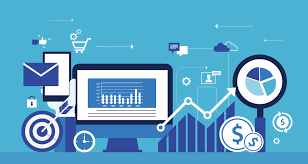 • Optimize URL structure
• Optimize URL structure
• Optimize your Metadata
• Optimize your headings
• Optimize your body text with Primary & secondary keywords
• Optimize your image alt tags
Step#13. Remove password protection & Launch your store
Every Shopify store is password protected by default settings, making it inaccessible to the public.
Therefore, once you are completely satisfied with your store settings and have reviewed your order system, it’s time for you to remove the password protection and go live.
Also read:
- 4K Video Downloader Review: Why It Is The Choice Of 11+ Million Users?
- 7 Safety Tips On Online Money Transfer
- The Future of Recruitment
Start Your eCommerce Journey
Follow the above steps to create a profitable eCommerce store on Shopify. Keep in mind that there are various customization options and ideas that you will come across with experience in your eCommerce store. For now, the steps mentioned above should be more than enough to give you your headstart in the eCommerce world.
Regardless of which platform you choose to create with, we wish you luck in your future endeavors.
Thank you!
Subscribe to our newsletter! Join us on social networks!
See you!






