Hello!
You don’t go viral because of luck.
Going viral is the result of research, testing, tweaking, and proper timing.
We’ve gone viral with a lot of our clients, but the process takes proper planning.
But, here’s what we know for a fact.
It’s not dumb luck that takes you there.
In this article, we dive into the virality on LinkedIn, how to achieve it and what you can take away from the process. We’ll look at everything from creating the post, using growth hacking tools to tweak your posts, and the LinkedIn algorithm.
Virality Should Be a Goal
Crafting content on any platform, whether it be LinkedIn, Facebook, etc., should always have the goal of going viral.
 Going viral isn’t just about getting your name out there and increasing your brand’s surface area, it’s also about increasing the efficiency of your content.
Going viral isn’t just about getting your name out there and increasing your brand’s surface area, it’s also about increasing the efficiency of your content.
Here’s what.
Content might be king, but it costs a lot of money and energy to produce. The more views and engagements that you can get on it, the more cost-effective it becomes.
From a marketing standpoint, you want to maximize everything that you produce.
Engagements are another part of the equation, by increasing the number of engagements that you have, you can increase the amount of lead generation that you can do.
The Main Considerations for Virality on LinkedIn
LinkedIn is huge with about three-quarter of a billion users and it makes for a significant market for you to tap.
 If you want to go viral on LinkedIn, there are two things you have to consider, value and engagements.
If you want to go viral on LinkedIn, there are two things you have to consider, value and engagements.
Value
If you want to go viral on LinkedIn you have to provide content that provides value to your reader. This doesn’t just mean freebies or cool facts that you want to share, it has to provide value that is actionable and can improve a prospect’s organization or life in a way that’s measurable.
Also, it doesn’t matter if the giveaway is free. If it’s easily available somewhere else, people will want nothing to do with your post because they can pretty much get it somewhere else. A free CTR calculator wouldn’t be of use to a lot of people since they can easily find it anywhere.
If you want to know if your post has enough value, ask yourself this question: “do I use this in my own organization?”
If the answer is a “no” – which is the case most of the time with giveaways – then you should scrap the idea.
Engagements
 Engagements are the name of the game when it comes to LinkedIn virality, and here’s why.
Engagements are the name of the game when it comes to LinkedIn virality, and here’s why.
The first couple of hours when your post goes live are the most important, this is where the algorithm determines if your post is getting enough traction that it should start displaying it in front of more eyeballs.
We’ve studied this extensively and we’ve found that the more likes and comments you get in the beginning affect how many people get to see your post in the end.
However, you should also watch out for post decay. The slower engagements start to build up on your LinkedIn post the less likely it will be shown to more people.
This is why we talked about value. Inherently, people want to engage with something that has value to them.
But, did you know that there are plenty of ways for you to increase the amount of engagements you get?
We’ll talk about these techniques later, and you can use them in just about any platform that you’re on.
How to Go Viral
Choosing What to Post
 The first step is choosing what to post.
The first step is choosing what to post.
Now, there are several things that usually work well with viral posts and we’ll share them with you:
- Giveaways – just as we discussed earlier, make sure that it provides value. You can do an infographic, dashboard, calculator, spreadsheet, template(s), designs, database, etc. Make sure that you use the template in your organization to determine its value.
- Video – This is naturally one of the most engaging pieces of content that you can post online. However, on LinkedIn you have to accompany it with text. We usually suggest that you repurpose previously viral videos, and write great captions.
- Plain text founder stories – my organization is actually known for these types of posts. These are highly converting text posts about real life stories filled with raw emotion, passion and inspiration, and they’re not difficult to do. However, they do take a while to get used to.
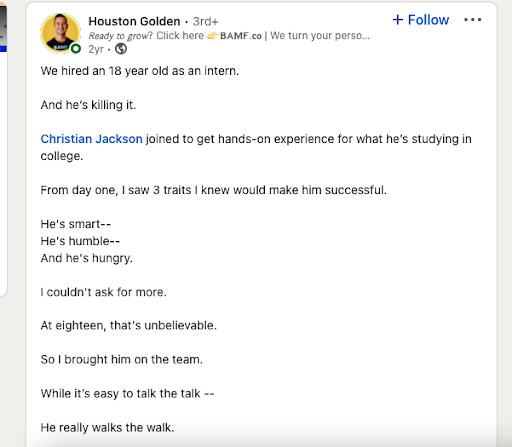
• Slides – if you have a large chunk of information that you want to share with your followers, then consider using slides to do so. They make complicated information easy to digest and if your subject matter is interesting enough, it’s easy.
Captioning the Post
It’s a given that your caption has to be catchy, but you can increase the attention that you get by following these simple steps:
For giveaways and slides, keep the post short and snappy. Your reader has to be able to find out what the caption is about in a few seconds. You’re fighting against short attention spans.

For video, make sure that your video caption relates the video to the goals or ideals that you have in your organization. I’ve found that emotional posts that focus on storytelling tend to work the best.
Use relevant CTAs, it’s not enough that you have a killer caption, you have to invite people to do something about the post that you put out. Ask them what their thoughts are, invite them to comment, make sure your audience is involved!
There are different ways to craft a good post, but make sure that it follows LinkedIn’s rules.
Increasing Engagements
Since the major consideration that the LinkedIn algorithm has for virality is engagements, the next couple of hours after a post are going to be critical if you want to go viral on LinkedIn.
- Adding a Barrier for Giveaway Posts – one of the best ways to increase engagements is to add a barrier. This works by inviting people to comment on your post before you send them the link of the giveaway. The great thing about this is that you get something in return for the giveaway, which is momentum for virality. But, that’s not all. The people that go through the barrier are technically qualified leads because they’re both interested and fall under a particular audience you’re targeting.
- Using LinkedIn Pods – LinkedIn pods are basically groups of people who are part of the industry that you’re in who’ll “boost” your post by engaging with it. When you post, you I’ve actually worked on a lot of templates for going viral on LinkedIn and they revolve around one major thing: repurposing content.
 Here are the steps to repurposing content:
Here are the steps to repurposing content:
- Find a post or video that’s already gone viral
- If it’s a video, repost it – with permission – and change out the caption to make it resonate with your audience and your organization. If it’s a post, try to emulate what they’ve done in the post.
- Own it.
Plus, there’s nothing wrong with using templates.
You don’t need to reinvent the wheel when you’re innovating, but instead build on other designs.
Take what works and build on it. Repurposing isn’t copying, but rather using a template to create better things.
Tools You Can Use
- LinkedIn post scheduler – to make sure you don’t miss out on proper post timing on the platform.
- Linked Pods – apps like lempod can help you out with this.
- Analytics – you can use LinkedIn’s own tools to help you out with this. You need to track.
Takeaways
 Going viral on LinkedIn relies on two major considerations: the value you give and the engagements they bring.
Going viral on LinkedIn relies on two major considerations: the value you give and the engagements they bring.
- We’ve tested this in-house for socan send the URL of your post to a pod, and then members of the pod will form the first burst of momentum that you need to gain traction.
- Timing – be conscious of what time it is for your potential viewers. Now people often say Monday is the best time to post, but you’ll be surprised that for a professional like LinkedIn, Wednesday will work best. It’s the middle of the week and people are usually laxer. Trust us, we’ve graphed this out before.
LinkedIn’s Algorithm Will Put Your Post in Front of More People as Long as it’s Continuing to Get Engagements
But, why does LinkedIn do this?
It’s simple.
Every social network’s business model relies on people spending time on it. The more engaging your piece is, the more people will spend time with it, and the more the platform will promote it.
People spending time on LinkedIn means more ad time for their clients who buy into advertising.
But, this is also a win for you, our dear reader. The more engaging your post is the better it is for your brand recognition and your inbound lead generation campaigns.
You see viral posts are not just there to entertain people, but you can use them to growth hack, scale your organization, increase brand awareness, build funnels, and bring in revenue.
So, what’s keeping you from going viral?
- How to Export LinkedIn Contacts With Emails
- 9 LinkedIn Basics Every Job Seeker Should Know
- 10 Tips to Grow Your Network on LinkedIn
Thank you!
Subscribe to our newsletter! Join us on social networks!
See you!






