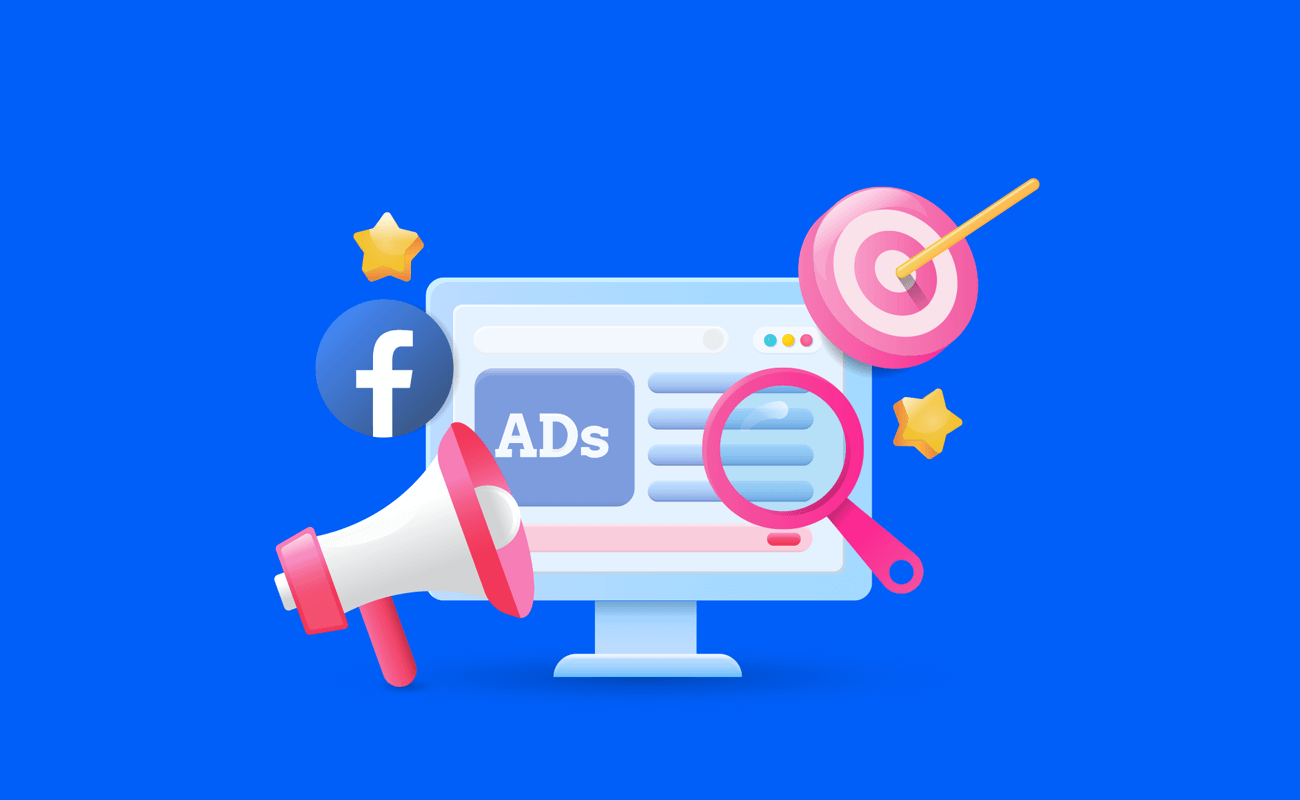Hello!
As an Amazon seller, you have access to the wide array of marketing tools and resources that the largest digital marketplace in the world has to offer. However, omni-channel marketing is paramount in order to stay a step ahead of the competition and reach a broader audience – and Facebook is a great place to start.
 Facebook, among other social media platforms, is fertile ground for marketing and advertising thanks to its limitless scope. One of Facebook’s most valuable assets is its users. It has over 2.38 billion monthly active users in its platform, but without the proper targeting, you won’t be making the sales you’d expect.
Facebook, among other social media platforms, is fertile ground for marketing and advertising thanks to its limitless scope. One of Facebook’s most valuable assets is its users. It has over 2.38 billion monthly active users in its platform, but without the proper targeting, you won’t be making the sales you’d expect.
So, if you’re an Amazon seller interested in driving the right traffic to your product detail page, here’s how Facebook Ads can help you get the most out of your campaigns.
Promoting Amazon Products with Facebook Ads
So, why Facebook Ads?
As an Amazon seller, Facebook Ads can help you create a better connection with existing and potential customers. It’s easier to communicate and market to people, creating an emotional connection without breaking Amazon’s Terms of Service.
You just need to know how!
Compared to Google Ads or Amazon PPC, Facebook Ads are for people who are not actively looking to buy your product, but that doesn’t mean they won’t! This is a fantastic opportunity to reach potential buyers and boost your traffic at Amazon.
 The key to make sales is to position the right product in front of the right audience at the right time. Alongside billions of active Facebook users per month, your ads can reach people in Instagram and Messenger as well.
The key to make sales is to position the right product in front of the right audience at the right time. Alongside billions of active Facebook users per month, your ads can reach people in Instagram and Messenger as well.
Once you have a clear idea on your audience targeting, you need to have the right message for them. Find a place in your audience’s heart by addressing their pain points and offering solutions. Create a connection with your customers to stand out from the competition.
Types of Facebook Audiences
There are essentially two types of audiences you can target on Facebook.
The first type, the custom audience, consists of people who have either liked your page, given you their email, or bought from you on Amazon. This would be the first client list you upload.
 You can retrieve valuable customer information to create this first list from Amazon Seller Central, specifically in the Amazon Fulfilled Shipments section.
You can retrieve valuable customer information to create this first list from Amazon Seller Central, specifically in the Amazon Fulfilled Shipments section.
You can then try to match this information to their Facebook profile. This way you don’t violate Amazon’s terms of service and you can have a preliminary list that will help you with the next option.
The second option is a lookalike list based on the profiles of the people on your custom list. This is the best way to set up your audience targeting, but you’ll need a custom list to use it, because a lookalike list will search for users with profiles or interests similar to the ones in your original custom list.
It is always helpful to include Amazon among their interests, since that guarantees these users know the platform. There is a range of variability when creating your lookalike list, with 1% being the most accurate profiles (a narrower search), and with 10% being the least accurate (but a wider audience).
One of the best parts of Facebook Ads is how specific your targeting can be. An ad shown to the wrong audience is a wasted ad, and the more targeted your audience is, the cheaper your ads will get.
How to Get the Right Audience from Facebook
An important step to reach your right audience is to do some tests.
 These are some of the categories you can play around with when you create your lookalike list to see which settings get you a better conversion rate:
These are some of the categories you can play around with when you create your lookalike list to see which settings get you a better conversion rate:
- Location
- Age
- Gender
- Interests
- Behaviors
- Lookalike size
- Carry out tests with different audiences, but don’t go overboard! Stick to the ones that work best.
A few things to remember when building your audience:
- While it’s important to reach as large an audience as possible, remember to be specific with your criteria. The more detailed your targeting is, the more conversions you will get.
- Try to find as many interests relevant to your product as possible. This will help you increase shares and get a better price per click.
The Facebook Ads tools are a powerful way to reach the right people; if you know how to use them, you’ll start seeing the results.
Facebook Ads for Amazon Sellers: Turn Those Clicks into Conversions
 One great idea to start planning your ad is to go for a video first. You want to show your product being used by your target audience.
One great idea to start planning your ad is to go for a video first. You want to show your product being used by your target audience.
If this isn’t an option, for whatever reason, the second-best thing is to think of your ad like a supplemental image for your Amazon listing (which should also be memorable).
A good supplemental image should tell a story, showing the benefits of the products while building trust, so the customer thinks, “This is exactly what I needed.”
And of course, the perfect ad needs a master hook.
By “hook,” we mean the reason behind why anyone would get your product. Think of multiple reasons why and list them. Does it make life easier? Does it make you feel smarter, faster, healthier? Asking yourself these questions will guarantee to have an emotional and engaging hook.
We need to create a connection, remember?
Discounts Are Your Best Ally
When creating a campaign for your Facebook Ads, it is important to think about the product you’ll choose and the discount you’ll offer. We recommend choosing a new product or a product that needs a ranking improvement.
Keep in mind that a high discount can boost sales in a short timeframe, while lower discounts will probably get you long-term customers.
What Is Split Testing?
 Facebook Ads also have a relevance score.
Facebook Ads also have a relevance score.
The main thing you need to know is: The higher the score, the less per-click you pay. The score can also help you track how your ad is doing with specific audiences. Split testing (also called A/B testing) is your friend if you want to do this.
The secret is to run multiple versions of your ad to different audiences and collect data. For example, if you run identical ads to different audiences, and one audience performs better, you can focus on this new audience and save money!
Just one last tip to be golden: Start using Chatbots! Facebook Messenger has become the latest trend in marketing, thanks to a much higher engagement with customers. They practically work like an email campaign, but you know, efficiently.
Traffic Is Important, But So Are Your Conversion Rates
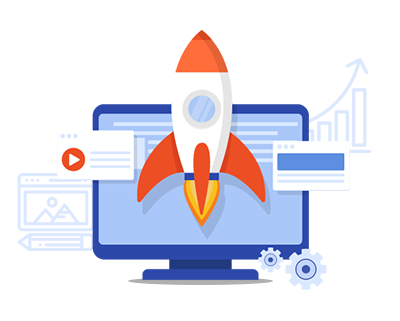 Driving traffic from Facebook to Amazon is a great way to take advantage of Amazon’s strengths, and it works wonders to build brand assets and improve your sales performance.
Driving traffic from Facebook to Amazon is a great way to take advantage of Amazon’s strengths, and it works wonders to build brand assets and improve your sales performance.
There is, though, a big mistake a lot of sellers make: sending the traffic straight to Amazon.
Why is this bad?
Well, external traffic in Amazon is less likely to convert.
Remember, Facebook users are not actively shopping, so if you send them to Amazon, they’re less likely to buy than a user that searched your product. In other words, let’s say their shopping mode is not “on.”
A decrease in your Amazon conversion rate can cancel some benefits you get from increased traffic.
Qualify Traffic by Using a Landing Page Tool
Using a landing page tool will give you two very valuable advantages:
Higher conversion rates thanks to the filter in your traffic. If they click on your ad and are taken to your landing page, they will have a chance to get more familiar with your offer, and if they’re interested, they are more likely to proceed to your Amazon store.
They’ll also have the opportunity to provide their contact information, which you can leverage for ongoing communication, reviews, offers, etc.
 It may seem counterintuitive, putting an extra step in play and reducing the number of people who will continue on to your products on Amazon.
It may seem counterintuitive, putting an extra step in play and reducing the number of people who will continue on to your products on Amazon.
However, Amazon does track conversion rates – items that convert better will rank higher, and therefore will get more organic traffic.
By using a landing page as a filter, this will ensure only shoppers with high propensity to convert will continue on to Amazon. Uninterested customers won’t affect your rates.
 You can now collect email addresses and get Facebook Pixel activity. Setting a Pixel is fundamental to targeting your audience. This snippet of JavaScript allows Facebook to track visitor activity on your website and it can help you retarget Facebook users in the future. You can find this option on the ‘Facebook for Business’ page.
You can now collect email addresses and get Facebook Pixel activity. Setting a Pixel is fundamental to targeting your audience. This snippet of JavaScript allows Facebook to track visitor activity on your website and it can help you retarget Facebook users in the future. You can find this option on the ‘Facebook for Business’ page.
Amazon does not allow you to access some information from Amazon shoppers, because they are considered an Amazon client, not your client directly.
By implementing a landing page, you can get rid of uninterested customers and collect information from those who are.
This way, you can stay in touch by giving away valuable content, asking for reviews, or promoting more products. You can also distribute single-use promo codes to promote purchases. Plus, you’ll be able to build lookalike audiences based on the information you gather.
Also read:
- ArXiv Research Agent: A Game-Changer for Scientific Research
- British Schoolkids Use Sam from Death Stranding 2 to Bypass Porn Site Face ID
- Tech Guys Lose Their Edge: In 2025, Women Are Swiping Right for Doctors, Not Developers
Closing Thoughts
In summary, you should create an eye-catching image or video with the perfect creative and copy for your target audience. They click on your ad, go to your landing page, and then enter their email to get a promo code. Finally, they are sent to your Amazon listing.
A piece of cake, isn’t it?
To recap, even if Facebook Ads do not target customers who are actively looking for something, they can have a more effective outcome for your Amazon store.
Thank you!
Join us on social media!
See you!