Hello!
If you are looking to sell your products, you have a plethora of options to promote your products online, including Google Shopping ads, Facebook ads, and more. The list of options can seem endless and it can be difficult for you to decide where to drop your advertising dollar.
Amazon advertising is another great option, and getting one’s product on top of the online shopping giant’s search listing is a dream-come-true moment for every seller.
 Amazon has about 310 million active customers worldwide, which is almost equivalent to the entire population of the US. This is a good enough reason for you to consider advertising your products on Amazon, as it gives you the opportunity to reach out to a wider audience.
Amazon has about 310 million active customers worldwide, which is almost equivalent to the entire population of the US. This is a good enough reason for you to consider advertising your products on Amazon, as it gives you the opportunity to reach out to a wider audience.
Amazon provides users with a global shopping experience along with many value-added services. Amazon has firmly established itself as the leading online retail platform worldwide.
The convenience of having everything ready to buy right at your fingertips and affordable prices are some reasons why people love using this platform for shopping.
Considering all these, why wouldn’t you want to showcase your products or services on such a popular platform, especially one where people literally go just to buy things?
In this blog post, we have explained the ins and outs and benefits of Amazon advertising, more specifically Amazon Sponsored Product ads, also known as Amazon PPC (pay-per-click).
What are Amazon Sponsored Product Ads?
 If you have already been selling products through the Amazon marketplace, you can make use of Sponsored Product ads as an additional advertising solution to boost product sales.
If you have already been selling products through the Amazon marketplace, you can make use of Sponsored Product ads as an additional advertising solution to boost product sales.
Amazon PPC marketing offers Amazon sellers a way to promote individual product listings through keyword-targeted ads. Amazon Sponsored Product ads are not directly customizable; they link to the product detail page and look very similar to organic search results.
Apart from the product pages, you will also find Sponsored Product ads displayed in search results.
Amazon Sponsored Products are keyword or product-targeted ads that are created automatically based on the advertised product listing.
Amazon Sponsored Product ads are pay-per-click (Amazon PPC) targeted ads that are based on keywords and auctions, where sellers put a bid on a keyword and search query where they want their product ad to appear.
This is different from Amazon Product ads, which link to an external website like the seller’s online store.
Are Amazon Sponsored Product Ads Good for Driving Revenue?
 A big advantage of Amazon PPC marketing is that sellers will be charged only when their ad is clicked rather than for the impressions.
A big advantage of Amazon PPC marketing is that sellers will be charged only when their ad is clicked rather than for the impressions.
This is one of the main reasons why sellers find it an appropriate option to promote their products using Sponsored Ads or PPC.
Amazon’s PPC marketing options are good for driving revenue for your business and can be critical to your overall performance. If you are aiming for a greater ecommerce reach for your business, you should definitely consider using Amazon PPC marketing.
What are the Benefits of Amazon Sponsored Ads and PPC?
There are various benefits of using Amazon Sponsored Products. We have laid out just a few reasons why Amazon PPC marketing is worth it for your business if you are looking to improve your commercial success.
Amazon Sponsored Ads and PPC Benefit #1 – Pay Only For Clicks, Not Impressions
 We mentioned this point earlier. This feature ensures that you only need to pay when a user clicks your Amazon PPC ad rather than paying for the impression that your sponsor ad generates.
We mentioned this point earlier. This feature ensures that you only need to pay when a user clicks your Amazon PPC ad rather than paying for the impression that your sponsor ad generates.
Amazon Sponsored Ads and PPC Benefit #2 – Improve Product Visibility
- Since Sponsored Products ads use keyword targeting to show product listings in relevant searches, it places your products in front of relevant customers who are looking to make a purchase.
- This multiplies the possibility of reaching potential shoppers, as the ads appear on the top of the page or within search results and the product detail page, thereby increasing the visibility of your products and driving shoppers to your listings.
- Usually, Amazon customers explore various websites to search for a product that they need. Relevant Sponsored Product ads save them time as the product information appears alongside their targeted search and customers can instantly click on the link anytime they wish.
- Amazon Sponsored Product ads can get your products global visibility and impressions. By running a single PPC campaign for your products, you can get hundreds of thousands or even millions of views for your products within a surprisingly short period of time.
- Sponsored Products appear across desktop, PC, and mobile devices. Therefore, your ad has the potential to be viewed by a wider audience, including those who are searching on their phone or sitting at their computer looking for items.

Amazon Sponsored Ads and PPC Benefit #3 – Improve Your Overall Ranking
- Amazon is a competitive marketplace, and due to this competitive nature, it is extremely difficult to win more sales and appear on page 1 naturally. Therefore, you should take advantage of Amazon’s paid advertising options if you want your business to perform well.
- User reviews and feedback can help you slowly climb up the rankings. However, this could take months or even years. You should understand that many Amazon visitors never click past the first page of results, so you should take advantage of Amazon PPC marketing to get your products in front of more people.
- Amazon sellers are aware of the fact that using keywords in their product titles can boost Amazon’s organic SEO rankings, so you should be sure to do it too so you don’t fall behind. Similarly, placing keywords in your product description can increase visibility as well.
- Amazon Sponsored Product ads can launch your products to the top of the results, which can also be a big boost to your organic performance. Being on top will allow you to immediately start gathering reviews, driving clicks, and making sales. For sellers and businesses, especially ones who are new to Amazon, this is a crucial way to quickly get sales traffic and boost your rankings.
- The A9 algorithm determines which products get moved up to page 1 in the Amazon marketplace. Amazon PPC marketing has the potential to immediately put your products at the top of page 1, where thousands of shoppers can see your products, thereby improving your organic performance.

Amazon Sponsored Ads and PPC Benefit #4 – Bring Awareness to New Products
- A huge challenge that sellers face is to garner attention for products that have been recently launched.
- Shoppers usually aren’t interested in new items that they aren’t aware of – how could they be? – so sparking interest and gaining traction on new items can be difficult for sellers.
- Amazon PPC marketing can bring awareness to newly launched products by getting them in front of more potential customers.
- Promoting new items using Sponsored Product ads gives them a much better chance of being seen, thereby improving the visibility of the items, which will get them in front of interested shoppers.
Amazon Sponsored Ads and PPC Benefit #5 – Provide Pricing Benefits and is Device Friendly
- Amazon’s PPC pricing plan has been designed with the sellers’ benefit in mind. The pricing of Sponsored Product ads has been determined in such a way that maximum benefit is given to the advertisers.
- Sellers don’t need to pay anything for the traffic their sponsored post generates. They only need to pay when a user clicks their PPC ad.
- There is no activation cost, allowing sellers to launch an Amazon PPC marketing campaign effectively for free (minus, of course, whatever you spend on the campaign).
- Another big advantage of Amazon’s PPC marketing campaigns is its device-friendly nature that allows your sponsored product link to be displayed on Amazon apps across mobiles, smartphones, and tablets.

What are the Requirements to Build an Amazon Sponsored Product Campaign?
To build and start running a sponsored product campaign, there are two basic requirements.
- Register as a seller on Amazon’s platform. To run a Sponsored Product ad campaign, you should have an active seller account. If you do not want to promote your products yourself and are looking for an outside company to advertise your sponsored products, they cannot do so unless they have an Amazon account.
- Have active product listings. You need to make sure that you have at least a few products available so that you have options when deciding which one to choose for advertising.
If you want to increase your sales volume and improve your ads’ performance you should try to be approved for Amazon’s “Buy Box.” Having a buy box gives you the best possible value for your money.
- The Amazon buy box appears on the right side of product listings, and includes the product’s price, shipping, seller information, and the “Add to Cart” button.
- Around 80 percent of Amazon sales go through the buy box as many shoppers click on the product listing, check if it meets their needs, and click the “Add to Cart” button. Therefore, having a buy box gives you an advantage over competitors, resulting in a higher conversion rate. However, not all sellers are eligible for a buy box.
- The Amazon buy box algorithm analyzes and evaluates each offer by every seller based on reviews, seller history, pricing, and so on. To be a successful seller on Amazon, it is important for you to understand how amazon determines who attains this coveted spot.
5 Tips for Optimizing and Nailing Your Amazon Sponsored Product Campaign
 Amazon Sponsored Product ads can help you reach more valuable leads that turn into conversions for your business; however, merely creating an Amazon advertising campaign is just half the battle, as it does not guarantee a boost in sales on its own.
Amazon Sponsored Product ads can help you reach more valuable leads that turn into conversions for your business; however, merely creating an Amazon advertising campaign is just half the battle, as it does not guarantee a boost in sales on its own.
Your current Amazon advertising campaign may not be producing successful results compared to those of your competitors.
Here are some tips to help you get started with your campaign.
Tip #1 for Optimizing Amazon Sponsored Product Ads – Choose Relevant Keywords
The keywords that you choose will trigger your ad to appear in search results, so choosing the right keywords is an important step in the Amazon Sponsored Product ad optimization process. Choosing relevant keywords will help you reach more valuable leads for your business.
 Automatic targeting and manual targeting are the two options you can use for choosing keywords to target your audience.
Automatic targeting and manual targeting are the two options you can use for choosing keywords to target your audience.
Automatic Targeting
- Through the automatic targeting feature, Amazon suggests a list of potential keywords for your sponsored product listing. This is a great option for those who do not have prior keyword data for their product listings.
- Automatic targeting provides you with a variety of data and information about the keywords and how they perform. These insights allow you to focus on the most relevant keywords and integrate them into your Amazon sponsored product listing, helping you drive successful results for your business.
- The primary drawback of this option is that you only get to set a default bid amount to get all the relevant keywords, giving you limited flexibility while choosing your bid amount.
Manual Targeting
- When it comes to manual targeting, you should conduct your own keyword research and find out which keywords will drive the best results.
- If you already have experience running an Amazon PPC marketing ad campaign or if you want to have more control over your existing campaigns, manual targeting is the best option for you.
- You have the option of choosing your keywords and setting the bid for each keyword, giving you more control over your campaign.
- The primary shortcoming is that it can be a little time-consuming as it requires more work and effort to find the right keywords.
Tip #2 for Optimizing Amazon Sponsored Product Ads – Use Negative Keywords and Keyword Match Types
- If you do not want your ads to show up in certain search queries, you can make use of negative keywords.
- When you use negative keyword phrases, your ads will get excluded from any search query that contains the negative keyword as part of the phrase.
- For instance, if you are running a garment business that specifically manufactures and sells women’s clothes, you can take advantage of the negative keywords option and mark “men’s” as a negative phrase to make sure that your ads only get displayed with searches related to women’s clothing.
- Remember, when you make use of a negative exact keyword, your ad will only be excluded if the exact search query matches the negative keyword that you have listed. So be sure to exclude other options like “mens” and “mens’” as well.
A keyword match type is another great option you have, which is the exact opposite of negative keywords. This feature allows you to show your ads on the searches that are related to the meaning of your keyword, and this can also include searches that don’t contain the keyword terms.
 Keyword match type can be classified into:
Keyword match type can be classified into:
- Exact match. This allows your ads to be displayed on searches that have the same meaning or same intent as your keyword. Though it gives you good control over who sees your ad, it reaches fewer searchers compared to the other two types, as this is a much narrower keyword query where your ad will appear only if the exact keyword is typed in the search bar.
- Phrase match. This keyword match type allows you to reach more users than exact match will, as your ads will be displayed on searches that include the meaning of your keyword even if the specific keyword is absent. For instance, if you are trying to sell women’s dresses, you can use the keyword “women’s dresses” as a phrase and see your ads in search queries like “branded women’s dresses”, and “shop stylish dresses for women”.
- Broad match. This match type allows your ads to reach a wider audience without requiring you to build an extensive keyword list. Simply put, it allows your ads to show for the widest range of keywords compared to other match types. A huge advantage of using keyword broad match type is that it also considers misspellings, spelling variations, synonyms, and related keywords as a match. It is somewhat similar to phrase match; however, your ad will show even if the user inserts an unrelated term in between your keyword terms.
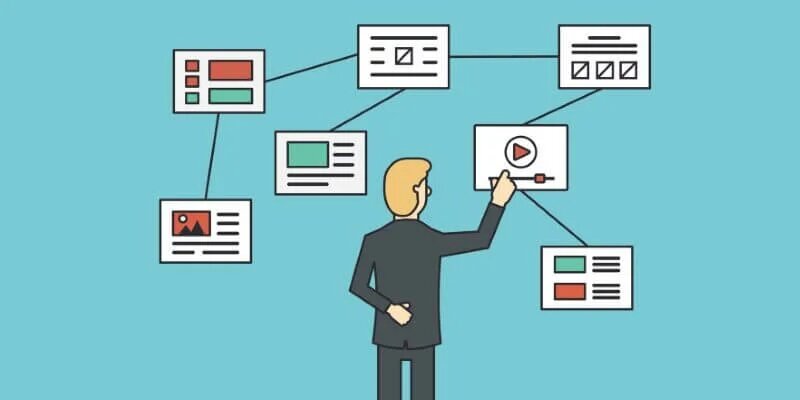 For example – When you use the keyword “women’s dresses”, you can see your ads in search queries like “yoga pants and gym wear for women”, along with phrase match results like “branded women’s dresses”, and “shop stylish dresses for women”.
For example – When you use the keyword “women’s dresses”, you can see your ads in search queries like “yoga pants and gym wear for women”, along with phrase match results like “branded women’s dresses”, and “shop stylish dresses for women”.
However, because you are targeting such a potentially broad audience, you may find people who aren’t looking for what you’re selling.
If all you’re selling are dresses for women and you don’t have any yoga pants, someone who wants yoga pants will not be interested in your store.
For this reason, it can be sometimes more desirable to ensure you’re targeting more specific keywords rather than going as broad as possible.
Tip #3 for Optimizing Amazon Sponsored Product Ads – Optimize Your Title
- “The first impression is the last impression”. When your audience finds your ad, the title is the very first thing they notice. So, it is important to optimize your title if you want to drive leads to your product page.
- It is crucial to integrate keywords in your title, as they help your ad appear in relevant search results. Your ad can appear in more relevant search results when you use more accurate keywords. However, be careful to not “keyword stuff,” as this risks your ad being practically unreadable for human beings, which will discourage sales!
- If you are running a Sponsored Product ad for formal shirts, and if your title is simply “Formal Shirts,” you will likely only rank for the keyword “formal shirts” and will not appear in many search results. Besides, your title wouldn’t give much insight into your product either.
- When you use a descriptive title that includes multiple keywords, your listing will appear in multiple search results. For example, if your title is something like “Zink London Women’s Printed Regular Neck Cotton Women’s Formal Shirt – Black”, you could rank for Zink London, women’s formal shirts, black formal shirts, regular neck cotton shirts, and so on.

Tip #4 for Optimizing Amazon Sponsored Product Ads –Monitor Your Campaign and Remove Low-Performing Products
- You should monitor your campaign’s performance to see if your keywords are working, if you are using your money wisely, and if your ad campaign is driving success for your business.
- You can find out what elements of your page are working when you monitor your campaign. You can see how many people click on your ad but don’t convert. If the conversion rate is low, you should optimize your ad to make it more appealing.
- You can find out which keywords aren’t working and choose better keywords to drive traffic for your business.
- You should remove non-performing products from your ad group and devote your keywords and Amazon PPC marketing campaign spending to products and ads that are converting more successfully.
- When you stop spending more money on products that aren’t selling, it gives you an opportunity to allocate that budget to high-performing products, thereby helping you generate more sales.
Tip #5 for Optimizing Amazon Sponsored Product Ads – Set a Target Budget for Ad Spending
Even if budget is not an issue for you, it is important to set a target budget for ad spending before creating your Amazon advertising campaigns, as well as define your target average cost of sales.
Amazon advertising cost of sales (ACoS) helps measure the performance of Sponsored Product ads on Amazon. It is a metric that determines the success of your brand’s ad campaign. It determines if your brand was cost-efficient by comparing the amount spent on PPC campaigns to the amount earned.
To calculate ACoS, divide your total advertising cost by the revenue the campaign has earned.
 For sellers and vendors, knowing the Amazon ACoS is crucial for measuring the profitability of PPC advertising. Every seller should be aware of the following metrics:
For sellers and vendors, knowing the Amazon ACoS is crucial for measuring the profitability of PPC advertising. Every seller should be aware of the following metrics:
- Break-even Amazon ACoS is the point where you will either start making or losing money from advertising. If your ACoS is higher than your profit margin, it means your company is losing money when advertising. However, if your ACoS is lower than your profit margin, it indicates that your business is making money when advertising.
- Target Amazon ACoS is the benchmark to ensure your products are achieving their target profit margin. It shows how much of your earnings from advertising were spent on the ad campaign in the first place. It allows you to find out quickly if your campaigns are achieving your target profit margin.
Usually, when a seller starts a campaign, their short-term goal is to break even. However, merely breaking even is rarely a seller’s ultimate goal. Break-even Amazon ACoS can be used as a short-term strategy to raise brand awareness; however, sellers want to make a profit in the long run.
This is why sellers usually start with the goal of producing profitable campaigns by reaching Break-even ACoS first, and will then start optimizing their campaigns to reach their Target ACoS.
 Imagine you are trying to sell a product for $10. Let’s assume that the cost of goods (including taxes) is $3 and you are paying an Amazon fee of $2. This means that you are only making $5 from each sale; your ACoS is 50%.
Imagine you are trying to sell a product for $10. Let’s assume that the cost of goods (including taxes) is $3 and you are paying an Amazon fee of $2. This means that you are only making $5 from each sale; your ACoS is 50%.
This is your break-even point and as a seller, it is important for you to know the break-even point for your business as it will help you set the target profit margin.
Let’s say that your desired profit margin is 20%. Target ACoS is calculated by taking into account both break-even ACoS and desired profit.
Target ACoS = Break-even ACoS – Desired Profit Margin
In this case, the target ACoS will be 30%. Target ACoS is how much you wish to make in profit for a particular product.
The lower the ACoS, the better your ad is performing, while a higher ACoS indicates an underperforming ad, since you are spending more to reach your target audience.
However, in some cases, running a high ACoS for short periods of time, especially during busy shopping periods like Christmas, can build awareness and help your listings become Amazon best sellers. After the push, however, sellers should aim to lower the ACoS of established ads to increase profits.
Also read:
- How Startups and Small Enterprises can work with an Outsourced Development Team
- These 5 Careers Could Be the Future of Healthcare
- 7 Best Industries for Starting a Business
Final Takeaway
Amazon Sponsored Products can be a powerful advertising tool that will help you obtain more valuable leads for your Amazon listing, and by optimizing your listing, you will end up obtaining more valuable conversions for your business.
 Sponsored Product ads have the ability to boost product visibility and promote specific items, thereby increasing overall sales. However, you need to keep in mind that it will not skyrocket your sales overnight.
Sponsored Product ads have the ability to boost product visibility and promote specific items, thereby increasing overall sales. However, you need to keep in mind that it will not skyrocket your sales overnight.
Climbing up the Amazon ranking ladder is like a credit score that takes time to build. You must have patience and keep fine-tuning your ads to achieve the desired goals.
Like any other advertising method, you should do your own research for Amazon Sponsored Product ads as well to see what solution works best for your business.
Thank you!
Join us on social media!
See you!






