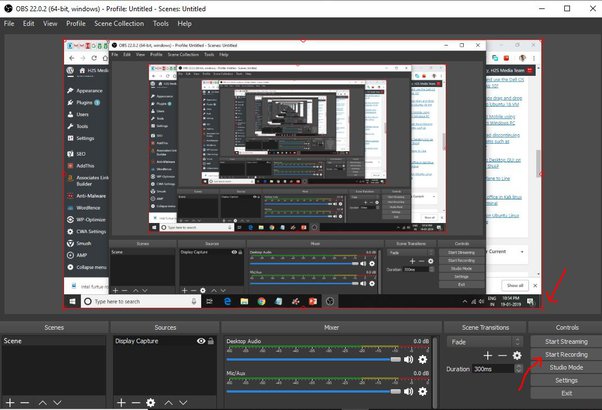Hello!
Many of us used or at least heard about screen recording. It helps capture a video of your screen with or without any additional things like audio and webcam to share with others. Marketing didn’t stay out of it, and specialists use video recording software to improve their work and achieve better results.
This article will bring you the main use cases of how to screen record on PC for marketing. We’ll also introduce you to the 7 best screen recording software in 2024 to make your search for the perfect tool easier. So let’s dive in and explore the possibilities of a recording app in marketing.
Top Uses of Screen Recording for Marketing
-
Creating Tutorial Videos
 Text-based manuals, how good they may be, quickly lose in the competition with video tutorials. People prefer visual content, and some statistics even show that69% of people are more likely to watch a video about the product instead of reading about it.
Text-based manuals, how good they may be, quickly lose in the competition with video tutorials. People prefer visual content, and some statistics even show that69% of people are more likely to watch a video about the product instead of reading about it.
If your product is something users can only use on their computer, screen recording is the best choice. You can easily guide them through the process of using your product and even convince them to buy it.
-
Recording Webinars
Webinars, online lectures, and conferences are no longer a digital marketing trend but a common part of its activities. And if offline events require a physical presence so not everyone can attend them, online versions give more possibilities.
However, some people might miss the webinar or want to re-watch it later. You can record a video with a screen recording app and share the video on your website, social media, or email marketing campaigns to reach a bigger audience, attract influencers, and generally increase brand awareness.
-
Creating Product Demos
 Product demos are essential for potential buyers to decide whether they want your product. You can show them how it looks and works in real-time, highlight the features and advantages, which will make the offer more convincing.
Product demos are essential for potential buyers to decide whether they want your product. You can show them how it looks and works in real-time, highlight the features and advantages, which will make the offer more convincing.
There are multiple examples, like one of Slack canvas video that introduces a new feature like a separate product to both new and existing users.
-
Improving Customer Support
No product comes without bugs or issues, and when customers face them, they seek help from your support team. And sometimes, written instructions with plain text and images aren’t enough to understand the solution.
With video recordings, it won’t be as frustrating for customers since they can see the solution step by step and not miss any detail. Then you can gather the most frequent issues and create a knowledge base or FAQ section to reduce the load on your support team.
-
Repurposing into Social Media Content
 Social media platforms are all about visual content, and videos get more engagement than images or text posts. You can create a short video from the recorded one with subtitles and make it more engaging on social media. Like, for example, summarizing key points of a 3-hour webinar or a posting a tutorial on how to use your product in a minute.
Social media platforms are all about visual content, and videos get more engagement than images or text posts. You can create a short video from the recorded one with subtitles and make it more engaging on social media. Like, for example, summarizing key points of a 3-hour webinar or a posting a tutorial on how to use your product in a minute.
Top 7 Screen Recording Software for Marketing in 2024
1. Movavi Screen Recorder
A popular free PC screen recorder available for both Windows and Mac users. It doesn’t overwhelm you with complicated features, clunky interface, or anything else you can imagine may get in the way of your recording experience. You can easily capture any screen activity on your computer – from video calls to online tutorials.
 Pros:
Pros:
- Intuitive
- Allows recording multiple sources
- Drawing tools
- Task scheduler
Cons:
- Only free during a trial period, leaves a watermark on the video
- Not suitable for gameplay capture
2. ScreenPal
 ScreenPal is a lightweight screen recording software that focuses on providing the essentials for creating high-quality videos. It allows you to record your screen, webcam, and audio separately or simultaneously. Additionally, there are more features for editing your videos, such as adding music, subtitles, etc.
ScreenPal is a lightweight screen recording software that focuses on providing the essentials for creating high-quality videos. It allows you to record your screen, webcam, and audio separately or simultaneously. Additionally, there are more features for editing your videos, such as adding music, subtitles, etc.
Pros:
- Hide webcam or cursor
- Silence removal
- Editing tools
- Real-time collaboration
Cons:
- Free version limitations
- Web-based, requires an internet connection
3. ScreenFlow
 One of the best Mac screencast software, ScreenFlow stands as an all-in-one solution for creating stunning videos for marketing needs. It’s easy to learn and use, making it a great option for beginners. You can record anything, edit everything, and share anywhere with this software.
One of the best Mac screencast software, ScreenFlow stands as an all-in-one solution for creating stunning videos for marketing needs. It’s easy to learn and use, making it a great option for beginners. You can record anything, edit everything, and share anywhere with this software.
Pros:
- User-friendly
- Multiple editing options
- Online sharing
- Batch export
Cons:
- Mac-only software
- Expensive compared to other options on this list
4. Icecream Screen Recorder
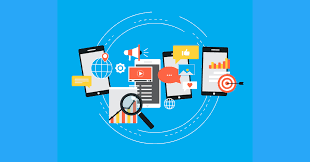 Being a simple screen recording tool, Icecream Screen Recorder provides a straightforward and convenient way to record your screen. Choose an area, annotate and edit, and then save — it’s that simple! This software also has a pro version and is available for Windows, Mac, and Android.
Being a simple screen recording tool, Icecream Screen Recorder provides a straightforward and convenient way to record your screen. Choose an area, annotate and edit, and then save — it’s that simple! This software also has a pro version and is available for Windows, Mac, and Android.
Pros:
- Quick and easy to use
- Basic annotation tools
- Organized file storage
- Free version available
Cons:
- Watermark and time limit in the free version
- No collaborative features
5. TinyTake
 Another screen recorder for free on this list is TinyTake. You can capture anything in 60 FPS and include voiceover and webcam overlay. Then you can open your recording file and edit it in a PowerPoint-style editor with arrows, shapes, and text.
Another screen recorder for free on this list is TinyTake. You can capture anything in 60 FPS and include voiceover and webcam overlay. Then you can open your recording file and edit it in a PowerPoint-style editor with arrows, shapes, and text.
Pros:
- Simple screen recorder
- No watermark
- Custom hotkeys
- Cloud storage
Cons:
- Limited to 5 minutes of recording time for free
- Ads in the free version
6. OBS Studio
 OBS Studio is a popular open-source screen capture program for both Windows and Mac users. It offers advanced features such as livestreaming, multiple scenes and audio sources, and video effects. However, it may take some time to learn how to use the software effectively.
OBS Studio is a popular open-source screen capture program for both Windows and Mac users. It offers advanced features such as livestreaming, multiple scenes and audio sources, and video effects. However, it may take some time to learn how to use the software effectively.
Pros:
- Free and open-source
- Customizable interface
- Advanced features
- No recording limit
Cons:
- Steep learning curve
- No built-in editor
7. Zappy
 The last, but not least, another Mac screen recorder designed for quick and easy recording. Although it lacks many features compared to other options, the recording app offers a smooth and lag-free recording experience. Everything can be done in a couple of shortcut clicks.
The last, but not least, another Mac screen recorder designed for quick and easy recording. Although it lacks many features compared to other options, the recording app offers a smooth and lag-free recording experience. Everything can be done in a couple of shortcut clicks.
Pros:
- Minimum system requirements
- No learning curve
- Hotkeys for easy control
- No recording limit
Cons:
- No advanced features
- Lacks compatibility with Windows or other operating systems
Conclusion
 That’s our list of top screen recording software for marketing in 2024 to make the most and promote your brand. With advanced or basic features, free or paid versions, your goal is to find the tool that suits your needs best. So, don’t hesitate to try them out and create engaging content for your audience.
That’s our list of top screen recording software for marketing in 2024 to make the most and promote your brand. With advanced or basic features, free or paid versions, your goal is to find the tool that suits your needs best. So, don’t hesitate to try them out and create engaging content for your audience.
Thank you!
Join us on social media!
See you!