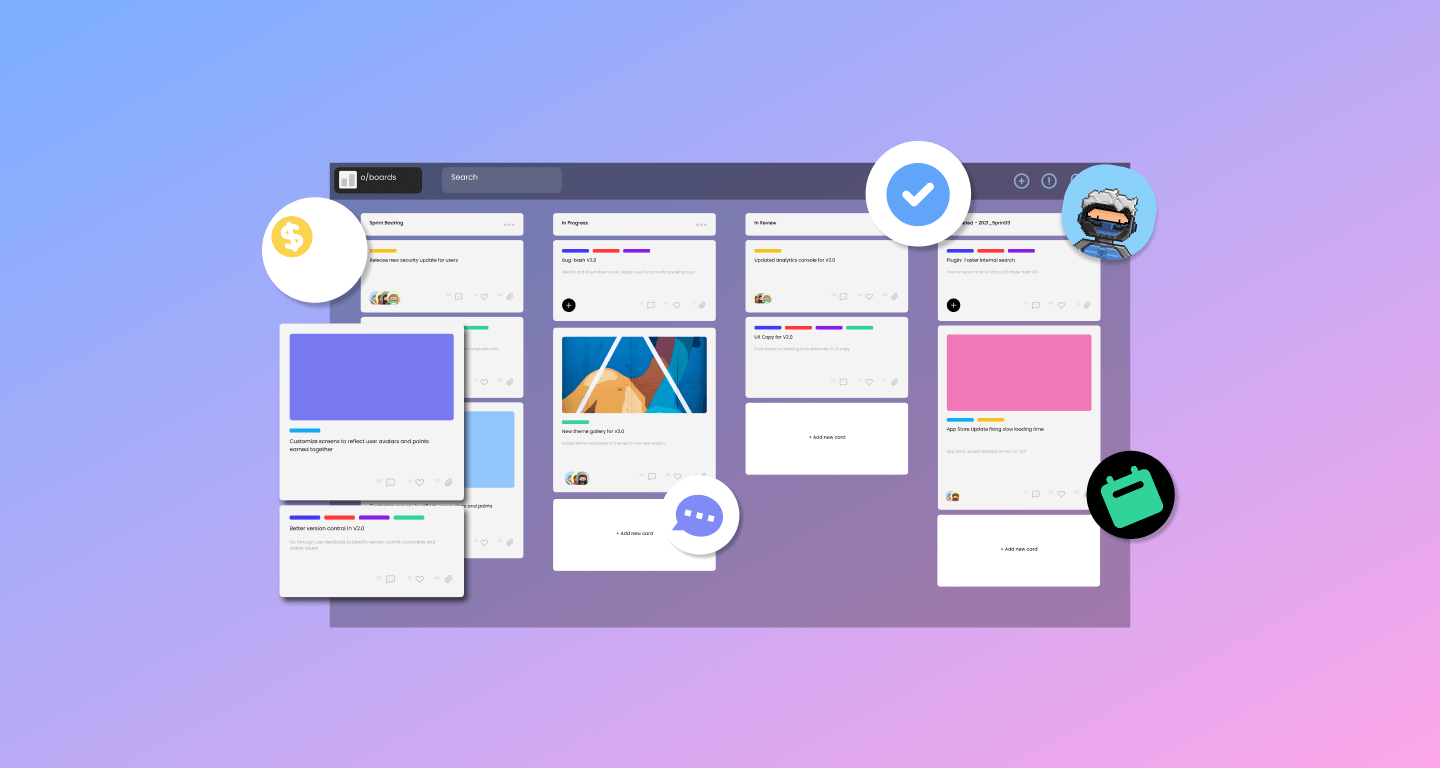Hello!
 For some people, managing their tasks is like trying to figure out the answer to a difficult puzzle.
For some people, managing their tasks is like trying to figure out the answer to a difficult puzzle.
Others find it relatively easy and stress-free. The truth is that many of us are good at task management in certain areas of our lives but not so great in others. Luckily, there are a number of tools that can make the task management process much easier.
Here Are Some Of The Best Task Management Tools:
1. Teamhood:
Teamhood is a network of all your tasks and team members, helping you manage projects from start to finish. This task management tool is great for businesses and groups because it allows for collaboration and communication between team members. This task management tool provides an easy-to-use, visual way to organize projects with your team, creating a work breakdown structure that is easy to monitor and update as needed.
Features:
- Review project budgets
- Easily adjust spending limits by time or money
- See how much you’ve spent compared to your budget
2. Evernote:
Evernote is a tool that allows users to store all kinds of information in one place, creating a personalized system for each user. Evernote can be used for anything from taking notes in a meeting to creating to-do lists.
Features:
- Sync all of your devices so you always have access to your information
- Create notebooks and add tags to make finding information easy
- Access your information offline
3. ProofHub:
ProofHub is an online project management tool that allows you to communicate with your entire team, no matter where they are. You can track projects through the task management system, eliminating unnecessary meetings so you have more time to get work done.
Features:
- Create unlimited tasks and subtasks
- Easily edit or move tasks to the right projects and folders
- Gain real-time insight into work and productivity with reports
4. Trello:
Trello is a great tool for organizing your personal tasks as well as those for your team.
Features:
- Organizes tasks into lists
- Add attachments, due dates, and notes
- Create boards for personal or team use
5. Hubstaff:
Hubstaff is great for tracking the time of employees and identifying areas where you’re losing time. This tool employs a visual timeline to give users an accurate representation of how much time has been spent on tasks and when helping managers better allocate resources and improve productivity.
Features:
- Create unlimited projects for tracking time
- Track time by task or by team member
- See where your time is going in real-time
6. Google Calendar:
Google Calendar is a great tool for people who want to manage their tasks, but don’t feel the need to track them in much detail. This task management system doubles as an organizational calendar, allowing users to schedule events and appointments throughout the month.
Features:
- View your schedule by day, week, or month
- Set reminders for important events
- Create multiple calendars to organize different areas of your life.
7. ProWorkFlow
ProWorkFlow is a task management application that can be used to manage projects from their inception through completion. It is one of the best free task management tools for small to medium-sized businesses looking to simplify and fasten their business processes.
Features:
- To-do list review
- Terrific timesheets
- Simple and flexible control
8. Asana
Asana is an ideal project management software for small teams. Free, Premium and Enterprise editions are all available. Allows you to prioritize and schedule tasks with ease.
Features:
- Painless activity management
- File sharing
- Effortless tracking
9. Everhour
Everhour is a task management programme with a lot of capability. It aids in focusing your attention on the most important things at the most appropriate times. It’s easy to keep track of tasks using this job management software, which can be used from any location.
Features:
- Task delegation
- Timesheets
- Up-to-date insights
10. TickTick
It’s a task management application. It aids in the management of your project’s many components. Allows you to schedule and organise your chores as well as be reminded of them on time.
Features:
- It helps you to join millions of people to capture ideas, organize life, and do something creative every day.
- Collaborate efficiently with family, friends, and colleagues.
- It helps you manage to-dos in the widget and manages tasks on the go.
- You can check and handle your schedules more conveniently.
Also read:
- 5 Tips for Creating Topic Clusters and Pillar Pages to Boost Your Rankings
- Digital Marketing Trends Your Small Business Should Always On
- From Playdates to Parent-Teacher Meetings: Dressing Well as a Single Dad
Final Words
 Whichever task management tool you choose, remember that the most important thing is to find one that works well for you and that you will use consistently.
Whichever task management tool you choose, remember that the most important thing is to find one that works well for you and that you will use consistently.
Happy task managing!
Thank you!
Join us on social media!
See you!