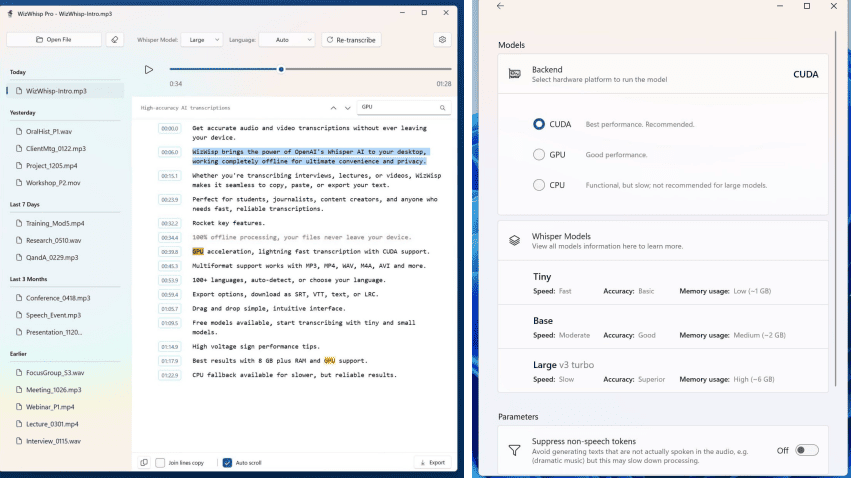In a world where audio and video content is everywhere, transcribing speech into text can be a game-changer for creators, professionals, and anyone organizing their thoughts.
Enter WizWhisp, a powerful, free tool built on OpenAI’s Whisper AI that lets you transcribe any audio or video file entirely offline. Available on the Microsoft Store, WizWhisp is designed to make transcription fast, private, and accessible to everyone.
What Makes WizWhisp Special?
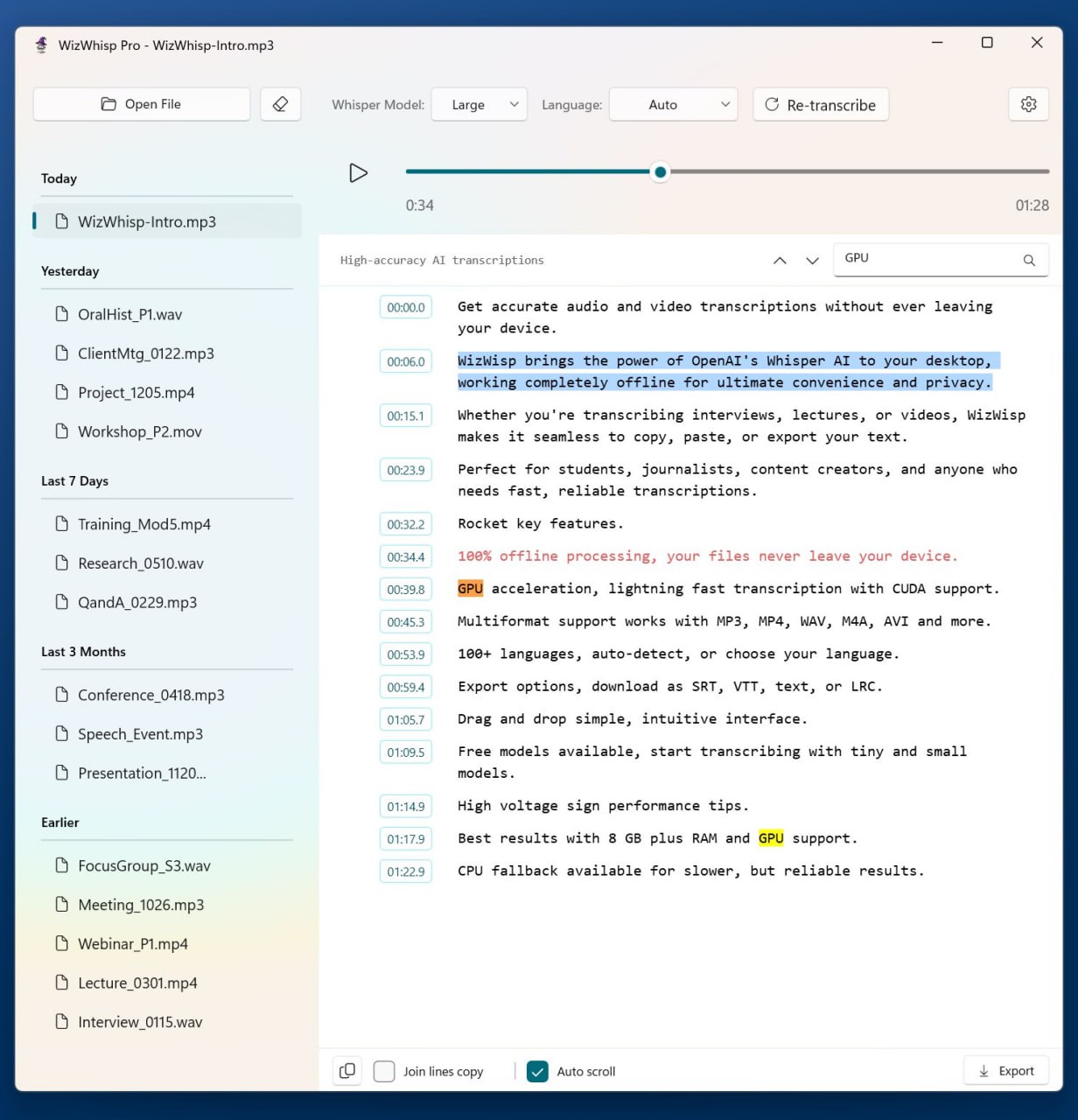 WizWhisp stands out by offering a seamless, secure, and versatile transcription experience that runs locally on your computer—no internet required. Whether you’re a journalist, podcaster, student, or business professional, this tool simplifies turning audio into text without compromising privacy or breaking the bank.
WizWhisp stands out by offering a seamless, secure, and versatile transcription experience that runs locally on your computer—no internet required. Whether you’re a journalist, podcaster, student, or business professional, this tool simplifies turning audio into text without compromising privacy or breaking the bank.
Here’s what WizWhisp can do:
- Supports Nearly All Formats: Transcribe files in MP3, WAV, M4A, AVI, MP4, and more. From podcasts to voice notes, WizWhisp handles it all with ease.
- Multilingual Mastery: Recognizes over 90 languages, making it ideal for global content creators or multilingual projects.
- Versatile Use Cases: Extract text from interviews, lectures, meetings, podcasts, or even casual voice recordings. Perfect for organizing notes or creating subtitles.
- CPU and GPU Support: Run it on your computer’s CPU for reliability or harness GPU acceleration (like NVIDIA CUDA) for up to 10× faster transcription.
- 100% Offline and Private: Your data stays on your device. No uploads to the cloud, no leaks, no worries — WizWhisp prioritizes your privacy.
Why Choose WizWhisp?
Unlike cloud-based transcription services that require subscriptions or risk data exposure, WizWhisp is completely free for its Tiny and Base models, with no usage limits. For those seeking even higher accuracy, a Pro upgrade unlocks the Large model, but the free version is more than capable for most needs. Its offline capability ensures your sensitive recordings—whether client calls, personal notes, or confidential interviews — remain secure.
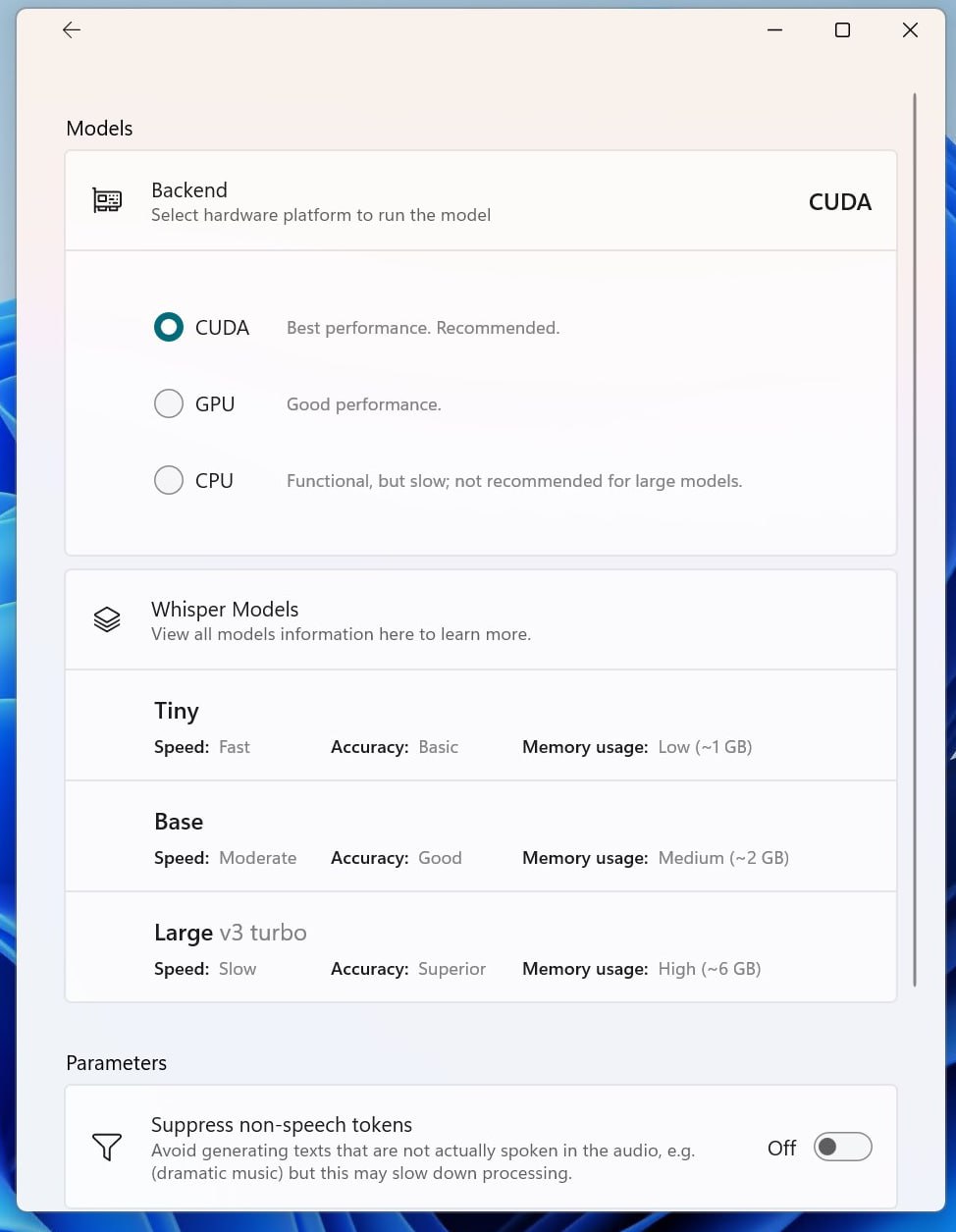 The tool’s GPU acceleration is a standout feature, delivering lightning-fast results for large files, while its CPU fallback ensures compatibility with any modern Windows PC. This flexibility makes WizWhisp accessible whether you’re using a high-end rig or a modest laptop.
The tool’s GPU acceleration is a standout feature, delivering lightning-fast results for large files, while its CPU fallback ensures compatibility with any modern Windows PC. This flexibility makes WizWhisp accessible whether you’re using a high-end rig or a modest laptop.
Who Can Benefit?
WizWhisp is a must-have for anyone working with audio or video content:
- Content Creators: Transcribe podcasts or YouTube videos for captions or repurposing content.
- Students and Researchers: Convert lectures or interviews into searchable text for study or analysis.
- Professionals: Summarize meetings or client calls without manual note-taking.
- Privacy-Conscious Users: Keep sensitive recordings secure with fully local processing.
Recent posts on X highlight the growing popularity of offline transcription tools like Whisper, with users praising their ease of setup and cost-free operation for non-commercial use. WizWhisp builds on this foundation, offering a polished, user-friendly experience via the Microsoft Store.
Also read:
- XRobotics Desktop Robots Cook Up 25,000 Pizzas a Month
- Samsung Galaxy Users in the US Can Score a Free Year of Perplexity Pro
- Your Instagram Posts Will Soon Rank Higher in Google Search
Get Started Today
Ready to transform your audio and video files into text? Download WizWhisp for free from the Microsoft Store and start transcribing offline with zero hassle. Whether you’re organizing voice notes or creating transcripts for professional projects, WizWhisp delivers speed, accuracy, and privacy in one powerful package.Say goodbye to tedious transcription and hello to effortless, secure text extraction. Try WizWhisp now
Note: Always verify system requirements and compatibility before downloading, as performance may vary based on hardware.