Hello!
 It’s hard to find a frustrating activity like browsing the internet on a slow connection. This is especially true if you pay extra for what should be a speedy service.
It’s hard to find a frustrating activity like browsing the internet on a slow connection. This is especially true if you pay extra for what should be a speedy service.
Switching to wired may increase the speed of Wi-Fi. If this does not speed up things, you may need to take further drastic measures.
Hence, why is your internet slow? And how can you improve your internet speed?
Why is your internet slow?
There are many factors that affect the performance of an internet connection.
The most important factor is your choice of internet provider. There are many speeds available. There are also differences between the advertised speeds and what you get.
 Fiber-optic lines, as well as satellites, are now the best options for internet access. Each technology has its advantages and disadvantages. Sometimes switching technology can give you a performance boost without having to switch providers.
Fiber-optic lines, as well as satellites, are now the best options for internet access. Each technology has its advantages and disadvantages. Sometimes switching technology can give you a performance boost without having to switch providers.
The location of your home is important in determining internet speed. Both technology and providers are dependent on where you live. It is also important to consider the distance data must travel.
How to test your internet speed
A website like Speedtest is the best way to test your internet speed. This will let you test speed and latency.
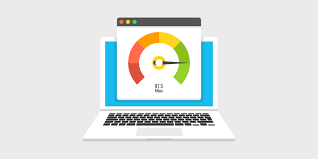 Download speed is the ability to download large amounts of data in a matter of seconds. This is especially important when streaming large files and/or downloading them quickly.
Download speed is the ability to download large amounts of data in a matter of seconds. This is especially important when streaming large files and/or downloading them quickly.
Latency is the time it takes for data packets to reach a server. Latency is crucial because the longer a website takes to respond, the higher the latency.
Gaming is especially dependent on latency.
Also read: 8 Lesser-Known Ways To Boost Your Page Speed
Top 8 Tips for Increasing Internet Speed
There are many things you can do to speed up your internet if it is slower than you would like.
1. Change your provider
 It is not much you can do to correct a weak signal from your internet provider.
It is not much you can do to correct a weak signal from your internet provider.
It’s worth calling them if the speed is slower than advertised. It’s possible that your speed is being throttled if you exceed your data limit. You can fix this by buying more data.
If you don’t have a provider, it is recommended that you switch to. There are many options available depending on where you live.
Also read: Top 6 Tips to Stay Focused on Your Financial Goals
2. Consider Satellite Internet
Satellite internet was notoriously slow. This has changed recently with the introduction of Starlink in many areas of the United States.
Beta users have reported that the service works well and is fast, even though it won’t be fully operational for several years.
SpaceX is likely to provide the fastest internet connection if you live in an area that has limited options. SpaceX charges $499 for equipment, but it is priced at $99 per month with unlimited data.
3. Find out which programs are currently running
 It’s possible for your internet to be slower than you expected.
It’s possible for your internet to be slower than you expected.
You can check which programs are currently running on your computer, and then disable them.
You can disable automatic updates and instead download the updates yourself.
To eliminate malware, run an antivirus program.
You should also check what other devices are doing. Your bandwidth can be used by other devices, such as phones and computers.
4. Replace Your Router
 It may be possible to increase your router’s speed by replacing it. This depends on how good it is. Low-quality routers can cause slowdowns due to insufficient processing power to process the volume of data being sent through them.
It may be possible to increase your router’s speed by replacing it. This depends on how good it is. Low-quality routers can cause slowdowns due to insufficient processing power to process the volume of data being sent through them.
A router doesn’t have to be expensive. You will need a router that has a fast processor and at minimum 256MB RAM.
5. Optimize your Router
No matter what router type you use, it is recommended to perform regular reboots. Regular reboots can clear the cache and increase speed. Some routers can be set to automatically reboot once per day.
To keep routers running efficiently, all routers come with firmware and software. You should keep this software and firmware current.
6. Powerline adapters should be avoided
 You might want to reconsider using a powerline converter. The quality of the electrical wiring in your home is a major factor in the performance of the powerline.
You might want to reconsider using a powerline converter. The quality of the electrical wiring in your home is a major factor in the performance of the powerline.
It’s possible for your wiring to be unreliable, causing delays in data transmission. Connect directly to the signal source for optimal performance.
7. Replace your Ethernet Cable
Your home can cause Wi-Fi signals to be weakened. You can get the fastest speeds by connecting directly to your router via an Ethernet cable.
However, some ethernet cables can slow you down. There are many types of ethernet cables, with higher numbers allowing for faster speeds. A cable should be rated at Cat5e. These cables can typically handle speeds up to 1Gbps and are sufficient for most home networks.
8. Modify your DNS settings
 DNS stands for Domain Name System. DNS stands for Domain Name System. It is responsible for taking the domain name from your browser and then converting it into the IP address where the requested site is actually stored.
DNS stands for Domain Name System. DNS stands for Domain Name System. It is responsible for taking the domain name from your browser and then converting it into the IP address where the requested site is actually stored.
Download speeds are not affected by DNS settings. However, a different DNS server may improve your download speeds. This is because many DNS servers, especially those used by large internet providers, are often overloaded.
This article will explain how to modify your DNS settings for a variety of devices.
Also read:
- Why Business Analysts Are Important Assets for CTOs
- How to Relax with Health Benefits
- 12 Best Duplicate File Finder
How important is it to choose the right internet service provider
It is important to remember that slow internet can be caused by your provider. The strength of the signal is essential for all other steps.
Thank you!
Join us on social media!
See you!






