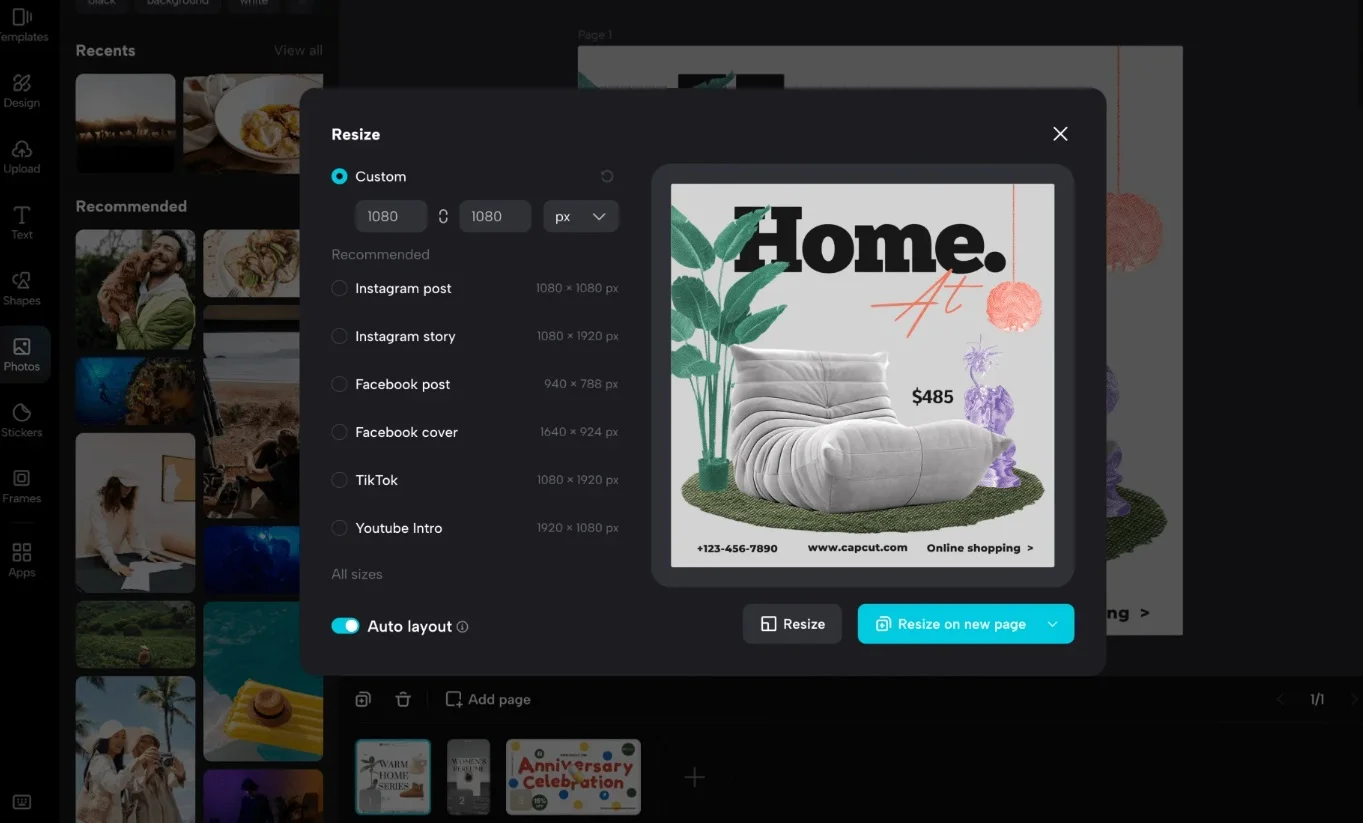How to revive photos using an online photo editor?
CapCut online photo editor comes with a great number of AI-based functions that help revive your photos within seconds with incredibly amazing results. Do you want to know what these tools are? Let's have a look at them here.
Restore old photos
The best thing here is that you can restore your all photos by using the Al Photo Restoration tool. To do so, you just need to open the editor, upload your photo here, and click restore. The editor will instantly fix all the blurs, distortions, and other issues with your photo while resulting in a beautiful clear, and usually beautiful photo that you can cherish for a lifetime.
Photo colorizer
Similarly, you can also add colors to your black-and-white photos. All those photos that need true colors to be added can be fixed here. Upload them here and colorize them with just one click by using this incredible online editor.
Color corrector
If your photo is already colored but the colors are far away from reality or lack originality, you can correct them by using the CapCut online photo editor. This online photo editor fixes all the abnormalities in the colors of the photos by generating and applying matching color palettes. As a result, it produces photos that contain more realistic more catchy, and more interactive colours with precise details.
Color optimization
When you upload your photo to the online photo editor you can also color optimize it by a click AI tool. When you click on it, it generates the matching color palettes from which you can choose one that matches and goes perfectly with your image.
More options to revive your photos
Besides these, you can also add different filters manually to adjust the saturation, brightness, white balance, etc. You can also use other AI creative tools to revive the precious memories in your photos. Not just the photos, this online photo editor also allows you to turn your memories into beautiful videos by using an AI video generator. Take all your photos with beautiful memories and turn them into a video that you will watch and cherish throughout your life along with your loved ones.
What's the cost of reviving photos on the CapCut online photo editor?
To make you feel excited and cherished, this online photo editor does not cost you anything at all. Yes, you can upload any photo here and use any of these Magic tools to edit, customize, and transform your photo for free, e.g. using AI image upscaler. You can take your ordinary photos and transform them into brilliant masterpieces to surprise the world without investing any money in the editor.
How to use CapCut online photo editor?
You must be deliberately waiting to learn how to use it so that you can transform your photos right now. So, here are the steps that you need to follow to revive your precious photos once again.
- Step 1: Sign up
First thing first, go to the CapCut website, and by using the signup button, create your account there. To create your account there, you don't need to enter your credit card details or any other financial details in the editor. Instead, you can just sign up with your basic information such as name, date of birth, etc.
- Step 2: Upload
After signing up, log in and open the online photo editor. Then, import your photo here by using either the upload button or the drag-and-drop feature.
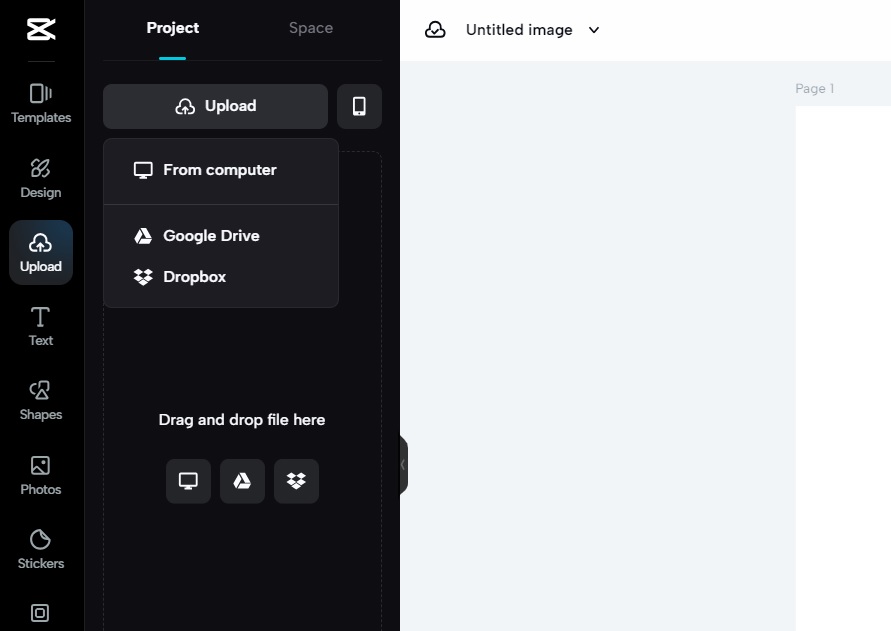
- Step 3: Transform
Now, you will make transformations to your photo such as changing the background, adding text effects, frames, etc. You can also color optimize or color correct your photo to make its visuals look more interactive and vibrant. In short, you can make as many changes here to make your photo more beautiful than before.
- Step 4: Download
Last, you will save the final results that you make here on your photo by using the download button.
Conclusion
Memories are precious and we can't afford to lose them because losing them means that we remove a beautiful part of our life from history. So, let's revive these precious memories and moments of your life by reviving your photos by using an online photo editor like CapCut.