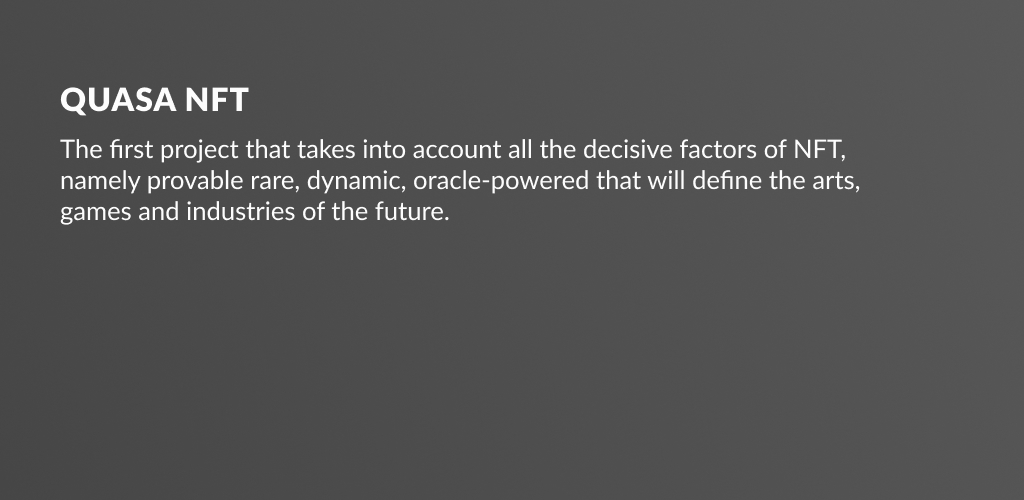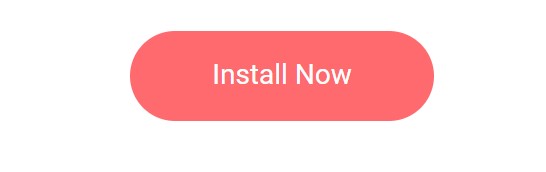Dear Users,
We are glad to announce that QUASA combines two applications into one.
All functions that were in the Quasa Documents app have been added to the QUASA NFT app.
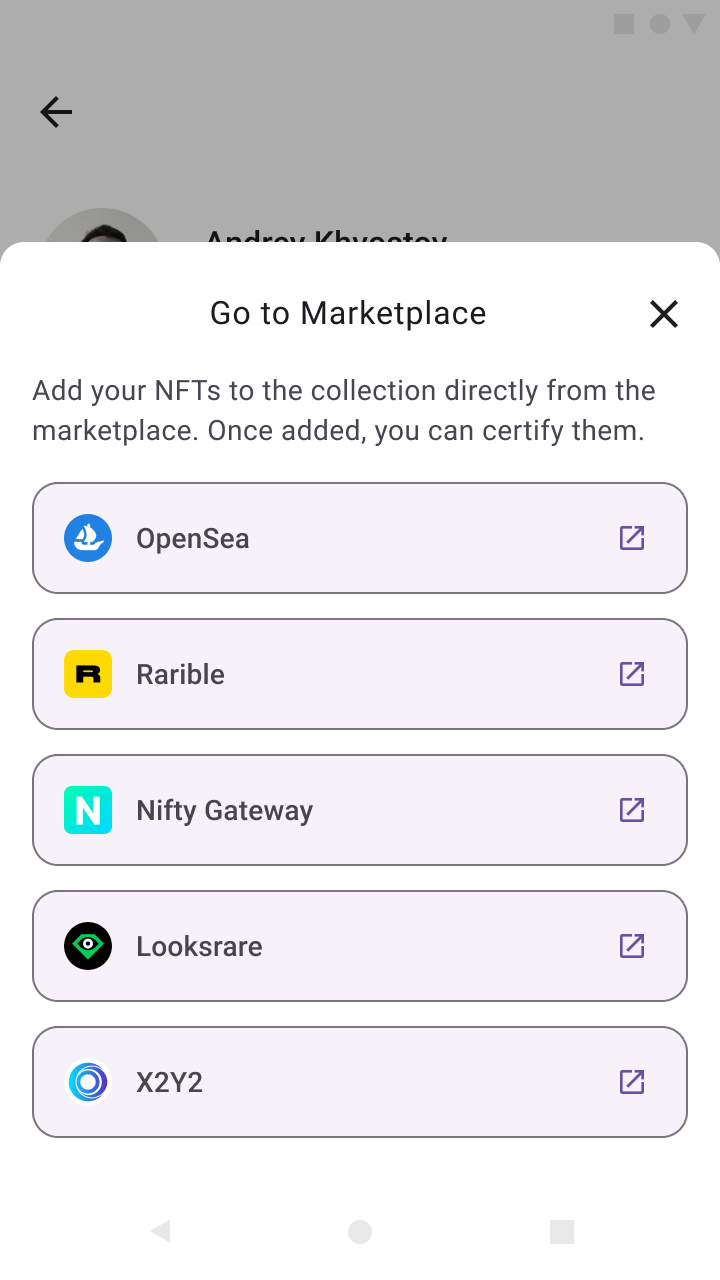 Therefore, support for the Quasa Documents application will be discontinued.
Therefore, support for the Quasa Documents application will be discontinued.
During the transition period, the Quasa Documents application will be operational for one more month.
By installing the QUASA NFT application, you will get a wider document certification functionality and, of course, the most interesting thing is that now in one QUASA NFT application you can create and certify not only collections of your documents in the blockchain, but also collections of active NFTs.
We will support Quasa Documents for one more month from the date of publication, after which it will be deactivated.
The QUASA NFT app has also added the ability to apply to join the Quasa Chain decentralized network.
The Quasa Blockchain implements the Clique and Quasa Byzantine Fault Tolerant 2.0 (QuasaBFT 2.0) consensus protocol.
You can also learn about QUASA by installing the beta version of the flagship service Quasa Connect. Quasa Connect is under development and should be launched in 2022.
Join the network Quasa.
#QUASANODE
Install and setup
Learn how to start, configure, and monitor a Quasa Node.
#MINIMAL REQUIREMENTS
 To run a Quasa node,
To run a Quasa node,
your server must have:
System requirements: 2vCPUs, 4GB RAM, 8GB SSD.
Enough space to store the current Quasa chain.
The chain grows at approximately 12 GiB per week.
In the Quasa app you can apply for inclusion in the Quasa Chain.
As part of the QuasaBFT protocol, approved accounts, known as validators (signers for Clique), validate transactions and blocks. Validators take turns to create the next block. Before inserting the block onto the chain, a super-majority (greater than 66%) of validators must first sign the block.
Existing validators propose and vote to add or remove validators. Adding or removing a validator requires a majority vote (greater than 50%) of validators.
Quasa NFT App ! Your NFT, your way!
Thanks.