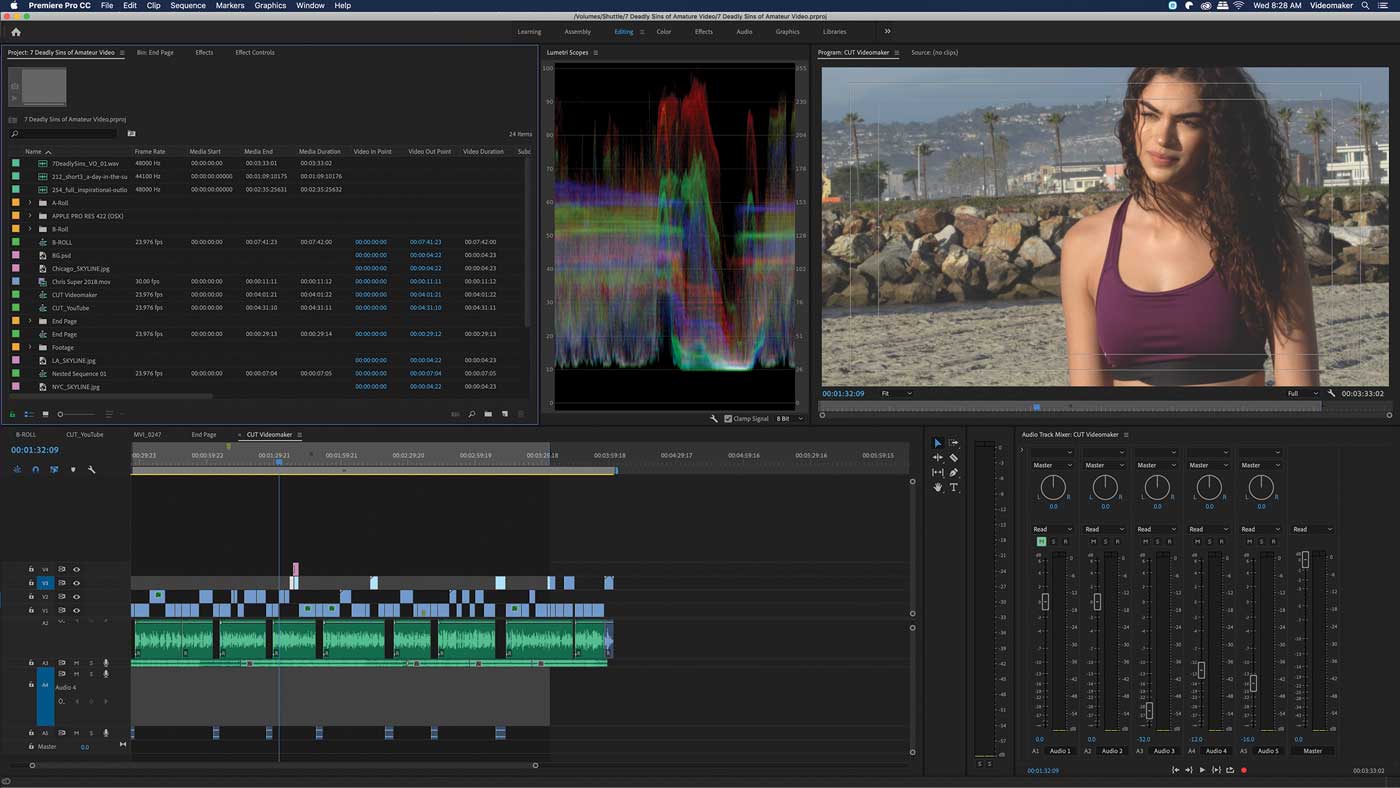Hello!
 Videos made by smartphones, cameras, and camcorders can be further enhanced to create works that will engage your friends. You can remove broken scenes from clips, add effects, text, or audio commentary, and you’re done. Get to know editing programs available online or as a classic PC application.
Videos made by smartphones, cameras, and camcorders can be further enhanced to create works that will engage your friends. You can remove broken scenes from clips, add effects, text, or audio commentary, and you’re done. Get to know editing programs available online or as a classic PC application.
Magisto.com – Freeware
Automatically create a movie from individual videos. This is the main strength of this online video editing tool. Anyone who does not want to deal with editing and postproduction will choose this method of video processing.
Magisto analyzes the videos, selects the most interesting shots, and creates a single video clip, including effects and transitions. It removes bad images, stabilizes shaking, and eliminates disturbing sounds. Finished videos can be shared directly. The free version has several limitations – video length, inability to download, etc.
Loopster.com – Freeware
 Controlling this tool is not much different from classic applications. There is an easy to understand timeline, and you can add transition, pictures, audio tracks, subtitles, etc. It features a large database of sound effects. You can edit both on your computer and on smartphones with iOS or Android. The free version has several limitations – video length, size, effects, etc.
Controlling this tool is not much different from classic applications. There is an easy to understand timeline, and you can add transition, pictures, audio tracks, subtitles, etc. It features a large database of sound effects. You can edit both on your computer and on smartphones with iOS or Android. The free version has several limitations – video length, size, effects, etc.
FlexClip.com – Freeware
Technically one of the best online video editors. You have millions of stock media choices, all royalty-free in FlexClip. In the free version, you can create 1-minute videos as much as possible and download it in the quality of 480p without a FlexClip watermark. If you pay for it, it offers a large number of features and thus competes with classic video programs. You can combine your videos and photos, add transitions, animations, text, music, etc. Very easy and straightforward.
Windows Movie Maker – Freeware
 The Microsoft program is a bit older, but it still works well.
The Microsoft program is a bit older, but it still works well.
You can import videos from various sources, edit, add effects, add sounds, and captions. It offers animations, visual effects that change colors or brightness.
The final work can be exported to various video files (including high definition), DVDs, portable devices, as well as to YouTube, Vimeo, OneDrive, etc.
It boasts the addition of a professional editor for everyone. It offers a lot, which can be a problem for less experienced users. You can cut out selected sections, insert text, comments, audio tracks, and a host of other features available in paid programs. So what is the hook for the free version? Especially in the limitations of import and export formats.
 Also read:
Also read:
- What is the Internet : Future Of The Internet
- DIY Methods to Export Windows Live Mail to Outlook on Another Computer
- 5 Common PC Problems and Their Solutions
Freemake Video Converter
It is an application for converting videos, but can also be used to edit videos. It supports a variety of formats (over 200). In addition, it can create video presentations from video and add music. It also features video connection, rotation, removal of unnecessary parts, and the ability to store a separate audio track without sacrificing quality. The converted videos can be burned directly to a DVD, a Blu-ray disc, or recorded on YouTube or Facebook.
Thank you!
Join us on social media!
See you!