Hello!
You may have used well-known web hosting control panels like cPanel or Plesk before, but there is a new kid on the block.
International web hosting provider SeekaHost has developed and launched the SeekaPanel and claims that starting a WordPress blog has never been easier with this innovative SeekaHost WordPress hosting panel.
To see if their claim is verified, read this complete SeekaHost blog hosting panel review and find out how it compares with some of the control panels in the market and if you can really start a WordPress blog with the one-click blog installer to go online in 60 seconds.
In this SeekaHost WordPress hosting review, you will find analysis and a step-by-step guide on the features the SeekaHost App offers and how you can easily start a WordPress blog by registering a domain and hosting your site with the SeekaPanel.
Introducing the new SeekaHost WordPress Hosting Control Panel
 The SeekaPanel is a leading multiple IP PBN and WordPress hosting manager with a 1-click WordPress installer to securely host your WordPress sites. It offers multiple server locations including the United States, Canada, Germany, Canada, Australia, and Poland, and unique IP addresses with cheap PBN hosting to anyone looking to build PBNs securely and fast.
The SeekaPanel is a leading multiple IP PBN and WordPress hosting manager with a 1-click WordPress installer to securely host your WordPress sites. It offers multiple server locations including the United States, Canada, Germany, Canada, Australia, and Poland, and unique IP addresses with cheap PBN hosting to anyone looking to build PBNs securely and fast.
What does the SeekaHost SeekaPanel Offer that is Unique?
The SeekaHost control panel offers many features that other control panels offer such as email hosting and management, 1-click installers for WordPress, etc.
 But you will see in this cPanel alternatives guide, that it also offers unique features that hardly any of the other control panels offer, such as:
But you will see in this cPanel alternatives guide, that it also offers unique features that hardly any of the other control panels offer, such as:
- A simple and easy-to-use interface with a 1-click blog set up that launches a website in 60 seconds.
- In-app domain registration function allowing you to find, purchase and host a domain in less than 5 minutes.
- 1-click manual backups that can be downloaded to your computer via the app.
- 1-click SSL certificate activation on your site, just ensure the nameservers have been adapted correctly.
Other features that also control panels like Plesk or cPanel offer, the SeekaPanel also offers like:
- Multiple IP addresses in every corner of the world to host WordPress blogs with the PBN hosting.
- The servers are DDoS protected to prevent DDoS attacks and keep your site safe & secure.
- Regular malware scanning ensures your site is up and running with zero vulnerabilities.
- Guaranteed uptime as your site is hosted on a highly secured and high-performance server.
SeekaHost WordPress Hosting Options: Pricing and Features
The SeekaPanel offers both WordPress and PBN hosting. However, most people start out with a basic WordPress site and SeekaHost offers two advantages here: you get affordable WordPress Hosting plans in combination with an innovative and user-friendly control panel that even digital novices can quickly get the hang of.
SeekaHost’s SeekaPanel offers the latest PHP version with all its WordPress hosting plans and they feature competitive prices and specifications.
You can choose SeekaHost WordPress hosting plans with the SeekaPanel, cPanel, or Plesk control panel. However, with cPanel and Plesk you cannot get your WordPress site integrated into 60 seconds or less, we have tested it. And they also do not offer domain registration inside their panel whereas SeekaPanel does.
 All the SeekaHost WordPress hosting plans will have the following features:
All the SeekaHost WordPress hosting plans will have the following features:
- Free 1-click WordPress installer
- Free SSL Certificate with 1-click activation
- Free WordPress Migration Services
- Malware Scanning & DDoS Protection
- Daily WordPress Backups and DIY backup download option
- Unlimited Tracking Sites
 The WordPress support and remote support are not included in the Starter plan but come along with the premium plan.
The WordPress support and remote support are not included in the Starter plan but come along with the premium plan.
Choose annual billing so you can save more compared to monthly billing.
Starter: $1.49/month allows you to host a single website with 2 GB Web Space, 10 GB Data Transfer, and features specified above.
Standard: for $5.50/month you can host up to 3 WordPress websites with 15 GB Web Space, 30 GB Data Transfer, and all the features of the Starter plan.
Growth: Starting at $8/month, the growth plan allows you to run up to 5 WordPress sites 50 GB Web Space, 50 GB Data Transfer, and all the features of the Standard plan. The plan also offers WordPress support.
Premium: for $12/month you can purchase the highest WordPress hosting plan to run up to 10 WordPress sites. The plan comes with 100 GB Web Space, 100 GB Data Transfer, and all the features of the Starter plan. It is the only plan that offers both WordPress and Remote support.
You can compare these plans to other WordPress hosting plans with cPanel or Plesk and you will find that they cost anything from $2-$3/month for one website and may increase up to $8/month after renewal. SeekaHost’s plans are flexible and do not have a minimum term, prices remain the same and can be canceled at any time.
Please ensure you check all specifications in the hosting plans. Every provider offers different features at different prices, and you need to decide which requirements are met best with which plan.
Is it Easier and Faster to Start a WordPress Blog with the SeekaPanel?
You can review the below steps to start a WordPress blog with the 1-click WordPress installation for the fastest results with the SeekaPanel. Starting any WP blog requires a domain and hosting, which can now also be done inside the app. Thanks to SeekaHost’s affordable domain and WordPress hosting plans, you can get both services at a cheap price.
Register your Domain
The very first step is to purchase your chosen domain name. For that, register with the https://www.seekahost.app/ first.
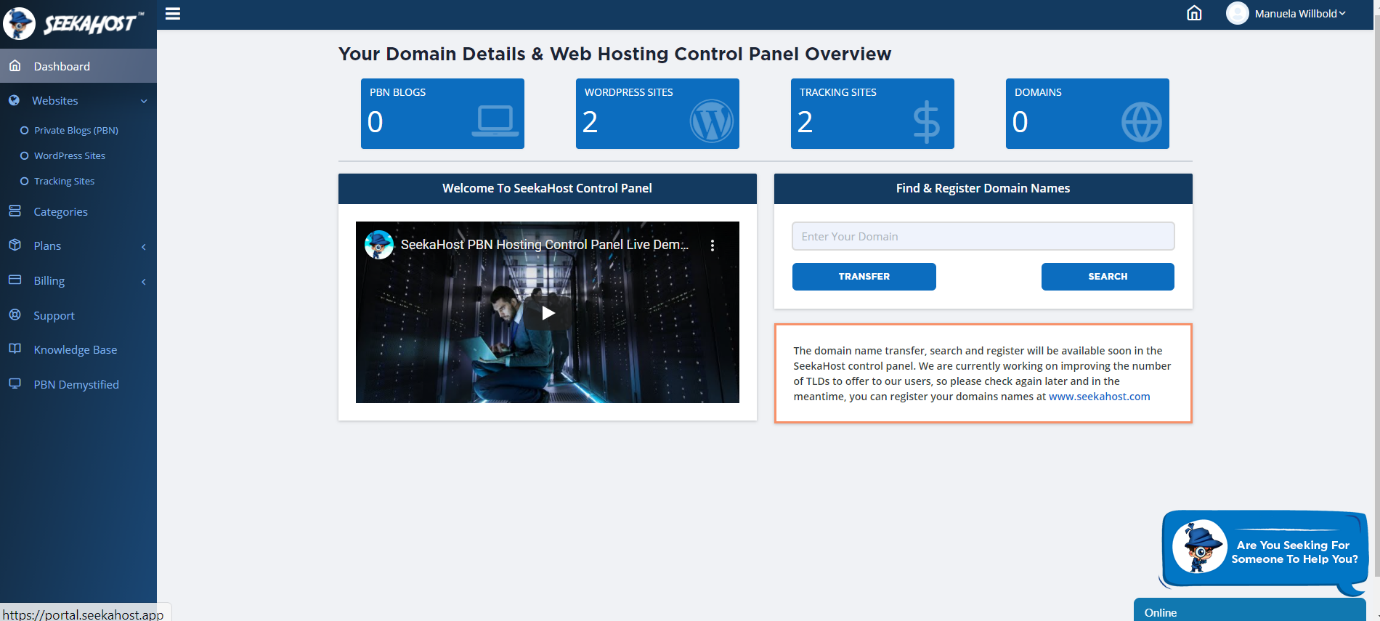
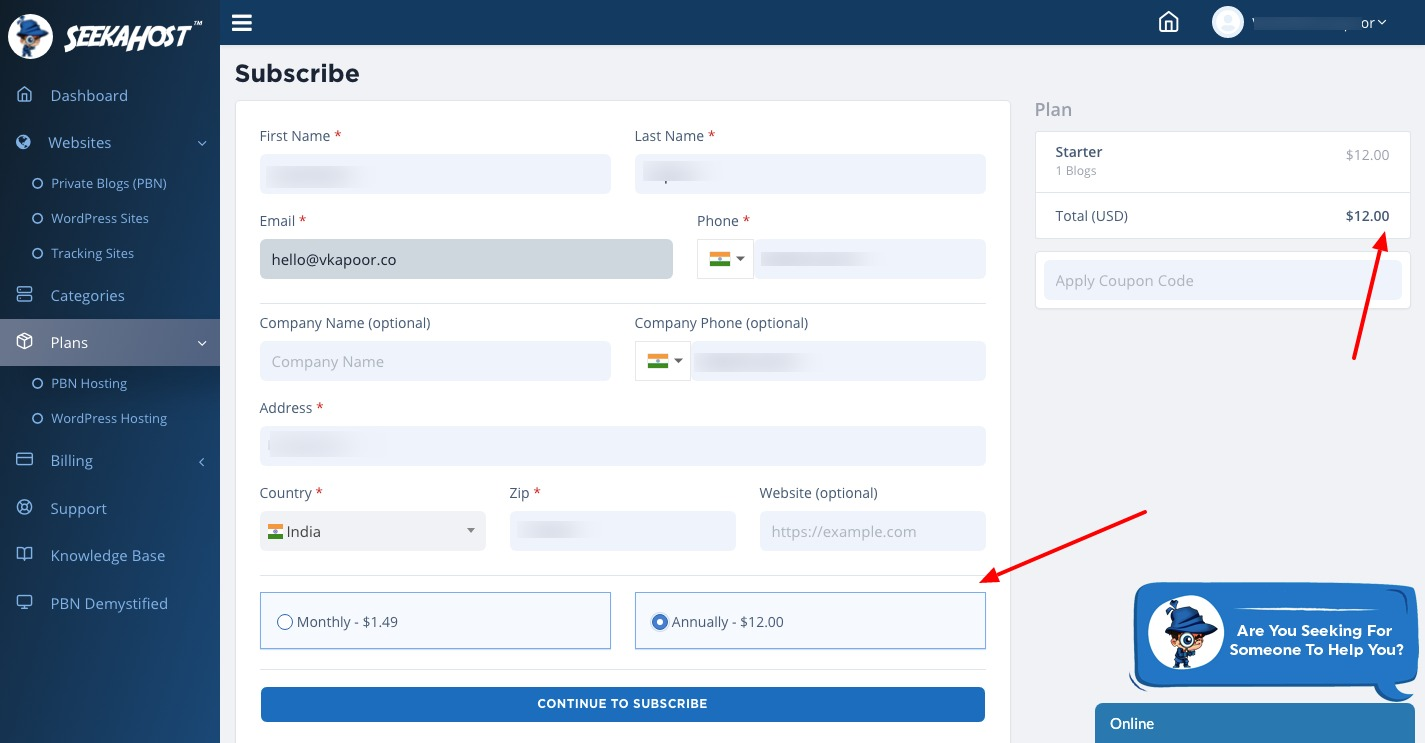 Once your account is registered, you can find the domain registration option in the main dashboard.
Once your account is registered, you can find the domain registration option in the main dashboard.
Add your ideal domain name in the search bar, click on search, and if the domain is available, proceed with the purchase as instructed.
Domain registrations at SeekaHost start at only $7 per year and you can then easily integrate your domain in the SeekaPanel with the hosting. It takes less than 5 minutes as shown in this video tutorial:
You will get a confirmation email for the domain registration that you should keep for future references.
Buy a WordPress Hosting Plan (Starter)
Now that your domain is registered and integrated into your SeekaPanel, you need to choose a hosting plan for it and in this example, we’ll go for the WordPress hosting starter plan at $1.49 per month with the SeekaPanel.
Head to the plans section, pick WordPress Hosting plans and the starter plan. Proceed with the Buy Now button and register it for your domain.
V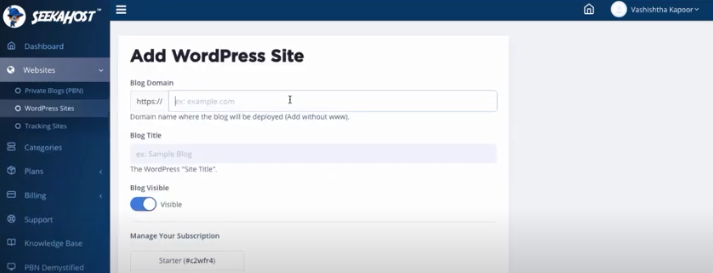 erify the email and proceed with the hosting subscription.
erify the email and proceed with the hosting subscription.
Enter your personal details and instead of the monthly billing, choose to bill annually at $12, which works out cheaper. Rest assured that you can cancel your plan at any time. Continue to subscribe and proceed with the payment page.
Create a WordPress Blog
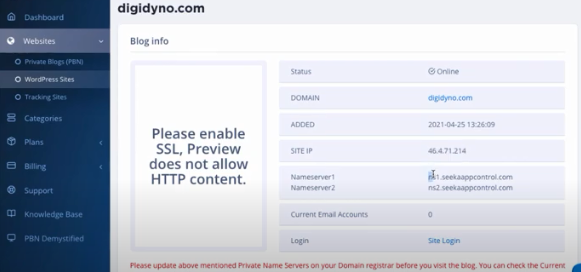 Now you need to set up a WordPress blog with one click.
Now you need to set up a WordPress blog with one click.
Simply click on “add a WP site” inside your panel, and enter your domain name, blog title, and choose the subscription. Click on the Add WordPress Site button and your blog will be online in less than 60 seconds.
There are few more steps to get your WordPress blog fully set up and customized.
After your blog is shown online, you need to change the nameservers inside the SeekaPanel itself as shown in the video tutorial above.
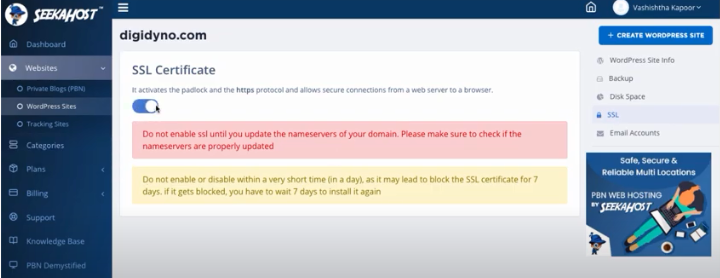 To change the nameservers, copy both the Nameservers, and click on the domain, and then Manage Nameservers. Next, click on Use custom nameservers, and paste both the nameservers.
To change the nameservers, copy both the Nameservers, and click on the domain, and then Manage Nameservers. Next, click on Use custom nameservers, and paste both the nameservers.
Now, your site is live, but don’t you want to protect your site with SSL?
SeekaHost offers a free SSL certificate and 1-click SSL installation with the SeekaPanel.
 The screenshot above shows that with a single click, you can activate the SSL on your WP blog with a secure padlock.
The screenshot above shows that with a single click, you can activate the SSL on your WP blog with a secure padlock.
This whole process from domain registration to hosting and activating your site should not have taken longer than 5 minutes. SeekaHost prides itself on this ultra-speedy website setup feature in the SeekaPanel and we have not found anyone who can do it faster with any other control panel.
Additional Features in the SeekaPanel that Stand Out
Security of your WordPress blog data is crucial, and you can take a backup in case anything goes wrong with your entire blog with one click and save it to your local computer.
 To grow your business, you need a business email.
To grow your business, you need a business email.
By entering an email address and a password, you can create your business email and connect with your audiences in seconds inside the SeekaPanel.
To market and rank your web property you need to monitor the activity and live traffic. In the SeekaPanel you can add tracking sites like Google Analytics and Clicky for each of your domains, so you never lose track of how many website visitors you have and which pages or articles achieve the best ranks and views.
Final Verdict: It has never been easier and faster to start a Blog with the SeekaHost WordPress Hosting Control Panel
As shown above, in the 5 easy peasy steps, the SeekaPanel is extremely easy to use compared with its competitors cPanel or Plesk that offer plenty of functionalities that can be confusing and misleading, especially for beginners. Most reviewers say that these control panels are more suitable for web developers or designers.
What makes the SeekaPanel user-friendly is that it is WordPress optimized, hence there are hardly any complexities, and all the features enable the user to navigate and manage their websites quickly and effortlessly.
With the integrated domain registration function inside the SeekaHost WordPress hosting control panel, it is certainly one of the leading web hosting control panels available in the market with its innovative design and affordable pricing.
Thank you!
Join us on social media!
See you!






