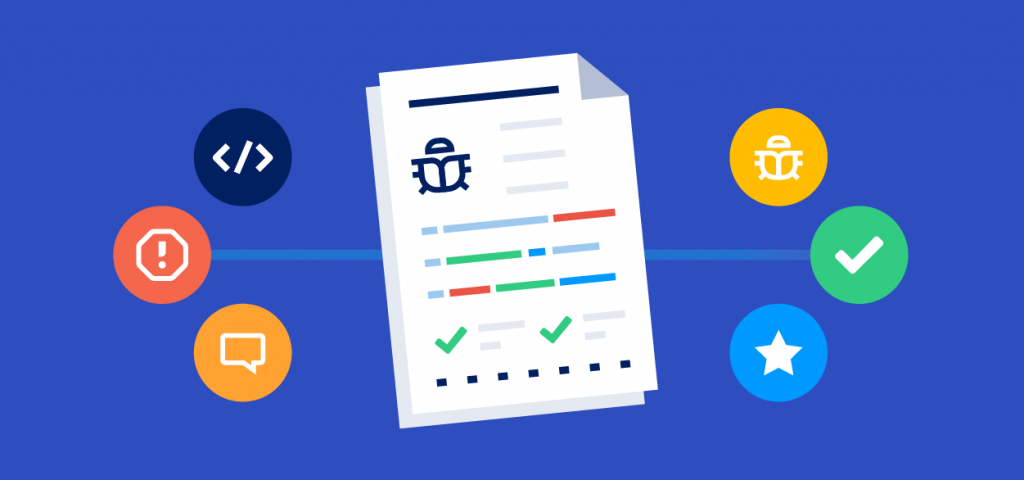Hello!
 Documentation is just as quintessential as discovering bugs, at least from an engineer’s perspective. Not only does it pinpoint the issues with precise articulation, but in the process, saves resources. If there is a well-documented report at your disposal, it serves a lot of healthy purposes in the long run.
Documentation is just as quintessential as discovering bugs, at least from an engineer’s perspective. Not only does it pinpoint the issues with precise articulation, but in the process, saves resources. If there is a well-documented report at your disposal, it serves a lot of healthy purposes in the long run.
Before diving into the specifics surrounding bug reporting and its documentation, you need to understand the basic philosophy behind it—simplification.
The beauty of simplicity here implies that it becomes easier to locate and solve said issues. The simpler your directions are, the easier it is to navigate. With that, here is how you document a perfect bug testing report.
Here’s How You Write a Perfect Bug Testing Report
1. Feature or Title
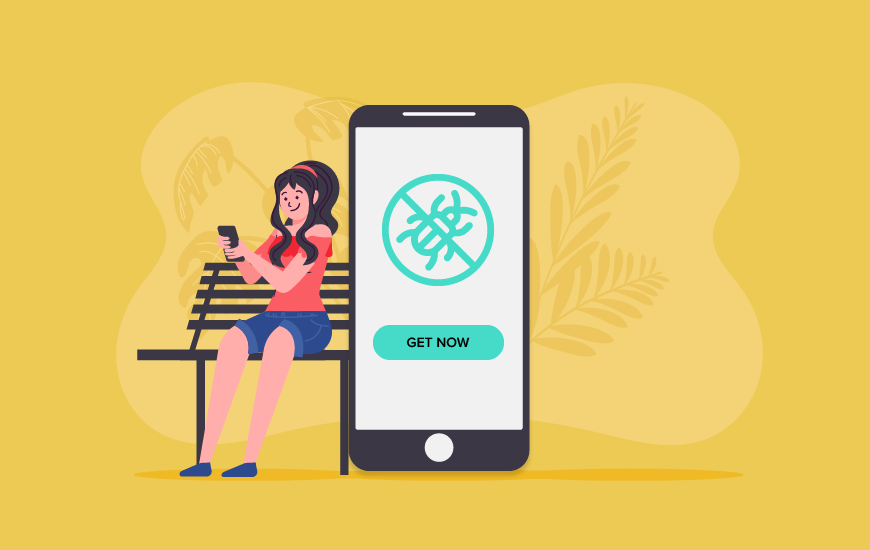 As with any other report, ones pertaining to bug fixes should ideally start with a title. This would provide a rough insight into what your inferences are later on in the report. Again here, you have to be clear and concise. The title might serve as a make-or-break proposition for you. So, only write valid inferences as compactly as possible.
As with any other report, ones pertaining to bug fixes should ideally start with a title. This would provide a rough insight into what your inferences are later on in the report. Again here, you have to be clear and concise. The title might serve as a make-or-break proposition for you. So, only write valid inferences as compactly as possible.
2. Premise
After you have provided a rough idea as to what the nature of the bug might be, you need to throw some light on the premise of such bugs. What this means is, you need to specifically mention what environment your discovered bugs come from, what platform they are based on, and so on.
This can be further categorised into segments for easier understanding.
 They are as follows:
They are as follows:
- Device: Mention the kind of device you are using, and where you have found the bug(s). You need to be specific about the hardware, and if possible, the model itself. It would be great if you could also provide other details such as the date of purchase, just to eliminate manufacturing-related doubts.
- Platform: You need to then mention what kind of platform the device is running on. First, mention whether it is a handheld device or any other, after which mention the operating system. If you have made modifications such as rooting or jailbreaking in case of mobile devices, mention that too.
- Account: Mention whether you have been using a test account or your regular account. If you are creating an app that is rather niche, it is always safer to use test accounts for bug reporting.
- Type of Connection: Apps might have bugs wherein inconsistencies in speed can exist based on what connection you are on. This is why you should mention what kind of medium the device is connected to, be it Wi-Fi or cellular data.
- Supplements: Mention whether you have used any supplementary tools to prove your stance. For instance, if you have used bug reporting tools like Shake, mention it in your report. This would add credibility to your personal reporting capabilities, as a reporting tool found the same lapses that you personally have.
- Rate of Reproduction: Finally, mention how many times you have been able to reproduce the said lapses in your report.
3. Emulation Specifics
 Next, you need to mention how you have reproduced the said bugs. Have you made default estimations, or have you used precise back tracings? Can you pinpoint where the issue or bug exists, or can you just create the path and want to send for further investigation? You need to mention it all here.
Next, you need to mention how you have reproduced the said bugs. Have you made default estimations, or have you used precise back tracings? Can you pinpoint where the issue or bug exists, or can you just create the path and want to send for further investigation? You need to mention it all here.
More importantly, you need to mention the path or steps that one can follow in order to reproduce the said bugs. For instance, if there is an uncertain frame drop while scrolling through Instagram Reels, you need to mention Home > Reels > visible frame drop, in order to make the path clearly understood.
4. Visible Evidence
 Next, you need to supplement your claims with valid evidence. It would be great if you can provide screen recordings, screenshots, or any other visible evidence that you can supplement your claims with. Sticking with the idea of frame drops in Reels, you can show video evidence of it occurring.
Next, you need to supplement your claims with valid evidence. It would be great if you can provide screen recordings, screenshots, or any other visible evidence that you can supplement your claims with. Sticking with the idea of frame drops in Reels, you can show video evidence of it occurring.
Additionally, you ought to mention how frequently it occurs in a test space, and whether or not it mitigates after any other action.
For instance, if the frame drops solve after restarting the app or clearing said cache, you have to show evidence supporting it too.
Also read: Mubi Faces Boycott Threats Over Ties to Israeli Defense Industry
To Conclude
Now that you know how to create a report, the lives of your associates should be easier. Additionally, to end your report, you can mention how severe or urgent the issue is, and how immediately it needs further investigation.
This would not only make your report a high priority but in the clearer set of events, would help solving it in a quicker fashion.
Thank you!
Join us on social networks!
See you!