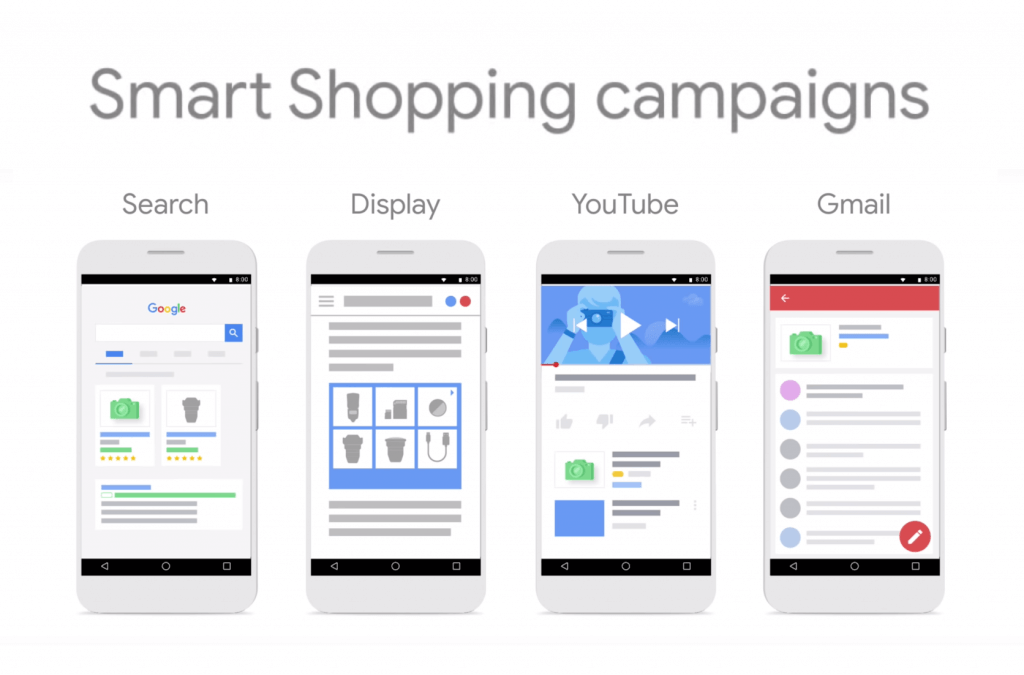Hello!
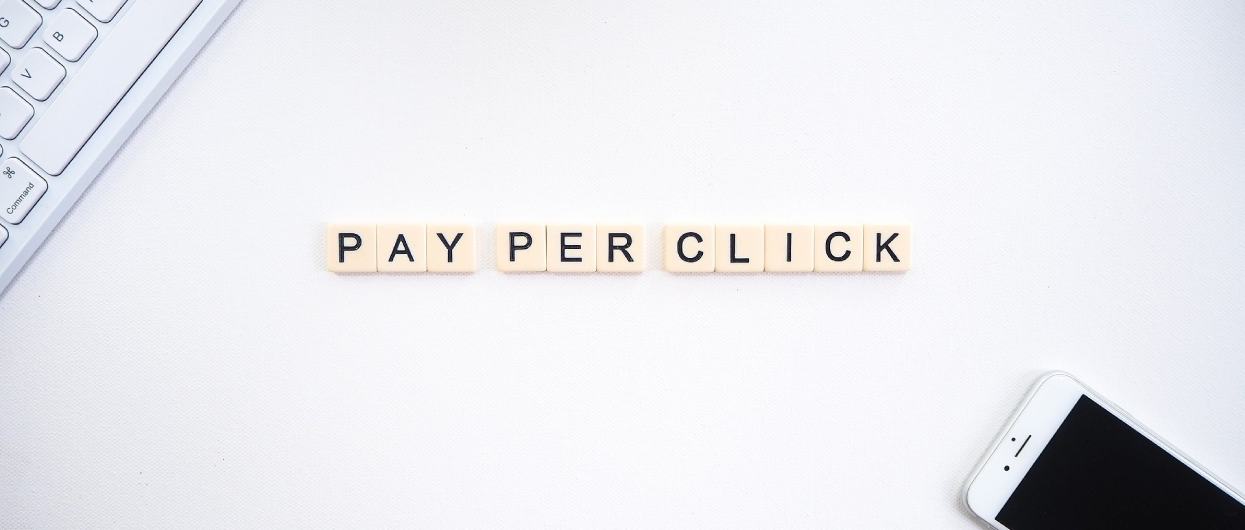 If you advertise on Google network you probably know what Smart Shopping campaigns are. They are one of the most effective campaign types that Google Ads offers.
If you advertise on Google network you probably know what Smart Shopping campaigns are. They are one of the most effective campaign types that Google Ads offers.
Advertising on Google network has many benefits. The main reason why to start advertising your products or services on Google is because it is the biggest and most popular platform.
Did you know that Google processes over 3.5 billion searches per day?
Besides Smart Shopping Ads, Google offers many types of campaigns you can create. You can start with search, display, shopping, video and app campaigns. In this article, we will look into Smart Shopping campaigns, why to use them and how to set them up.
What are Smart Shopping Campaigns
Smart Shopping campaigns are different from standard Shopping campaigns. If you want to create them, you must have existing shopping campaigns, some conversions and valid product data feed.
 Thanks to them, you can simplify your campaign management, maximize your conversion value, and expand your reach.
Thanks to them, you can simplify your campaign management, maximize your conversion value, and expand your reach.
They are powered by Google AI and automatization, which can help you save some time and increase your conversions or impressions.
Smart Shopping campaigns can be shown all across Google platforms, such as search, display, YouTube and Gmail.
How it works
Smart Shopping allows you to supplement your standard Google Shopping Ads. They use a combination of text, keyword maintenance and product feed data.
They can show your results in the same part of the search engine results page (SERP). Google AI can show your ads to people based on predicted intent.
This means, your ads will be shown not only based on search queries, but based on what Google algorithm knows about the searcher and their past purchasing behavior.
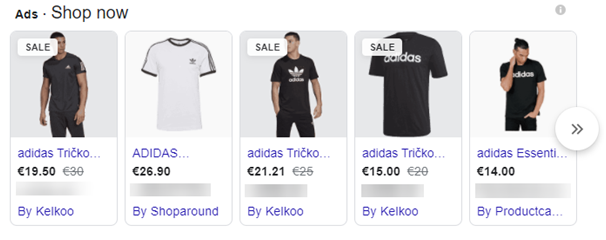 If potential customers didn’t look for a specific product or keyword, Smart Shopping creates a combination of text and image you provided in your Merchant Center, which is automatically tested.
If potential customers didn’t look for a specific product or keyword, Smart Shopping creates a combination of text and image you provided in your Merchant Center, which is automatically tested.
As we mentioned automation before, Google also automates ad placement and bidding for maximum conversion value at your given budget.
You are able to create up to 100 Smart Shopping campaigns within your Google Ads account. If you want to maximize your performance, Google recommends creating multiple campaigns with different settings (different ROAS goals or different products in your inventory).
What is the difference between standard Shopping and Smart Shopping campaigns
 Smart Shopping campaigns perform the same functions as standard Shopping campaigns, but with the benefit of adding in Google’s Smart Shopping algorithm, leading to shorter optimization periods and better results.
Smart Shopping campaigns perform the same functions as standard Shopping campaigns, but with the benefit of adding in Google’s Smart Shopping algorithm, leading to shorter optimization periods and better results.
By creating Smart Shopping campaigns, you let Google to handle all things based on your goals and you have less control of your ads. With standard Shopping campaigns, you have more control of your ads.
 With Smart Shopping campaigns, you will have less control, including:
With Smart Shopping campaigns, you will have less control, including:
- Ad Scheduling – Your ads will run based on Google algorithm, which means, if you have data that shows most of your customers purchase between 4am and 6am, it can’t be incorporated within Smart Shopping campaigns.
- Hyper Location Targeting – You can’t target specific regions with Smart Shopping.
- Keyword Control – It is harder to find new audiences that might not exactly match up with people who are your customers.
- Device Bid Adjustments – If your ads perform better on mobiles, you can’t decide to spend more on them. You will spend the same amount as for the desktop.
On the other hand, if you give your trust to Google AI, you can achieve about +80% more conversions. There is also an option to combine your Smart Shopping Ads and classic Text Ads to achieve even better results.
How to create Smart Shopping campaigns
You can create Smart Shopping campaigns in different ways.
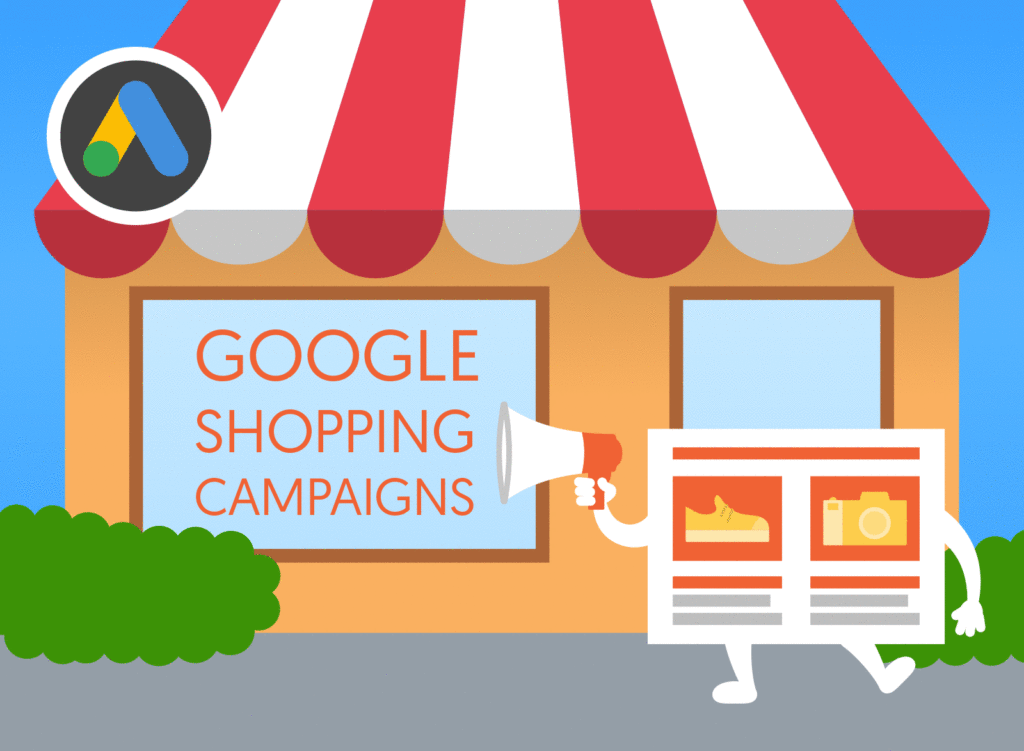 If you want to create them in Google Ads, follow the next instructions:
If you want to create them in Google Ads, follow the next instructions:
- Log in to your Google Ads account and select the creation of a new campaign.
- Now you need to choose your goal, select “Sales goal” and click “continue”.
- Choose Shopping as your campaign type.
- Select your Merchant Center account and the country. If you do not have a Merchant Center account, you can’t create Shopping and Smart Shopping campaigns.
- Pick a name of your campaign and set your bid strategy.
- Now you need to select the “Product Shopping” and name your ad group. You can create an ad and preview the different ways your ads may show up in display in this step.
- Insert your site’s final URL.
- The “marketing imageL stands for your store’s brand.
- All done! Your first Smart Shopping campaign is completed.
Now we recommend you to compare results, change your budget based on your needs or create different campaigns with different goals.
Also read:
What about remarketing and conversions?
One of the best practices is to use remarketing lists with your Smart Shopping campaigns and continually add new people to your remarketing lists.
 Remarketing allows you to show your ads to people who visited your site and didn’t make a purchase, which can help you to bring them back and make a conversion.
Remarketing allows you to show your ads to people who visited your site and didn’t make a purchase, which can help you to bring them back and make a conversion.
If you want to track your conversions in detail, Smart Shopping campaigns allow you to do that. You can track different conversion events such as signups, purchases from phone calls, online purchases and store visits. They will automatically maximize your conversion value for the daily budget you set.
Summarize
Smart Shopping Campaigns are a really great way on how to increase your conversions or ROAS. You should definitely try them in the combination of the text ads to increase your numbers even more. Setup is easy and the management will Google handle for you. Good luck!
Thank you!
Subscribe to our newsletter! Join us on social networks!
See you!