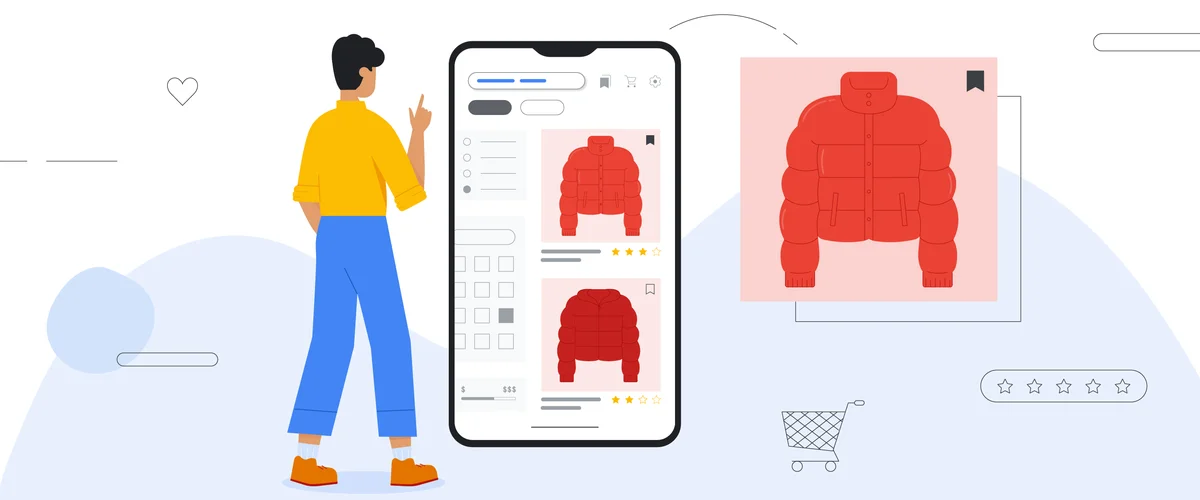Hello!
Today, selling auto parts online has become increasingly competitive. With countless retailers vying for the attention of potential customers, it’s crucial to leverage every advantage to stand out.
 A highly effective approach is utilizing Google Shopping, a powerful platform where retailers can showcase their products directly to consumers searching for similar items. However, to fully harness the potential of Google Shopping, it’s important to meet their stringent image requirements.
A highly effective approach is utilizing Google Shopping, a powerful platform where retailers can showcase their products directly to consumers searching for similar items. However, to fully harness the potential of Google Shopping, it’s important to meet their stringent image requirements.
Images are often the first point of contact between your product and a potential customer. Visual elements shape 55% of our initial impressions. For auto parts, high-quality images are not just a nice-to-have—they are a necessity.
Clear, detailed images help customers verify the compatibility and quality of the parts they need, which can significantly influence their purchasing decisions. Moreover, adhering to Google’s image guidelines can enhance your product’s visibility, increase click-through rates (CTR), and ultimately drive more sales.
Read on to discover how to optimize your product images, avoid common pitfalls, and make your auto parts listings stand out in a crowded marketplace. From understanding the technical specifications to best practices for showcasing your products, we will cover everything you need to know to create compelling and compliant product images.
Google Shopping Image Requirements
 When listing auto parts on Google Shopping, adhering to the platform's image requirements is crucial for ensuring your products are showcased effectively to potential customers. We will walk you through everything you need to know about Google Shopping image requirements specifically for auto parts.
When listing auto parts on Google Shopping, adhering to the platform's image requirements is crucial for ensuring your products are showcased effectively to potential customers. We will walk you through everything you need to know about Google Shopping image requirements specifically for auto parts.
#1. High-Resolution Images
High-resolution images ensure that potential buyers can clearly see the details of the products, which is essential for items as specific and technical as auto parts.
High-resolution images show auto parts clearly, so customers can see textures, materials, and small components. This helps them choose wisely, which reduces the chance of returns because they know exactly what to expect.
Images that are clear and sharp convey professionalism and reliability. Blurry or pixelated images can give an impression of poor quality and lack of attention to detail, potentially driving customers away.
Top-quality images (that is, high-resolution ones) can significantly improve the auto parts shopping experience by making it easier for customers to clearly see and understand what they're buying.
When customers can clearly see the product, they are more likely to feel confident in their purchase. Having high-quality images in the competitive market of auto parts can set your listings apart from others. Better images can attract more clicks and increase the chances of conversion.
Meeting Google’s Requirements
 To comply with Google Shopping’s image requirements for high resolution, consider the following guidelines:
To comply with Google Shopping’s image requirements for high resolution, consider the following guidelines:
- Minimum Dimensions: Google recommends that product images be at least 800 x 800 pixels. Larger dimensions are often better as they provide a clearer view of the product. For auto parts, where detail is crucial, using images that are 1000 x 1000 pixels or larger can be beneficial.
- Image Quality: Ensure that the images are free from blurriness, pixelation, and noise. Use top-quality cameras and effective lighting techniques to capture the highest-quality images possible. Avoid using images that are overly compressed, as this can degrade the quality.
- Image Format: Save your images in formats that maintain high quality. JPEG is commonly used for its balance between quality and file size. PNG can also be used for higher-quality images, though the file sizes may be larger.
- Focus and Composition: Ensure that the auto part is in focus and occupies a significant portion of the image frame as it makes it easier for customers to see its features.
- Consistent Lighting: Use consistent, natural lighting to ensure that the colors and details of the auto parts are accurately represented. Avoid harsh shadows or overly bright spots that can obscure details.
- Image Editing: Use image editing software to enhance the quality of your photos, but avoid excessive editing that alters the appearance of the product. Adjust brightness, contrast, and sharpness as needed to ensure clarity.
 High-resolution images should showcase the auto part with clear visibility of all components. For example, a high-resolution image of a brake pad should clearly show the texture and any wear indicators.
High-resolution images should showcase the auto part with clear visibility of all components. For example, a high-resolution image of a brake pad should clearly show the texture and any wear indicators.
Such images allow for zooming in without losing clarity. This is especially useful for auto parts that have small, intricate details, such as engine components or electrical parts.
#2. Plain White Background
When you adhere to this guideline, you make sure that your products (auto parts) are presented in the best possible manner, free from distractions that can detract from their visibility and appeal.
A plain white background ensures that the auto part is the main focus of the image. This eliminates any distractions and allows potential buyers to clearly see the product without any visual clutter. It helps in highlighting the features and details of the auto part, making it easier for customers to evaluate the product.
Uniformity across product images contributes to a professional and cohesive look for your listings. Using a plain white background creates a neat and consistent (standard) look for your online store, making it more appealing and trustworthy to potential customers.
 A plain white background provides a neutral canvas that enhances the colors and details of the auto part. It helps in maintaining accurate color representation and ensures that the product looks attractive and appealing to customers.
A plain white background provides a neutral canvas that enhances the colors and details of the auto part. It helps in maintaining accurate color representation and ensures that the product looks attractive and appealing to customers.
How to Achieve a Plain White Background
Make sure to use soft, even lighting to eliminate shadows and ensure a uniform white background. Light tents or light boxes can be particularly useful for achieving this effect. Position your lights to avoid harsh shadows or overexposed areas.
Use a white backdrop made of paper, fabric, or vinyl. Ensure that it is clean and free from wrinkles or blemishes that could show up in the final image.
You need to use photo editing software such as Adobe Photoshop, GIMP, or online tools like Remove.bg to remove any non-white background elements and replace them with a pure white background. Adjust the brightness and contrast settings to ensure the background is a consistent white. Be careful not to alter the appearance of the auto part itself.
Pay attention to the edges of the product to ensure they blend smoothly with the white background. Use tools like the magic wand or lasso in your editing software to refine the edges and remove any leftover background elements.
 You should create a template with a plain white background and consistent lighting settings. This ensures uniformity across all your product images, making your listings look more professional.
You should create a template with a plain white background and consistent lighting settings. This ensures uniformity across all your product images, making your listings look more professional.
Review your images on a regular basis to ensure they meet Google’s standards. Consistency in the quality and presentation of your images can significantly impact your product's performance on Google Shopping.
An auto part like a brake rotor photographed against a plain white background will have a clear outline, making it stand out and look professional. The details and textures will be more visible without any background distractions.
A plain white background helps in accurately representing the color and material of the auto part. For example, a shiny chrome exhaust tip will look more striking against a white background, showcasing its finish and quality.
#3. Product Positioning and Framing
When you position the product prominently in the picture, you make it easier for potential buyers to see and assess the item. This enhances the overall visual appeal of your listings and increases the likelihood of attracting clicks.
 Effective framing allows customers to see the auto part clearly and in detail. Whether it’s a brake rotor, engine component, or accessory, showcasing the product from the right angle ensures that important features and details are visible. This clarity helps customers make informed purchasing decisions.
Effective framing allows customers to see the auto part clearly and in detail. Whether it’s a brake rotor, engine component, or accessory, showcasing the product from the right angle ensures that important features and details are visible. This clarity helps customers make informed purchasing decisions.
Guidelines for Product Positioning and Framing
- Position the auto part in the center of the image frame to ensure it is the focal point. Avoid placing the product too close to the edges of the frame, as this can lead to cropping or loss of visibility in certain viewing formats
- Ensure that the entire auto part is visible within the image. Avoid cutting off any parts or angles that are essential for understanding the product’s appearance and functionality. For larger auto parts, consider providing multiple images from different angles to give customers a comprehensive view.
- Choose an angle that best showcases the auto part’s key features and characteristics. This is typically the front view for most auto parts, but consider angles that highlight unique design elements or functionalities. For parts with specific features or textures, such as engine components or interior accessories, consider close-up shots that emphasize these details.
- Maintain a consistent size and scale for your product images across all listings. This helps in creating a visually cohesive storefront and ensures that customers can accurately compare products based on their visual representation.
- If applicable, show the auto part in a context that demonstrates its use or application. For example, a brake pad could be shown installed on a vehicle or next to other related components to provide context and demonstrate its size relative to its environment.
Positioning a brake rotor in the center of the image frame with a clear view of the entire rotor surface and edges allows customers to see the rotor’s design and any specific features like drilled holes or slotted patterns.
Presenting an engine component from an angle that showcases its unique design features, such as connectors or mounting points provides a clear understanding of how the component fits into the overall engine system.
#4. Consistent Color and Lighting
 Consistent color and lighting ensure that the auto parts are depicted in their true form. This helps customers to accurately assess the color, finish, and material of the products.
Consistent color and lighting ensure that the auto parts are depicted in their true form. This helps customers to accurately assess the color, finish, and material of the products.
Misleading colors or variations in lighting can create unrealistic expectations and lead to dissatisfaction or returns.
Well-lit and properly colored images enhance the visual appeal of your listings. They make the auto parts look more attractive and desirable, increasing the likelihood of capturing customers' attention and encouraging them to explore further.
Consistency in color and lighting across all your product images reinforces your brand’s identity and professionalism. It makes your online store look organized and consistent, which helps build trust and credibility with potential buyers.
Important Tips for Achieving Consistent Color and Lighting
- Whenever possible, use natural light to photograph auto parts. Natural light provides a neutral and balanced illumination that accurately reflects the true colors and textures of the products. Avoid harsh sunlight or shadows that can distort colors and details. If natural light is not available or consistent, use studio lighting setups designed for product photography. Softbox lights or diffusers can help create even lighting that minimizes shadows and highlights, ensuring uniform illumination across the auto parts.
- Adjust the white balance settings on your camera or in post-processing to accurately capture the colors of the auto parts. Different lighting conditions may affect how colors appear in photographs, so maintaining proper white balance is crucial for color accuracy.
- Avoid using filters or excessive editing that alters the colors or lighting of the auto parts. While minor adjustments for brightness, contrast, and sharpness are acceptable for clarity, any modifications should aim to represent the products as realistically as possible.
- Maintain a consistent setup and environment for photographing auto parts. This includes using the same background, lighting conditions, and camera settings for all product images. Consistency ensures that your listings have a unified visual style and are easy to compare.
- Periodically review your product images to ensure that they accurately represent the colors and textures of the auto parts. Compare them to the actual products under consistent lighting conditions to verify color fidelity.
 Consistent lighting ensures that a chrome-finished auto part appears shiny and reflective in all product images. This accurately showcases its premium appearance and quality.
Consistent lighting ensures that a chrome-finished auto part appears shiny and reflective in all product images. This accurately showcases its premium appearance and quality.
For auto parts available in different colors (e.g., brake calipers), consistent color representation ensures that each variant is accurately depicted, helping customers choose the desired option based on their preferences.
#5. Detailed Product Depiction
Detailed product images help potential buyers gain a thorough understanding of the auto parts. This includes showcasing specific features, materials, textures, and any unique design elements that differentiate your products from competitors.
Providing detailed images builds trust with customers by demonstrating transparency and professionalism. When buyers can see the auto parts clearly from multiple angles and perspectives, they are more likely to feel confident in the accuracy and quality of the products.
Clear and detailed images help in setting accurate expectations for customers. When buyers have a comprehensive view of the auto parts before purchase, they are less likely to encounter surprises or discrepancies upon receiving the products, which can reduce return rates.
Well-detailed images (clear and informative ones) can catch the eye of potential buyers and make them curious to find out more about the product. Detailed depiction makes it easier for customers to visualize how the auto parts will meet their needs, ultimately leading to higher conversion rates.
 Let's find out how you can achieve detailed product depiction.
Let's find out how you can achieve detailed product depiction.
- Multiple Angles: Provide images of the auto parts from multiple angles to give customers a complete view. This typically includes front, side, back, and top views, depending on the complexity and features of the product.
- Close-Up Shots: Use close-up shots to highlight specific details or intricate components of the auto parts. This can include zoomed-in views of connectors, surface textures, logos, or any special markings that are relevant to the product.
- Contextual Use: Show the auto parts in context whenever possible. For example, demonstrate how a brake pad fits within a brake assembly or how an engine component integrates into a vehicle’s engine bay. Contextual images help buyers understand the scale and use of the products.
- Clear Labels or Annotations: If necessary, use clear labels or annotations in your images to highlight key features of the auto parts. This can help customers quickly identify important aspects of the products without needing to read extensive descriptions.
- Consistent Presentation: Maintain consistency in the style and presentation of your detailed images across all product listings. This includes using the same background, lighting, and image resolution to create a cohesive and professional look for your online store.
- Quality Control: Regularly review your product images to ensure they meet Google’s guidelines for clarity, resolution, and content. Make adjustments as needed to improve the visibility and relevance of the details depicted.
 You can provide images that show the front and back views of the brake pad, highlighting the friction material, backing plate, and any wear indicators. Close-up shots can focus on the texture of the material and the shape of the pad.
You can provide images that show the front and back views of the brake pad, highlighting the friction material, backing plate, and any wear indicators. Close-up shots can focus on the texture of the material and the shape of the pad.
You can also display an engine component from various angles, showcasing connectors, mounting points, and any specific features that demonstrate its functionality and compatibility with different vehicle models.
#6. Correct Image Format
Using the correct image format ensures that your product images are compatible with Google Shopping’s platform. This compatibility is essential for your listings to appear correctly in search results and on product detail pages.
Certain image formats, such as JPEG and PNG, are preferred because they maintain high quality while minimizing file size. High-quality images are crucial for showcasing auto parts effectively and attracting potential buyers.
 Choosing the correct image format helps in optimizing the performance of your online store. Smaller file sizes (without compromising quality) ensure that your web pages load quickly, which contributes to a better user auto parts shopping experience and potentially higher conversion rates.
Choosing the correct image format helps in optimizing the performance of your online store. Smaller file sizes (without compromising quality) ensure that your web pages load quickly, which contributes to a better user auto parts shopping experience and potentially higher conversion rates.
Google Shopping Image Format Requirements
- Accepted Formats: JPEG (Joint Photographic Experts Group) is well-suited for photographs and images that contain intricate color gradients, striking a good balance between image quality and compression of file size. PNG (Portable Network Graphics) is suitable for images that require transparency or have simpler graphics. PNG images maintain high quality but may result in larger file sizes compared to JPEG.
- Maximum File Size: Google recommends that product images should not exceed 16MB in file size. Large file sizes can slow down page loading times, impacting user auto parts shopping experience and potentially affecting your product’s visibility in search results.
- Resolution and Quality: While specific resolution requirements may vary based on the type of product, Google generally recommends using images that are at least 800 x 800 pixels for optimal display. Higher resolutions (e.g., 1000 x 1000 pixels or more) are often beneficial for showcasing auto parts with detailed features.
 You can use JPEG format for high-resolution images of auto parts that require detailed representation, such as engine components or intricate designs. On the other hand, PNG format can be used for images that include transparency or for products with simpler graphics, such as logo decals or diagrams of installation instructions.
You can use JPEG format for high-resolution images of auto parts that require detailed representation, such as engine components or intricate designs. On the other hand, PNG format can be used for images that include transparency or for products with simpler graphics, such as logo decals or diagrams of installation instructions.
Best Practices for Image Format
- Use image compression techniques to reduce file sizes without compromising quality. This can be achieved through photo editing software or online tools that optimize images for web use.
- If your images are not in the recommended formats (JPEG or PNG), convert them using image editing software or online converters. Ensure that the converted images maintain their quality and resolution.
- Before uploading images to Google Shopping, review them to ensure they meet the platform’s guidelines for clarity, sharpness, and color accuracy. Make any necessary adjustments to improve image quality and visual appeal.
- Maintain consistency in the image format and quality across all your product listings. This helps in creating a professional and cohesive visual identity for your online store, which can positively impact customer perception and trust.
Additional Best Practices
- Watermarks and Promotional Text: Google strictly prohibits the use of watermarks, promotional text, or logos on product images. Such elements can distract from the product and provide a poor user auto parts shopping experience.
- Product Variants: If your auto part comes in different variants (e.g., color, size, model), ensure that you upload corresponding images for each variant. This helps customers see exactly what they are purchasing.
- Multiple Images: Where applicable, provide multiple images of the auto part to showcase different angles or features so that buyers can get a better understanding of the product and its condition.
Also read:
- The Crucial Role Business Coaches Play to Establish Your Business
- Medical Conferences App Development
- QUASA AIO - a new auction-based fundraising model
Final Thoughts
 Adhering to Google Shopping's image requirements for auto parts is crucial for creating compelling product listings that attract and convert potential customers.
Adhering to Google Shopping's image requirements for auto parts is crucial for creating compelling product listings that attract and convert potential customers.
When you use these methods in your Google Shopping product listings, you'll be able to comply with the platform's requirements (rules) and make your online store better in quality and effectiveness. You can also reach out to an established Google Ads agency to help you with this.
When you spend the required time and effort to improve your product images, you can attract more visitors, make customers happier, and achieve more success selling auto parts online.
Thank you!
Join us on social media!
See you!