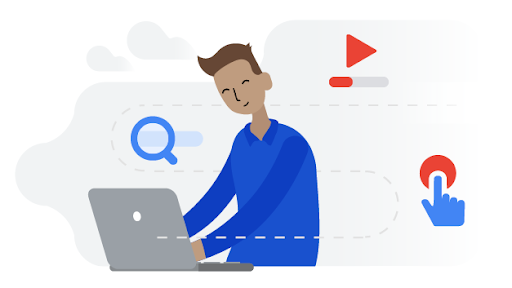Hello!
 Digital advertising, driven by spending on Google, is growing very fast the past few years to now reach $336 billion. Google, earning almost a third of that revenue, proves that search marketing isn’t going anywhere.
Digital advertising, driven by spending on Google, is growing very fast the past few years to now reach $336 billion. Google, earning almost a third of that revenue, proves that search marketing isn’t going anywhere.
Even if you don’t want to focus all your marketing dollars on paid search, Google is one of the best places to start advertising online when you have a limited budget and you’re new to the space.
The Google Ads platform has grown to incorporate much more than paid search ads and their self-serve pay-as-you go interface is perfect for demand generation. Thanks to Google advertising platforms, there are many tactics you can apply to increase your sales with PPC (Pay-Per-Click) ads.
Here are five digital marketing tactics you can test without ever leaving the Google Ads interface:
Search Ads
Google’s dominance in the digital marketing ad space is due to their market ownership in search. Google processes over 40,000 search queries per second which translates to over a trillion searches per year. There is, perhaps, no better place to reach at least some of your audience.
Google search ads appear above and below the organic listings on Google’s search results pages. It’s fairly simple to launch a search campaign. The recently redesigned platform enables advertisers to get up and running in minutes and start or stop campaigns with the click of a button. Search ads reach people at every point of the buying process and have even been shown to lift brand awareness by an average of 6.6%.
 Key recommendations:
Key recommendations:
1. Start off with a small test budget that allows for sufficient impression and click volume to gather some actionable data in a reasonable amount of time (generally 30 to 60 days).
2. Make sure you develop a plan before you launch your search campaign. One of the most important parts of planning for your search ads is keyword research. The keywords you select will not only determine the cost of your campaign, but the success of it as well. In order to select the right keywords, you can use Google’s keyword research tool. This tool will allow you to see what keywords people are searching for within a specific topic and which ones are getting the best results.
3. Make sure you familiarize yourself with Google’s ad guidelines including the recent rollout of additional headlines and description text for search ads. Use all the available characters and optional fields so that your ads stand out in the search results.
YouTube Video Ads
More than one third of all people on the internet watch YouTube. According to Google, people between the ages of 14 and 49 watch more video on their mobile devices than all cable networks combined. YouTube is an essential channel for branding, but it can also be an extremely efficient channel when combined with Google’s powerful targeting options which include interest, keyword, audience and custom intent.
YouTube ads can link to an advertiser’s website, YouTube channel or a video’s watch page.
Advertisers can set up a YouTube video campaign using the Google Ads interface.
There are a variety of different ad types available:
● Display ads (desktop only) - These are banners that appear to the right of the feature video and above the list of video suggestions.
● Overlay ads (desktop only) - Semi-transparent banners that appear in the bottom 20% of your video
● Skippable video ads (all devices including TV and game consoles) - Video ads that allow viewers to skip after the first 5 seconds.
● Non-skippable video ads (desktop and mobile) - These ads can’t be skipped by viewers who must watch them before they view their desired videos. They can be 15 or 20 seconds.
● Bumper ads (desktop and mobile) - These ads can be up to 6 seconds and are non-skippable.
● Sponsored cards (desktop and mobile) - Cards that display content relevant to your video (such as featured products). Viewers can click on the card and be taken directly to a URL (e.g., a product page on your site).
 Key recommendations:
Key recommendations:
1. Develop clear goals and success metrics before you launch your video campaign. Start with a small budget and monitor performance on a daily basis for at least the first seven days after launch. YouTube’s platform is huge and it’s easy to accumulate a lot volume very quickly. I suggest you to have a look at those 6 proven YouTube marketing tips you can apply today. Enjoy!
2. Try video remarketing. This is a great way to show personalized ads to people on YouTube and throughout Google’s Display network based on their past interactions with your videos or YouTube channel. Some of the benefits of video remarketing include improved ROI, efficient pricing and flexibility. Google provides detailed information on how video remarketing works and how you can get started.
Shopping Ads
Over 48% of all search ad clicks are on Shopping Ads and it’s more than worthwhile to test these ads if your business sells products via an eCommerce platform.
Shopping ads appear to the right or at the top of Google’s search results. They feature a product image and description with relevant information (e.g., price) which is pulled from your merchant center product feed.
Google shopping clicks tend to be a lot cheaper than paid search clicks, averaging just .25/click. Visitors clicking on a product listing have been shown to have a high purchase intent.
 Key Recommendations:
Key Recommendations:
1. With shopping ads, it’s all about the feed. Make sure you have professional product photos and a well-optimized, up to date product feed. Setting up the shopping campaign is mostly an automatic process which involves linking your Google Merchant Center to your Google Ads account.
2. If you can afford it, invest in high-quality product images for your shopping campaigns and your website. This ensures that your product images will meet Google’s image quality guidelines but it also helps boost sales since 93% of consumers consider visual appearance a key deciding factor in a purchasing decision.
Display Ads
Google’s display ad network, which includes YouTube, reaches more than 90% of worldwide internet users. Display ads appear on over 2 million websites and 650,000 apps. Ad formats include text, video, and image (banners) ads on websites and in apps.
Display ads can be targeted in a variety of ways including by topic, demographic, interest and remarketing (more on remarketing in a bit). Google accepts a wide variety of display ad formats and also offers advertisers to the option of running responsive display ads which adjust their size, appearance and format depending on where they appear.
Here are some different ways the same responsive display ad can appear on websites in Google’s network.
Key recommendations:
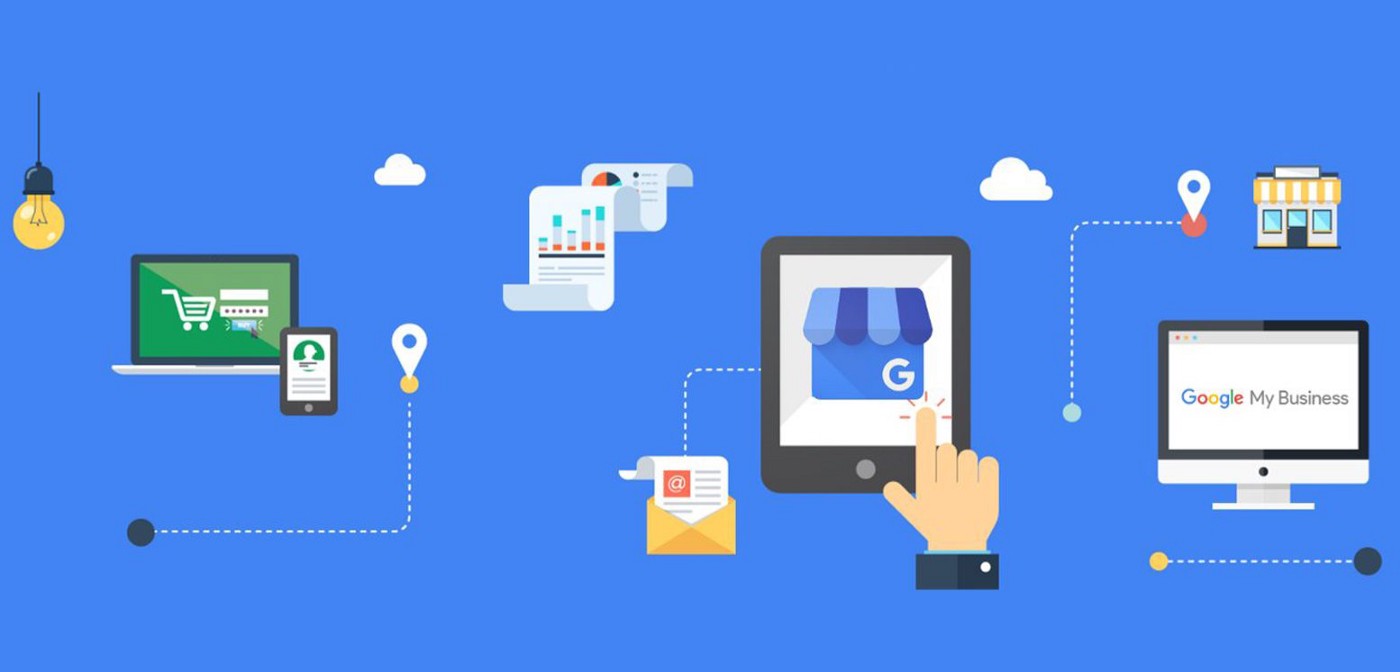 1. Start your display campaigns small by targeting specific sites and/or excluding undesirable categories. The latter can be done via Google’s content exclusion feature which enables advertisers to opt their ads from appearing beside various content types (e.g., sensitive social issues.)
1. Start your display campaigns small by targeting specific sites and/or excluding undesirable categories. The latter can be done via Google’s content exclusion feature which enables advertisers to opt their ads from appearing beside various content types (e.g., sensitive social issues.)
2. Test both standard banners and responsive display ads to ensure your ads show up on as many websites in Google’s display network as possible. Remember, display ads can also be text only, so make sure you include text ads in your display campaign.
Remarketing
Remarketing is an enhanced targeting feature that can be applied to both display and search campaigns. Remarketing connects your ads with people who have already visited your website. Google gives advertisers several remarketing options from showing ads broadly to people who have visited your site, to dynamic remarketing which shows different ads to different visitors (e.g., shopping cart abandoners may see an ad which features the product they were viewing).
With Remarketing lists for search ads (RSLA), Google shows your ad to visitors who have gone to your website and then do a subsequent search on Google.com for the keywords you’re targeting.
Google also gives advertisers the ability to upload customer lists. Ads will then show to users who are logged into Google.
Key Recommendations:
 1. Connect your Google Analytics account to Google Ads to easily create custom audiences. You can also set up remarketing lists directly in Google Ads by setting up a remarketing tag. This tag is a block of code that will add people who visit your page to a remarketing list, which will therefore allow you to target ads to these visitors.
1. Connect your Google Analytics account to Google Ads to easily create custom audiences. You can also set up remarketing lists directly in Google Ads by setting up a remarketing tag. This tag is a block of code that will add people who visit your page to a remarketing list, which will therefore allow you to target ads to these visitors.
2. There are several different types of remarketing audiences you can leverage (in addition to targeting your own audience lists). These include Affinity audiences which reaches people interested in products and services that are similar to yours and In-market audiences which targets customers who are actively researching products and services like yours.
There is also custom affinity audiences in which advertisers can make their audiences more tailored to their brand through things such as keywords, interest categories, and even apps that your audience might be interested in. You can learn more about audience targeting on the Google Ads help site.
Also read:
- How Online Therapy Can Help Support Mental Well-Being
- People Who Sold Their Likeness for AI Avatars Now Regret It
- The Best Superman in 45 Years: James Gunn’s “Superman” Soars to New Heights
A word about digital marketing tactics eggs and baskets
As you could see, the Google advertising platforms are great to boost your business' visibility and revenue. Google has many other tools you can leverage for your business. For example, there are many ways to use Google Workspace to boost content marketing.
It’s never a good idea to put all your eggs in one basket. So while we’re recommending testing a variety of different tactics using just the Google Ads platform, we don’t endorse the strategy of using Google for everything. Make sure you’re testing other platforms, particularly LinkedIn - a critical platform for B2B marketers - Bing and Facebook.
We also recommend you to implement new technologies to your marketing campaigns. For instance, you can leverage AI to grow your business.
Thank you!
Subscribe to our newsletter! Join us on social networks!
See you!