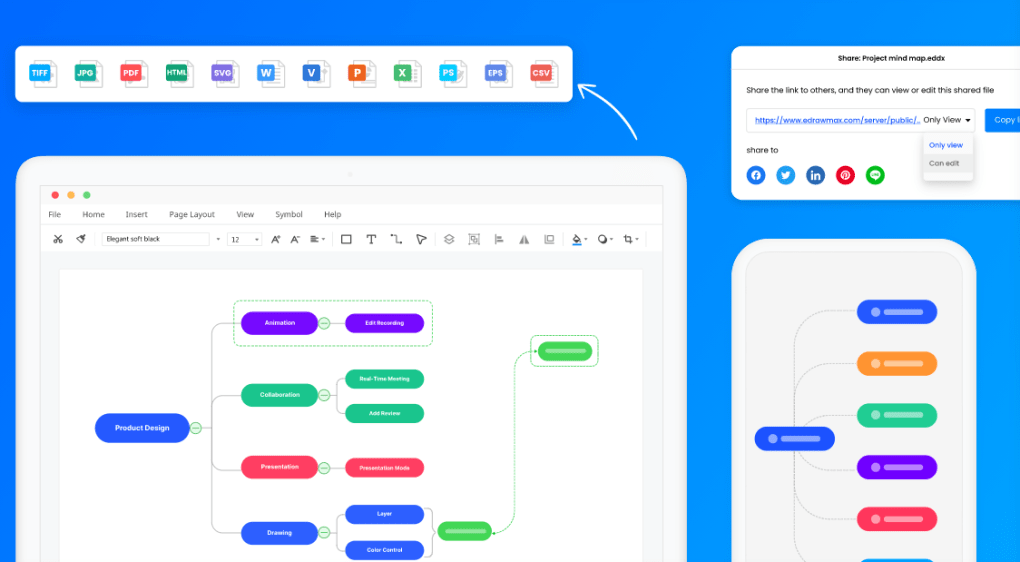Hello!
The speedy delivery of data, the facilitation of analysis, and the flexibility of usage make charts and diagrams applicable across many disciplines.
 Project plans and schemes may be mapped using diagrams; an architect, for instance, might draw out a floor plan for clients who want to renovate their apartments.
Project plans and schemes may be mapped using diagrams; an architect, for instance, might draw out a floor plan for clients who want to renovate their apartments.
Mind maps and similar diagrams can stimulate creative problem-solving when applied to the design process. When a project is complete, graphs and tables help everyone from elementary school students to seasoned professionals present their findings and perform a variety of tasks, including analysis, comparison, assessment, and estimation.
If you’re interested in learning more about EdrawMax, we’ve included a detailed breakdown of the program’s features, pros and cons, our rating, and a summary of why you should consider using the program.
When you’re ready to see the specifics of what this article will cover, click the “open” button.
What is EdrawMax? (www.edrawsoft.com/edraw-max)
EdrawMax is one of the best options if you need a flexible, comprehensive, and user-friendly programme with which to make graphs and flowcharts that look like they were designed by professionals. Whether you need to make a flowchart or a pie chart, EdrawMax can do it all with minimal effort.
Edrawmax includes a plethora of options and features that make it a versatile and complete software that can help any business advance their standing in the market. You can create flowcharts, fishbone diagrams, mindmaps, organisational charts, network diagrams, space plans, and office layouts, among other diagram types; the software even provides templates, examples, and tutorials to help you get started.
 The intuitive design allows for rapid idea generation and surprising outcomes, meeting the needs of experts in sectors as diverse as business, strategic analysis, human resources, and management.
The intuitive design allows for rapid idea generation and surprising outcomes, meeting the needs of experts in sectors as diverse as business, strategic analysis, human resources, and management.
Since it is compatible with so many other programs, users can easily import and export their designs in a wide variety of formats, such as VISIO, Microsoft Office, PDF, JPG, SVG, PNG, HTML, and so on.
You can easily personalize the 2000 included templates and the 26,000+ drag-and-drop symbols in EdrawMax to suit your needs. Plus, you can complete all operations quickly and share your finished product on any social media platform.
It’s a browser extension that runs identically on Windows, macOS, Linux, and Linux-based platforms.
Pricing: How much does EdrawMax cost?
The price of EdrawMax ranges from $69 for a semi-annual subscription to $245 for a lifetime membership. In comparison to the standard offer of 1 GB, the lifetime offer doubles your cloud storage space to 10 GB. There is a free trial period of 15 days during which you can evaluate the software before committing to the purchase of one of three licenses.
EdrawMax Pricing Plans
The following are some subscription plans: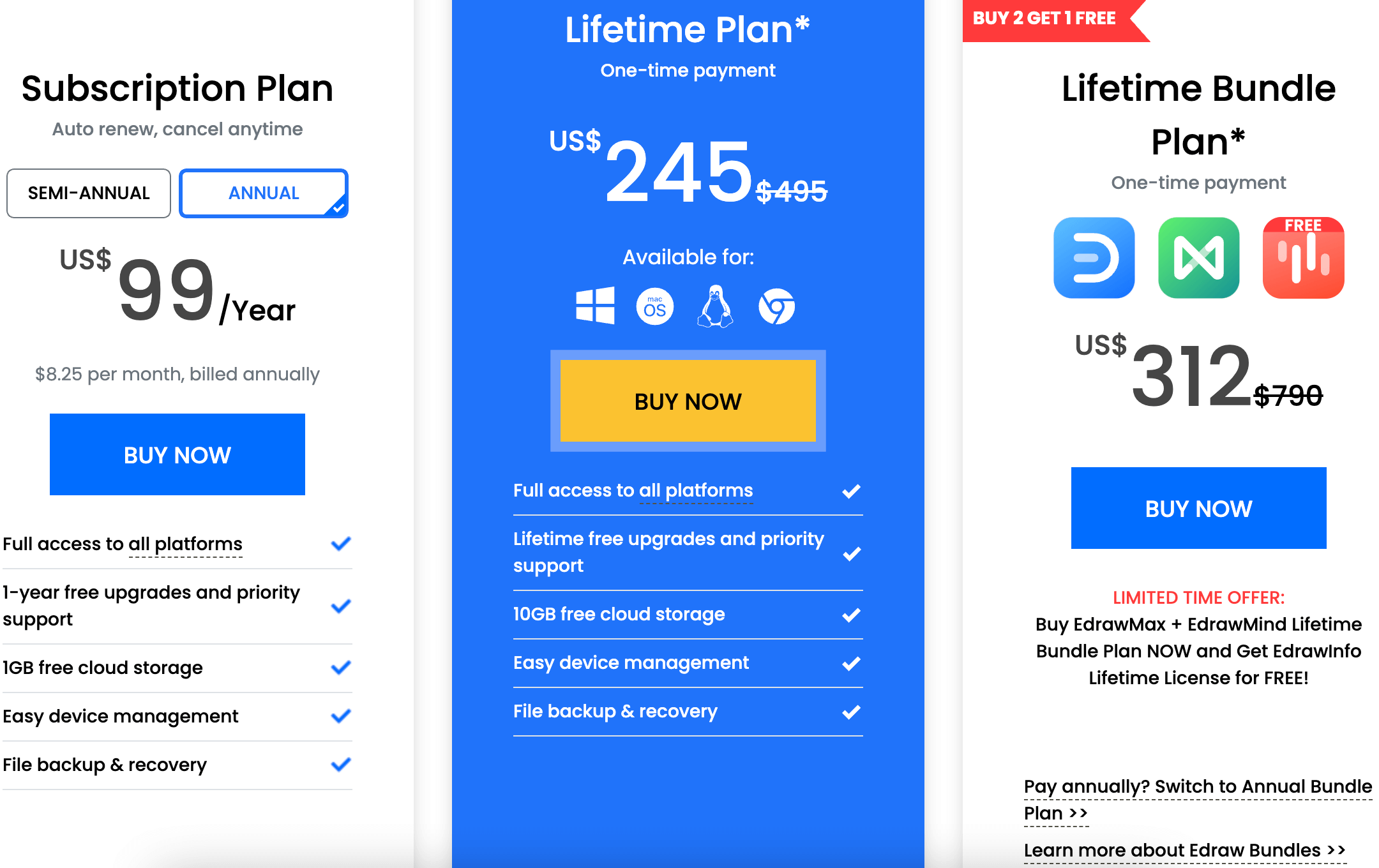
- For $69 per six months, you may use it on two devices and have access to all of the features, over 280 diagrams, updates, cloud storage, and support.
- A lifetime membership costs $245 and comes with unlimited cloud storage, free updates for life, and unlimited customer support.
There is a 30-day refund policy on all purchases. Pricing and additional product details for Wondershare’s business and educational solutions can be found on the company’s main website. It can be used with just 2 GB of RAM, 4 GB of storage, a mouse, a keyboard, and a high-resolution screen.
EdrawMax Features: What can you do with it?
The intuitive design of the programme makes it possible for users with no prior experience with computers to achieve their goals.
Features such as the ability to create visually appealing mind maps for subscribers are just the beginning. For instance, there’s the simple and fast exporting of completed projects.
Potential for communication
Potential for effective communication sums up the advantages of EdrawMax. Communication in any project may be taken to a whole new level with the help of EdrawMax.
 One of the many useful features of the programme is the ability to generate visual aids like mind maps and flowcharts, which can be incorporated into a comprehensive advertising strategy. The software is useful because it facilitates the development of concepts, the ability to organise a transaction, and the establishment of a setting in which all participants can take part freely and fairly.
One of the many useful features of the programme is the ability to generate visual aids like mind maps and flowcharts, which can be incorporated into a comprehensive advertising strategy. The software is useful because it facilitates the development of concepts, the ability to organise a transaction, and the establishment of a setting in which all participants can take part freely and fairly.
A financial presentation made with EdrawMax could be a great way to impress potential investors and win over new customers.
It’s possible that using attractive and well-organized slides will aid us in communicating with potential partners and in sharing the vision, purposes, and goals we have in mind. By using a concept map, you can put extra emphasis on visualising your data, which has been called “the most powerful promotional tool ever.”
Using Edraw means thinking outside the box, which is a much more effective strategy than simply bombarding people with numbers.
It is appropriate for both professionals and nonprofessionals
Many of EdrawMax’s features are easily accessible via the program’s intuitive interface. The software’s flexibility means that anyone, in either a professional or nonprofessional setting, can use it to produce high-quality results.
The software comes with a library of ready-made models that can be modified to suit a wide variety of purposes, from website design to furniture graphics. Any of several configurations is available to the subscribers who integrate the program’s features into their regular work.
Because of this, their potential applications and areas of expansion in the workplace are vast. After all, the programme is designed to do more than just code; it also helps users organise their thoughts and complete complex tasks.
It’s multipurpose
The versatility of the programme is a huge plus, and it should be relied on as a key resource whenever the time is right.
EdrawMax is compatible with any computer setup. It is compatible with all major operating systems and runs smoothly on Windows, Mac OS X, and Linux. Whatever the case may be, the user will have quick access to reviewing the generated models, creating their own, and saving the files.
Compatible with a variety of OS systems
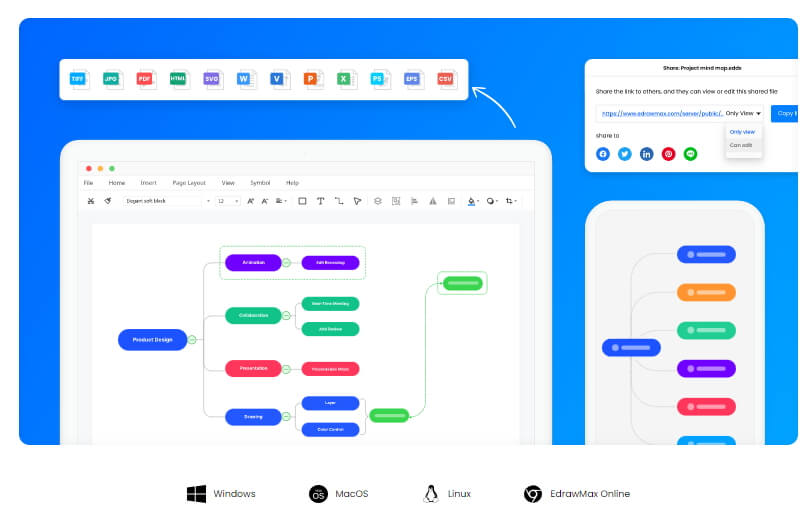 Every computer system can use EdrawMax. It’s completely OS-agnostic, working equally well on Windows, Mac OS X, and Linux. In any case, the user will easily be able to go over the generated models, make their own, and save the files.
Every computer system can use EdrawMax. It’s completely OS-agnostic, working equally well on Windows, Mac OS X, and Linux. In any case, the user will easily be able to go over the generated models, make their own, and save the files.
You may share the templates you’ve made with your colleagues
Users may create and share models such as mind maps, software architecture ideas, and website designs with the rest of their team. There are a number of benefits to choosing this path. Above all else, it lets the customer’s team access the templates online rather than requiring them to download the software.
The support service
EdrawMax’s excellent support team is a definite plus, ready to assist with any problems or questions at any time.
The software comes with a “Support” button you can click to access online documentation. With the help of the online portal, users can quickly and easily start a chat with an Edraw representative and receive prompt responses to their questions.
Read the specifics and background info first; it will lead you to possible solutions for your specific problem before you even contact technical support. The site includes a Frequently Asked Questions (FAQ) section designed to provide instant answers to common problems.
How to use EdrawMax?
 Simply download EdrawMax’s free demo edition to experiment with its features and settings. If you’re just starting off, don’t worry; you can use one of the many ready-made diagrams to make your work seem professional in no time.
Simply download EdrawMax’s free demo edition to experiment with its features and settings. If you’re just starting off, don’t worry; you can use one of the many ready-made diagrams to make your work seem professional in no time.
To get started making a graph or diagram, choose File > New and then pick the appropriate option from the left-hand menu.
After making your selection, click the Plus button to start customizing from scratch or selecting a template from the many available.
To reload a previously saved file, choose Open> Recent or Open> Computer from the file menu. You can do things like import a file with the Import button, export it to a new format with Export and Send (which also lets you email the drawing), or print it with the Print button.
To create a flowchart, for instance, choose Flow Chart from the left-hand menu, and then pick a template from the drop-down menu that appears, such as basic, data, cross-functional, BPMN, horizontal cross-functional, event flow, IDEF, SDL, or work. Each category has its own set of premade layouts that you can choose by clicking on, or you may create your own from scratch by using the “Plus” button.
The worksheet will then load, and you may alter the existing chart or create a new one from scratch.
In the second case, you may change the colors, sizes, and fonts of worksheet forms, captions, arrows, and objects by dragging them from the left-hand library. Thanks to the intuitive interface, even the most complex diagrams can be made with little effort.
Why You Should Use EdrawMax?
When it comes to creating diagrams, infographics, mind maps, schematics, and organizational charts, EdrawMax makes it as easy as possible for perfectionists to achieve their goals. The interface is appealing to the eye because of how simple it is to use and navigate. Additionally, it does this at a far more affordable total cost than its rivals.
 If you need a tool that can be adjusted to fit any skill level but can’t afford more expensive alternatives like Visio, EdrawMax is your best bet. We had a fantastic time using the software and highly recommend that you do the same.
If you need a tool that can be adjusted to fit any skill level but can’t afford more expensive alternatives like Visio, EdrawMax is your best bet. We had a fantastic time using the software and highly recommend that you do the same.
Who Are the Users of Wondershare EdrawMax?
Flowchart and graph mastery is yours with EdrawMax, a program designed for the average user. Anyone, from novices to seasoned veterans, may benefit from using EdrawMax. EdrawMax’s primary customer base consists of software developers and small enterprises.
Thank you!
Join us on social media!
See you!