Hello!
The right tools can help you meet your potential and current customers’ needs. Here are the tools to help you improve your user experience and increase sales.
 A website’s visually stunning design can mean diddly-squat if the user experience is disappointing.
A website’s visually stunning design can mean diddly-squat if the user experience is disappointing.
After all, what good is a beautiful color scheme if your visitors can’t find what they’re looking for quickly due to a confusing website layout?
You’d be hard-pressed to get the conversions you expect or meet your marketing goals, which is why user experience (UX) is essential to your digital marketing success.
The good news is, you can improve user experience and, in turn, boost your conversions and sales with the right tools.
That’s what we’ll cover in this guide.
Quick Tips When Choosing Tools for UX
Consider these factors first before selecting the apps to add to your toolkit.
- Usability. Will the tool be easy to use for your daily tasks?
- Usefulness. How well can the tool address your problem?
- Integration. Does the tool allow integration with other apps? Is the integration process quick and easy?
- Collaboration. Does the tool help your team work together better?
Main Types of Tools for User Experience
Learn the main tool types for UX to help you find the right ones to boost your visitors’ and customers’ user experience.
User research tools
A reliable user research tool allows you to know your audience. It helps with the initial design of your website, products, and apps to develop experiences reflecting your brand while matching your users’ needs.
User research tools help you observe customers, gather feedback, and uncover relevant user information.
Some of the most common user research apps (or software) include interview, survey, persona creation, and in-house testing tools.
Design tools
 User experience design tools help you with the visual aspect of your UX (and UI) design. These aid you in brainstorming, scheduling, and translating your ideas into output.
User experience design tools help you with the visual aspect of your UX (and UI) design. These aid you in brainstorming, scheduling, and translating your ideas into output.
The main types of UX design tools include flowcharting, wireframing, and prototyping software. The tools can help you uncover relevant user insights and implement them with design principles that increase your website conversions.
User testing tools
Testing tools help you test your website, apps, products, and new features to determine user response and refine your approach accordingly. These tools allow you to determine if your changes or added features work.
Some of the widely used user testing tools are heatmap, A/B testing, and session recording apps.
A/B testing tools are critical to help you identify your website, app, or product variation that converts your users best.
5 Tools for Better UX and More Sales
The right tools can help you create websites, apps, and products that address your potential and current customers’ needs, improve their interactions with your brand, and ultimately generate conversions and sales.
Below are several tools to help you achieve these.
1. accessiBe
If you don’t make your website accessible to ALL users, including people living with disabilities, you’ll miss out on a wide customer base and, in turn, massive sales opportunities.
Also, not making your website accessible to users with disabilities can get your business sued for violating the Americans with Disabilities Act. This can ruin your company’s reputation, and you might end up with hefty legal fees.
accessiBe, a fully automated web accessibility solution, can help you avoid all that and make your site fully accessible to all users with disabilities.
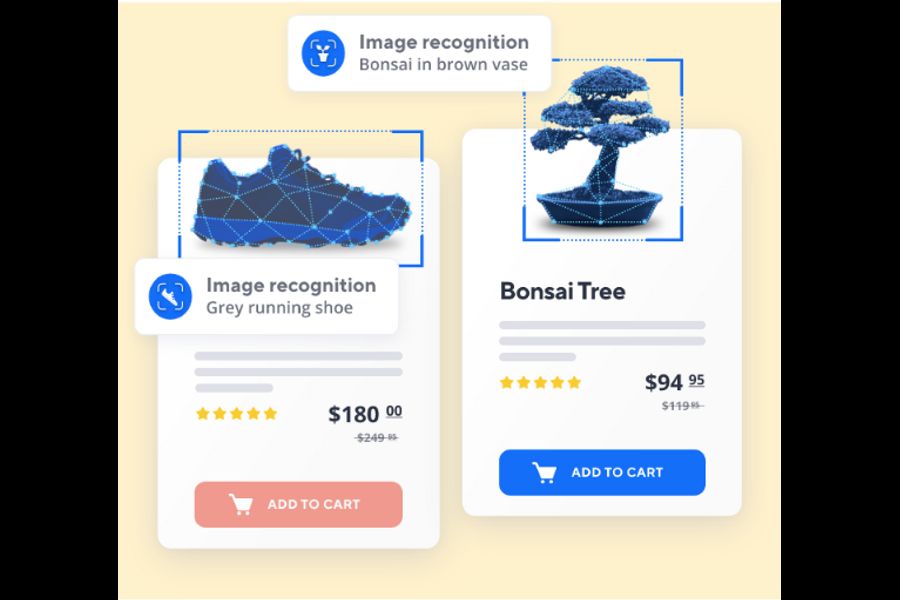 The solution has two main components working simultaneously to make your website fully accessible automatically. You won’t need to hire a web developer or do it yourself manually.
The solution has two main components working simultaneously to make your website fully accessible automatically. You won’t need to hire a web developer or do it yourself manually.
The platform’s accessibility interface, a session-based User Interface (UI) and design adjustment tool, allows visitors to make accessibility changes to your site based on their individual needs.
The interface offers content, color, orientation modifications, and other adjustments to accommodate users with various disabilities, such as visual and cognitive impairments.
The other crucial accessiBe component is the AI-powered background process.
The AI’s machine learning technology uses computer vision and contextual understanding to comply with the back-end requirements in the ADA and the Web Content Accessibility Guidelines (WCAG) for keyboard navigation and screen reader adjustments.
With accessiBe’s solution, you get a fully accessible website that allows equal access for all users, improving their experience on your website and leading to increased sales for your business.
2. Woopra
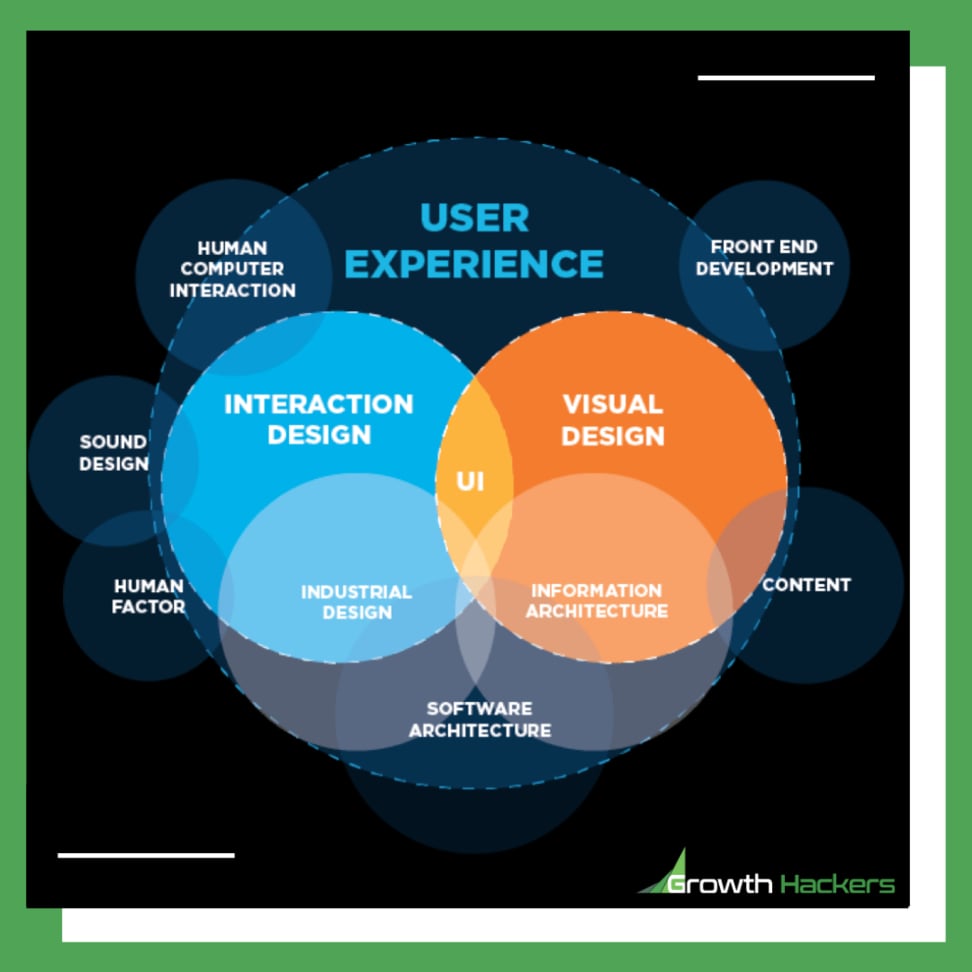 Woopra is an advanced, real-time customer analytics cloud service with tracking technology. It can automatically build detailed customer profiles and allow you to view their behavioral data based on their touch points across the customer journey.
Woopra is an advanced, real-time customer analytics cloud service with tracking technology. It can automatically build detailed customer profiles and allow you to view their behavioral data based on their touch points across the customer journey.
You can build behavioral segments and use Woopra’s segmentation filters to get comprehensive customer journey analytics and insights.
Essentially, Woopra works like Google Analytics, where you place a tracking code on your website to automatically gather visitor data that gets reported back to a comprehensive dashboard.
Advanced users can even create and trigger events to identify users when they perform actions, such as submitting a contact form or logging on to your website.
With Woopra, you can track, analyze, and act on live customer data. It helps you identify weak spots in your conversion funnel, such as poor user experience on your specific website elements, to address and improve them.
You get granular visitor and customer behavioral information and reports that help you optimize your marketing efforts, measure them, and evaluate each of their Return on Investment (ROI).
3. Hotjar Incoming Feedback
Hotjar Incoming Feedback (www.hotjar.com/try/feedback/) - lets you see what your visitors do on your website and get their feedback while using your site.
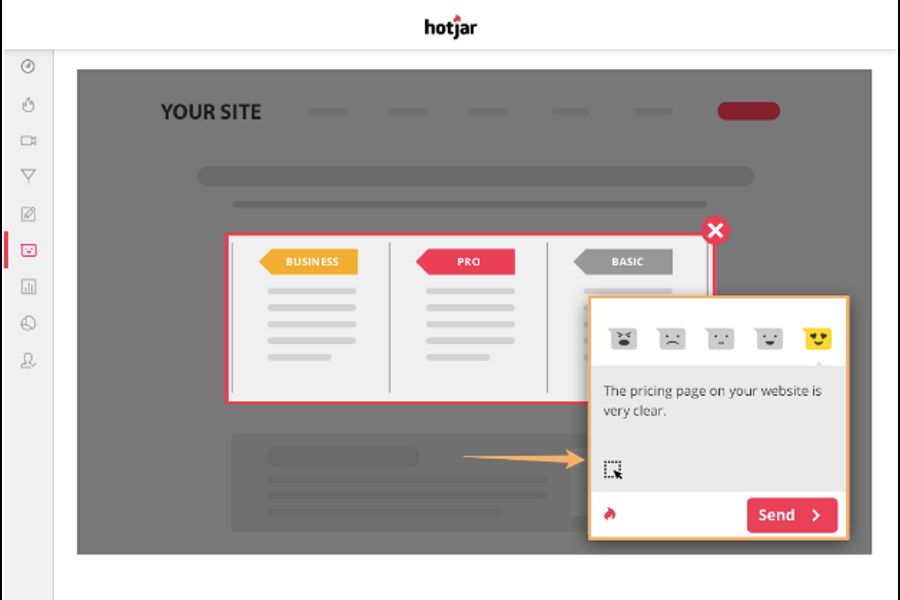 The tool allows you to:
The tool allows you to:
- Gather feedback on each web page. Hotjar lets you place a live suggestion box on your web pages, allowing you to collect real feedback from your users and improve each page based on their desired changes.
- Watch recordings of real visitor activity on your website. Get real-time views of where your visitors get stuck on your site. This helps you spot pain points, bugs, and problems and build fixes to improve the user experience.
- Determine where user attention drops. Hotjar allows you to analyze scroll depth on each of your pages. This helps you improve your website’s design to ensure your visitors reach your CTA and that your vital content is highly visible.
- Ask users what they want directly. You can set up popup surveys to trigger before users leave your site and get user experience information. For instance, you can ask visitors about site elements they think you should add to improve user experience.
You can do away with guesswork since Hotjar can get you instant visual feedback to help you understand what visitors dislike, like, and need from your site.
4. lyssna
lyssna is a remote user testing and research platform that helps you uncover critical design decisions and issues and validate them with actual users.
The platform provides a set of testing tools and access to real testers to help you assess your web elements, including your posts and landing pages, for their usability.
You can run first click tests to examine your content hierarchy and links by measuring how visitors complete actions on your website and how long it takes them using your designs.
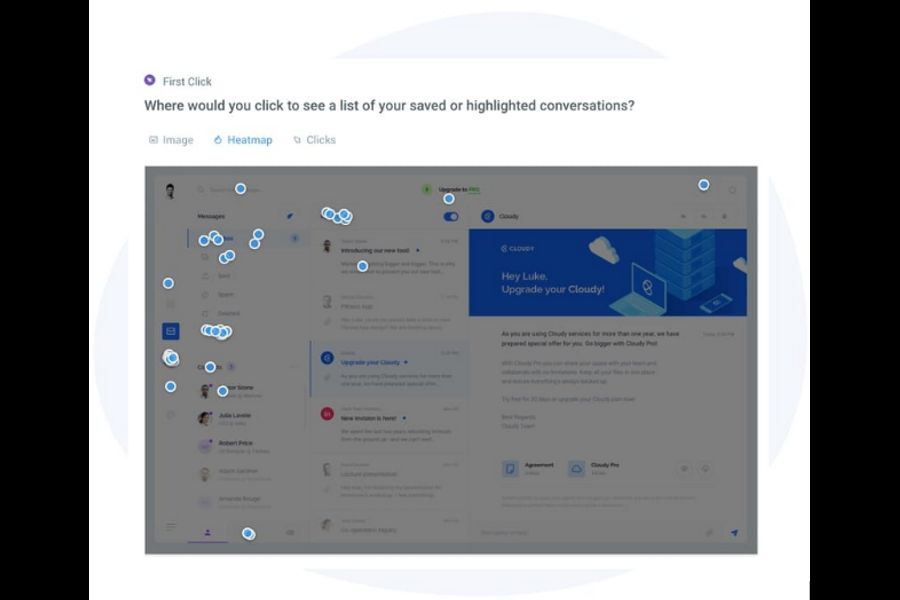
You can also examine crucial UI paths on your website using funnel visualizations and navigation tests to determine where your visitors frequently drop off.
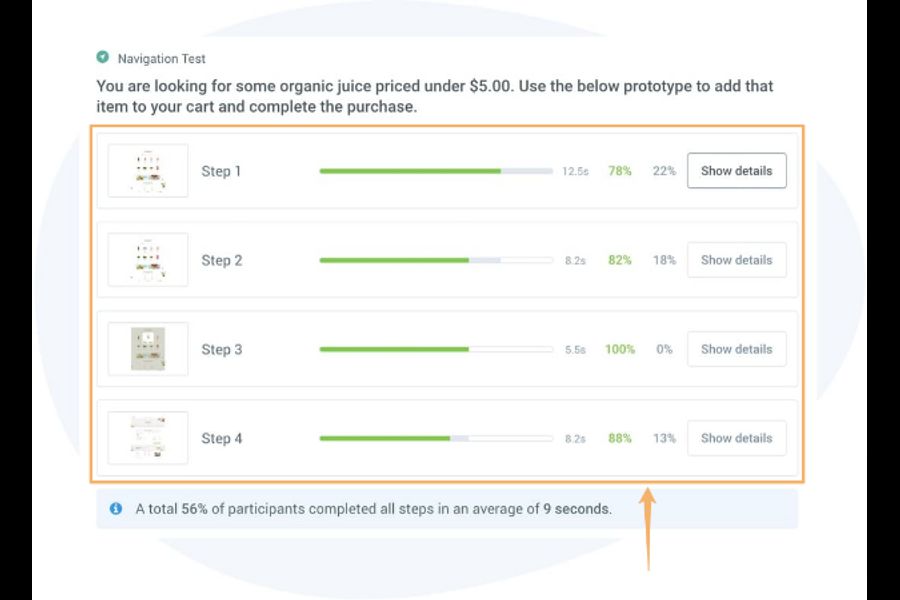
All these features help you adjust your website elements and design accordingly to avoid bottlenecks that frustrate your potential customers, leading to an improved user experience that translates to more sales.
5. Unbounce
Unbounce is a platform that lets you build and test your landing pages.
It offers an easy-to-use interface for simple web content editing and landing page creation, allowing you to drag and drop videos, images, text items, and other elements directly to your pages.
After creating your landing page, you can build multiple variants and perform split tests. This helps you assess how your landing page variants resonate with your visitors and gain valuable insights to tweak your pages for better UX and increase your conversions and sales.
Unbounce also offers Smart Traffic™, an AI-powered optimization feature that automatically matches each of your website visitors to the specific pages where they’re most likely to convert.
Smart Traffic looks at your visitors’ attributes and directs them to the web page version that is most relevant to the users based on their unique context.
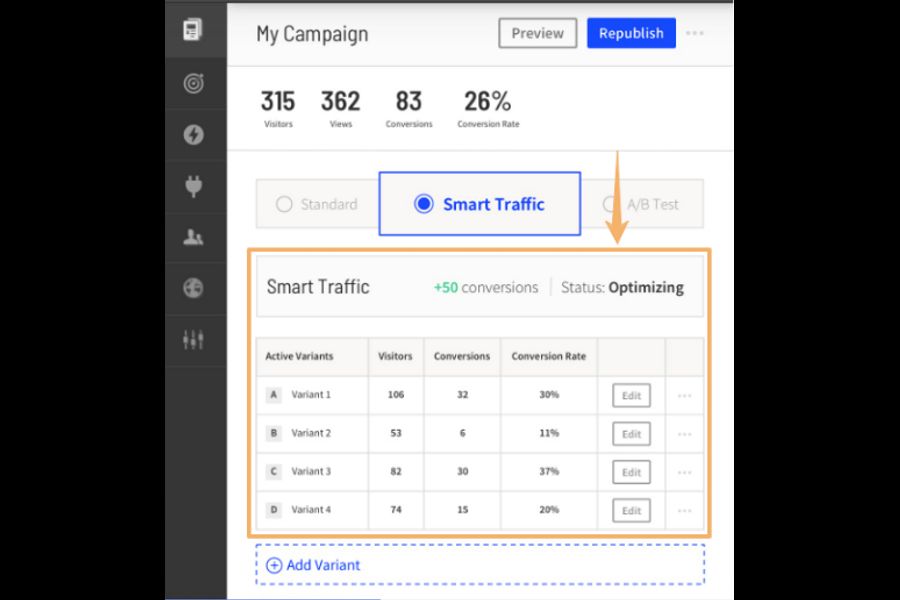
The Smart Traffic feature uses machine learning to predict, test, and refine your campaigns to help you deliver relevant content and more compelling user experiences.
In a nutshell, Unbounce helps you build and optimize your landing page for conversions.
Are you Ready to Take your User Experience to the Next Level and Boost your Sales?
Finding the best tools to enhance your potential customers’ user experience with your brand and grow your sales can take some research, trial and error, and a lot of patience.
However, all the blood, sweat, and tears you spend will be more than worth it when you discover the best tools that work for you. This helps transform the way your prospects interact with your products, website, and apps.
Start with the tools in this guide and build your toolkit from there. Assess which ones fit your needs and address your prospects’ pain points and preferences best.
- Sales Strategies To Consider For Your Business
- What Is Intent Data & Why It Is Useful For B2B Sales And Marketing?
- How To Increase Banner Print Business Sales
Thank you!
Subscribe to our newsletter! Join us on social networks!
See you!






