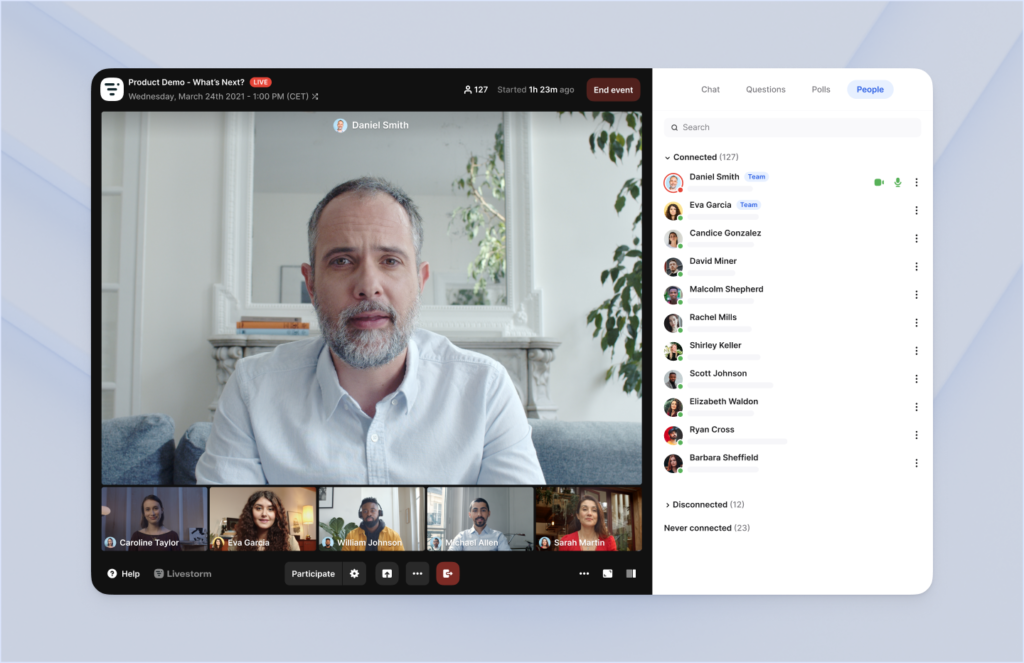Hello!
Every Marketer is using and hosting webinars these days. Webinar software is the perfect tool for B2B businesses and there are lots of brands that are using web conferencing in order to grow either B2B or B2C.
 Webinar software is one of the best methods to interact and participate with your users and transfer them down into the sales funnel.
Webinar software is one of the best methods to interact and participate with your users and transfer them down into the sales funnel.
It is a perfect time for all those businessmen who are planning to conduct an online webinar.
Webinars offer a perfect platform to build a healthy relationship with your audience and this helps into your brand.
Are you also planning to start an online web-based seminar?
Great Initiative!
 You can easily conduct and execute a web-based seminar via the simplest webinar software. The webinar software is very helpful technology to make an interactive session with the audience, where speakers and audience can easily communicate via audio and communication.
You can easily conduct and execute a web-based seminar via the simplest webinar software. The webinar software is very helpful technology to make an interactive session with the audience, where speakers and audience can easily communicate via audio and communication.
This webinar software offers an interactive feature where users can give, receive, and discuss information it seems like real.
Here, you’ll also get other many features like multi hosts, polls/voting features, live chat, question & answers, screen sharing, and lots of features that make your webinar more interactive.
Know about these important steps of best Webinar Software
- Firstly, you have to find out the simplest Webinar Software for your business.
- Quick and straightforward event management
- Videos, polls, sharing and more to spice up engagement
- Automatic invitations and follow-up emails
- Perfect for any professional with a story to inform
There are so many platforms are available worldwide, but marketers believe GoToWebinar for straightforward, effective demand generation.
So, find out that can drive better leads for your own business. Choose accordingly!
1. DEMIO
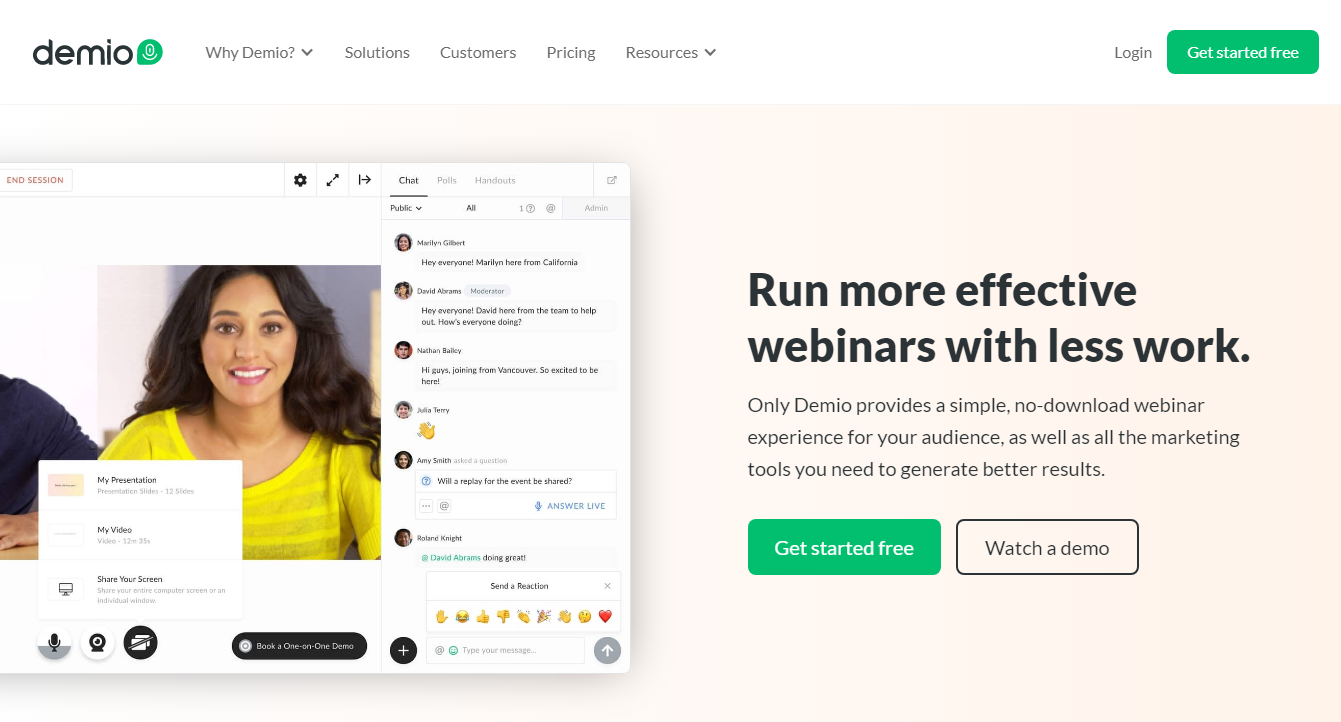
In currently, Demio is the best webinar software available in the market. This offers automated or live webinars, provide mixes of pre-recorded and live recordings.
Demio also allows you to run interactive polls, launch offers with call-to-action buttons, share live document handouts, run Q&As and much more.
Key Features
- Allow people to signup.
- Users have the choice to send private messages to event coordinators or visible to everyone.
- you can connect with the event team according to your brand.
- You can review your webinar performance.
- This platform is perfect for all those marketers who need a best webinar tool and want to focus on live events.
Now due to coronavirus, Demio is offering a 50% discount for the companies. So grab this opportunity and take a business to the next level.
Pricing
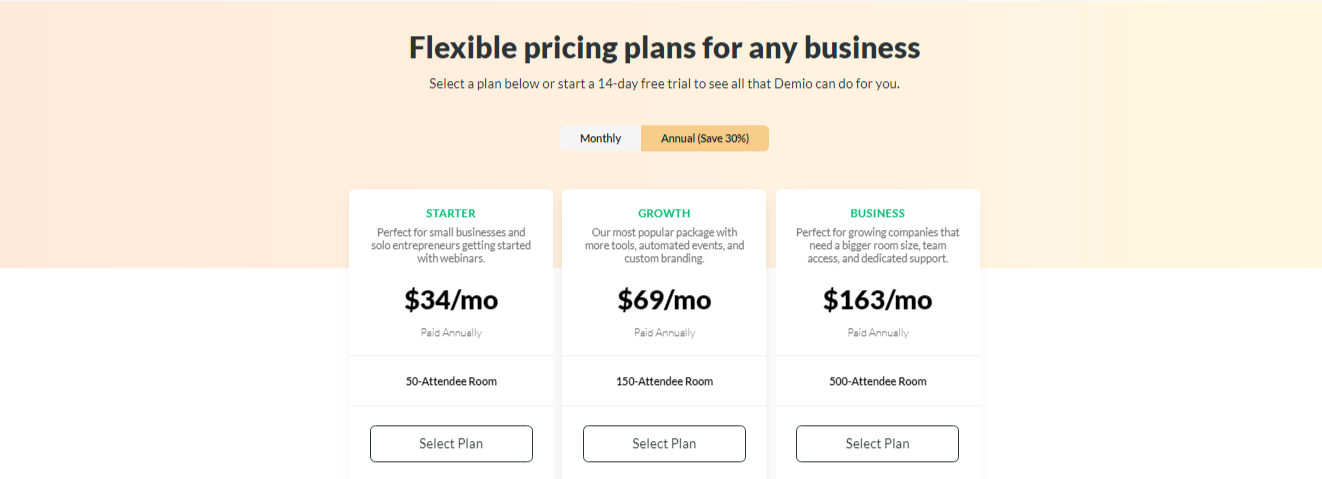
2. WEBINARNINJA
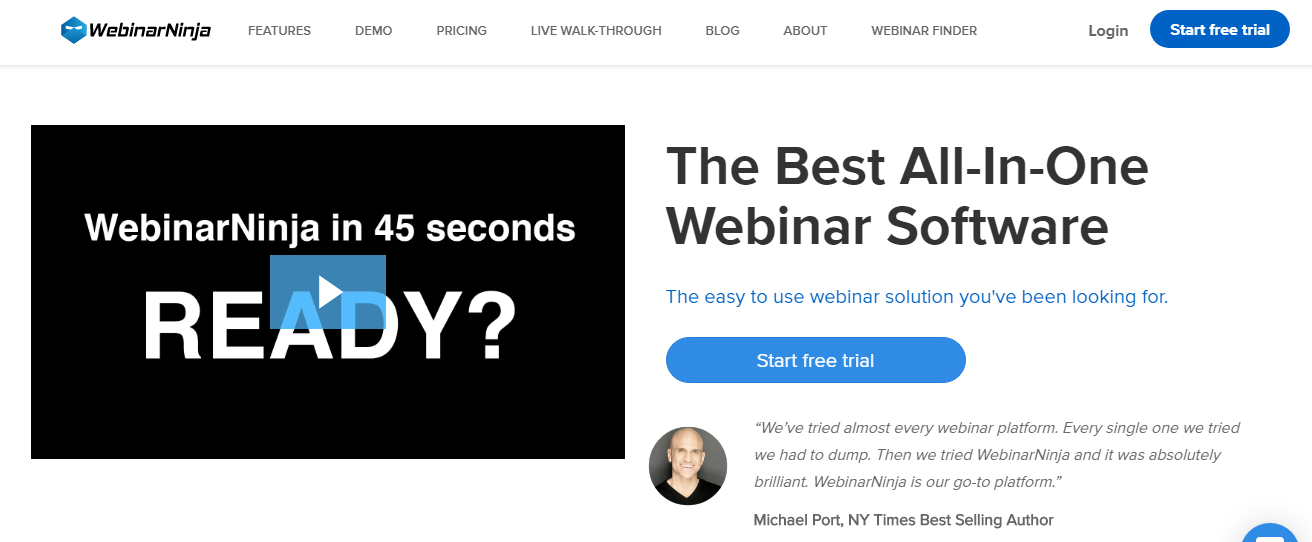
This webinar software tool is extremely well-designed and WebinarNinja offer a great facility to conduct webinar event.
WebinarNinja is trying to convert the audience into customers by collecting all the CRM system and email notifications.
Key Features
- Run free webinars or paid virtual summits
- Insert your Facebook Ad tracking pixel
- Run fully-automated events on a schedule, or can combine both live and pre-recorded elements
- Integrate with over 1,000+ apps via Zapier
- Can have multiple presenters
- Reporting on your live webinar performance.
Honestly, I’d say it’s a great option for marketers and businesses those who continue looking for the reliable and best webinar software.
If you’re running a webinar event and your target audience is under 100 then WebinarNinja will be best webinar tool. If you have a bigger audience up to around 500 users, I’d recommend to Demio.
Pricing
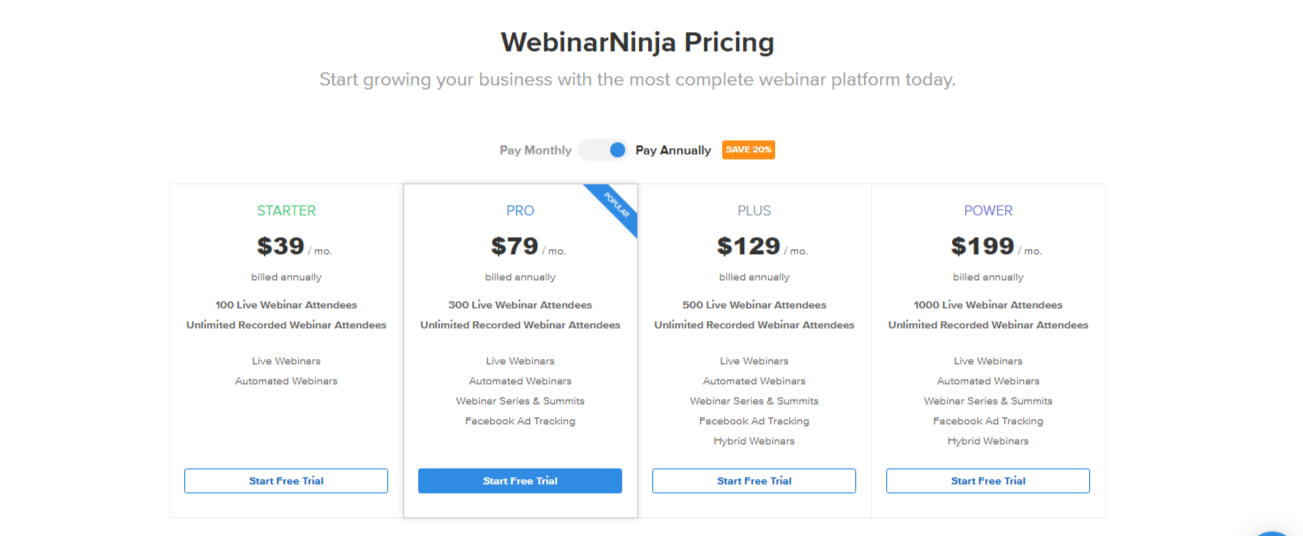
3. WebinarJam
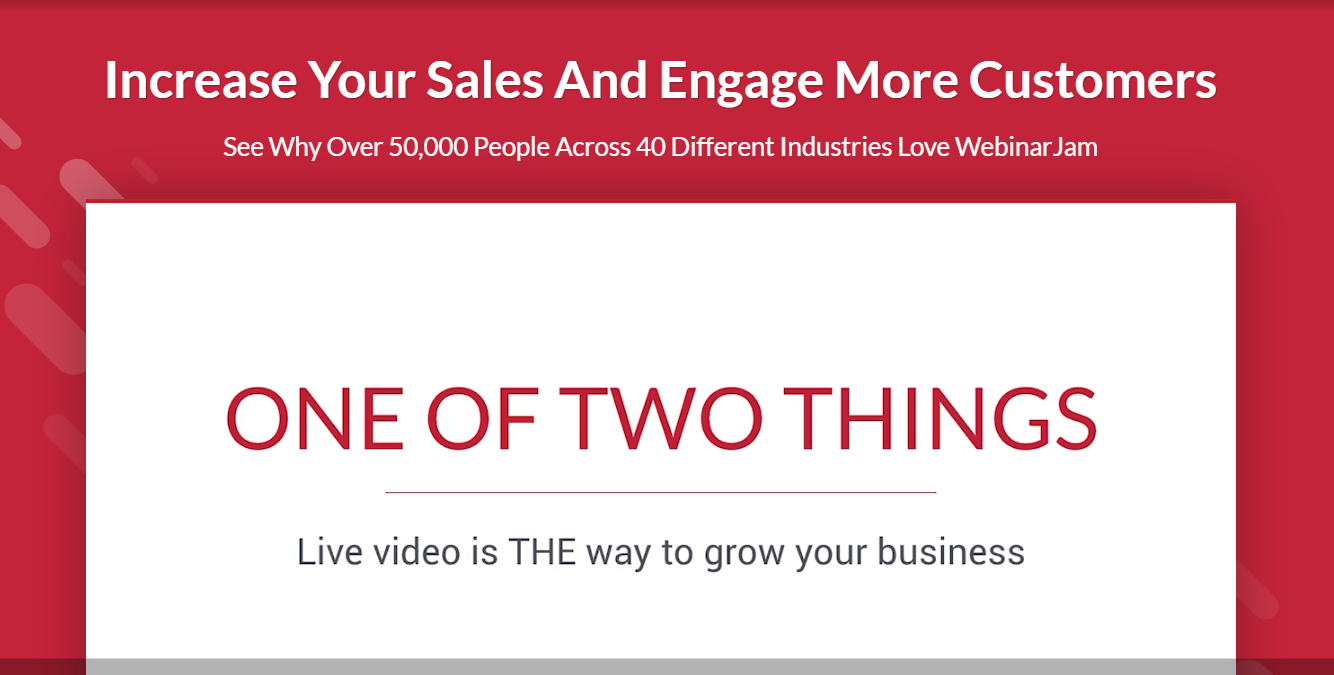
WebinarJam is the very best webinar software. If you have an issue about technical understanding regarding how to set up a webinar, then this platform is easy-to-use and Additionally, it lets you stream straight to a YouTube page, and have a protected, password-protected meeting with your target audience on the internet.
It also offers some other advantages over other tools, such as
- Supplying pop-ups to your audience during the webinar session, which allows them to buy your product or service right from the webinar
- Providing excellent two-way communicating through advanced Live Chat which pulls a video of the player for 1 to 1 video communication
- WebinarJam employs a special and distinct Broadcast Distribution Technology that creates a universal sign. Besides, it utilizes all the latest technologies, such as RTMP, WebRTC, HLS, and Flash, making it compatible with almost all browsers and devices.
You will also get other amazing features, such as HD movie, customer-facing interfaces, user-friendly dashboards, and the option of multiple users.
In this, every recording is automatically listed so that the replay can be sent to your viewers. Also, the application is quite simple to use and they have training videos to help every step of the way.
Key Features
- It provides great customer support.
- Social networking integrations.
- Gets the ability to handle multiple attendants readily.
- It allows you to integrate surveys and polls with your webinar.
- Extremely easy to use, with user-friendly dashboards and ports.
- Quick setup process; it takes about 60 seconds to get up and running.
Pricing
Basic Plan
$499/year ($41.58/month). This plan gives you around 500 participants per webinar, up to 3 presenters, and 24/7 support.
Pro Plan
$699/year ($58.25/month). With the expert plan, participants increase to 1,000, and speakers go around
Premium Plan
$999/year ($83.25/month). This plan is for businesses that rely heavily on webinars for their online marketing. It features up to 6 speakers and a webinar crowd of around 5,000.
Overall, based on features, ease of use, training and support, and a 30-day money-back guarantee
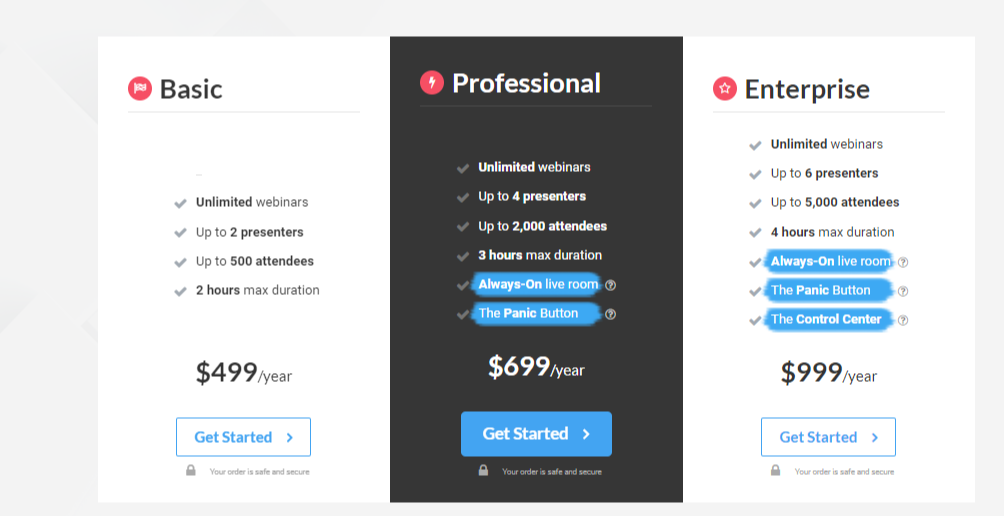
4. Livestorm
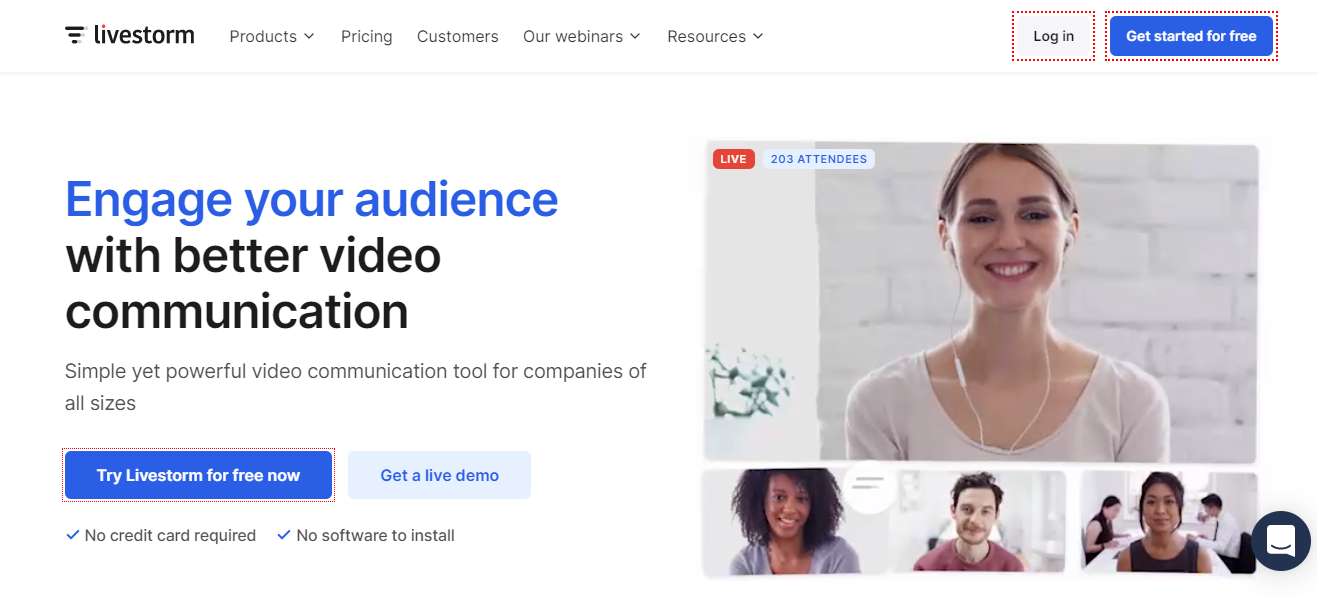
Livestorm is a powerful tool built for efficiency and strong video communications. It can readily be accessed from any other device, including PCs, laptops, tablets, and cellular phones. This webinar software tool also works on any browser without any restrictions on the size of your own training.
Livestorm is also centered on customer engagement with actions including polling, Q&A sessions, and also the use of up-votes.
Using this tool, you can run either dwell, on-demand, or even automatic webinars. Webinars are fantastic for live events such as product demos, client training, and other technical sales topics. Their on-demand and automatic webinars work best for online courses, employee onboarding, and movie podcast interviews.
A place where it stands out is the email logistics where you can send promotional emails, automate those mails, check email status, and add a touch of personalization. This webinar application also takes your data security very seriously and can be 100% GDPR-compliant.
They also make it really simple for people to join your webinars. They don’t need to register or create a specific account — they could simply join with a single click and an online connection.
Key Features
- Perfect for product demos and 1:1 meetings to qualify leads and increase your sales process.
- Integrate and analyze video and webinars meetings.
- It provides a high degree of automation with webinar sequences.
- Offers comprehensive, multi-language customer support.
- It comes with features such as a one-click invitation, screen-sharing, the ability to market registration forms, and more.
- Livesorm supplies freemium software with essential features.
- Offers detailed attendance analytics, replay analytics, resource tracking, and involvement report.
- It contains unlimited storage.
- It allows you to export your data as CSV or XLS.
- It allows you to use Zapier and incorporates over 1,000 apps.
- Screen in-webinar CTAs to affect audiences to act.
Pricing
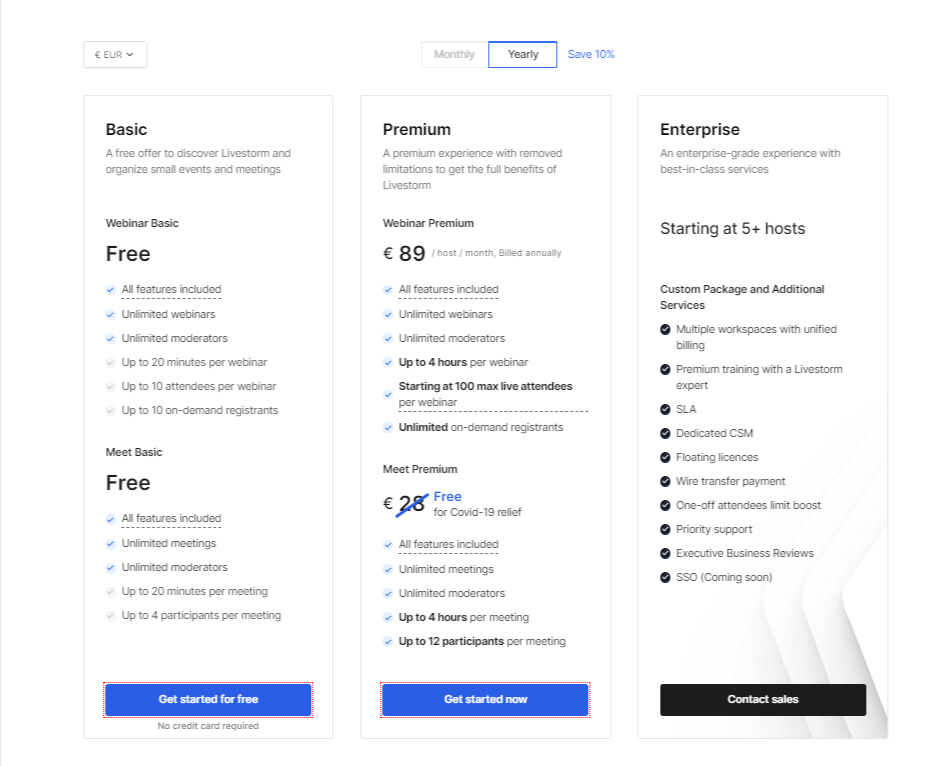
5. ClickMeeting
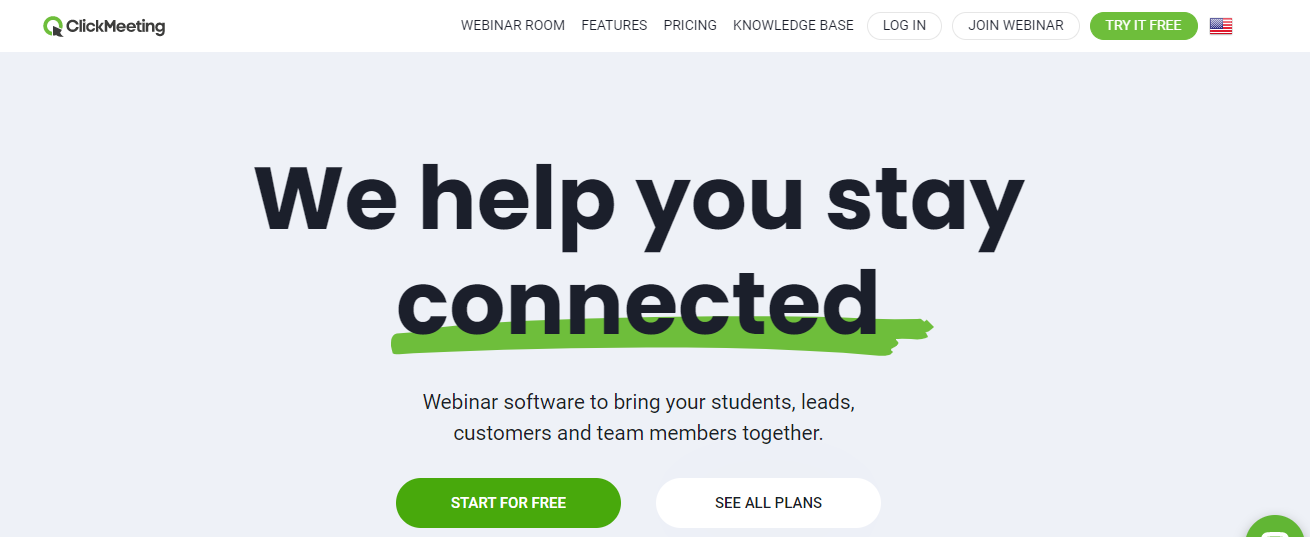
It’s the greatest tool for educational purposes.
ClickMeeting is among the most common webinar software platforms in this list, it’s using an impressive and user-friendly interface indirectly attracts more customers.
ClickMeeting makes it easier for you to reach out to your clients for training, merchandise sales and marketing. Overall, it is a well-integrated, intuitive platform that gives choices for automated webinars and personalized invitations.
It is perfect for small and midsize companies, ClickMeeting provides clear instructions to prepare the event effortlessly, without fretting over any specialized stuff.
Key Features
- Chat options and interactive sessions.
- It can be linked to Facebook and YouTube to enhance participation.
- You can record the entire audio and video of the live sessions, that are then stored in clouds, and can be downloaded easily.
- There’s also an option for custom-pricing that is best suited to business customers.
Pricing
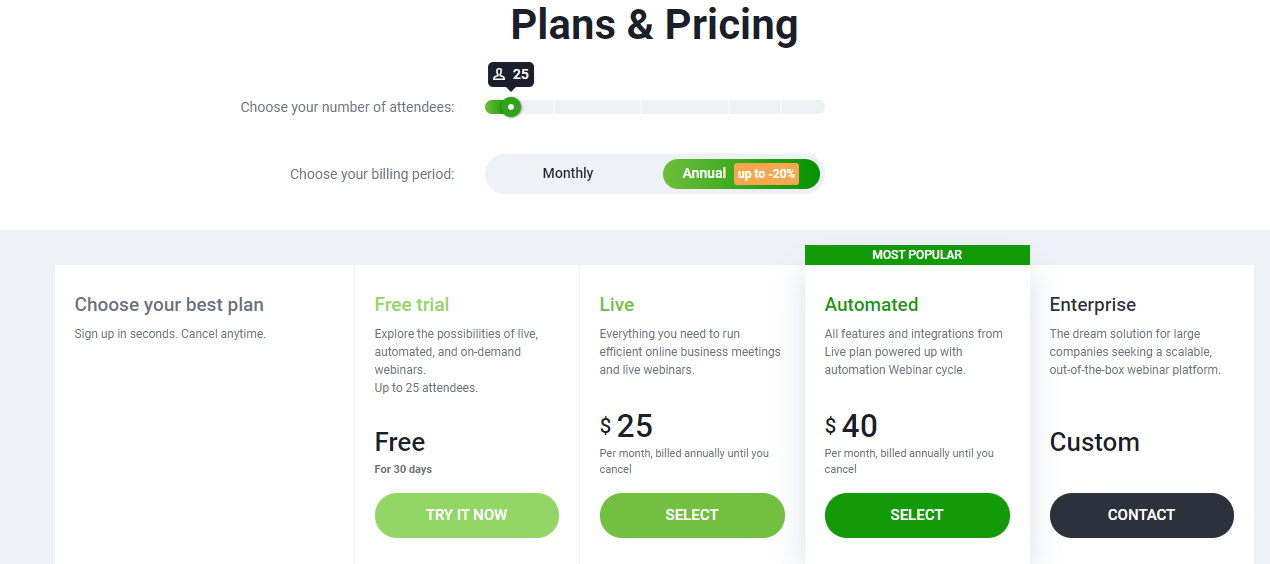
6. EverWebinar
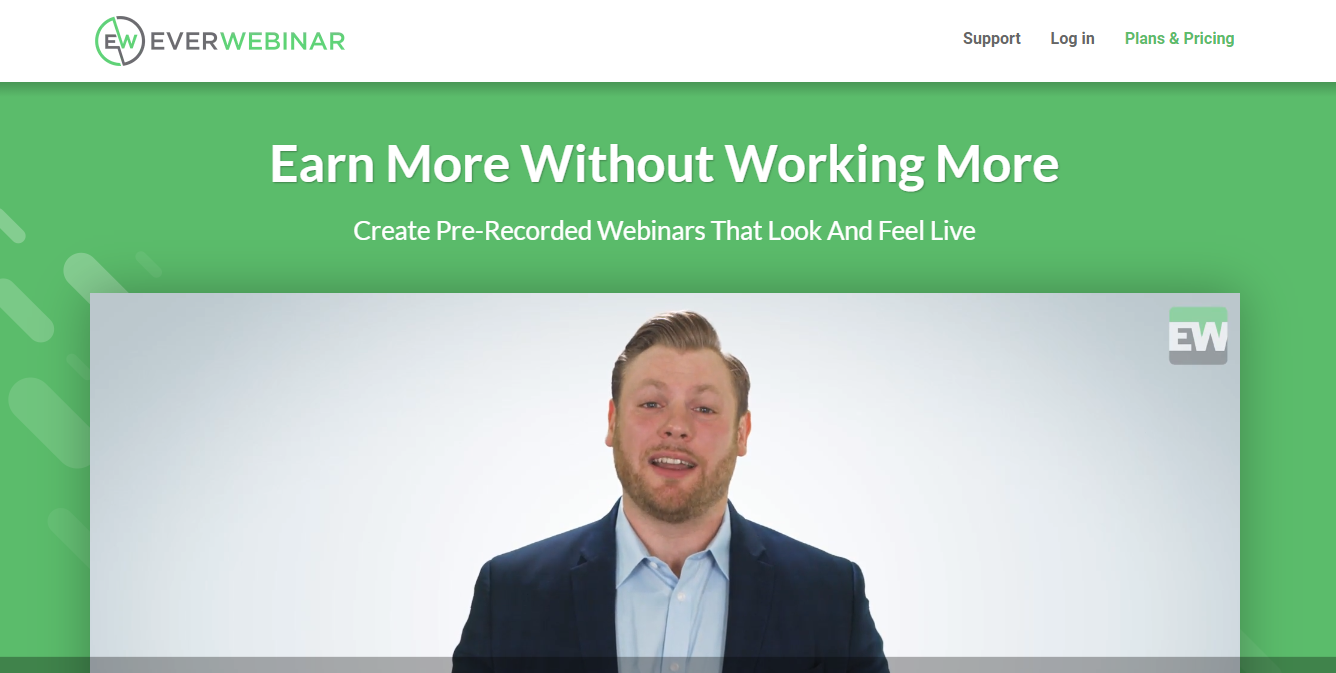
EverWebinar is best for both purpose medium and small businesses, who are looking to create leads and boost their sales using Webinars.
Key Features
- It allows you to pretend your viewers count.
- Perform the stats in real-time.
- Can convert past live events to evergreen occasions.
- Just-in-time webinars that start straight away upon registration.
- An advanced scheduling system that helps block out unavailable dates.
- Time-zone auto-detection for its simplicity of consumers throughout the world.
- Infinite free hosting through dependable, cloud-based servers.
Pricing
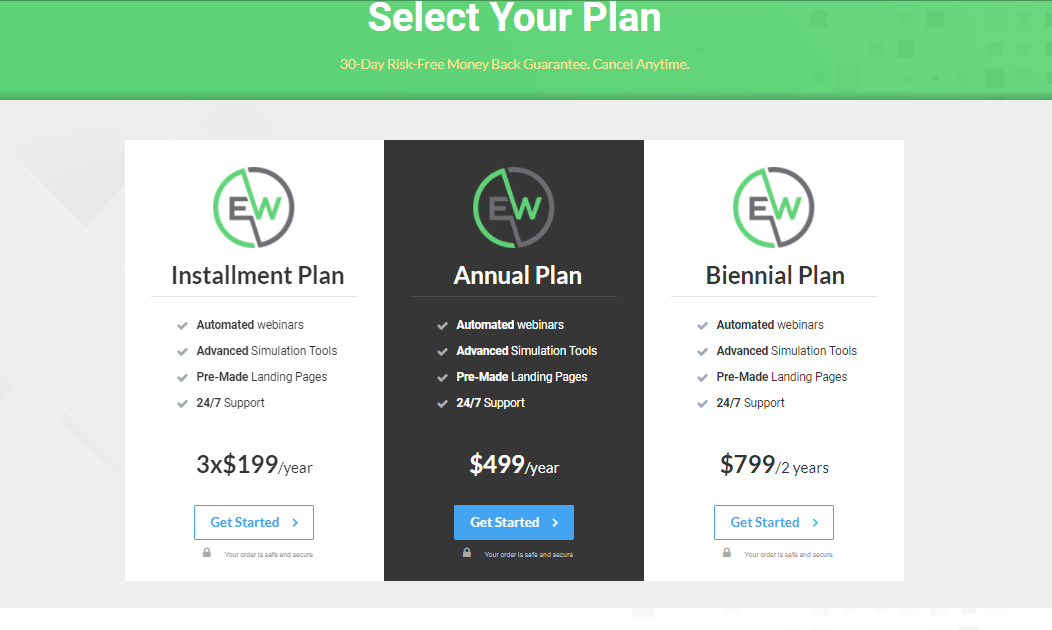
7. EasyWebinar
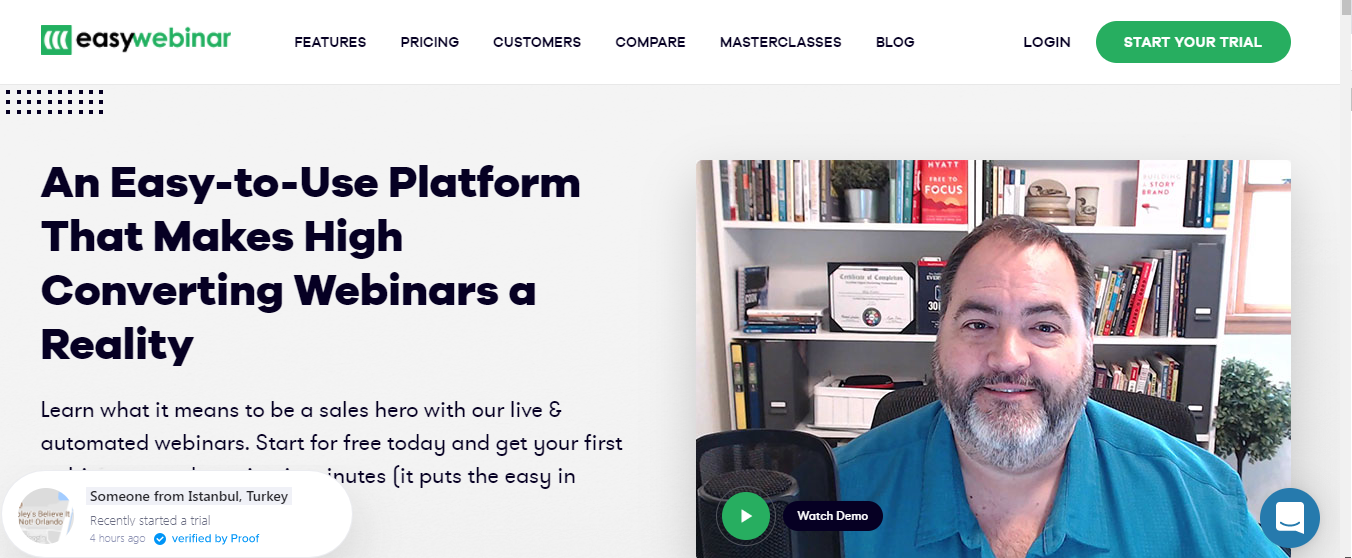
EasyWebinar is the only online software platform that has successfully and successfully managed to integrate webinar technology with advertising strategy.
What’s more, it provides an all-in-one solution for both live and automatic webinars. The webinar applications offer tons of different features, including a multi-presenter option, integration with popular email marketing applications, shopping carts, and lead generation tools.
Key Features
- Screen-sharing options, HD video, and interactive live chat.
- Enables up to 100 attendees even in the basic plan.
- Endless live audiences using YouTube Live Integration.
- Robust chat attributes and a cellular app available.
- In-built analytics package.
- It allows integration with popular software like MailChimp, GetResponse, etc..
Pricing
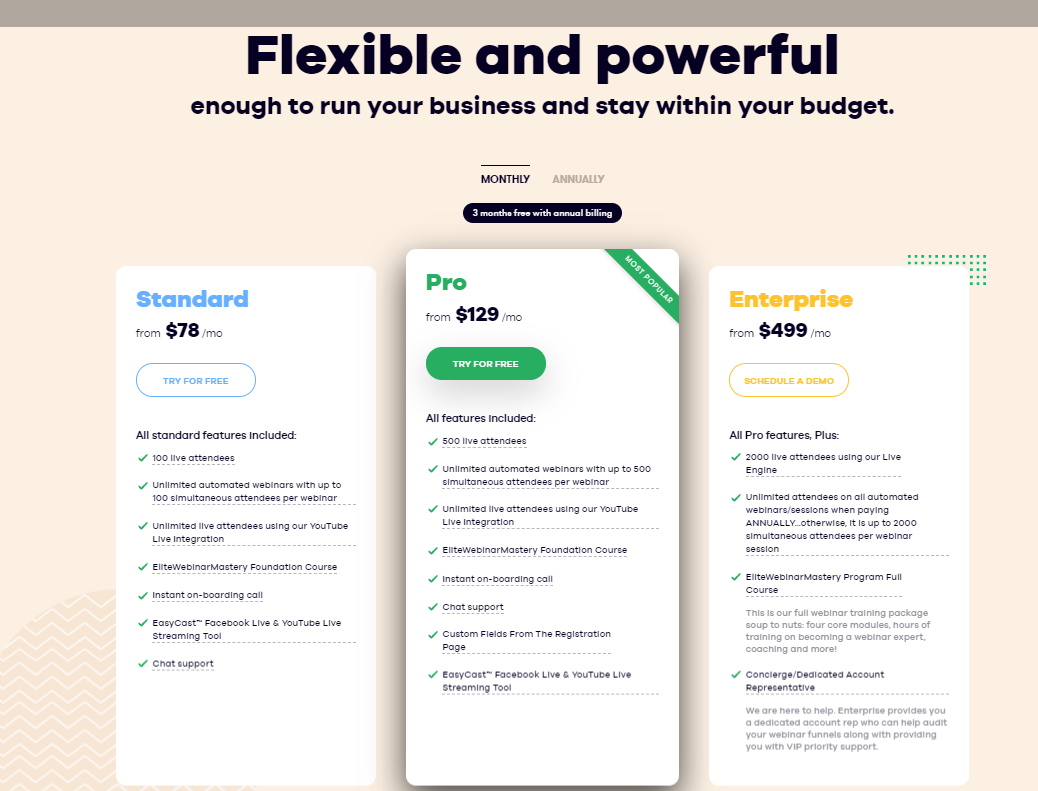
8. BigMarker
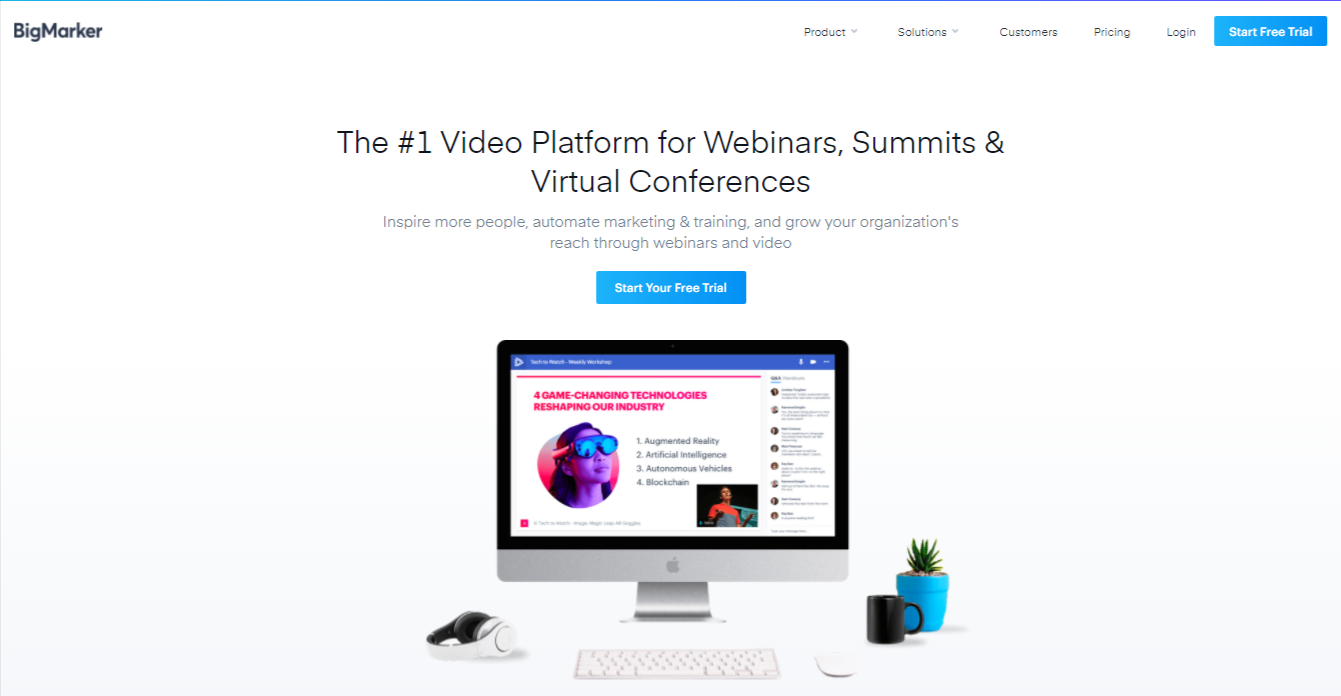
BigMarker is known as the big video platform for webinars, summits, and virtual seminars. Their live streaming capacities are where they really shine. You can participate in 10,000 individuals at once and create an interactive experience using features like polls, handouts, and live Q and As.
There are no limits on the number of presenters from the webinar, literally, anyone can jump in and join the discussion on screen.
Key Features
- Offers exceptional live streaming attributes like multiple-choice meetings, Q&A sessions, chats, polls, handouts, etc..
- It includes extensive native integrations with software such as Salesforce, Hubspot, Zapier, etc..
- It provides a 7-day complimentary trial period.
- HD video and screen sharing.
- You can stream multiple cameras feeds into Facebook & YouTube Live.
- Construct custom live video experiences for online events.
- Offers white-labelled seminar rooms and landing pages.
- It supplies over 15 different landing page types.
- Available prices in 135+ currencies.
- It includes industry-standard SSL and HTTPS encryption for data security.
Pricing
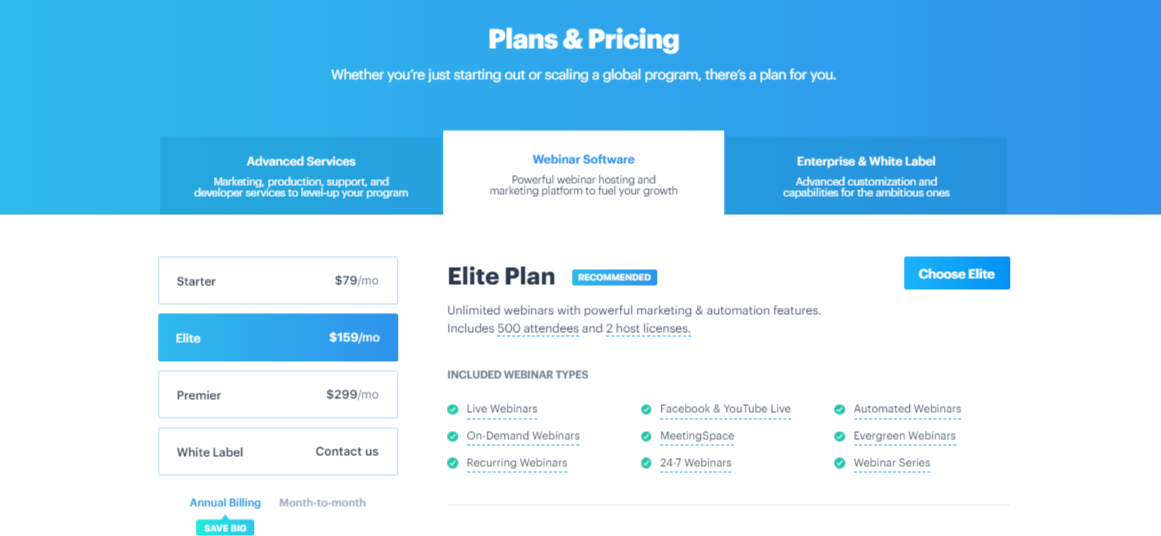
9. WEBEX
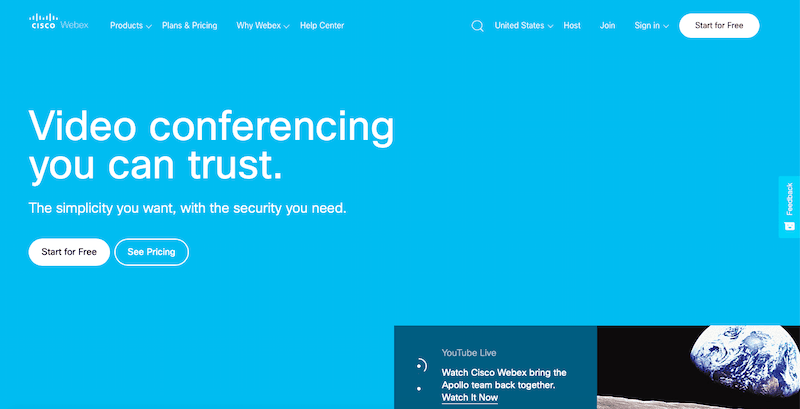 WebEx is also a best webinar software, including a wider range of features like holding online meetings, events, training sessions, interactive presentations and team collaboration.
WebEx is also a best webinar software, including a wider range of features like holding online meetings, events, training sessions, interactive presentations and team collaboration.
Although it’s pricing is extremely similar. In this, you can get many features with fewer efforts of monger as compare to GoToWebinar and Demio.
Key Features
- Here, you can host a good range of live events, meetings and training sessions.
- The facility of interactive whiteboard and also available for the collaboration.
- The power to share files and apps is responsible for the better workflow.
- Automated calls inviting people to attend the webinar.
It’s much more than a webinar tool but it’s not the simplest webinar marketing tool. It’s a professional one.
Businesses who need a powerful video communication system then, in that case, WebEx is top webinar software tool.
Pricing
WebEx webinar tools provide 30 days free tools up to 300 participants and start basic plan for $13.5 for 50 participants and it might be higher than according to need, tier and participants.
10. MyOwnConference
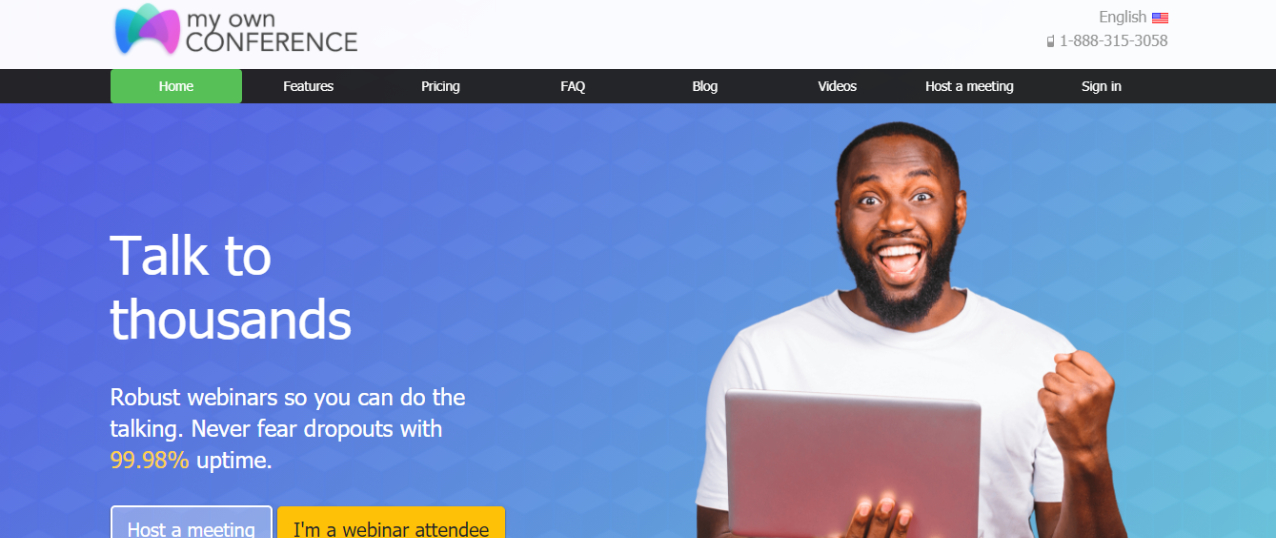 This global webinar solution gives organizations the opportunity to host meetings and events with attendees in any location, as long as they have a reliable Internet connection. Hosts can record their content in order to attract a larger audience. They also have access to many interactivity tolls such as private messaging and polling. In addition, participation can be optimized using features such as screen sharing.
This global webinar solution gives organizations the opportunity to host meetings and events with attendees in any location, as long as they have a reliable Internet connection. Hosts can record their content in order to attract a larger audience. They also have access to many interactivity tolls such as private messaging and polling. In addition, participation can be optimized using features such as screen sharing.
Key Features
- Automated invitations by email to optimize audience numbers. Reminders can also be automated to make the entire process as simple as possible.
- Up to 10 different speakers supported.
- Ability to use private messaging to speak to attendees and to allow them to talk with each other.
- Global coverage for a wider reach.
- Customization options are available to help organizations make content more individual and identifiable.
- Video sharing supported including YouTube and traditional video uploads.
- Screen sharing supported for optimal audience participation.
- Support available 365 days a year using live chat, telephone, Skype, or email.
Pricing
Flexible pricing options available.
Free plan for lifelong use
- Maximum of 20 attendees.
- Three cameras in use at a webinar.
- Storage up to 500 Mb.
- Recording of webinar content in SD and HD available.
- Recording time of up to 20 minutes.
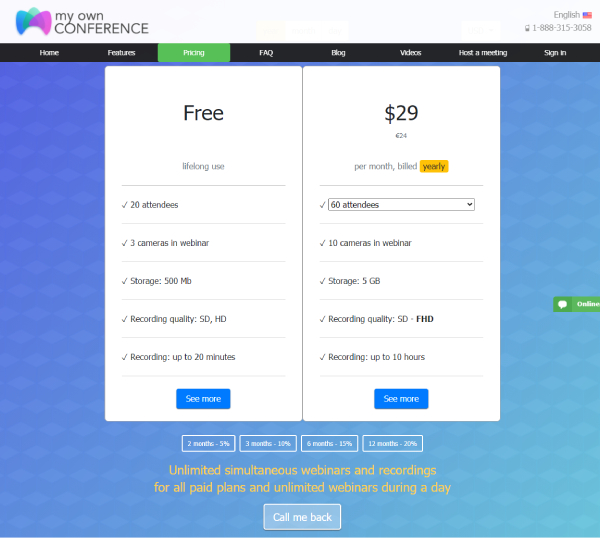 Paid plans start at €24 per month billed on a yearly basis. This price includes:
Paid plans start at €24 per month billed on a yearly basis. This price includes:
- Maximum of 60 attendees.
- 10 cameras in use at a webinar.
- Storage of up to 5GB.
- Recording of webinar content in SD, HD, or Full HD available.
- Recording time of up to 10 hours.
11. GETRESPONSE
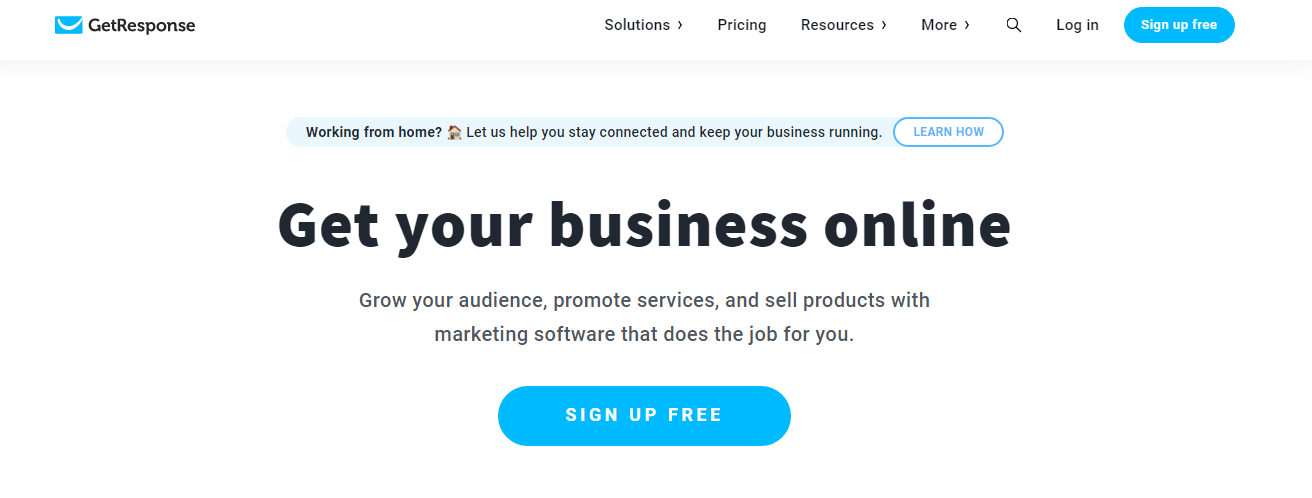
GetResponse is primary email marketing platform but it also include one of the best webinar tools features in the market. If you are looking for a platform that gives email marketing, webinar marketing and basic automation, I’d say it’s a perfect choice for you.
Key Features
- You can select your dates, times and make custom URLs for your webinars at the moments.
- You can select your dates, times and make custom URLs for your webinars at the moments.
- You can record your webinars, download and share with anyone.
- It provides the better engagement and perfect dynamic presentations, interactive whiteboard, videos and live chat.
- SSL-encrypted URLs should be used and it is must also.
- Analyze your performance of the webinar by using audience poll or another method.
GetResponse is an email marketing automation and webinar tool. If you want to plan for general purpose marketing automation tools with some decent webinar features then easily you can opt to GetResponse platform.
Those who are looking for email marketing, automation with webinar features at one platform then this is the perfect choice for you.
Pricing
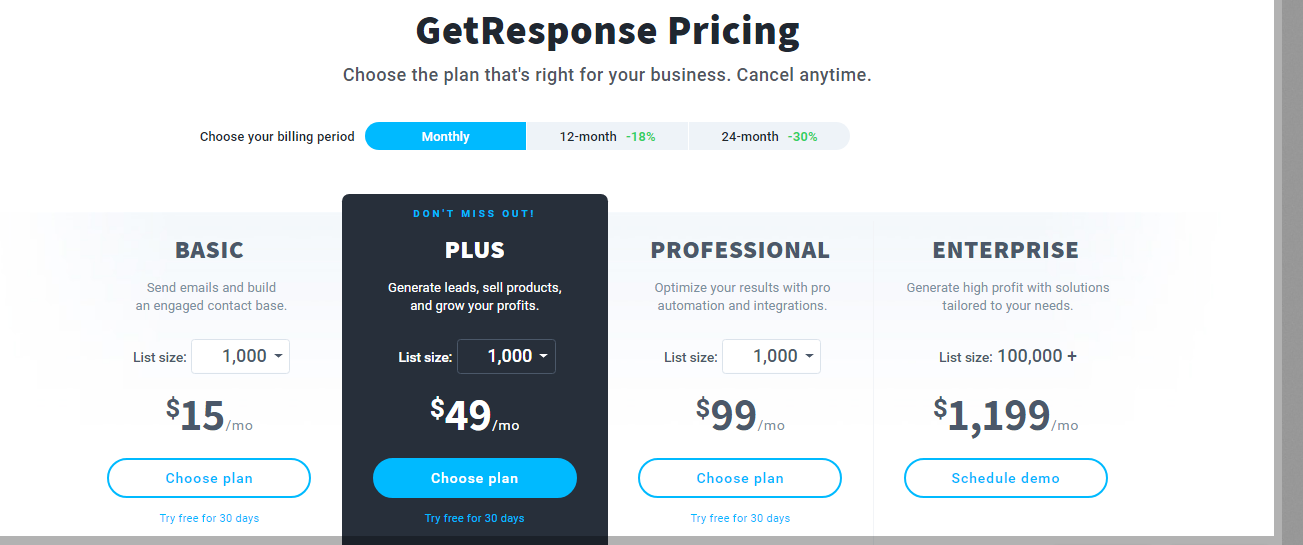
12. WEBINARSONAIR
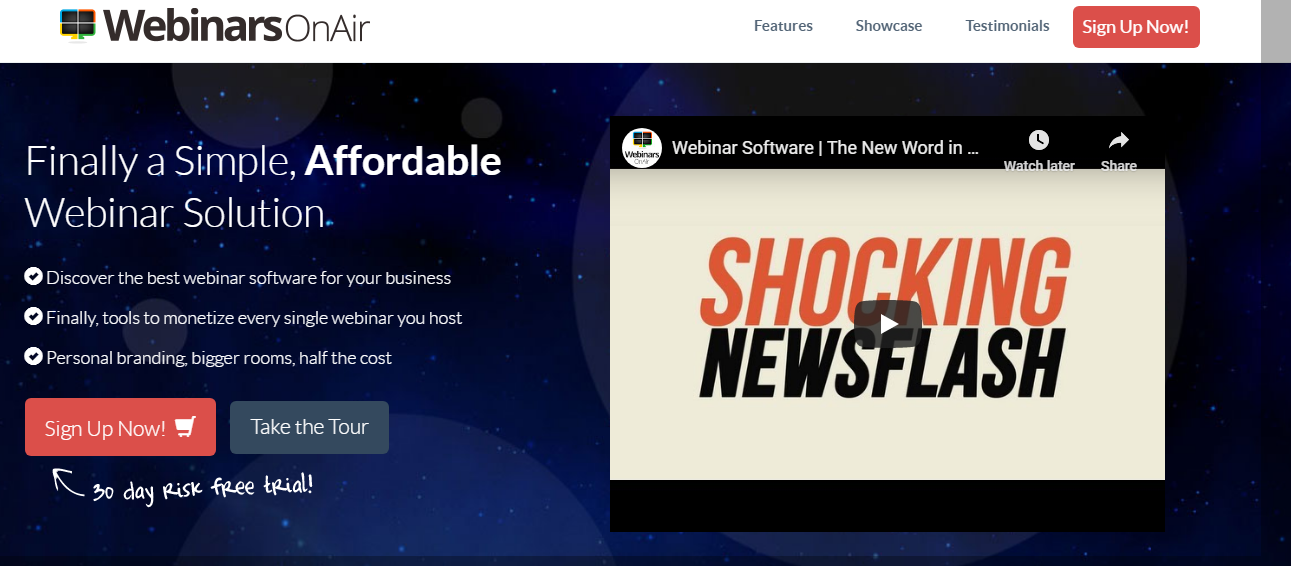
WebinarsOnAir is a software tool that gives all the webinar features according to your expectation. It includes all the updated features of this webinar platform.
Key Features
- By using this feature you can do re-marketing via Google AdWords
- You can replay your webinar footage whenever you want.
- You can interact with the audience via Polls, surveys and chat functions.
This webinar tool offers a powerful list of features as compare other webinar platforms. WebinarOnAir is also best for brand marketing.
Pricing
The WebinarOnAir offers 30 days trail to use its features and basic plan start from $19.97 for 25 attendant and for the unlimited user will charge $99.
13. JETWEBINAR
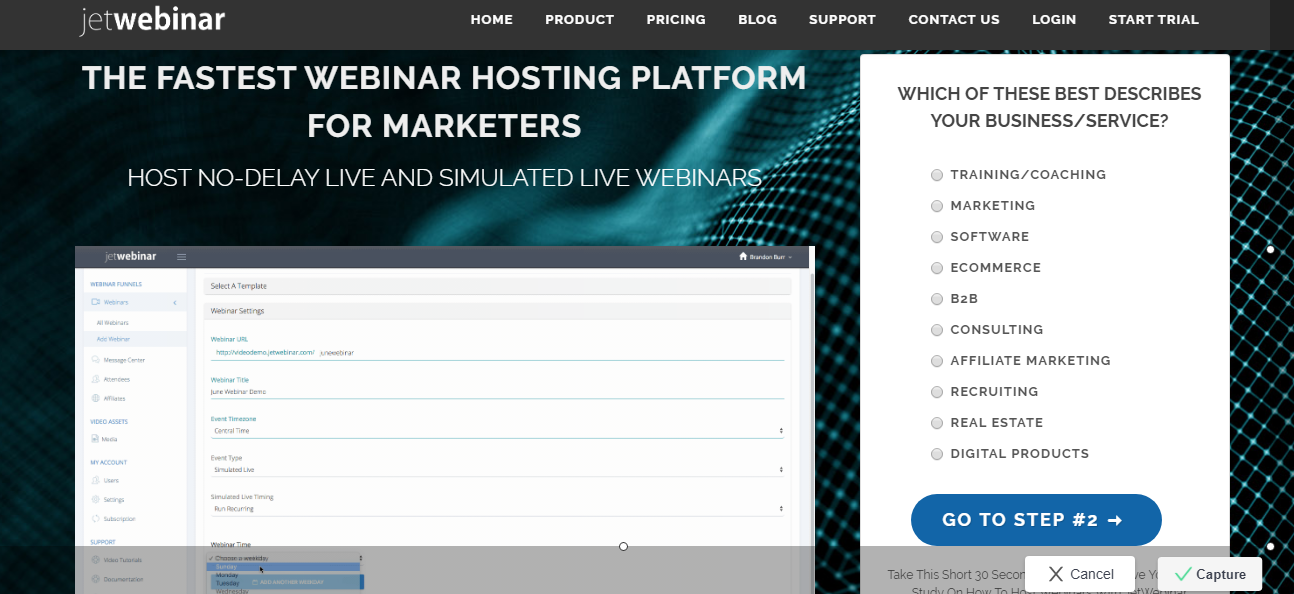
JetWebinar is a modern option for hosting web conferences and webinars software solutions. One of the important things about this platform is, it can handle over 10,000 audiences at the same time.
JetWebinar is above than traditional platforms, It is the best webinar software includes features like automated webinars, on-demand event and landing pages. JetWebinar is the best option for webinar events.
Key Features
- Schedule webinar to replay at set times throughout the day.
- It helps the user to know that webinar will be starting soon also encourage them to check spot.
- It feels the real audience.
- Automatically sets your webinar time zones so you simply need to schedule your webinar accordingly.
Pricing
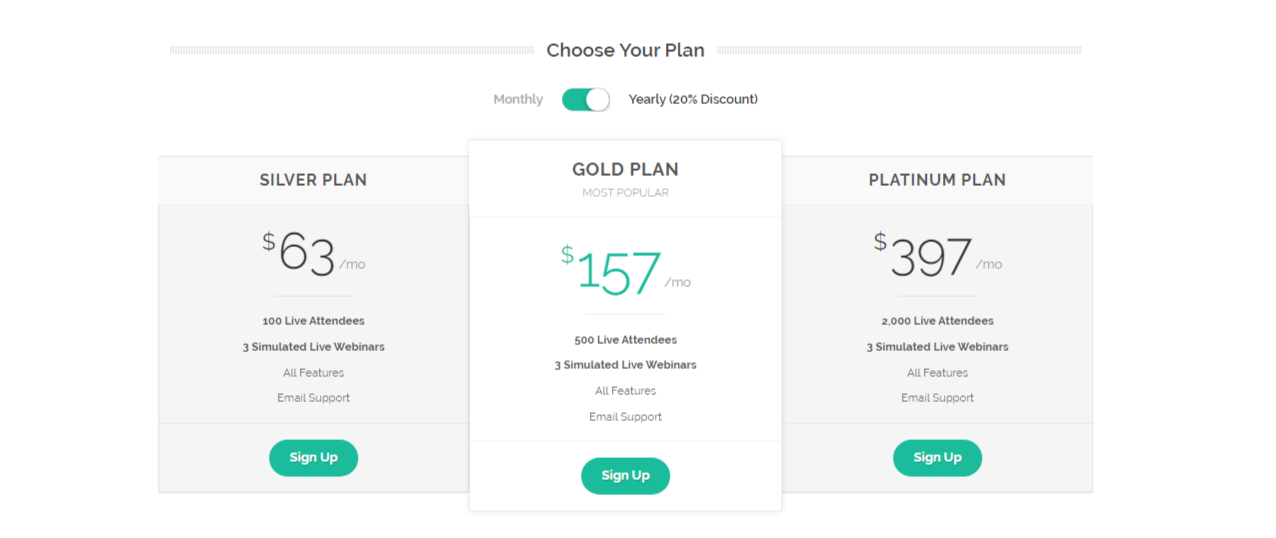
14. GOTOWEBINAR
GoToWebinar is popular or one of the best webinar software tool that allows you to stream live webinars and also able to send recordings to the audience once completed the events.
But in this, you can engage with the audience of 100 participants per webinar and if you want to increase the participants then you have to increase the cost also.
Key Features
- This webinar software is perfect for hosting to live webinars and share recordings with participants afterwards.
- One of the best things about this webinar tool is ready to update the audience via email.
- You can use live chat, polls and send files to audience members during your webinar.
- GoToWebinar is straightforward to use and a solid tool for webinar marketing tool.
Pricing
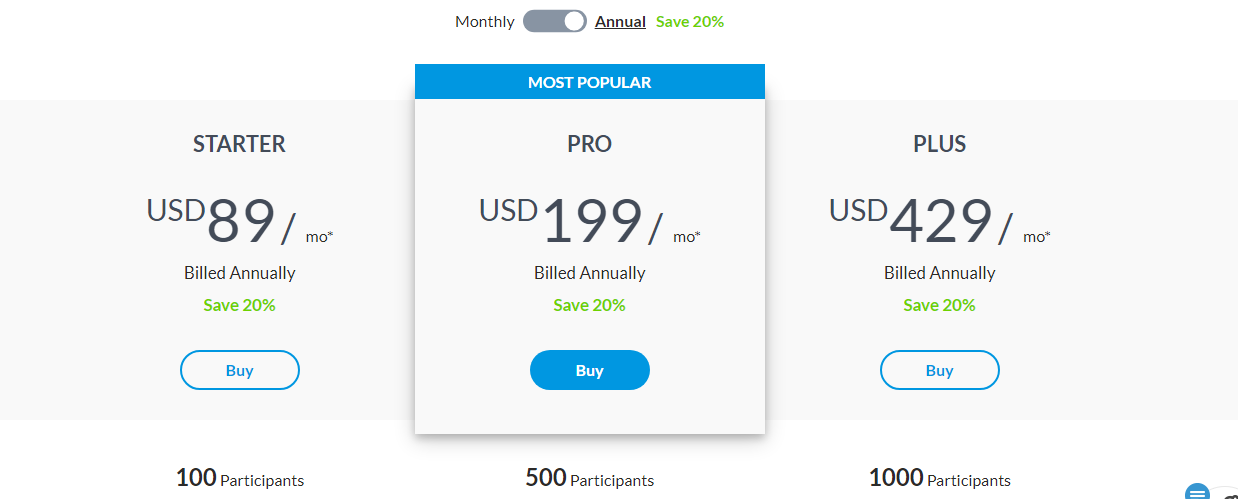
15. ZOOM
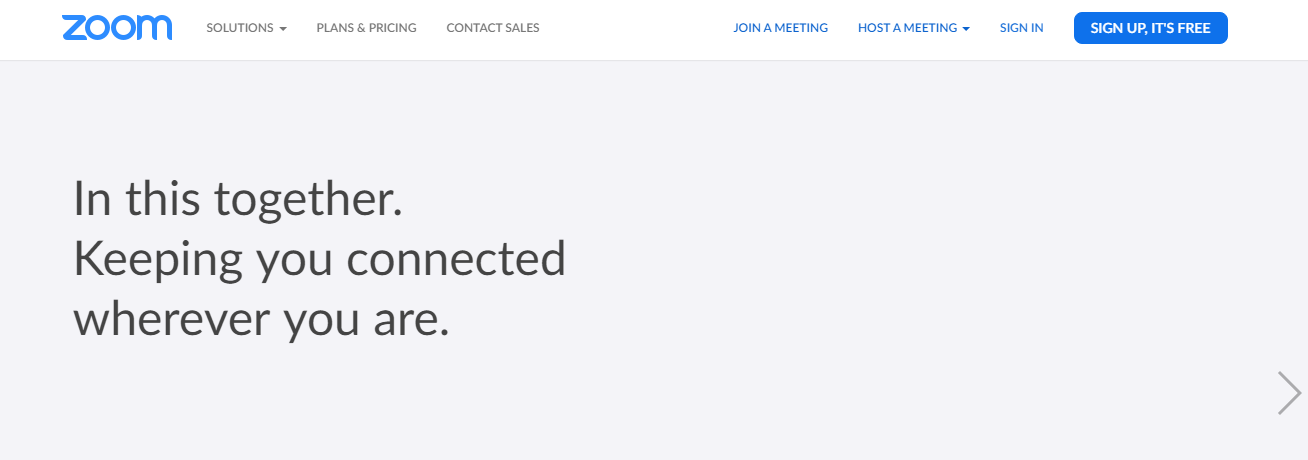 Zoom is also a best webinar tool and its popular for video conferencing to business meetings, collaboration and other business activities. It is available with low prices.
Zoom is also a best webinar tool and its popular for video conferencing to business meetings, collaboration and other business activities. It is available with low prices.
Key Features
- The capacity of 100 interactive video participants for webinars.
- You can broadcast your webinars into Facebook Live and YouTube.
- There is also a facility of Mute/unmute speakers for all the participants.
- Polls, Q&As and live chat are the best sources of engaging.
If we discuss the video conferencing platform, Zoom is a feature-rich platform that meets the requirements with corporate businesses.
If you need all-in-one video conferencing with live webinar broadcasting at one place, then its a better opportunity to opt this webinar platform.
Webinar Software Features & Capabilities
Internal communications, lead generation and training are the main points of conducting any web conferencing.
GoToWebinar and Webinato, the webinar softwares are also providing web conferencing platforms, along with side screen sharing, video calls, etc.
Performance & Compatibility
 They make sure that online events can happen on time and maybe run/accessed from a spread of devices and operating systems:
They make sure that online events can happen on time and maybe run/accessed from a spread of devices and operating systems:
- Deliver high-quality audio
- Be compatible with multiple browsers (Chrome, Firefox, Safari, Internet Explorer)
- Be compatible with multiple operating systems (Linux, OS X, Windows)
- Support any mobile access
Planning & Running the Event
These features allow hosts to schedule run & record the webinar and it also allows registering into the webinar.
Audience Participation
It allows the individual audience to submit questions, comments and opinions individually to presenters like
- Audience polling
- Q&A
- Handouts
Evaluating Webinar Tools
 Buyers should prioritize the subsequent attributes while evaluating webinar software.
Buyers should prioritize the subsequent attributes while evaluating webinar software.
Reliability
Webinar should be using a lead generation tool.
Audio quality
If the webinar tool doesn’t facilitate high-quality audio, the audience might not be ready to understand the content of the webinar.
How you can run an easy Webinar?
Whether you are looking for a fast or free webinar solution, you should consider all these points.
Plan & Schedule Start a webinar on the fly OR schedule before time.
 Create customized registration forms, email invitations and reminders. Monitor your promotion efforts with social media tracking.
Create customized registration forms, email invitations and reminders. Monitor your promotion efforts with social media tracking.
Record and share your webinar together with your networks.
Share all those recordings on your social media platform that will pay you.
Go to live while having a webinar.
Pre-record your presentations to perfect your message with interactive polls and Q&A.
What are the advantages of the Webinar Tools?
There are so many benefits of using webinar tools or software, you can easily host your event or presentation online. No need to do any physical activity in your end.
Let’s have a look at the major benefits!
Webinar are cost effective
Webinars is specifically for the audience of web interested users. In this, no physical location requires. No need to arrange an auditorium or place to attend these online meetings.
 The thing needs to conduct in live webinar are:
The thing needs to conduct in live webinar are:
- A webcam
- A script with engaging content
- A good internet connection
- A set of interested people
- Good webinar software (it’s your choice)
- Good microphone
The cost of arranging a webinar is typically between $100 to $3,000, it can be depended upon the webinar platform or other activities too.
And if you use a webinar tool like WebinarJam, you can save handsome money.
Lead Generation
According to statistics, 73% of B2B marketers and sales leaders are using webinars to generate high-quality leads.
 With the proper strategy, you can target your audience in an effective manner. The audience should be professional or interested.
With the proper strategy, you can target your audience in an effective manner. The audience should be professional or interested.
You have to take follow-up via emails, communicate together with your subscribers before and after the webinar, these things will help you a lot.
Guest Presentation
Webinars will be successful if you start your presentation in an engaging manner. Start the conversation to welcome guest with perfect speech.
Some Tips & Strategies for to run successful Webinar using Webinar Software
Statistics suggest that webinars trend increases from 35% to 45% registration, and this is the reason everyone is moving this technique into their business to increase conversion rate.
Find Your Audience
The ultimate goal of your webinar is to get leads and increase user engagement. So people can know your product or services.
So, here you should know or need to understand what’s the taste of your audience.
You need to do research on the sort of individuals about their demographics, professional domain and expertise.
 Here the number of the ways to collect information like:
Here the number of the ways to collect information like:
- Conduct surveys
- Do online research
- Find customer data
- Collect additional information via your webinar registration page
Digital Branding
As we all know, Digital branding is a must for any businesses. The creation of visual branding, just like the insertion of a logo, tagline, etc.
The live webinar is one of the best effective ways to grow digitally.
The live webinar provides excellent visual branding and its increase your strength and your brand identity.
Leverage Analytics
There are many analytics tools like Google Analytics and Facebook Insights which will provide you with more details. With analytics, you will have to get an idea of what’s going on the market.
Many webinar platforms, like EasyWebinar, built advanced analytics reporting tools.
Keep your Webinar interesting
 Recent studies show that 41% of audience prefer webinars of half-hour and 44% prefer webinars up to 45 minutes long.
Recent studies show that 41% of audience prefer webinars of half-hour and 44% prefer webinars up to 45 minutes long.
There are only a few people who want to join the webinar for more than 45 min.
So please keep in mind, your webinar should not exceed more than 45 min. Try to keep engage with your audience.
Which Webinar Tool is Perfect for You?
Webinars play a very important role in the marketing strategy. There are so many webinar platforms are available in the market or in the above list. But the choosing of right webinar platform for you, it totally depends on your specific needs or I’d say choose according to your audience as well.
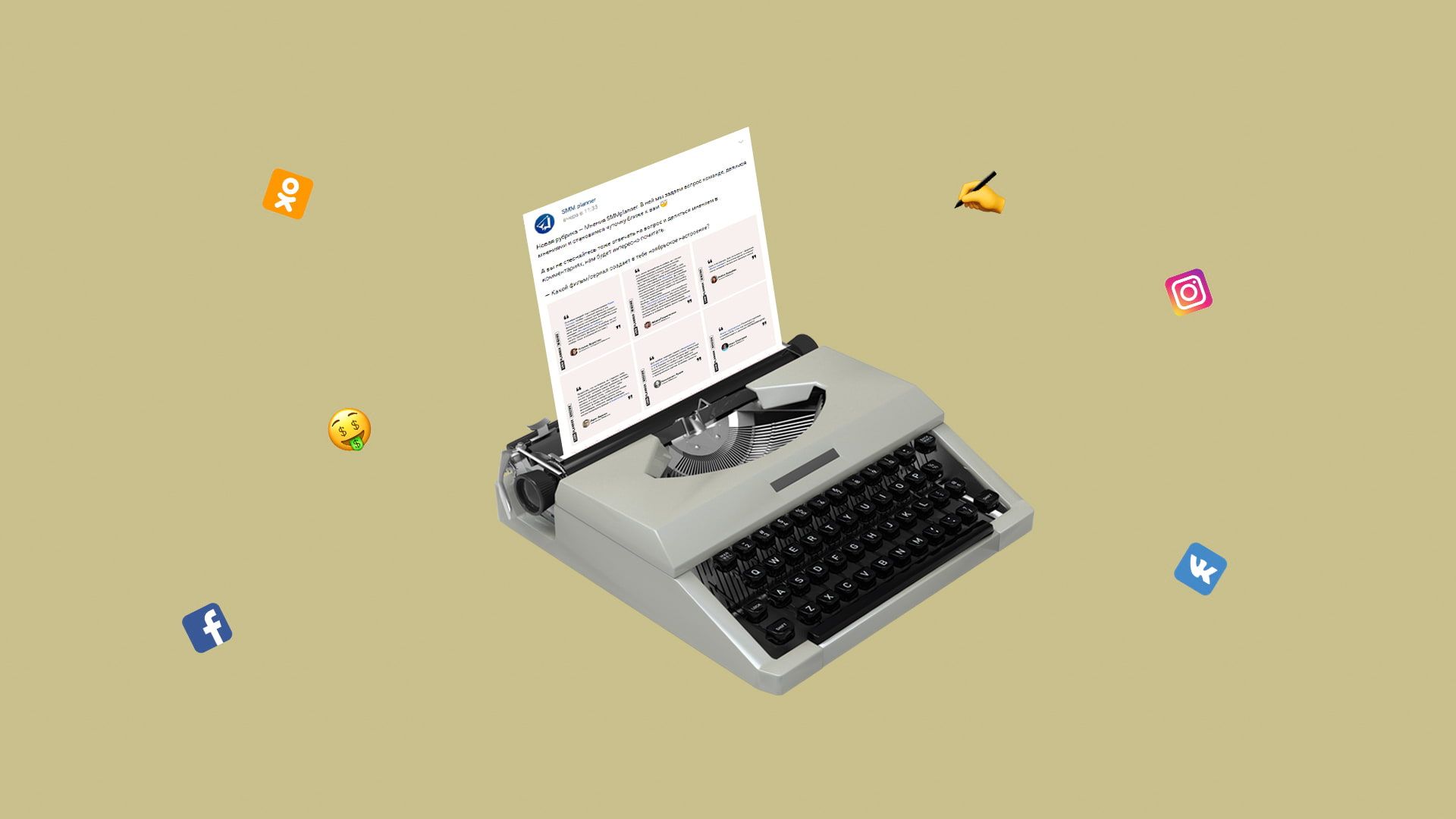 Because, we all know webinar software is one of the perfect ways to interact with your leads, engage with them, and its the easiest path to increase the sales funnel.
Because, we all know webinar software is one of the perfect ways to interact with your leads, engage with them, and its the easiest path to increase the sales funnel.
To make things easier for you, we tested, checked and reviewed these tools personally and tried to identify which one is perfect for the business purpose.
The perfect webinar tool for any business should deliver live high-quality video. Most video conferencing tools comes with features like built-in surveys, polls, email marketing software, live-chat features, automated webinar sequences, live-streaming, and more but the quality is a must. So choose accordingly!!
Also read:
- Email Marketing
- How To Hire The Perfect Person To Run Your Social Media?
- 5 Key Things To Consider To Choose The Best Sales Ops Software
Final Say
Webinar software is very helpful when talking about getting leads and build a possible client. Hence, webinar software is a vital tool for B2B businesses, there are many big brands that are using the webinar platform for B2C marketing efforts.
Thank you!
Join us on social media!
See you!