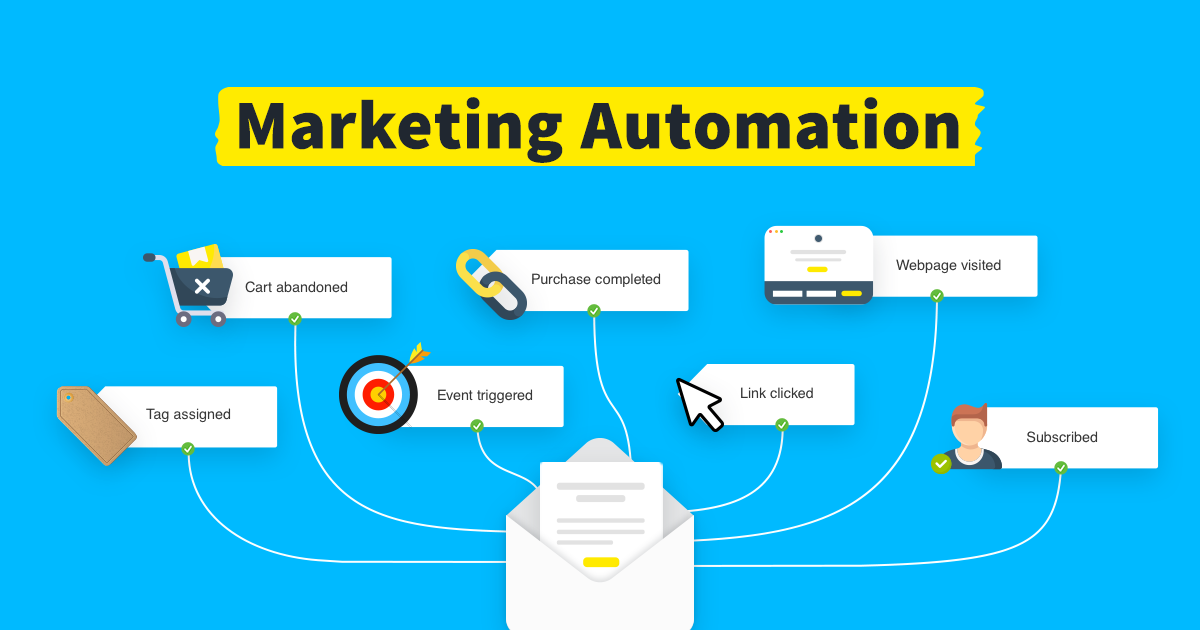Hello!
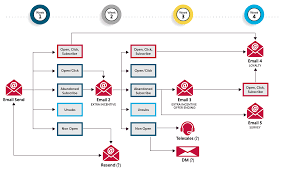 In the digital age, your inbox is a bustling hub of transaction confirmations, newsletters, and promotional offers.
In the digital age, your inbox is a bustling hub of transaction confirmations, newsletters, and promotional offers.
Ever wonder how businesses manage this volume with precision? The answer lies in email automation — a game-changer that streamlines communication, personalizes content, and boosts engagement. In 2025, with email marketing generating a 4,200% ROI ($42 per $1 spent), automation is essential for businesses of all sizes.
This article explores how automation transforms transactional and marketing emails, its benefits, and best practices to maximize impact.
What is Email Automation?
 Email automation involves sending targeted emails to customers or prospects based on predefined triggers or schedules. Far from spamming, it delivers personalized messages aligned with user behavior — think welcome emails after signups or reminders for abandoned carts.
Email automation involves sending targeted emails to customers or prospects based on predefined triggers or schedules. Far from spamming, it delivers personalized messages aligned with user behavior — think welcome emails after signups or reminders for abandoned carts.
By automating repetitive tasks, businesses ensure timely, relevant communication without manual effort. From small startups to global corporations, automation enhances efficiency, making it a must-have tool in 2025’s competitive digital landscape.
Functionality of Email Automation
 Automation operates systematically:
Automation operates systematically:
- Data Collection: When users interact with your website (e.g., filling out a form), they’re added to your contact database.
- Segmentation: Contacts are grouped by criteria like location, interests, or purchase history, enabling tailored messaging.
- Campaign Setup: Create emails and set rules for triggers (e.g., a purchase) or schedules (e.g., weekly newsletters).
- Delivery: The system sends emails automatically, ensuring precision and timing.
This process empowers businesses to deliver the right message to the right person at the right time, boosting engagement and conversions.
Distinguishing Marketing and Transactional Emails
 Email automation serves two distinct purposes:
Email automation serves two distinct purposes:
- Marketing Emails: Promotional messages designed to drive engagement and sales. Examples include newsletters, discount offers, or event invites. These are sent to opt-in subscribers and align with broader campaign goals.
- Transactional Emails: Triggered by user actions, these provide essential updates like order confirmations, password resets, or shipping notifications. They build trust by delivering timely, relevant information.
While marketing emails promote, transactional emails inform—both are vital for a cohesive strategy, with automation ensuring seamless execution.
Types of Automated Emails and Triggers
Automated emails are tied to specific user actions or events.
 Key types include:
Key types include:
- Welcome Emails: Triggered by new signups, these set the tone for your brand. A friendly, informative welcome email can increase engagement by 33%.
- Abandoned Cart Emails: Sent when users leave items in their cart, often with discounts to nudge completion. These recover 10-15% of lost sales.
- Re-Engagement Emails: Targeted at inactive users, these offer tailored incentives to rekindle interest, reducing churn by up to 20%.
Each type leverages triggers to deliver timely, relevant content, enhancing user experience and retention.
Benefits of Email Automation
 Automation delivers measurable advantages:
Automation delivers measurable advantages:
- Increased Engagement: Personalized, well-timed emails boost open rates (up to 50% higher) and click-through rates, capturing audience attention.
- Enhanced Customer Experience: Timely updates (e.g., order confirmations) build trust, with 68% of consumers valuing prompt communication.
- Time and Cost Savings: Automating repetitive tasks frees up resources, allowing focus on strategy. Businesses save hours weekly while scaling campaigns.
- Higher Revenue: With email driving $42 per $1 spent, automation maximizes ROI by targeting high-intent users.
In 2025, these benefits make automation indispensable for staying competitive.
Implementing Automation in Email Marketing
Get started with these steps:
- Choose a Platform: Select tools like Mailchimp, HubSpot, or ActiveCampaign with features like segmentation, analytics, and mobile-friendly design.
- Design Emails: Create visually appealing, mobile-optimized emails with clear CTAs and personalized elements.
- Set Triggers: Define actions (e.g., signups, purchases) or schedules for automated sends, aligning with user behavior.
Effective Email Automation: Best Practices
Maximize impact with these strategies:
Optimizing Initial Contact Emails
Your first email sets expectations.
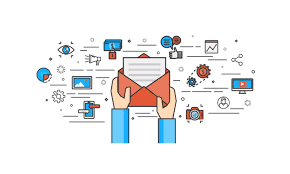 Keep it:
Keep it:
- Simple and Welcoming: Thank users for joining and outline what they’ll receive (e.g., tips, offers).
- Brand-Aligned: Reflect your identity with consistent tone and visuals.
- Action-Oriented: Include CTAs like “Explore Our Products” to drive engagement.
For example, a welcome email for a fitness app might say, “Thanks for joining! Discover workout plans to crush your goals — start now!”
Segmenting and Personalizing Your Database
 Segmentation boosts relevance:
Segmentation boosts relevance:
- Categorize Contacts: Group by behavior (e.g., frequent buyers), preferences, or demographics.
- Personalize Content: Tailor emails to user interests—e.g., send cookware promos to kitchenware buyers, not furniture shoppers.
- Use Dynamic Tags: Insert names or past purchases (e.g., “Hi Sarah, loved your last order!”) to increase open rates by 20%.
Personalized emails feel like one-on-one conversations, fostering loyalty and conversions.
Balancing Sales and Value Content
 Avoid over-selling with these tips:
Avoid over-selling with these tips:
- Mix Content Types: Blend promotional emails (20%) with educational or entertaining content (80%), like tips or industry insights.
- Understand Needs: Use analytics to identify audience preferences, crafting relevant content.
- Plan a Schedule: Create an email calendar balancing sales (e.g., discounts) and value (e.g., how-to guides).
- Engage Actively: Ask questions or invite feedback to build relationships, making users more receptive to sales pitches.
This balance keeps subscribers engaged, reducing unsubscribe rates by up to 15%.
Also read:
- AI: The Hope of the Poor, the Fear of the Rich
- Atlas of Vulnerable Worlds: Renting Memories in the Age of Loneliness
- Eric Schmidt Sounds the Alarm: The Diverging Paths of AI Development
The Bottom Line
Email automation transforms transactional and marketing emails into powerful tools for engagement and growth in 2025. By delivering personalized, timely messages, it enhances customer experience, saves time, and drives revenue with unmatched ROI. Whether confirming orders or re-engaging inactive users, automation ensures precision and scalability. Adopt platforms with robust features, optimize initial emails, segment your audience, and balance value with sales to maximize impact. Embrace email automation today to connect smarter, boost conversions, and give your business the competitive edge it needs in the digital era.
Thank you!
Join us on social media!
See you!