Hello!
 According to studies, entrepreneurs spend less time on long-term goals, decision-making, and other activities that will help them grow their businesses. They spend more time doing day-to-day tasks. It is clear that small businesses often need financial assistance to be able to invest in the methods and strategies that will help them to succeed. Because of their limited operating costs and small staff, this is a common problem.
According to studies, entrepreneurs spend less time on long-term goals, decision-making, and other activities that will help them grow their businesses. They spend more time doing day-to-day tasks. It is clear that small businesses often need financial assistance to be able to invest in the methods and strategies that will help them to succeed. Because of their limited operating costs and small staff, this is a common problem.
Unquestionably, software innovation and https://litslink.com/blog/web-application-architecture have helped numerous small businesses. To adapt to the changing environment, they have modified their business management processes. Internet shopping, mobile payments, and cashless transactions are all becoming more common.
Smaller businesses should now factor software into their business activities. This article will show you how to make small businesses easier with the best software. Let’s go!
1. QuickBooks
 QuickBooks is a very popular accounting program for small businesses. It is affordable and durable. No matter what industry you are in, it is important to choose the right financial solution for your business.
QuickBooks is a very popular accounting program for small businesses. It is affordable and durable. No matter what industry you are in, it is important to choose the right financial solution for your business.
Accounting is an essential part of any business function.
If you want to cut down on your bookkeeping time, QuickBooks can help.
Automate categorizing transactions, importing them, and connecting your corporate bank account. It is also easy to issue invoices and receive payment. You can also tag transactions with the software, which allows you to identify the most profitable areas in your company.
2. Wix
Wix is a website builder that allows users to create corporate websites at a low price and with no coding knowledge. Wix’s drag-and-drop editor makes it easy to create a website for your company. You can also choose from hundreds of industry-specific themes. Every website features compelling elements such as animations, video backgrounds, and scrolling. These all look great on mobile devices.
 Wix offers sophisticated e-commerce solutions that can be used by businesses to sell their products online. An easy-to-use dashboard allows users to create a digital store and manage stock and purchases. They can also obtain income information and details about conversion rates. Wix can also be integrated with Instagram and Facebook to allow store owners to accept payments via Wix Payments or Stripe.
Wix offers sophisticated e-commerce solutions that can be used by businesses to sell their products online. An easy-to-use dashboard allows users to create a digital store and manage stock and purchases. They can also obtain income information and details about conversion rates. Wix can also be integrated with Instagram and Facebook to allow store owners to accept payments via Wix Payments or Stripe.
Although a basic website can be built for free, Wix offers many benefits to businesses and online shopping. Premium plans are required in order to take advantage of Wix’s business benefits. Wix subscription plans include free hosting, Google Analytics, a 14-day trial, and the ability to link a private website.
3. Mailchimp
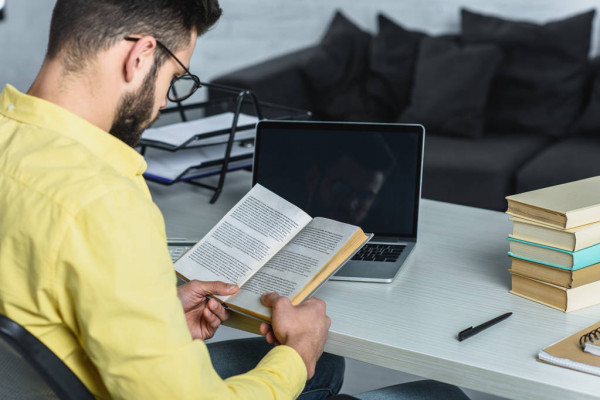 Mailchimp offers small businesses advanced email marketing via affordable subscription plans that are free. Mailchimp’s email software is free and makes it easy to get started in email marketing.
Mailchimp offers small businesses advanced email marketing via affordable subscription plans that are free. Mailchimp’s email software is free and makes it easy to get started in email marketing.
It offers audience categorization and rudimentary personalization. The mobile app allows users to send and track emails with just a few taps.
Mailchimp’s drag-and-drop templates allow users to create professional, brand-branded emails without any design experience. An integrated monitoring solution can monitor clickthrough rates and accessible rates. It can also separate information to show what is practical and not. Users can create targeted, automated email campaigns that send out unique messages based on user actions.
Mailchimp’s free service allows most mid-sized businesses to get by. Subscribers and lists can be expanded and automated more efficiently with subscription plans.
4. Trello
 Trello makes project management easy, flexible, and completely free. Trello makes it easy to manage both one-off projects as well as ongoing workflows. Kanban-style boards are used for project planning and work. It is easy to use and simple to build panels and records. You can include photos, documents, and websites.
Trello makes project management easy, flexible, and completely free. Trello makes it easy to manage both one-off projects as well as ongoing workflows. Kanban-style boards are used for project planning and work. It is easy to use and simple to build panels and records. You can include photos, documents, and websites.
Clients have the option to choose from a variety of templates created by other users. These templates can be modified as needed. A blank board can be used to quickly start. Trello offers mobile apps and interfaces to Dropbox, Slack, and Google Drive. This allows for interaction and workflows to be encouraged.
Trello’s free plan offers unlimited personal boards, lists, and cards as well as many other features. The Trello free plan comes with a limit of 10MB file attachments, 10 team boards, and one Power-up. This allows for third-party integrations per board.
5. Slack
 Slack, a free internet platform, allows for real-time communication, criticism, and teamwork. It was designed to eliminate email communication bottlenecks and delays. Software users can create channels by choosing a subject, group, or client. Channels in a Slack account can be private and only accessible by request, or they could be public and available to all users.
Slack, a free internet platform, allows for real-time communication, criticism, and teamwork. It was designed to eliminate email communication bottlenecks and delays. Software users can create channels by choosing a subject, group, or client. Channels in a Slack account can be private and only accessible by request, or they could be public and available to all users.
Slack offers real-time communication and loads of plugins to allow teams to share content, poll people, or schedule meetings. It allows for easy linking to other tools such as online storage, project planning, and other productivity tools.
To keep long discussions focused and organized, users can create new discussion threads. It also provides free audio and video conferencing.
One of the most useful features of Slack is its search function. Slack’s search functionality means that you don’t need to double-check email signatures or handwritten notes. Users of Slack can search for it, share, or save it regardless of the length of a discussion, mention, or user.
A free Slack account is ideal for small businesses that only require one room and one-on-one video calling. The free account comes with a 10,000-mileage limit.
Also read:
- What Makes a Bank More Vulnerable to Financial Crime?
- Top 8 Financial Decisions for the Decade Leading to Retirement
- 5 Lesser-Known Benefits of Using A Virtual Fax
Thank you!
Join us on social media!
See you!






