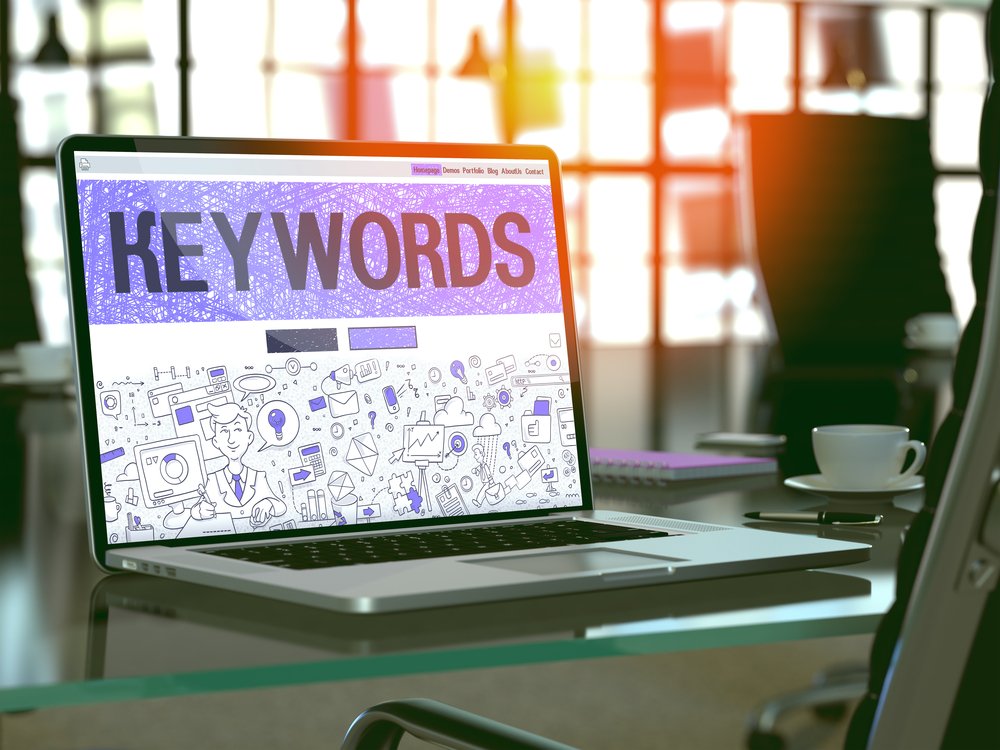Hello
If you want to make your app a success, there is no way around App Store Optimization (ASO). When done right, ASO will not only result in a constant stream of free organic users, it will also help you leverage your paid campaigns, so you get more out of every marketing dollar you spend.
Keyword research is one of the most important tasks when doing App Store Optimization. With the right keywords, you will be able to push your app into the top ranks of search results and drive significant numbers of organic users to your app.
But which are the right keywords for your app and how do you use them properly on your product page? Read the answers in this 6-step guide.
Step 1 – Prepare Your Research
Before you start writing down keywords, you need to draft a framework for your research. Create segments to order your keywords. This will help you to better channel your ideas in the following process.
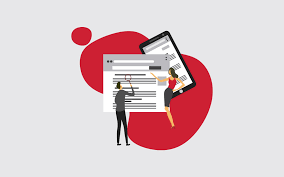 Here are some suggestions for keyword segments:
Here are some suggestions for keyword segments:
- User Keywords characterize your audience in terms of demographics, profession, character, and their role when using your app. For an app providing piano lessons, users might be students, musicians, or pianists.
- Problem Keywords explain the user needs that your app addresses. Think of problems, needs, questions, or other issues that your app solves.
- Action Keywords describe what your users do with your app but also after using it. For instance, users of a restaurant finder app will search, go out, and eat.
- Feature Keywords name the most important functions of your app, its USPs, or its offline alternatives. For example, the alternative for a marketplace app could be a garage sale or a flea market.
- Location Keywords specify where people use your app. These are important if your app is relevant in specific countries or cities, but also if it is mainly used in the workplace, in urban areas, or at the beach.
Depending on your app, categories might make more or less sense, so feel free to use others. When you got your segments, create a spreadsheet with one column for each of them.
Step 2 – Do a Brainstorming
Now invite a couple of people to help you with brainstorming. Coworkers are fine, but people from other professional backgrounds are better. They can add an unbiased view on your app and bring up keyword ideas you might miss.
Work through your spreadsheet, segment by segment. Try to find at least three to four words per segment.
 Stick to these rules:
Stick to these rules:
- Be spontaneous and write down your ideas without overthinking them.
- Don't censor yourselves. Even ideas that sound absurd at first glance might turn out to be great keywords. Make judgments about keywords later based upon data.
- Write your keywords down on post-its, so you can reorder them if necessary.
Step 3 – Expand Your List of Keywords
After your initial brainstorming, you should have a list of at least 20 keywords. The next step is to expand this list and find more potential keywords.
 Here are some techniques for this purpose:
Here are some techniques for this purpose:
Word Associations
Work through your list and read out your keywords. Pin down whatever comes to your mind when doing so. Friends who were not involved in the brainstorming might deliver more ideas.
Synonyms
Look up terms with a similar meaning to your keywords. Thesaurus.com or Oxford Dictionaries offer enormous databases of synonyms.
Competitors
 Check out which terms your competitors use on their product pages, websites, and social media to talk about their services.
Check out which terms your competitors use on their product pages, websites, and social media to talk about their services.
Reviews
If your app is already live, also have a look at user reviews. Your customers might talk differently about your app than you do, so let them inspire you. Also, check press coverage.
Step 4 – Validate Your Keywords
At this point, you should have a nice long list of keyword candidates. Most likely, you won't be able to use them all on your product page, because the space, especially in the app title, subtitle, and keyword field, is limited. Thus you need to filter out the terms that have real potential to drive users to your app.
To do so, apply these three criteria:
Relevance
 Relevance is the most crucial factor. Only if users consider your app a relevant match for a keyword, they will consider downloading it. Often, the relevance of a term is obvious: "GPS" is relevant for a navigation app, but "puzzle" or "piano" is not. In some cases, it is not that easy, though.
Relevance is the most crucial factor. Only if users consider your app a relevant match for a keyword, they will consider downloading it. Often, the relevance of a term is obvious: "GPS" is relevant for a navigation app, but "puzzle" or "piano" is not. In some cases, it is not that easy, though.
In case you are not sure, try this: Search for the keyword and check the results. If you see apps that you consider competitors, the keyword is most likely relevant. But if the search results belong to other app categories, the term is rather not relevant to your app.
Difficulty
The second criterion is the keyword's difficulty. If too many other app publishers try to push their apps into the search results for a keyword, it will be hard for you to gain a top ranking. So keywords with low difficulty are more valuable than those with high competition.
To find out a keyword's difficulty, you can manually count the number of results for each keyword. As this is a time-consuming process, it might be worth to use a keyword tool such as Appradar.com, AppTweak or Sensor Tower instead. They provide a difficulty rating for every keyword.
Search Volume
 Only keywords that people actually search for are worth to use on your product page. Thus you need to consider the Search Volume that a keyword creates.
Only keywords that people actually search for are worth to use on your product page. Thus you need to consider the Search Volume that a keyword creates.
Again, a keyword tool is necessary to find out about search volumes. Alternatively, you can set up a campaign on Apple Search Ads. During the process of adding keywords to a campaign, you will see a small bar that indicates each word's volume.
Step 5 – Implement Your Keywords to Your App’s Product Page
Alright, so you know which of your keywords are the most valuable. Now, let's implement them into your product page. To make your mobile app marketing strategy a success, implementing ASO tactics will help you improve your mobile app ranking. As this task is different for iOS and Google Play, let us look at them separately.
Implementing Keywords on iOS
 On iOS, you have four placements that you can fill with keywords:
On iOS, you have four placements that you can fill with keywords:
1. The App Title consists of up to 30 characters. It is the most important because it has the biggest weight for the algorithm. That means putting keywords in the title results in a better ranking for your app than putting it in any other spot. Use the title for your brand name and fill the remaining space with your most relevant keywords.
2. The Subtitle is second in weight. It has up to 30 characters as well. The subtitle is a good spot for essential keywords that found no place in the title.
3. The Keyword Field is invisible for users but indexed by the algorithm too. It provides space for 100 characters. This includes commas that you have to use to separate your keywords. The keyword field is the right placements for keywords that are left over after filling the title and subtitle.
4. App owners often overlook the Titles of In-App Purchases (IAP). But keywords in IAP titles are searched by the algorithm too, and you have 45 characters per package for this purpose.
Finding proper terms for IAP titles is not easy. They must explain properly what the IAP contains, but also be relevant for search. A "love package" might be a good name for a dating app and a "bodybuilding set" could be great for a fitness app.
Be aware that you need to promote your IAP to make it indexed. Read the iTunes Connect Developer Help for details.
 No matter of the placement, always follow these rules when implementing keywords on iOS:
No matter of the placement, always follow these rules when implementing keywords on iOS:
- Use each term only once. Duplicating keywords won't give your app additional visibility, no matter whether you do it in one placement or across multiple placements.
- Do not use "app", "free", or the names of your app's categories. The algorithm will give you a little visibility for these terms anyways.
- Do not use competitors' brand names. It's a violation of Apple's Guidelines.
Implementing Keywords on Google Play
On Google Play, you have more space to implement your keywords:
1. The App Title offers up to 50 characters. Like on iOS, it has the biggest weight for the algorithm.
2. The Short Description consists of up to 80 characters and is second in terms of weight.
3. There is no invisible keyword field for Android apps. Therefore, you have to integrate the rest of your keywords into a running text called the Long Description. This process is similar to writing a SEO optimized product description for a website. The long description can be up to 4,000 characters long. It has to be a grammatically correct, engaging text, so you can't simply add large lists of keywords.
4. IAP Titles are indexed too, and you can use up to 55 characters to fill with keywords.
5. Keywords in your app's URL (or more precisely: your app's package name) are found by the algorithm as well. Unfortunately, you can only use this placement when initially setting up your app for the first release. Afterward, editing isn't possible anymore.
The Google algorithm works different than its iOS counterparts, so other rules for keyword implementation apply:
- Do use terms multiple times. The algorithm adds up their weight to a specific limit. So use crucial keywords once in the title, once in the short description and up to five times in the long description.
- Make sure the keyword density is high. Keyword density is the number of keywords divided by the total number of words. The higher it is, the better your app will rank in search results. So avoid terms that are neither relevant for keyword research nor necessary for grammatical reasons. Especially adjectives, adverbs, and other filler words can often be erased without harming the user experience.
- Like on iOS, do not use competitors' brand names as it is a violation of Google's Guidelines.
Step 6 – Measure Results and Optimize Your Keywords
Keyword research is not a one-time task. After setting up your product page, you need to monitor the outcome and optimize your keyword sets constantly. Be aware that the algorithms of the app stores might need a couple of weeks to adjust search results properly to your changes.
 Your key performance indicator (KPI) is the total number of impressions. You can find it in the Analytics section of iTunes Connect. Make sure to filter it by source type (select "app store search") and compare weekly numbers to see the impacts of your keyword optimizations.
Your key performance indicator (KPI) is the total number of impressions. You can find it in the Analytics section of iTunes Connect. Make sure to filter it by source type (select "app store search") and compare weekly numbers to see the impacts of your keyword optimizations.
Google does not provide impression numbers in its Google Play Console. Thus, you need to rely on the number of Store Listing Visitors. Although this figure is also impacted by other measures (that aim to increase the conversion rate), it is a decent indicator for visibility.
Also read:
- Behind Every Great Company There Are Even Better Employees
- How Wonderful That AI Has Freed Us from Needing to Learn SQL
- Online Image and Video Generator Unveils 3D Motion: A Canvas of Creative Gadgets
Final thought about finding the right keywords for your app
Besides, also keep an eye on the rankings of your app for the most relevant keywords. Make sure your app ranks at least in the top 5 results for keywords in the title and subtitle (respectively in the title and short description). Consider removing terms that your app ranks worse for to give these valuable spots to more promising keywords.
Keyword research and ASO (App Store Optimization) are great ways to get more downloads for your app. But, if you're still struggling to generate traffic for your app, here's a playbook to energize your app growth. Enjoy!
Thank you!
Subscribe to our newsletter! Join us on social networks!
See you!