How to Install the Mobile App to Get Started
To install the Quasa mobile app, follow the link: Install app on Android
During installation, the app will ask for access to your geolocation and permission to send notifications. If you choose not to send notifications during installation, you can turn them on later in your phone settings.
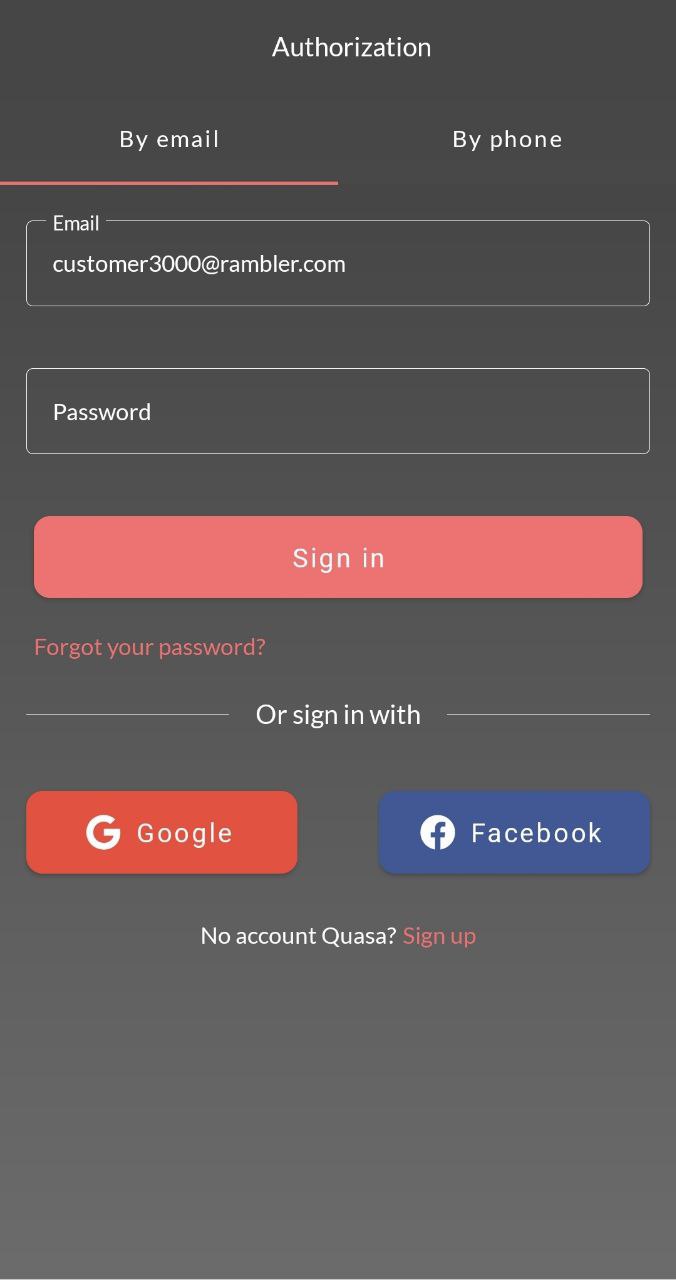
After you have installed the application, register or log in.
This can be done in several ways:
- - using login and password;
- - using your phone number;
- - or through social networks.
Some login and registration methods may not be available in your region. In this case, you will receive a corresponding message from the System.
To use the mobile app, your device must be connected to the Internet.
Answers to questions about using the mobile application can be found in the sections:
