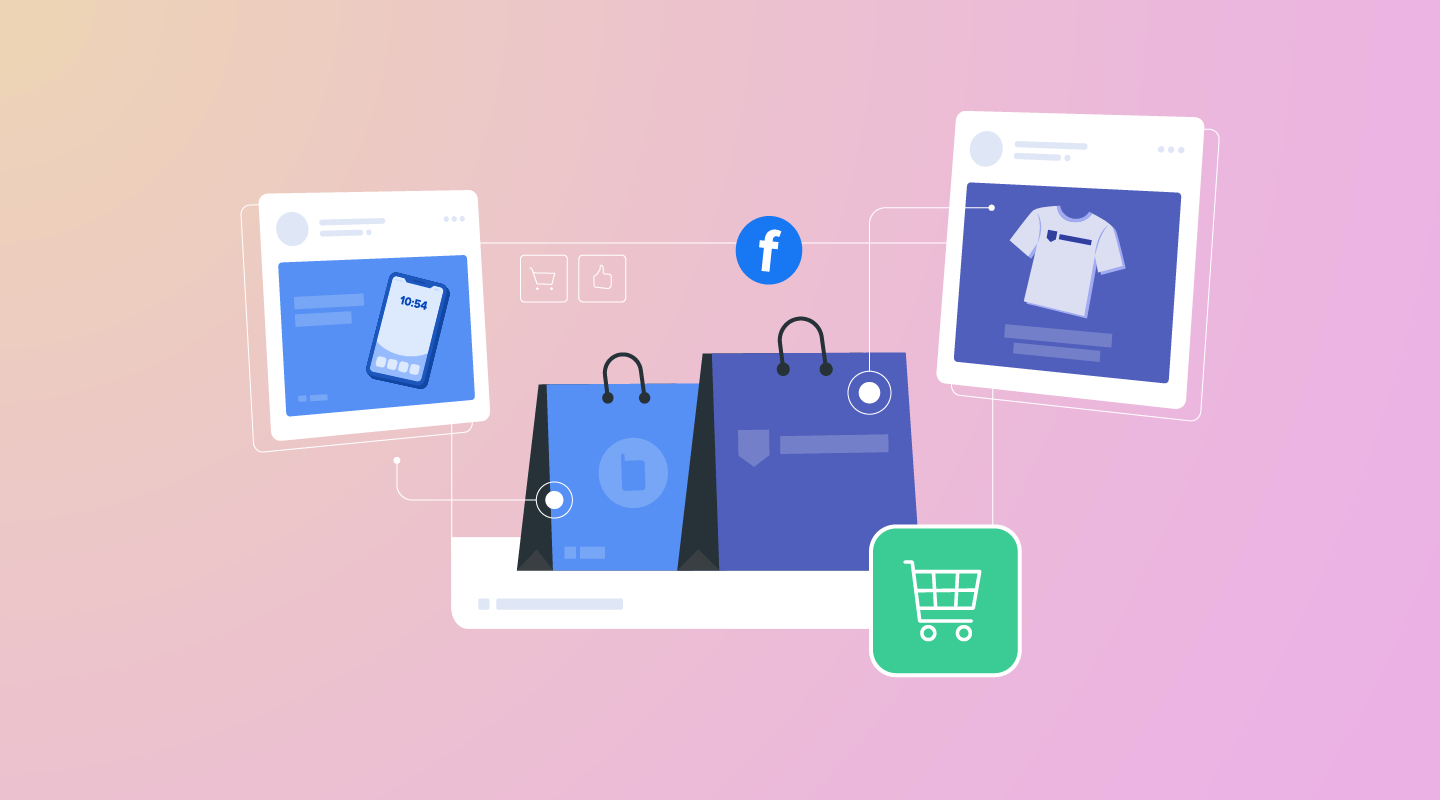Hello!
Facebook Ads offer a powerful way for ecommerce businesses to reach targeted audiences, drive traffic, and boost sales. With billions of active users, the platform provides unparalleled opportunities to connect with potential customers. This guide will walk you through the essentials of launching your first Facebook Ads campaign for ecommerce marketing, ensuring you maximize your return on investment (ROI).
Why Use Facebook Ads for Ecommerce?
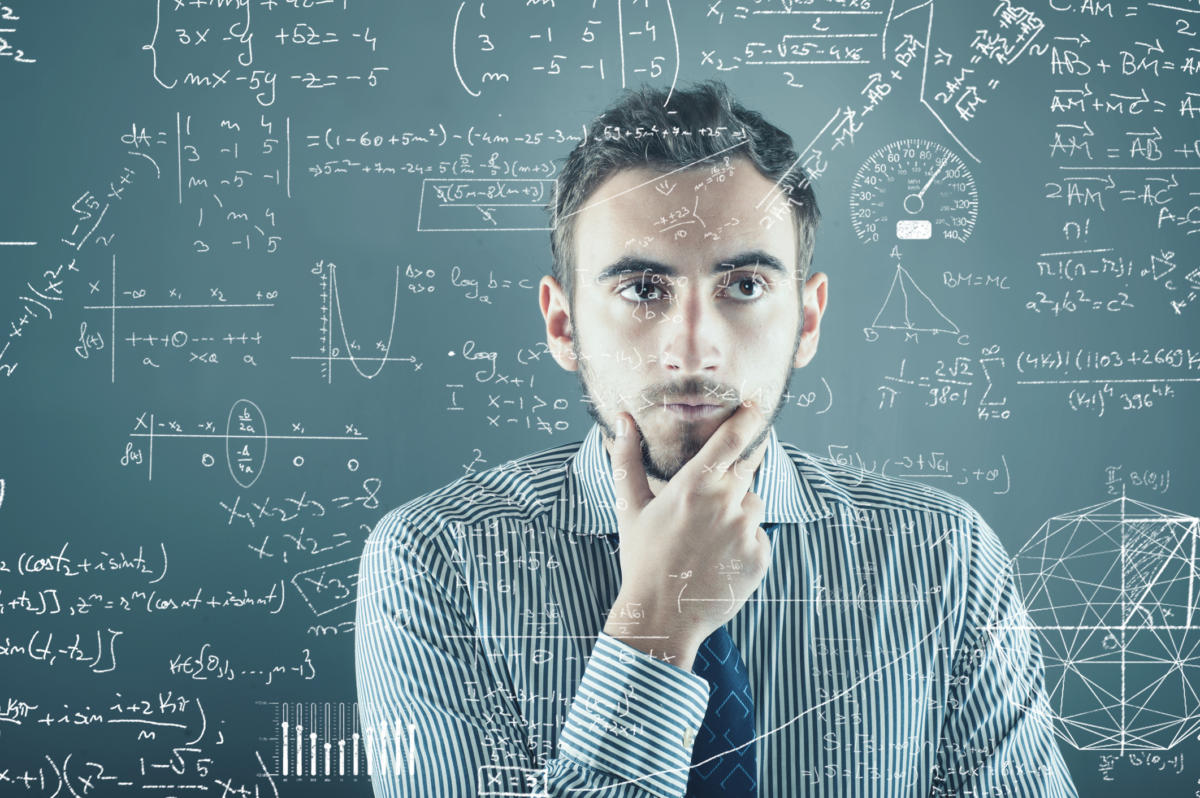 Facebook's advertising platform stands out due to its:
Facebook's advertising platform stands out due to its:
- Advanced Targeting: Leverage detailed demographics, interests, behaviors, and lookalike audiences to reach your ideal customers.
- Scalability: Start small and scale campaigns as you see results.
- Versatile Ad Formats: Choose from carousel ads, video ads, dynamic product ads, and more to showcase your products.
- Analytics: Access robust tools to track performance and optimize campaigns in real-time.
For ecommerce, these features translate into higher click-through rates, better conversions, and improved customer acquisition.
Step-by-Step Guide to Launching Your Facebook Ads Campaign
1. Set Up Your Facebook Business Manager
Before running ads, create a Facebook Business Manager account. This central hub lets you manage your ad accounts, pages, and team access.
 Follow these steps:
Follow these steps:
- Go to business.facebook.com and create an account.
- Add your Facebook Page and connect your ecommerce store.
- Set up a payment method for ad billing.
2. Define Your Campaign Goals
Clear objectives guide your campaign.
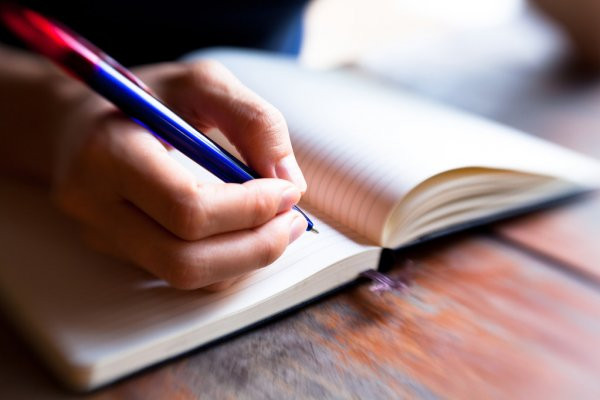 Common ecommerce goals include:
Common ecommerce goals include:
- Driving Traffic: Send users to your product pages.
- Increasing Conversions: Encourage purchases or sign-ups.
- Building Brand Awareness: Reach new audiences.
- Retargeting: Re-engage users who visited your site or abandoned carts.
Select your goal in the Ads Manager when creating a campaign. For ecommerce, "Conversions" or "Catalog Sales" often work best.
3. Understand Your Audience
Facebook’s targeting capabilities let you zero in on your ideal customers.
Start by:
- Defining Your Buyer Persona: Consider age, gender, location, interests, and purchasing behavior.
- Using Custom Audiences: Upload customer email lists or retarget website visitors using the Facebook Pixel (a tracking code installed on your site).
- Creating Lookalike Audiences: Find new users similar to your existing customers.
For example, an ecommerce store selling fitness gear might target users aged 18–35 who follow fitness influencers or have purchased workout equipment.
 4. Choose the Right Ad Format
4. Choose the Right Ad Format
Facebook offers several ad formats tailored for ecommerce:
- Carousel Ads: Showcase multiple products in a single ad, ideal for highlighting bestsellers.
- Dynamic Product Ads (DPAs): Automatically display products to users based on their browsing history.
- Video Ads: Demonstrate products in action to engage viewers.
- Collection Ads: Combine a video or image with a product catalog for a shoppable experience.
Select a format that aligns with your products and campaign goals. For instance, a fashion brand might use carousel ads to display a new clothing line.
5. Design Compelling Creatives
Your ad’s visuals and copy are critical to grabbing attention.
Tips for effective creatives:
- High-Quality Images/Videos: Use clear, professional visuals that highlight your products.
- Clear Call-to-Action (CTA): Include phrases like “Shop Now” or “Get 20% Off Today.”
- Concise Copy: Keep text short, focusing on benefits (e.g., “Free Shipping on Orders Over $50”).
- Mobile Optimization: Ensure ads look great on smaller screens, as most users browse on mobile.
Test multiple versions of your ads (A/B testing) to see which performs best.
6. Set Your Budget and Schedule
Facebook allows flexibility in budgeting:
- Daily Budget: Spend a fixed amount each day.
- Lifetime Budget: Set a total amount for the campaign’s duration.
Start with a modest budget (e.g., $10–$20/day) to test your campaign. You can scale up once you identify winning ads. Choose whether to run ads continuously or schedule them for specific times (e.g., during peak shopping hours).
7. Install the Facebook Pixel
The Facebook Pixel is essential for tracking user actions on your website, such as:
- Page views
- Add-to-cart events
- Purchases
- To install:
- In Ads Manager, go to “Events Manager” and create a Pixel.
- Copy the code and add it to your website’s header (most ecommerce platforms like Shopify or WooCommerce have built-in Pixel integration).
- Verify it’s working using the “Facebook Pixel Helper” Chrome extension.
The Pixel also powers retargeting and helps optimize ads for conversions.
8. Launch and Monitor Your Campaign
Once your ad is ready, submit it for review (Facebook typically approves ads within 24 hours). After launch, monitor performance in Ads Manager.
 Key metrics to track:
Key metrics to track:
- Click-Through Rate (CTR): Indicates how engaging your ad is.
- Cost Per Click (CPC): Measures cost efficiency.
- Return on Ad Spend (ROAS): Calculates revenue generated per dollar spent.
- Conversion Rate: Tracks how many clicks lead to purchases.
Use these insights to tweak underperforming ads or scale successful ones.
9. Optimize and Scale
Optimization is ongoing.
 Strategies to improve results:
Strategies to improve results:
- Refine Targeting: Narrow or expand your audience based on performance.
- Test New Creatives: Rotate images, copy, or CTAs to keep ads fresh.
- Increase Budget for Winners: Allocate more funds to high-performing ads.
- Use Automated Rules: Set rules to pause low-performing ads or increase budgets for successful ones.
For scaling, consider expanding to new audiences or testing ads on Instagram (also managed through Facebook Ads Manager).
 Common Pitfalls to Avoid
Common Pitfalls to Avoid
- Overly Broad Targeting: Focusing on a wide audience can waste budget. Start niche and expand.
- Ignoring Retargeting: Users who’ve interacted with your brand are more likely to convert.
- Neglecting Analytics: Regularly check performance to avoid overspending on ineffective ads.
- Poor Landing Pages: Ensure your website is user-friendly and mobile-optimized to convert ad clicks.
 Advanced Tips for Ecommerce Success
Advanced Tips for Ecommerce Success
- Leverage Seasonal Campaigns: Run ads tied to holidays or sales events (e.g., Black Friday).
- Use Dynamic Product Ads: Automate personalized ads for users who viewed specific products.
- Integrate with Shopify: If you use Shopify, its Facebook integration simplifies ad creation and product syncing.
- Experiment with Video: Short, engaging videos often outperform static images.
Also read:
- YouTube Creators Become Cogs in the Big Media Machine
- The Altcoin Season Hype: A Grand Illusion Fueled by Hope
- Kling AI’s Game-Changing Audio Overlay: Add Voiceovers to Any Video for Free
Conclusion
 Facebook Ads are a game-changer for ecommerce marketing, offering precise targeting and versatile ad formats to drive sales. By setting clear goals, crafting compelling creatives, and leveraging tools like the Facebook Pixel, you can build campaigns that deliver results. Start small, monitor performance, and optimize relentlessly to grow your ecommerce business.
Facebook Ads are a game-changer for ecommerce marketing, offering precise targeting and versatile ad formats to drive sales. By setting clear goals, crafting compelling creatives, and leveraging tools like the Facebook Pixel, you can build campaigns that deliver results. Start small, monitor performance, and optimize relentlessly to grow your ecommerce business.
Ready to dive in? Head to Facebook Ads Manager, set up your first campaign, and watch your ecommerce store thrive.
Thank you!
Join us on social media!
See you!