Hello!
 Keeping track of your emails is necessary to ensure that everything remains in your control. Whether you run a small business or work as a freelancer, email tracking software can prove useful for you. An email tracking software notifies you when the receiver opens an email sent by you. Besides this, it helps save time, provides context, and offers unique insights. Hence, you should consider using email tracking. This post takes a close look at the best software that you can use to track your emails on Gmail.
Keeping track of your emails is necessary to ensure that everything remains in your control. Whether you run a small business or work as a freelancer, email tracking software can prove useful for you. An email tracking software notifies you when the receiver opens an email sent by you. Besides this, it helps save time, provides context, and offers unique insights. Hence, you should consider using email tracking. This post takes a close look at the best software that you can use to track your emails on Gmail.
Let’s dive right in.
What Is Email Track and How You can use Email Tracking Software?
Before we look at the best email tracking software, it is important that you know what email track is. Email tracking is a process that tracks each email sent and compiles data to help you make decisions. Email marketing is a popular marketing strategy and the software allows you to place invisible image pixels to your emails to detect when a recipient opens them.
Here is a list of the top email tracking tools:
1. Snov.io
One of the best tools that you can use to track emails is Snov.io. It is the ultimate contact management and cold outreach system that you can use to increase convertible leads and monitor your lead’s progress. It also automates cold outreach and offers more than 2,000 integration options. Save time with the tool. Although it can be somewhat costly, you can use it for just about everything, from LinkedIn scraping to evaluating your email marketing campaigns.
They run campaign, generate lead, utilize drip campaign, and more. It is worth every penny and is widely used in the startup scene. However, it can be inconvenient when you require a proper email address.
2. Hunter.io MailTracker
 Hunter.io MailTracker is a free Chrome extension from Hunter.io. It allows you to track all the emails you send with Gmail to learn:
Hunter.io MailTracker is a free Chrome extension from Hunter.io. It allows you to track all the emails you send with Gmail to learn:
- Which recipients opened your email
- The exact time when an email was opened
- How many times your emails were opened
- Which type of device was used to open the email (desktop or mobile)
MailTracker works by adding an invisible, one-pixel image to your emails. This image is loaded when recipients open your emails, which lets MailTracker know when an email is opened.
Once installed, MailTracker automatically adds email tracking to all the emails you send from your Gmail account. However, you can also disable the tracking manually for those emails that you don’t want tracked.
3. HubSpot Email Tracking
 Another great tool that you should learn more about is HubSpot Email Tracking. Chances are that you already know HubSpot. Hence, it makes sense to give it a try. Find out when a lead opens your email, downloads an attachment, or clicks on a link with the software. You can use the CRM to view each contact’s activities. It is also possible to enable real-time activity updates to receive desktop notifications. Not only does it work with Gmail but you can also use it with Office365 and Outlook.
Another great tool that you should learn more about is HubSpot Email Tracking. Chances are that you already know HubSpot. Hence, it makes sense to give it a try. Find out when a lead opens your email, downloads an attachment, or clicks on a link with the software. You can use the CRM to view each contact’s activities. It is also possible to enable real-time activity updates to receive desktop notifications. Not only does it work with Gmail but you can also use it with Office365 and Outlook.
If you have any queries, HubSpot Email Tracking will respond to you within a short period of time. It also showcases the email history of contacts and provides useful context to improve your relationship with customers. Furthermore, it lets you know if you have forgotten to send an email.
4. SalesHandy
The next email tracker on our list is SalesHandy. It offers activity tracking of the most recent records and email open notifications. The best thing about SalesHandy is that it is absolutely free for Gmail users. To access its Outlook capabilities, you will need to switch to a paid plan. With this sales enablement tool, you get to review engagement data to make important decisions in real-time. It also boasts state-of-the-art email productivity features that allow you to get more done.
 Track unlimited emails, send smart templates, schedule emails, gain behavioral insights, and automate follow-up emails with its help. Follow customer openings with this tool. Despite being such a big product, it has a small company service feel which ensures that you will always receive instant feedback. Handle all your bulk emailing needs with SalesHandy. It lets you create, send, and track emails seamlessly so that you can utilize your time to strategize your offering. Besides, it provides an overview for each recipient which makes it super useful.
Track unlimited emails, send smart templates, schedule emails, gain behavioral insights, and automate follow-up emails with its help. Follow customer openings with this tool. Despite being such a big product, it has a small company service feel which ensures that you will always receive instant feedback. Handle all your bulk emailing needs with SalesHandy. It lets you create, send, and track emails seamlessly so that you can utilize your time to strategize your offering. Besides, it provides an overview for each recipient which makes it super useful.
5. Mailtrack
A popular email track system that Gmail users should use is Mailtrack. The Google Chrome extension effectively integrates with Gmail to add checkmarks to the interface as soon as emails are opened by the recipient.
There is no limit to how many emails you can track with the tool. It offers desktop notifications and ensures that you can follow up with greater accuracy. You can even view how many times a recipient opens your email when you use Mailtrack. Place the intuitive checkmarks on each email you send for keeping track of user behavior. What sets it apart is that it eliminates miscommunication between you and your clients. Remove the guesswork and improve your emails with this powerful tool.
But, recipients would know that you have used Mailtrack to track when they open or ready your email. Although it is the ethical thing to do, you might not want to let clients know that you are tracking their move.
6. AtomPark Software
 AtomPark Software is a highly efficient email marketing tool that you need to consider using. It will prove to be an indispensable asset that you can take advantage of to simplify email marketing functions like sending newsletters, monitoring results, list management, user subscription and unsubscription, and email address search. Now, you can finally create attractive and effective email campaigns that help you achieve the desired results. It provides plenty of features such as an email validity checker, email extraction, and bulk email marketing campaigns.
AtomPark Software is a highly efficient email marketing tool that you need to consider using. It will prove to be an indispensable asset that you can take advantage of to simplify email marketing functions like sending newsletters, monitoring results, list management, user subscription and unsubscription, and email address search. Now, you can finally create attractive and effective email campaigns that help you achieve the desired results. It provides plenty of features such as an email validity checker, email extraction, and bulk email marketing campaigns.
As AtomPark has a powerful spam checker, you can make sure that your emails do not end up in the spam folder. It even deletes bounced emails automatically and provides an email extraction feature that extracts email addresses using keywords on a specific website or multiple websites. Thus, it is definitely worth using. You can even check the validity of email addresses with the tool. Its three stages of verifications help ensure that you do not waste time on emails that do not exist. It also provides email templates that you can use for bulk email marketing.
7. Streak Email Tracker
The next email tracker that you might have already heard of is the Streak Email Tracker. It offers a hand sidebar that allows you to view activities such as view times, email opens, and the geographical location of recipients. The tool does an excellent job at sorting messages according to recent views so that you can determine the warmest prospects. In addition to this, it also lets you isolate email sends that await a reply. Hence, you would know how to follow up with.
8. MailChimp
 If you are looking for an all-in-one marketing platform that also offers email tracking capabilities, Mailchimp has got you covered. It is widely used by small businesses. Establish customer relationships with the tool. It is AI-powered and offers a wide range of features. You can use it to put your customers at the center.
If you are looking for an all-in-one marketing platform that also offers email tracking capabilities, Mailchimp has got you covered. It is widely used by small businesses. Establish customer relationships with the tool. It is AI-powered and offers a wide range of features. You can use it to put your customers at the center.
Automate messages, send marketing emails, build landing pages, sell online, analyze results, create targeted ad campaigns, and more with Mailchimp. Not only do you get to track emails but you also get to automate and manage all your marketing campaigns on Gmail and other email service providers. Its unified dashboard is a real lifesaver.
Some of its features that you will come to love include AB Testing, ROI tracking, automated publishing, behavior analytics, campaign management and analytics, channel management, and conversion tracking. You can read more about MailChimp in this complete Mailchimp Review.
9. Cirrus Insight
In addition to the above, Cirrus Insight is also a valuable email tracker. The best thing about it is that it is highly effective and easy to use. Even if you have never used an email tracker in the past, you should have no trouble putting it to good use.
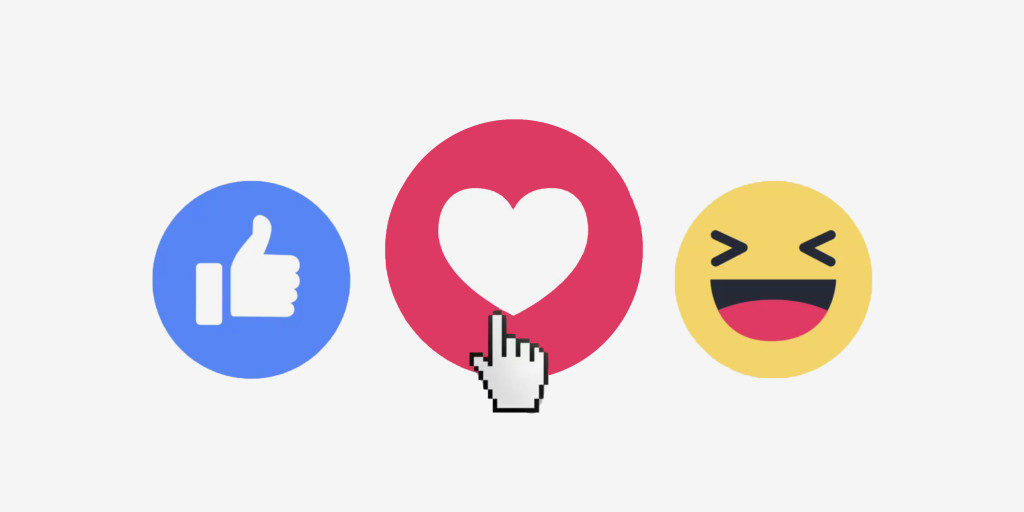 Save time and become more productive with this amazing tool. It allows you to keep track of everything. Sync emails, create and update records, track email opens, schedule calls, and more. You can use its free trial to get an idea about it. Your sales department will find it extremely useful as it handles all types of tasks. It provides valuable insights that you can immediately put into practice. Moreover, it automates just about everything so that you get to spend time doing manual work.
Save time and become more productive with this amazing tool. It allows you to keep track of everything. Sync emails, create and update records, track email opens, schedule calls, and more. You can use its free trial to get an idea about it. Your sales department will find it extremely useful as it handles all types of tasks. It provides valuable insights that you can immediately put into practice. Moreover, it automates just about everything so that you get to spend time doing manual work.
10. NeverBounce
Do you want to reduce your bounce rate? Then, NeverBounce is just the tool that you need to use. It offers real-time email verification and assures you that you will reach your customers. Increase the effectiveness of your emails with the tool. Boasting a database of 6 billion emails, you can easily remove outdated email addresses with its help.
Make sure that you follow the email provider guidelines and improve your deliverability with NeverBounce. You can use it to validate your email database and focus on boosting conversions. Add tracking features to your emails to test different marketing techniques and take your business to the next level. There is nothing that you cannot do without this tool.
Conclusion
 Now that you know the tools for improving how you track your emails, you can grow your business and improve customer relationships. You no longer have to feel uncertain about emailing as this email tracking software will enable you to continuously improve your email marketing efforts. Monitor your prospects and test different techniques by using any of the above tools. Navigate inbox productivity, build meaningful relationships, and communicate effectively with customers. Make a name of your own in the market with an email tracker.
Now that you know the tools for improving how you track your emails, you can grow your business and improve customer relationships. You no longer have to feel uncertain about emailing as this email tracking software will enable you to continuously improve your email marketing efforts. Monitor your prospects and test different techniques by using any of the above tools. Navigate inbox productivity, build meaningful relationships, and communicate effectively with customers. Make a name of your own in the market with an email tracker.
Thank you!
Join us on social media!
See you!






