How to Register in Quasa Connect
In order to log in to the Application and gain access to the Quasa Connect functionality, you must first go through the quick registration procedure. Registration is free.
To register a new account on the Quasa Connect app, click "Register" on the initial login screen:
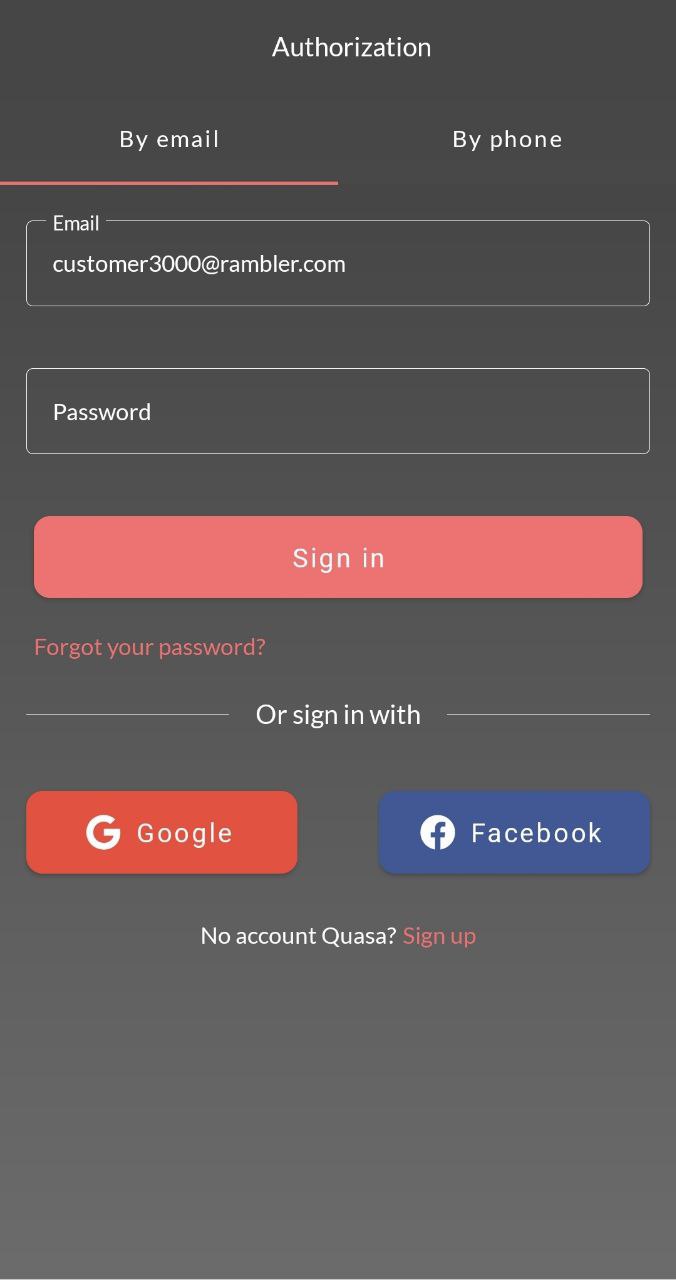
You can create your account on the Application in one of the following ways:
- 1. Enter your phone number and confirm it using the code received in SMS
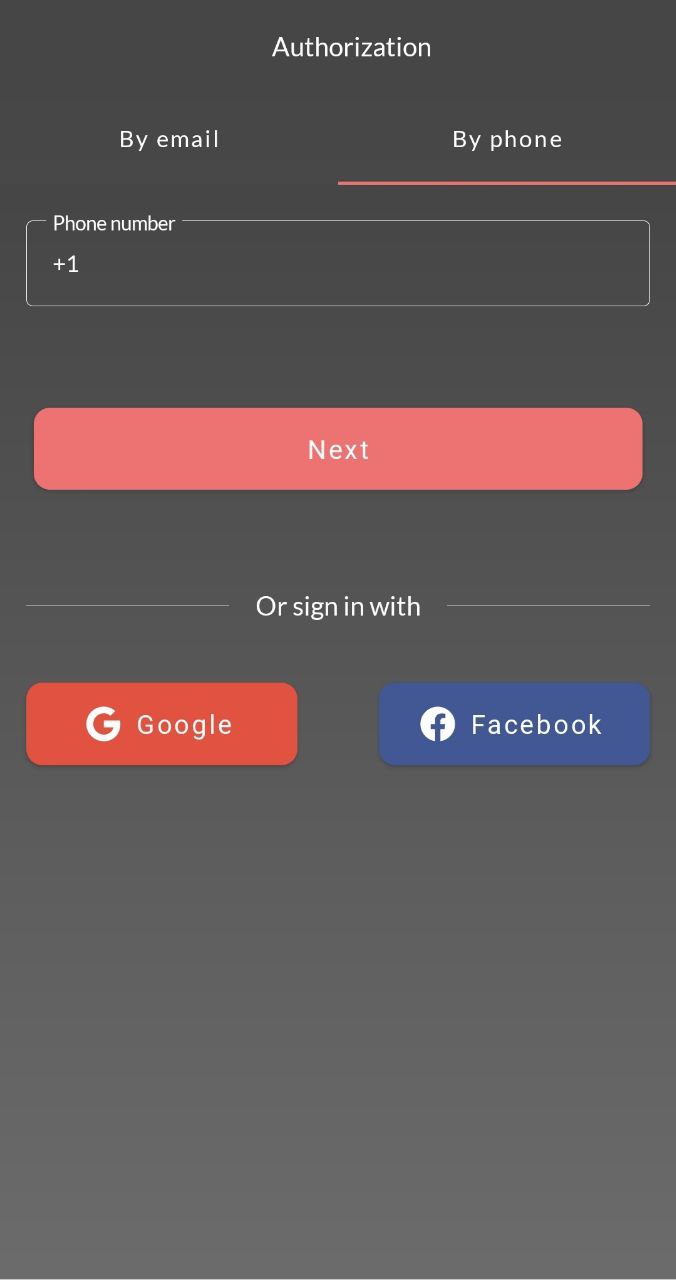
- 2. Enter your email and set a password for the account you are creating
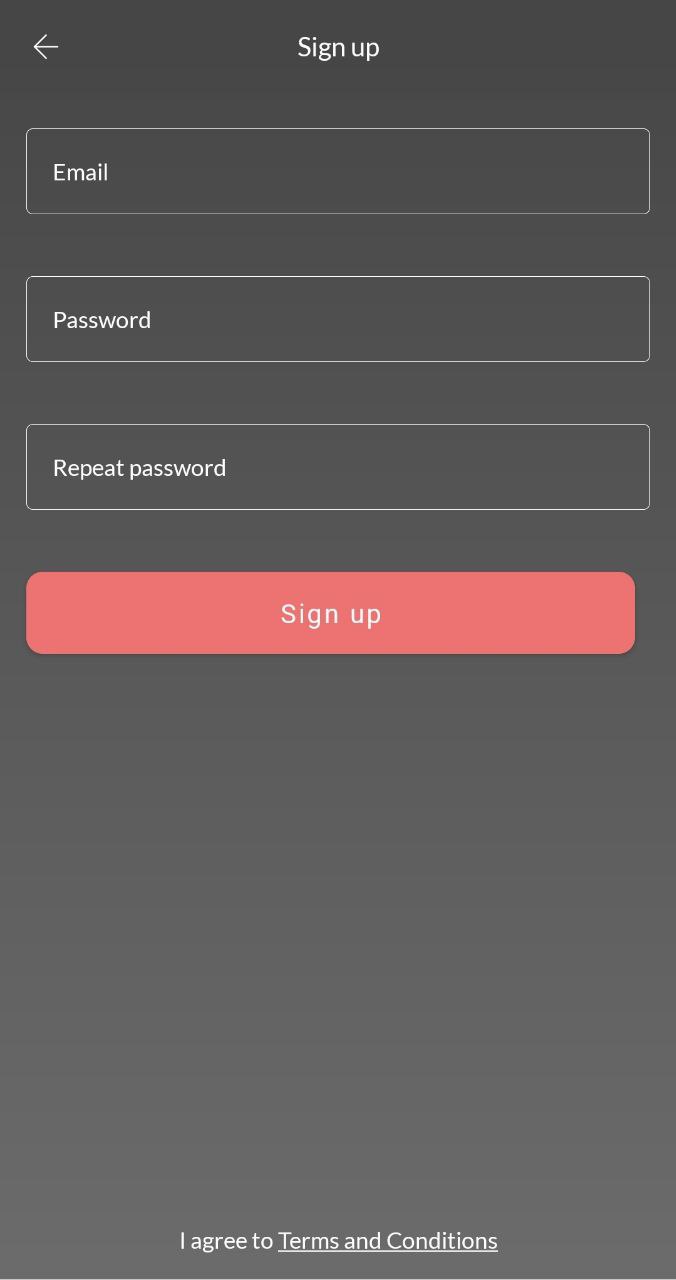
An email will be sent to the email address you provided with a confirmation link that you will need to click on to complete your new account registration.
- 3. Sign in with your Facebook or Google account
- To do this, press the button of the corresponding social network on the initial login screen.
By registering an account in the Quasa Connect application, you immediately get the status of a Customer and can create tasks.
If you want to become a Contractor and start earning by completing other users' tasks, you must first go through additional registration steps (see How to become a Contractor).
