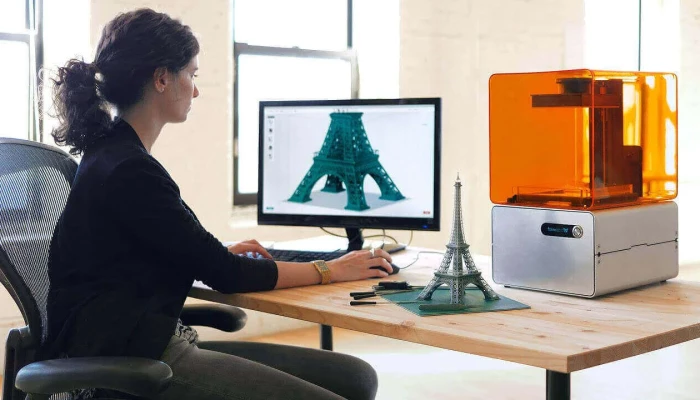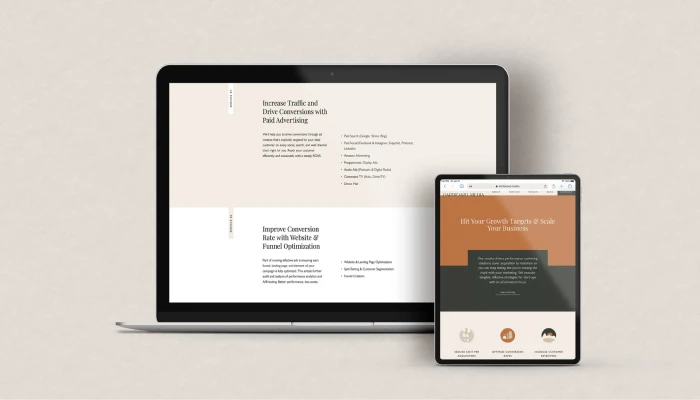Hello!
With eCommerce experiencing rapid growth, store owners are experiencing higher competition than before.
It is imperative for them to remain on top of the search engine result pages (SERPs) if they wish to remain relevant. The problem is, with everyone investing in search engine optimisation, gaining a competitive edge has become even more challenging.
Even with considerable marketing budgets, established store owners are complaining about declining market share. It indicates problems with their SEO and overall marketing strategy.
However, with our Magento SEO guide, uncover the latest trends and best practices to use in 2024. This will give you an edge over the competition and ensure an improvement in your leads.
Magento SEO Trends and Best Practices 2024
Use SEO Friendly and Clean URL Paths
 Too many store owners forget about the importance of having an SEO-friendly and clean URL. Recently, while browsing different gym apparel sites, I came across URLs such as:
Too many store owners forget about the importance of having an SEO-friendly and clean URL. Recently, while browsing different gym apparel sites, I came across URLs such as:
www.abc/men/gym/shorts123
www.abc/shortsxyz
These URLs neither communicate the page’s description nor are SEO-friendly. The best practice for a URL is that it must be concise and contain the relevant keyword. Here’s an example to help you understand what an SEO-friendly URL looks like:
www.mystore/men/gym/Nike-shorts
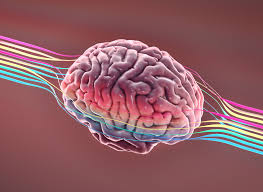 In this case, the URL is easy to read and understand. Even if a person did not search this URL, they know that it is related to Nike gym shorts. Please note that Magento adds ‘.html’ to every product and category URLs. We recommend removing this extension for multiple reasons. The most obvious reason is that it will prevent issues when migrating to a different eCommerce platform.
In this case, the URL is easy to read and understand. Even if a person did not search this URL, they know that it is related to Nike gym shorts. Please note that Magento adds ‘.html’ to every product and category URLs. We recommend removing this extension for multiple reasons. The most obvious reason is that it will prevent issues when migrating to a different eCommerce platform.
How to Remove ‘.html’ from URLs
- Go to Stores
- Tap on Configuration
- From the Catalog dropdown, select Catalog
- Go to Search Engine Optimisation
- Find Product URL Suffix & Category URL Suffix
- Replace .html with ‘/’
- Select Save Config
Use Magento 2 Canonical URLs
In an eCommerce site, it is common to have duplicate content. Unfortunately, duplicate content can undermine your SEO strategy. Google and other search engines won’t know which webpage to crawl. They may even penalise your website for duplicate content. However, don’t worry as there’s a quick and reliable fix for it – Magento 2 canonical URLs.
 By setting a canonical URL, you are letting search engines know which URL to index. In other words, you are setting a primary or principal URL. By selecting one URL, you can boost link equity. It can play a crucial role in boosting your online visibility. Here’s how you can enable canonical URLs:
By setting a canonical URL, you are letting search engines know which URL to index. In other words, you are setting a primary or principal URL. By selecting one URL, you can boost link equity. It can play a crucial role in boosting your online visibility. Here’s how you can enable canonical URLs:
- Go to Stores
- Tap on Configuration
- Click on Catalog under the Catalog Dropdown Menu
- Tap on Search Engine Optimization
- Select the appropriate Store View (e.g., Default Store View).
- Set Values for Use Canonical Link Meta Tag For Categories and Use Canonical Link Meta Tag For Products to Yes.
- Click Save Config
Index HTTPS Versions Only
There are chances that you are indexing HTTP and HTTPS versions of all webpages. The crawler will consider the pages as two separate sites even though they are the same. This is not recommended from SEO perspective. Therefore, the best advice is to only index HTTPS versions.
 You may be wondering, why you should index the HTTPS version and not the other? Search engines like Google prioritise this version over others due to the enhanced security features. It assures your visitors that their information is secure, and they can enter their banking credentials without any fear.
You may be wondering, why you should index the HTTPS version and not the other? Search engines like Google prioritise this version over others due to the enhanced security features. It assures your visitors that their information is secure, and they can enter their banking credentials without any fear.
Data security and encryption remain the most pressing trends in digital marketing. Ignoring them is not recommended. It is possible to recover from a financial setback. However, if your store’s security is compromised, recovering you reputation and regaining customer trust is near impossible.
Indexing Internal Search Pages
One of the most common mistakes that Magento 2 store owners make is indexing their internal search URLs. What is an internal search URL? When users search for a product on your store, the resulting page is described as internal search URL. There’s no point in indexing this page since it will only impact crawlability.
 The technical term for it is ‘index bloat’. There are to ways to block internal search URLs from indexing. The first method is to add no index tags to such pages. The second method is to block them through the robots.txt file. You need to regularly update this file to disavow bad links and ensure only relevant links are crawlable.
The technical term for it is ‘index bloat’. There are to ways to block internal search URLs from indexing. The first method is to add no index tags to such pages. The second method is to block them through the robots.txt file. You need to regularly update this file to disavow bad links and ensure only relevant links are crawlable.
Address JavaScript Rendering Issues
It refers to issues arising from JavaScript code execution. The most common issues are slow loading times and improper content loading. Both these issues undermine the user experience. Of course, when a website doesn’t load properly and users have a challenging time finding the relevant products or information, they’ll become frustrated.
This frustration will force them to close your website and go to a competitor website. Worse, they may even leave a negative review. Therefore, it is best to address JavaScript rendering issues. You’ll need to audit and optimise the entire code. You can merge JavaScript and CSS in Magento 2 for faster loading times.
URL Redirects
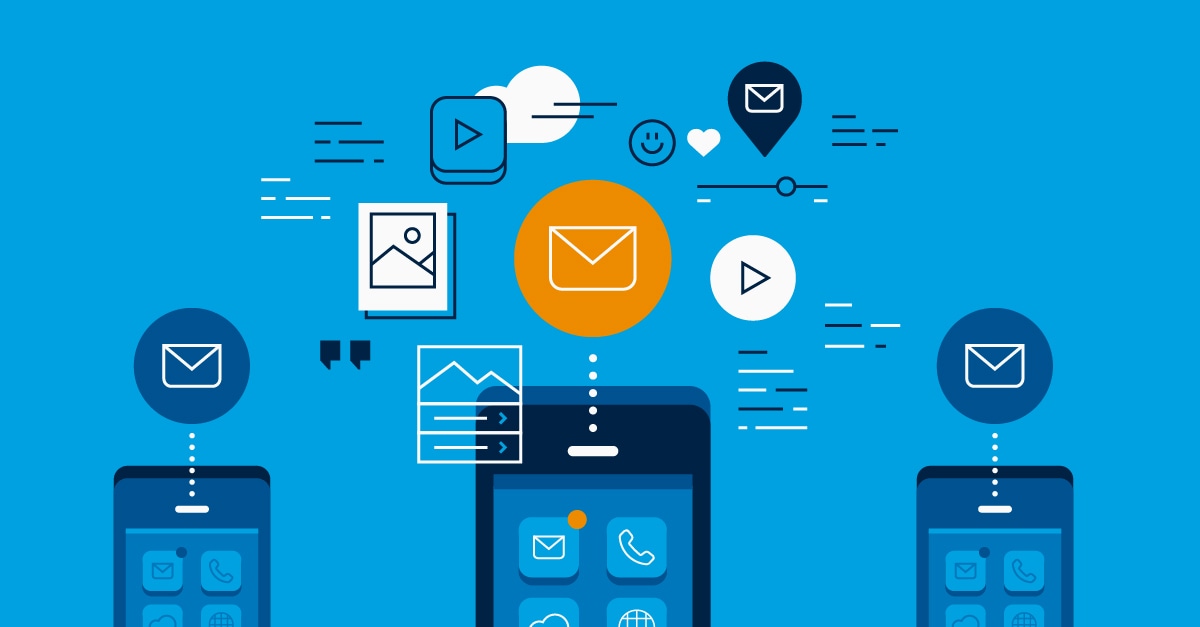 When you change a URL for whatever reason, it is important to set up a URL redirect. Even when users click on the older link, they will be redirected to the valid URL.
When you change a URL for whatever reason, it is important to set up a URL redirect. Even when users click on the older link, they will be redirected to the valid URL.
This boosts your SEO as it ensures that any link equity from the older URL is redirected to the new URL. It also prevents 404 errors which are well-known to impact SEO performance and the user experience.
Better Product Descriptions
Don’t just focus on the category and main pages. SEO experts recommend product-wise SEO to boost sales and store performance. It means trying to rank for specific products rather than just the main pages. For this, you’ll need to write compelling product descriptions.
You can opt for AI writing, but that won’t do justice to what a human writer can do. Hire an experienced SEO product writer to write compelling descriptions. They’ll know how to incorporate keywords and write a copy that engages the audience. This highlights the importance of content which is a proven point of differentiation in eCommerce.
Implement Structured Data Markup
 Lastly, use schema markup to provide the crawler with additional information about the products or webpage. It makes it easier for the search engine to display your content in a rich snippet format. Here’s what a rich snippet looks like in the case of products:
Lastly, use schema markup to provide the crawler with additional information about the products or webpage. It makes it easier for the search engine to display your content in a rich snippet format. Here’s what a rich snippet looks like in the case of products:
In this case, users can easily see the product’s rating, pricing, and reviews. It also shows whether the product is available or not. Rich snippets help boost clicks and online visibility.
Conclusion
This concludes our article on the top Magento 2 SEO trends and best practices in 2024. After implementing the above strategies, your SERPs rankings will notice a noticeable increase. SEO is an ongoing process. So, make sure that you keep improving your strategies.
Thank you!
Join us on social media!
See you!