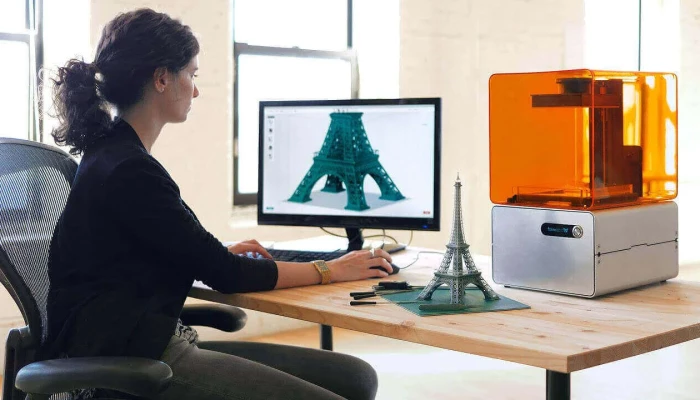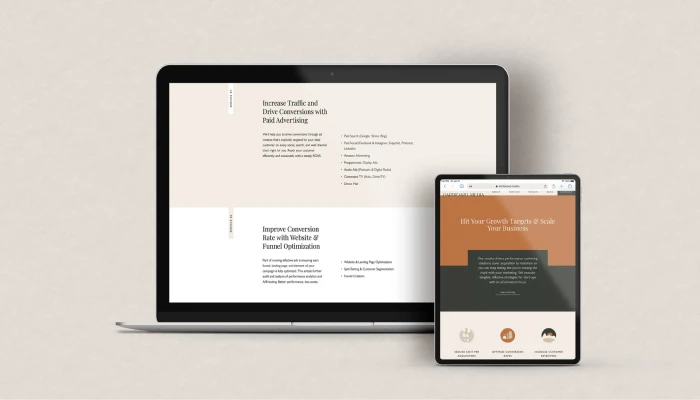Hello!
What is a call to action (CTA)? And how can it be used effectively to boost the results of your digital campaigns? Below, we share exactly what a call to action is and looks like, then give you tips so you can create optimized CTAs to include in your own digital marketing efforts.
What is a Call to Action (CTA)?
 So, what is a call to action? A CTA is an instruction to an audience with the goal of enticing them to take action.
So, what is a call to action? A CTA is an instruction to an audience with the goal of enticing them to take action.
Online, it typically takes the form of a button that, when clicked, directs a visitor to your intended destination, be it a landing page, piece of content, or social media account.
Because CTAs are meant to drive results, they usually consist of action verbs, such as “Download” or “Buy Now”.
Even though adding CTAs to your digital content and campaigns is a great way to guide your target audience towards taking your desired “next step”—whether it’s to contact you or make a purchase—almost 70% of small businesses don’t take advantage of CTAs.
We think yours should and we’re here to show you how. Now that we’ve answered the question “what is a call to action?” we’ll show you tips for crafting effective CTAs of your own.
3 Tips for Creating Effective Calls to Action
1. Use Contrasting Button Colors
 For your CTA to be effective, it needs to stand out clearly to the viewer. Contrast your CTA button colors against the background of the asset you’re adding them too. But don’t think you should set it and forget it; playing around with different color options can lead to a conversion increase of 30%.
For your CTA to be effective, it needs to stand out clearly to the viewer. Contrast your CTA button colors against the background of the asset you’re adding them too. But don’t think you should set it and forget it; playing around with different color options can lead to a conversion increase of 30%.
We opted for an orange button against a blue background for our sidebar CTA, which ensures customers see it as a button and retains the colors we use for our branding.
2. Button Shapes Make a Difference
Just as the color of your CTAs matters, so do your button shapes. Again, buttons need to be clearly recognizable as such so that readers know to click. Round and square tend to be the most common shapes, but you can also get more creative.
We add CTAs to the bottom of our own blog posts to guide readers towards taking our intended next step, contacting us for a free consultation.
 A rectangular “Get Free Consultation” makes it clear what readers should expect from clicking, and an additional rectangular button with an arrow graphic is a universally recognized symbol for “more,” so they know to click through.
A rectangular “Get Free Consultation” makes it clear what readers should expect from clicking, and an additional rectangular button with an arrow graphic is a universally recognized symbol for “more,” so they know to click through.
3. Leverage Graphic Design
As with the above example, using graphics can make your CTAs extra impactful, and will leave no doubt in your readers’ minds as to what action they should take next.
However, you also want to keep your CTAs direct and simple to avoid pulling focus.
Thank you!
Join us on social media!
See you!